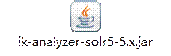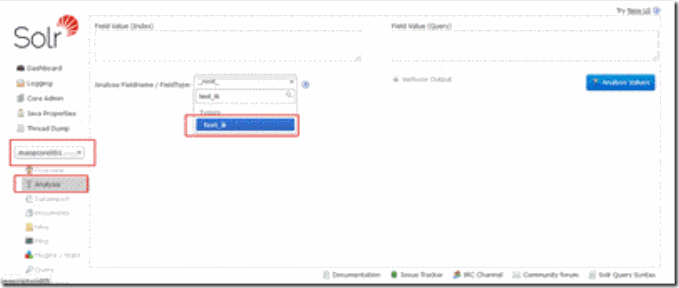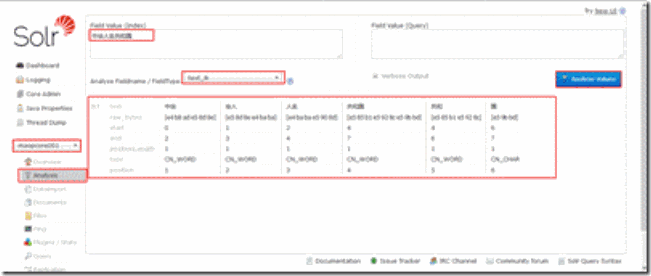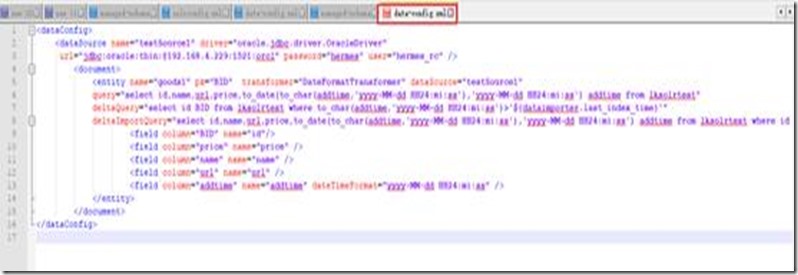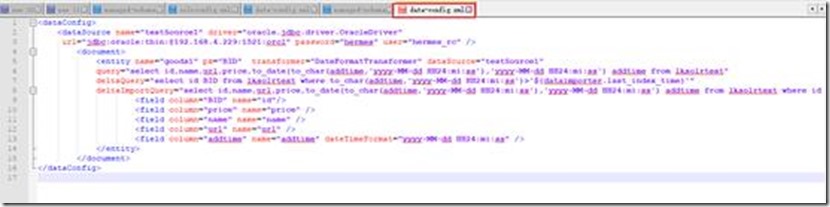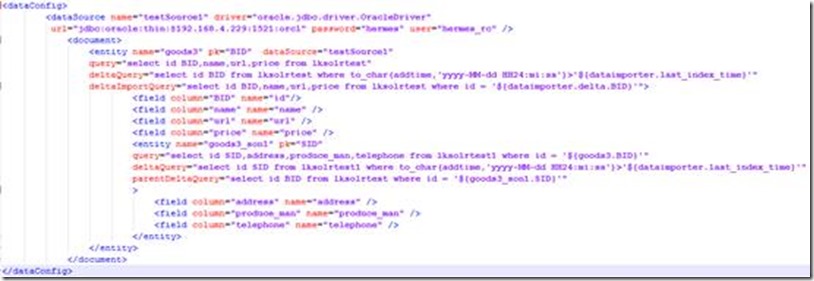SOLR 5.5.5文档
参考博文:
http://blog.csdn.net/matthewei6/article/details/50620600
作者:毛平
时间:2018年1月15日 17:36:22
环境搭建
solr版本5.5.5,可以独立部署,使用默认的Jetty启动。
1. 准备条件
环境:JDK需要1.7以上,最好是1.8
下载软件包:
使用清华大学的镜像包:
https://mirrors.tuna.tsinghua.edu.cn/apache/lucene/solr/5.5.5/solr-5.5.5.tgz
命令:curl https://mirrors.tuna.tsinghua.edu.cn/apache/lucene/solr/5.5.5/solr-5.5.5.tgz
或者wget https://mirrors.tuna.tsinghua.edu.cn/apache/lucene/solr/5.5.5/solr-5.5.5.tgz
2. 解压
tar -zxvf solr-5.5.5.tgz
3. 启动服务器
bin/solr start
SOLR初级
1. 创建core
说明:本文是基于容器jetty,创建core相当于创建容器中的新项目。一个独立的搜索引擎项目。
bin/solr create -c maopcore
bin/solr delete -c maopcore -------删除已创建的core
2. 添加中文分次器
说明:基于刚才新建的core,添加ik分词器。使core具备中文分词的功能。
1. 修改配置文件
managed-schema(相对路径为:${PATH}serversolrmycoreconfmanaged-schema) 添加下面的内容:
<!-- 中文分词 -->
<fieldType name="text_ik" class="solr.TextField">
<analyzer type="index" useSmart="false" class="org.wltea.analyzer.lucene.IKAnalyzer"/>
<analyzer type="query" useSmart="true" class="org.wltea.analyzer.lucene.IKAnalyzer"/>
</fieldType>
2. 添加ik分词器的jar
需要确保jar和solr的版本一致
安装路径为${PATH}serversolr-webappwebappWEB-INFlib。
3. 验证ik安装正确
4. 查看分词效果
(可以看到,新建的core已经具备分词功能)。
3. 添加数据库连接
说明:参考http://blog.csdn.net/u011518678/article/details/51871925
1. 创建连接配置data-config
配置当前core的数据连接的配置文件。在路径{当前core}/conf 下创建data-config.xml文件。内容为
<dataConfig>
<dataSource name="testSource1" driver="oracle.jdbc.driver.OracleDriver"
url="jdbc:oracle:thin:@192.168.4.229:1521:orcl" password="hermes" user="hermes_rc" />
<document>
<entity name="goods1" pk="BID" transformer="DateFormatTransformer" dataSource="testSource1"
query="select id,name,url,price,to_date(to_char(addtime,'yyyy-MM-dd HH24:mi:ss'),'yyyy-MM-dd HH24:mi:ss') addtime from lksolrtest"
deltaQuery="select id BID from lksolrtest where to_char(addtime,'yyyy-MM-dd HH24:mi:ss')>'${dataimporter.last_index_time}'"
deltaImportQuery="select id,name,url,price,to_date(to_char(addtime,'yyyy-MM-dd HH24:mi:ss'),'yyyy-MM-dd HH24:mi:ss') addtime from lksolrtest where id = '${dataimporter.delta.BID}'">
<field column="BID" name="id"/>
<field column="price" name="price" />
<field column="name" name="name" />
<field column="url" name="url" />
<field column="addtime" name="addtime" dateTimeFormat="yyyy-MM-dd HH24:mi:ss" />
</entity>
</document>
</dataConfig>
文本如下图:
2. 添加数据库连接jar
本例子使用的oracle数据库,路径{solr绝对路径}serversolr-webappwebappWEB-INFlib
3. 关联data-config
在{solr绝对路径}serversolr{#core}confsolrconfig.xml对应位置添加
<lib dir="./lib" regex=".*.jar" />
<requestHandler name="/dataimport" class="solr.DataImportHandler">
<lst name="defaults">
<str name="config">data-config.xml</str>
</lst>
</requestHandler>
接着注释掉下面的内容,防止id默认为String类型
<!--
<searchComponent name="elevator" class="solr.QueryElevationComponent" >
<str name="queryFieldType">string</str>
<str name="config-file">elevate.xml</str>
</searchComponent>
-->
4. 域和数据库字段对应关系
配置文件的路径{core绝对路径}confmanaged-schema
<field name="id" type="int" indexed="true" stored="true" required="true" multiValued="false" />
<field name="name" type = "text_ik" indexed="true" stored="true" />
<field name="price" type = "float" indexed="true" stored="true" />
<field name="url" type = "text_ik" indexed="true" stored="true" />
<field name="addtime" type = "date" indexed="true" stored="true" />
<uniqueKey>id</uniqueKey>
5. 索引数据导入jar
添加依赖jar(solr-dataimporthandler-5.5.5.jar、solr-dataimporthandler-extras-5.5.5.jar、mydataimportscheduler.jar,其中前两个jar在solr的dist,my….jar在需要单独找) {相对路径}solr-5.5.5serversolr-webappwebappWEB-INFlib下
6. 手动验证导入索引
1. 如下选中core(项目),dataImport(索引导入),索引更新方式(此处为全量更新),选择实体,点击执行。
2. 界面查询
选择core,query菜单,点击查询,得到刚才导入的索引数据
7. 配置entry详解
4. 动态索引导入
说明:solr是一个web项目,在webapp下的web.xml文件中添加监控器,启动定时周期任务。调用增量的索引生成函数。索引动态的添加入库。
1. 调整时区为北京
说明:Solr默认时区为世界时区UTC,需要修改为GMT+08:00(北京时区)
在{solr}/bin/solr.in.cmd文件中,找到SOLR_TIMEZONE的设置行,修改为
set SOLR_TIMEZONE=GMT+08:00
2. 添加监控器配置
说明:添加监听器,ApplicationListener为mydataimportscheduler.jar中的类。他会自动调用配置文件{solr}serversolr conf dataimport.properties。会启动两个定时任务。Timer-0和timer-1.其中timer-0负责增量定时任务的调用。Timer-1负责定时全量数据的调用。
在{solr绝对路径}serversolr-webappwebappWEB-INFweb.xml文件中添加监听器
<listener>
<listener-class>
org.apache.solr.handler.dataimport.scheduler.ApplicationListener
</listener-class>
</listener>
3. 创建定时任务配置文件
说明:文件中有定时的全量更新配置,也有定时增量配置。真正使用选取其中一种即可。监控器调用当前配置文件。
在serversolr下创建文件夹conf,并创建dataimport.properties,内容如下:
#################################################
# #
# dataimport scheduler properties #
# #
#################################################
# to sync or not to sync
# 1 - active; anything else - inactive
syncEnabled=1
# which cores to schedule
# in a multi-core environment you can decide which cores you want syncronized
# leave empty or comment it out if using single-core deployment
#syncCores=liukuncore,liukuncore1
syncCores=maopcore001
# solr server name or IP address
# [defaults to localhost if empty]
server=localhost
# solr server port
# [defaults to 80 if empty]
port=8983
# application name/context
# [defaults to current ServletContextListener's context (app) name]
webapp=solr
# URL params [mandatory]
# remainder of URL
#params=/deltaimport?command=delta-import&clean=false&commit=true
params=/dataimport?command=delta-import&clean=false&commit=true
# schedule interval
# number of minutes between two runs
# [defaults to 30 if empty]
interval=1
# 重做索引的时间间隔,单位分钟,默认1440,即1天;
# 为空,为0,或者注释掉:表示永不重做索引
reBuildIndexInterval=1440
# 重做索引的参数
#reBuildIndexParams=/deltaimport?command=full-import&clean=true&commit=true
reBuildIndexParams=/dataimport?command=full-import&clean=true&commit=true
# 重做索引时间间隔的计时开始时间,第一次真正执行的时间#=reBuildIndexBeginTime+reBuildIndexInterval*60*1000;
# 两种格式:2012-04-11 03:10:00 或者 03:10:00,后一种会自动补全日期部分为服务启动时的日期
reBuildIndexBeginTime=2018-01-14 15:14:00
4. 配置文件参数详解
syncCores:调用的currentCore,如果是多个core,使用逗号隔开
server: 服务ip或者名称,例如:localhost
port: 服务端口
增量配置参数:
Params: 增量url
Interval: 增量时间间隔(单位:分钟)
全量配置参数:
reBuildIndexParams: 全量url
reBuildIndexInterval:全量时间间隔(单位:分钟)
reBuildIndexBeginTime:全量第一次执行开始时间
5. 数据节点详解
说明:数据索引导入需要配置数据节点。
比如:
配置节点包含dataSource和document节点。
dataSource是数据库的配置。关注的主要有url,user,password。
1. query是获取全部数据的SQL(全量更新的sql)
2. deltaImportQuery是获取增量数据时使用的SQL
3. deltaQuery是获取增量pk的SQL
4. parentDeltaQuery是获取父Entity的pk的SQL
SOLR 中级
多表关联
Full Import工作原理:
执行本Entity的Query,获取所有数据;
针对每个行数据Row,获取pk,组装子Entity的Query;
执行子Entity的Query,获取子Entity的数据。
Delta Import工作原理:
查找子Entity,直到没有为止;
执行Entity的deltaQuery,获取变化数据的pk;
合并子Entity parentDeltaQuery得到的pk;
针对每一个pk Row,组装父Entity的parentDeltaQuery;
执行parentDeltaQuery,获取父Entity的pk;
执行deltaImportQuery,获取自身的数据;
如果没有deltaImportQuery,就组装Query
限制:
子Entity的query必须引用父Entity的pk
子Entity的parentDeltaQuery必须引用自己的pk
子Entity的parentDeltaQuery必须返回父Entity的pk
deltaImportQuery引用的必须是自己的pk