<!DOCTYPE html>
<html>
<head>
<title></title>
<script type="text/javascript" src="https://cdn.jsdelivr.net/vue/2.1.3/vue.js"></script>
</head>
<body>
<div id="app">
<p>{{ message }}</p>
</div>
<script type="text/javascript">
var app = new Vue({
el: '#app',
data: {
message : "xuxiao is boy"
},
beforeCreate: function () {
console.group('beforeCreate 创建前状态===============》');
console.log("%c%s", "color:red" , "el : " + this.$el); //undefined
console.log("%c%s", "color:red","data : " + this.$data); //undefined
console.log("%c%s", "color:red","message: " + this.message)
},
created: function () {
console.group('created 创建完毕状态===============》');
console.log("%c%s", "color:red","el : " + this.$el); //undefined
console.log("%c%s", "color:red","data : " + this.$data); //已被初始化
console.log("%c%s", "color:red","message: " + this.message); //已被初始化
},
beforeMount: function () {
console.group('beforeMount 挂载前状态===============》');
console.log("%c%s", "color:red","el : " + (this.$el)); //已被初始化
console.log(this.$el);
console.log("%c%s", "color:red","data : " + this.$data); //已被初始化
console.log("%c%s", "color:red","message: " + this.message); //已被初始化
},
mounted: function () {
console.group('mounted 挂载结束状态===============》');
console.log("%c%s", "color:red","el : " + this.$el); //已被初始化
console.log(this.$el);
console.log("%c%s", "color:red","data : " + this.$data); //已被初始化
console.log("%c%s", "color:red","message: " + this.message); //已被初始化
},
beforeUpdate: function () {
console.group('beforeUpdate 更新前状态===============》');
console.log("%c%s", "color:red","el : " + this.$el);
console.log(this.$el);
console.log("%c%s", "color:red","data : " + this.$data);
console.log("%c%s", "color:red","message: " + this.message);
},
updated: function () {
console.group('updated 更新完成状态===============》');
console.log("%c%s", "color:red","el : " + this.$el);
console.log(this.$el);
console.log("%c%s", "color:red","data : " + this.$data);
console.log("%c%s", "color:red","message: " + this.message);
},
beforeDestroy: function () {
console.group('beforeDestroy 销毁前状态===============》');
console.log("%c%s", "color:red","el : " + this.$el);
console.log(this.$el);
console.log("%c%s", "color:red","data : " + this.$data);
console.log("%c%s", "color:red","message: " + this.message);
},
destroyed: function () {
console.group('destroyed 销毁完成状态===============》');
console.log("%c%s", "color:red","el : " + this.$el);
console.log(this.$el);
console.log("%c%s", "color:red","data : " + this.$data);
console.log("%c%s", "color:red","message: " + this.message)
}
})
</script>
</body>
</html>

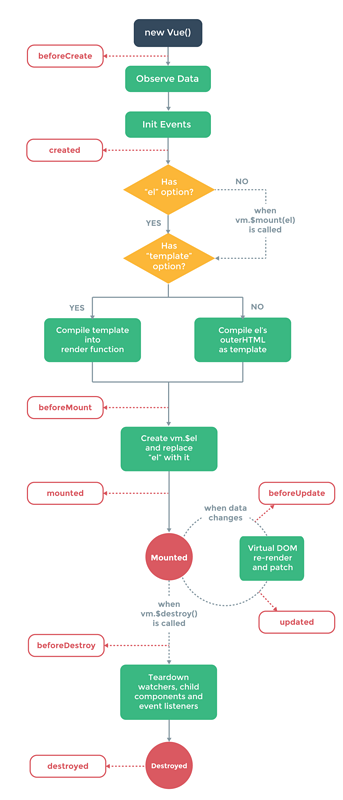
create 和 mounted 相关
咱们在chrome浏览器里打开,F12看console就能发现
beforecreated:el和data并未初始化created:完成了data数据的初始化,el没有beforeMount:完成了el和data初始化mounted:完成挂载
另外在标红处,我们能发现el还是{{message}},这里就是应用的 Virtual DOM(虚拟Dom)技术,先把坑占住了。到后面mounted挂载的时候再把值渲染进去。
update 相关
这里我们在 chrome console里执行以下命令
app.message= 'yes !! I do';
下面就能看到data里的值被修改后,将会触发update的操作。
destroy 相关
有关于销毁,暂时还不是很清楚。我们在console里执行下命令对 vue实例进行销毁。销毁完成后,我们再重新改变message的值,vue不再对此动作进行响应了。但是原先生成的dom元素还存在,可以这么理解,执行了destroy操作,后续就不再受vue控制了。
app.$destroy();
生命周期总结
这么多钩子函数,我们怎么用呢,我想大家可能有这样的疑问吧,我也有,哈哈哈。
beforecreate: 举个栗子:可以在这加个loading事件created:在这结束loading,还做一些初始化,实现函数自执行mounted: 在这发起后端请求,拿回数据,配合路由钩子做一些事情beforeDestory: 你确认删除XX吗?destoryed:当前组件已被删除,清空相关内容
当然,还有更多,继续探索中……
写在最后
本文是一个vue的生命周期的理解,是我在工作之余copySF上 夏日蝉鸣 的文章,感谢作者,希望大家赞助他!
原文地址:https://segmentfault.com/a/1190000008010666
参考文献
https://segmentfault.com/q/1010000007704114?_ea=1431323
http://www.cnblogs.com/gagag/p/6246493.html

