目 录
文本管理命令
cp命令(copy)
i:交互式复制,覆盖之前,提醒用户确认;
-f:强制覆盖目标文件;
-r(-R):递归复制目录;
-d:复制符号链接文件本身,而非其指向的源文件;
-a:-dR --preserve=all,archive,用于实现归档;
--preserv=
mode:权限
ownership:属主和属组
timestamps:时间戳
context:安全标签
xattr:扩展属性
links:符号链接
all:上述所有属性
1、单源文件复制:cp [OPTION]... [-T] SOURCE DEST
- 如果目标不存在,则事先创先此文件,并复制源文件的内容至目标文件中;
- 如果目标存在,并且是非目录文件,则覆盖目标文件;
- 如果目标存在,并且是目录文件,则先在目标目录下创建一个与源文件同名的文件,并复制源文件的内容。
- 多源文件复制
- 如果目标不存在,错误;
- 如果目标存在,并且是非目录,错误;
- 如果目标存在,并且是目录,分别复制每个文件至目标目录中,并保持原名。
- 目录复制:
- 如果目录不存在,则先创建目录,并按照文件复制的方式,将目录内的文件复制到目标目录中
- 如果目标存在,并且是文件,错误
- 如果目标存在,并且是目录,将整个目录都复制到目标目录中
- 例如:将一个目录a中的所有内容,复制到另一个目录b中
[root@oldboy ~]# cp -r a b
[root@oldboy ~]# ll b
总用量 0
drwxr-xr-x 2 root root 57 8月 7 17:10 a
-rw-r--r-- 1 root root 0 8月 7 17:09 song1.mp3
-rw-r--r-- 1 root root 0 8月 7 17:09 song2.mp3
-rw-r--r-- 1 root root 0 8月 7 17:09 song3.mp3
[root@oldboy ~]# cp -r a/* b
[root@oldboy ~]# ll b/
总用量 0
-rw-r--r-- 1 root root 0 8月 7 17:09 song1.mp3
-rw-r--r-- 1 root root 0 8月 7 17:09 song2.mp3
-rw-r--r-- 1 root root 0 8月 7 17:09 song3.mp3
-rw-r--r-- 1 root root 0 8月 7 17:12 text1.txt
-rw-r--r-- 1 root root 0 8月 7 17:12 text2.txt
-rw-r--r-- 1 root root 0 8月 7 17:12 text3.txt
查看文件命令
cat
1、cat:将文件内容打印到显示器上
[root@oldboy ~]# cat /etc/hosts
127.0.0.1 localhost localhost.localdomain localhost4 localhost4.localdomain4
::1 localhost localhost.localdomain localhost6 localhost6.localdomain6
2、cat:将编辑的文本保存到指定的文件
[root@oldboy ~]# cat >text.txt<<EOF
> hello!
> my name is majinhai
> nice to meet you!
> EOF
[root@oldboy ~]# cat text.txt
hello!
my name is majinhai
nice to meet you!
more
- more分页浏览
- 回车一次,滚动一行
- 空格翻页
- 不能往上翻页,只能往下翻
[root@oldboy ~]# more text.txt
hello!
my name is majinhai
nice to meet you!
less
- less分页浏览
- 可以反复查看
- 回车滚动一行,上下键,pgup、pgdn、空格翻页
- 屏幕右下角显示阅读到百分比内容
- 按q键退出
hello!
my name is majinhai
nice to meet you!
text.txt (END)
head
-n:表示查看前n行
- head从文件头部开始浏览
- 默认显示前10行
[root@oldboy ~]# head -5 /etc/passwd
root:x:0:0:root:/root:/bin/bash
bin:x:1:1:bin:/bin:/sbin/nologin
daemon:x:2:2:daemon:/sbin:/sbin/nologin
adm:x:3:4:adm:/var/adm:/sbin/nologin
lp:x:4:7:lp:/var/spool/lpd:/sbin/nologin
tail
-n:表示查看后行
-f:跟踪
ctrl+c:结束
- 从文件尾部开始看,默认10行,适合查看文件的更新信息(/etc/passwd,日志文件)
[root@oldboy ~]# tail -5 /etc/passwd
polkitd:x:999:998:User for polkitd:/:/sbin/nologin
sshd:x:74:74:Privilege-separated SSH:/var/empty/sshd:/sbin/nologin
postfix:x:89:89::/var/spool/postfix:/sbin/nologin
majinhai:x:1000:1000::/home/majinhai:/bin/bash
user1:x:1001:1001::/home/user1:/bin/bash
[root@oldboy ~]#
文件下载命令
wget(可以下载源代码说明网站正常运行)
1、安装wget
[root@oldboy ~]# yum install wget
2、下载www.baidu.com首页源码
[root@oldboy ~]# wget https://www.baidu.com
--2018-08-07 17:48:04-- https://www.baidu.com/
正在解析主机 www.baidu.com (www.baidu.com)... 111.13.100.92, 111.13.100.91
正在连接 www.baidu.com (www.baidu.com)|111.13.100.92|:443... 已连接。
已发出 HTTP 请求,正在等待回应... 200 OK
长度:2443 (2.4K) [text/html]
正在保存至: "index.html"
100%[===================================================>] 2,443 --.-K/s 用时 0s
2018-08-07 17:48:04 (131 MB/s) - 已保存 "index.html" [2443/2443])
-O(这里是大写):指定下载地址,更改名称
[root@oldboy ~]# wget -O /root/intex1.html https://www.baidu.com
--2018-08-07 17:55:49-- https://www.baidu.com/
正在解析主机 www.baidu.com (www.baidu.com)... 111.13.100.92, 111.13.100.91
正在连接 www.baidu.com (www.baidu.com)|111.13.100.92|:443... 已连接。
已发出 HTTP 请求,正在等待回应... 200 OK
长度:2443 (2.4K) [text/html]
正在保存至: "/root/intex1.html"
100%[===================================================>] 2,443 --.-K/s 用时 0s
2018-08-07 17:55:49 (703 MB/s) - 已保存 "/root/intex1.html" [2443/2443])
--spider:网络爬虫(不会下载到到本地,会显示成功)
[root@oldboy ~]# wget --spider www.baidu.com
开启 Spider 模式。检查是否存在远程文件。
--2018-08-07 19:22:13-- http://www.baidu.com/
正在解析主机 www.baidu.com (www.baidu.com)... 111.13.100.91, 111.13.100.92
正在连接 www.baidu.com (www.baidu.com)|111.13.100.91|:80... 已连接。
已发出 HTTP 请求,正在等待回应... 200 OK
长度:277 [text/html]
存在远程文件且该文件可能含有更深层的链接,
但不能进行递归操作 -- 无法获取。
-T:超时时间
-t:请求次数
-q:静默下载(不输出下载内容)
[root@oldboy ~]# wget -q https://www.baidu.com
-rw-r--r-- 1 root root 2443 1月 23 2017 index.html
curl(可以下载源代码说明网站正常运行)
-o(这里是小写):指定下载路径和名称
[root@oldboy ~]# curl -o /root/123.html https://www.baidu.com
% Total % Received % Xferd Average Speed Time Time Time Current
Dload Upload Total Spent Left Speed
100 2443 100 2443 0 0 28353 0 --:--:-- --:--:-- --:--:-- 28406
[root@oldboy ~]# ll
-rw-r--r-- 1 root root 2443 8月 7 18:07 123.html
查找命令
locate
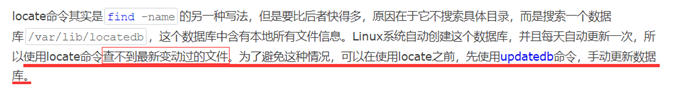
-i:忽略大小写
- 安装locate
[root@oldboy ~]# yum install mlocate
跟新数据文件
[root@oldboy ~]# updatedb
2、查找文件或者目录,查看/root/下以t开头的文件
[root@oldboy ~]# locate /root/t
/root/test.txt
/root/text.txt
which
查找系统PATH变量目录下的命令(绝对路径)
1、示例:which ls
[root@oldboy ~]# which ls
alias ls='ls --color=auto'
/usr/bin/ls
2、通过rpm -qf /usr/bin/ls 可以查到命令的安装包(在命令损坏时,重新安装)
[root@oldboy ~]# rpm -qf /usr/bin/ls
coreutils-8.22-21.el7.x86_64
whereis
查找文件索引数据库下的命令、源文件、man文件。非PATH变量查找,所以查找的面比which要广
示例:whereis ls
[root@oldboy ~]# whereis ls
ls: /usr/bin/ls /usr/share/man/man1/ls.1.gz
-b:只显示路径
whereis -b ls
[root@oldboy ~]# whereis -b ls
ls: /usr/bin/ls
sort
排序
[root@oldboy ~]# sort number.txt
192.168.0.151 00:0F:AF:85:6C:F6
192.168.0.152 00:0F:AF:83:1F:65
192.168.2.20 00:0F:AF:85:55:DE
192.168.2.21 00:0F:AF:85:6C:09
192.168.2.22 00:0F:AF:85:5C:41
192.168.3.1 00:0F:AF:81:19:1F
192.168.3.2 00:0F:AF:85:6C:25
192.168.3.3 00:0F:AF:85:70:42
-r:倒序
[root@oldboy ~]# sort -r number.txt
192.168.3.3 00:0F:AF:85:70:42
192.168.3.2 00:0F:AF:85:6C:25
192.168.3.1 00:0F:AF:81:19:1F
192.168.2.22 00:0F:AF:85:5C:41
192.168.2.21 00:0F:AF:85:6C:09
192.168.2.20 00:0F:AF:85:55:DE
192.168.0.152 00:0F:AF:83:1F:65
192.168.0.151 00:0F:AF:85:6C:F6
-n:按数字排序
-t:指定分隔符
-k:指定第几列,指定第几列几个字符(1.1 3.1,3.3)
[root@oldboy ~]# sort -t. -k3.1,3.1n -k4.1,4.3n number.txt
192.168.0.151 00:0F:AF:85:6C:F6
192.168.0.152 00:0F:AF:83:1F:65
192.168.2.20 00:0F:AF:85:55:DE
192.168.2.21 00:0F:AF:85:6C:09
192.168.2.22 00:0F:AF:85:5C:41
192.168.3.1 00:0F:AF:81:19:1F
192.168.3.2 00:0F:AF:85:6C:25
192.168.3.3 00:0F:AF:85:70:42
uniq
-c:计算重复的行
示例:过去敲过的命令最多的前10个,列出来
[root@oldboy ~]# history | awk '{print $2}' | sort | uniq -c | sort -n | tail -10
19 yum
21 touch
22 history
22 wget
23 systemctl
25 ls
31 cd
35 rm
38 cat
121 ll
cut
截取某一段字符
-d:指定分隔符
-f:数字,指定截取第几列 例如-f3,6 截取3列和6列
-c:安字符截取,空格也算