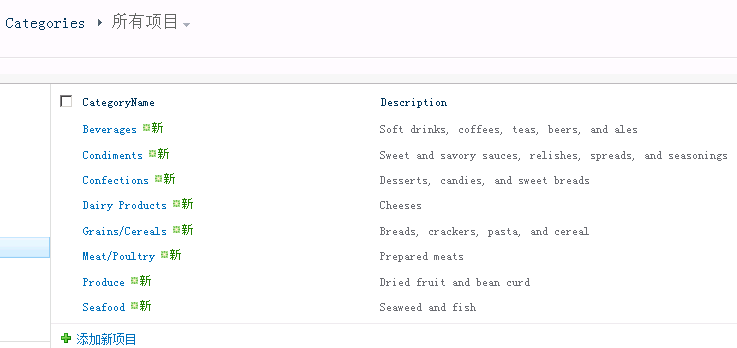有关列表的创建其实网上已经有很多文章了,其中练习 :利用Visual Studio 2010创建列表这篇文章个人感觉还不错,这里我强调的是对象模型来创建。在这之前我插入一点其他的东东,导入电子表格和数据表视图中的自定义列表。
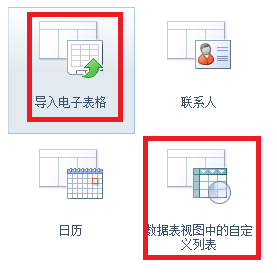
创建“导入电子表格列表”
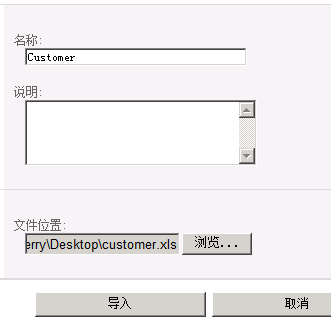
单击“导入”
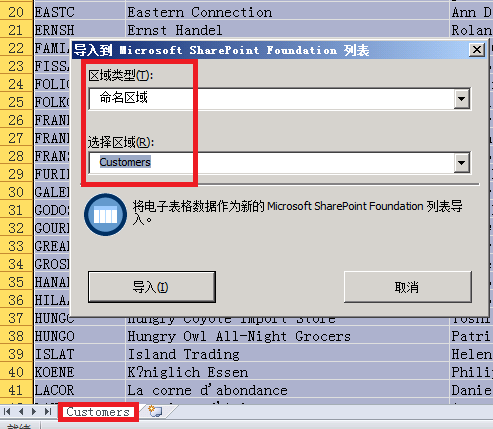
单击“导入”
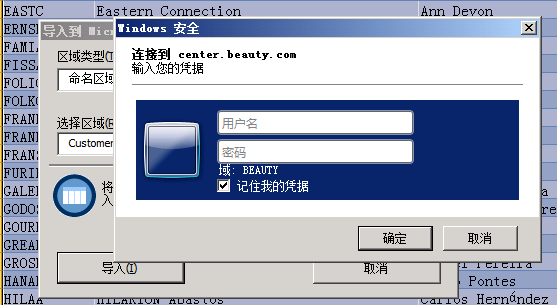

这些列名称不好用 我们需要修改为我们自己的列名称
修改前
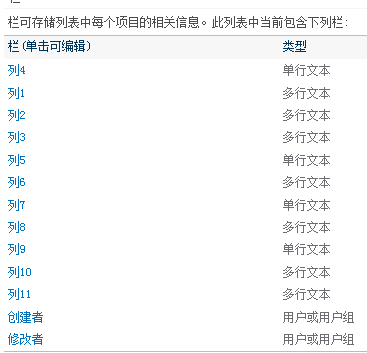
修改后:

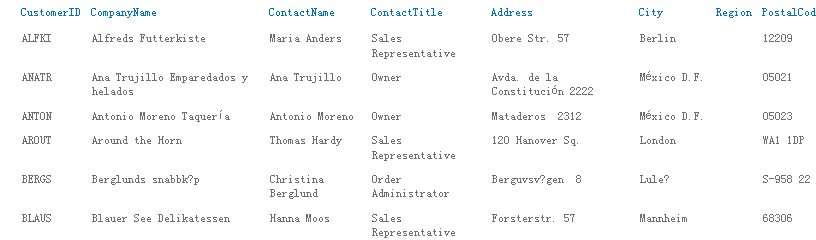
我们启用 视图的直接编辑属性
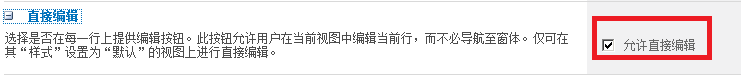
现在看看数据的编辑
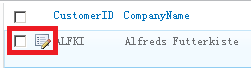
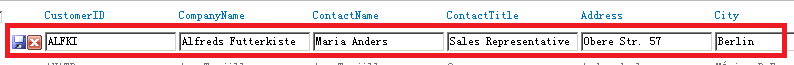
这个编辑是不是很简单啊。
数据表视图中的自定义列表 这个没什么好说的,主要是数据浏览很好用,如果你和我一样用的是office64的话,会用“未安装与 Microsoft SharePoint Foundation 兼容的数据表组件”错误

需要安装“AccessDatabaseEngine.exe”来解决。
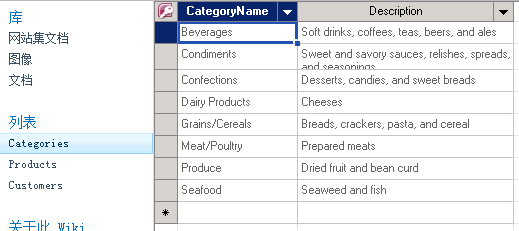
这个页面是不是很好 编辑数据啊。
SharePoint中还有一个外部列表,这里有比较详细的介绍:
http://www.cnblogs.com/chenxizhang/archive/2010/05/01/1725531.html
http://www.cnblogs.com/chenxizhang/archive/2010/05/01/1725576.html
http://www.cnblogs.com/chenxizhang/archive/2010/05/01/1725711.html
现在切换到我们的正题 “关联列表” ,相信大家对Northwind数据库比较熟悉,这里我们用Categories和Products表来演示关联关系。
首先 列表的创建代码 很简单 如下:
Guid id = web.Lists.Add("Categories", string.Empty, SPListTemplateType.GenericList);
SPList list = web.Lists[id];
列表 列的创建也很简单 如下:
string fieldname = list.Fields.Add("Description", SPFieldType.Text, true);
SPField field = list.Fields.GetFieldByInternalName("Description");
大家都应该知道sharepoint自定义列表由很多预定义好的列,典型的就是 ID(编号) 和Title(标题),这里Categories和Products都有自增长字段,用这个ID
来做是在好不过了。
field = list.Fields["ID"];
field.Title = "CategoryID";
field.StaticName = "CategoryID";
field.Update();
还有在我们列表默认有一个 “所有项目”的视图,该视图有一个附件列,这里我们需要移除它。
SPView view = list.Views.OfType<SPView>().FirstOrDefault(x => x.DefaultView);
SPViewFieldCollection viewFields = view.ViewFields;
//附件
SPField field = list.Fields.GetFieldByInternalName("Attachments");
viewFields.Delete(field);
创建Categories列表如下:
public static void CreateCategories() { SPSecurity.RunWithElevatedPrivileges(() => { using (SPSite site = new SPSite(siteUrl)) { using (SPWeb web = site.RootWeb) { bool originalupdate = web.AllowUnsafeUpdates; web.AllowUnsafeUpdates = true; Guid id = web.Lists.Add("Categories", string.Empty, SPListTemplateType.GenericList); SPList list = web.Lists[id]; SPView view = list.Views.OfType<SPView>().FirstOrDefault(x => x.DefaultView); SPViewFieldCollection viewFields = view.ViewFields; //附件 SPField field = list.Fields.GetFieldByInternalName("Attachments"); viewFields.Delete(field); field = list.Fields["ID"]; field.Title = "CategoryID"; field.StaticName = "CategoryID"; field.Update(); // viewFields.Add(field); field = list.Fields.GetFieldByInternalName("Title"); field.Title = "CategoryName"; field.StaticName = "CategoryName"; field.EnforceUniqueValues = true; field.Indexed = true; field.Update(); string fieldname = list.Fields.Add("Description", SPFieldType.Text, true); field = list.Fields.GetFieldByInternalName("Description"); viewFields.Add(field); list.OnQuickLaunch = true; view.Update(); list.Update(); //web.Update(); web.AllowUnsafeUpdates = originalupdate; } } }); }
创建关联列我们需要用到SPFieldLookup对象,它需要指定关联那个列表那个列,具体实现如下:
SPList categorList = web.Lists.TryGetList("Categories");
string fieldname = list.Fields.AddLookup("CategoryID", categorList.ID, true);
SPFieldLookup categoryID = list.Fields.GetFieldByInternalName(fieldname) as SPFieldLookup;
categoryID.Required = true;
categoryID.Indexed = true;
categoryID.LookupField = "ID";// categorList.Fields["CategoryID"].InternalName;
categoryID.RelationshipDeleteBehavior = SPRelationshipDeleteBehavior.Cascade;
categoryID.Update();
viewFields.Add(categoryID);
这里指定关联到Categories列表的CategoryID列(内部名称是ID),关联行为 是级联删除。 我们还可以添加依赖的列,依赖列需要指定那个关联列和查找列
fieldname = list.Fields.AddDependentLookup("CategoryName", categoryID.Id);
SPFieldLookup categoryName = (SPFieldLookup)list.Fields.GetFieldByInternalName("CategoryName");
categoryName.LookupField = "Title";// categorList.Fields["标题"].InternalName;
viewFields.Add(categoryName);
categoryName.Update();
Products列表创建代码 如下:
public static void CreateProducts() { SPSecurity.RunWithElevatedPrivileges(() => { using (SPSite site = new SPSite(siteUrl)) { using (SPWeb web = site.RootWeb) { bool originalupdate = web.AllowUnsafeUpdates; web.AllowUnsafeUpdates = true; Guid id = web.Lists.Add("Products", string.Empty, SPListTemplateType.GenericList); SPList list = web.Lists[id]; SPView view = list.Views.OfType<SPView>().FirstOrDefault(x => x.DefaultView); SPViewFieldCollection viewFields = view.ViewFields; //Remove Attachments SPField field = list.Fields.GetFieldByInternalName("Attachments"); viewFields.Delete(field); field = list.Fields.GetFieldByInternalName("ID"); field.Title = "ProductID"; field.StaticName = "ProductID"; field.Update(); // viewFields.Add(field); field = list.Fields.GetFieldByInternalName("Title"); field.Title = "ProductName"; field.StaticName = "ProductName"; field.EnforceUniqueValues = true; field.Indexed = true; field.Update(); SPList categorList = web.Lists.TryGetList("Categories"); string fieldname = list.Fields.AddLookup("CategoryID", categorList.ID, true); SPFieldLookup categoryID = list.Fields.GetFieldByInternalName(fieldname) as SPFieldLookup; categoryID.Required = true; categoryID.Indexed = true; categoryID.LookupField = "ID";// categorList.Fields["CategoryID"].InternalName; categoryID.RelationshipDeleteBehavior = SPRelationshipDeleteBehavior.Cascade; categoryID.Update(); viewFields.Add(categoryID); fieldname = list.Fields.AddDependentLookup("CategoryName", categoryID.Id); SPFieldLookup categoryName = (SPFieldLookup)list.Fields.GetFieldByInternalName("CategoryName"); categoryName.LookupField = "Title";// categorList.Fields["标题"].InternalName; viewFields.Add(categoryName); categoryName.Update(); fieldname = list.Fields.Add("UnitPrice", SPFieldType.Number, true); SPFieldNumber numberfield = list.Fields[fieldname] as SPFieldNumber; numberfield.DisplayFormat = SPNumberFormatTypes.TwoDecimals; viewFields.Add(numberfield); field.Update(); list.OnQuickLaunch = true; view.Update(); list.Update(); //web.Update(); web.AllowUnsafeUpdates = originalupdate; } } }); }
现在列表已经创建好了,我们需要相应的代码来做删除操作,这里Categories原本可以直接删除,可是Products关联它的,所以必须先删除Products列表才能删除Categories,而Products列表中有关联列,默认是不能直接删除该列表,所以在删除列表前必须先删除相应的关联列,并且在删除关联列前也必须先删除依赖列,具体实现如下:
public static void DeleteList(string listname) { SPSecurity.RunWithElevatedPrivileges(() => { using (SPSite site = new SPSite(siteUrl)) { using (SPWeb web = site.RootWeb) { SPList list = web.Lists.TryGetList(listname); if (list == null) return; SPFieldLookup[] lookupFields = list.Fields.OfType<SPFieldLookup>().Where(c => c.IsRelationship).ToArray(); if (lookupFields != null && lookupFields.Count()>0) { foreach (SPFieldLookup field in lookupFields) { SPFieldLookup[] depentFields = list.Fields.OfType<SPFieldLookup>().Where(c => c.IsDependentLookup && c.PrimaryFieldId == field.Id.ToString()).ToArray(); foreach (SPFieldLookup item in depentFields) { item.Delete(); } field.Delete(); } } list.Delete(); web.Update(); } } }); }
现在需要向这2个列表导入数据,这个就没什么特别
SPListItem item = list.Items.Add();
item["CategoryName"] = row["CategoryName"].ToString();
item["Description"] = row["Description"].ToString();
item.SystemUpdate();
导入数据后 列表如图:
现在该说查询的事情,关联查询需要用到SPQuery的Joins和ProjectedFields属性,这2个属性这里不是很好设置,我做这个demo在这个花费了4个小时都没搞定,最后用ling来实现,把相应的caml拷贝出来才实现该功能。
/*
* 不过Joins 和ProjectedFields 对于字段有很多限制,join的表不支持多行文本,不支持用户或用户组
SPQuery查询列表查不出结果,提示“一个或多个域类型未正确安装。请转到列表设置页删除这些域”。
原因: 查询的时候,字段名称需要输入字段的内部(InternalName)名称,而不是显示名称(DisplayName)。
*/
SPList list = web.Lists.TryGetList("Products");
SPQuery query = new SPQuery();
query.Query = @"<Where>
<And>
<BeginsWith>
<FieldRef Name='ContentTypeId' />
<Value Type='ContentTypeId'>0x0100</Value>
</BeginsWith>
<Gt>
<FieldRef Name='UnitPrice' />
<Value Type='Number'>30</Value>
</Gt>
</And>
</Where>";
query.Joins = @"<Join Type='LEFT' ListAlias='CategoryID'>
<Eq>
<FieldRef Name='CategoryID' RefType='ID'/>
<FieldRef List='CategoryID' Name='ID' />
</Eq>
</Join>";
query.ProjectedFields = @"<Field Name='CategoryTitle' Type='Lookup' List='CategoryID' ShowField='Title' />
<Field Name='CategoryDescription' Type='Lookup' List='CategoryID' ShowField='Description' />";
query.ViewFields = @" <FieldRef Name='ID' />
<FieldRef Name='Title' />
<FieldRef Name='UnitPrice' />
<FieldRef Name='CategoryTitle' />
<FieldRef Name='CategoryDescription' />";
query.RowLimit = 10;
SPListItemCollection items = list.GetItems(query);
在joins里面<FieldRef List='CategoryID' Name='ID' />这句我不知道我们非要写成CategoryID(Products里面的关联列名),而不是Categories(关联的列表名称),网上也没有找到相应的说明。如果大家有人知道原因还请赐教一下。个人建议用Linq to SharePoint来实现关联查询(用它来生成这里的caml也可以啊)。
完整的代码如下:

public partial class Programs { static string siteUrl = "http://center.beauty.com/sites/wiki/"; public static void DeleteList(string listname) { SPSecurity.RunWithElevatedPrivileges(() => { using (SPSite site = new SPSite(siteUrl)) { using (SPWeb web = site.RootWeb) { SPList list = web.Lists.TryGetList(listname); if (list == null) return; SPFieldLookup[] lookupFields = list.Fields.OfType<SPFieldLookup>().Where(c => c.IsRelationship).ToArray(); if (lookupFields != null && lookupFields.Count()>0) { foreach (SPFieldLookup field in lookupFields) { SPFieldLookup[] depentFields = list.Fields.OfType<SPFieldLookup>().Where(c => c.IsDependentLookup && c.PrimaryFieldId == field.Id.ToString()).ToArray(); foreach (SPFieldLookup item in depentFields) { item.Delete(); } field.Delete(); } } list.Delete(); web.Update(); } } }); } public static void CreateCategories() { SPSecurity.RunWithElevatedPrivileges(() => { using (SPSite site = new SPSite(siteUrl)) { using (SPWeb web = site.RootWeb) { bool originalupdate = web.AllowUnsafeUpdates; web.AllowUnsafeUpdates = true; Guid id = web.Lists.Add("Categories", string.Empty, SPListTemplateType.GenericList); SPList list = web.Lists[id]; SPView view = list.Views.OfType<SPView>().FirstOrDefault(x => x.DefaultView); SPViewFieldCollection viewFields = view.ViewFields; //附件 SPField field = list.Fields.GetFieldByInternalName("Attachments"); viewFields.Delete(field); field = list.Fields["ID"]; field.Title = "CategoryID"; field.StaticName = "CategoryID"; field.Update(); // viewFields.Add(field); field = list.Fields.GetFieldByInternalName("Title"); field.Title = "CategoryName"; field.StaticName = "CategoryName"; field.EnforceUniqueValues = true; field.Indexed = true; field.Update(); string fieldname = list.Fields.Add("Description", SPFieldType.Text, true); field = list.Fields.GetFieldByInternalName("Description"); viewFields.Add(field); list.OnQuickLaunch = true; view.Update(); list.Update(); //web.Update(); web.AllowUnsafeUpdates = originalupdate; } } }); } public static void CreateProducts() { SPSecurity.RunWithElevatedPrivileges(() => { using (SPSite site = new SPSite(siteUrl)) { using (SPWeb web = site.RootWeb) { bool originalupdate = web.AllowUnsafeUpdates; web.AllowUnsafeUpdates = true; Guid id = web.Lists.Add("Products", string.Empty, SPListTemplateType.GenericList); SPList list = web.Lists[id]; SPView view = list.Views.OfType<SPView>().FirstOrDefault(x => x.DefaultView); SPViewFieldCollection viewFields = view.ViewFields; //Remove Attachments SPField field = list.Fields.GetFieldByInternalName("Attachments"); viewFields.Delete(field); field = list.Fields.GetFieldByInternalName("ID"); field.Title = "ProductID"; field.StaticName = "ProductID"; field.Update(); // viewFields.Add(field); field = list.Fields.GetFieldByInternalName("Title"); field.Title = "ProductName"; field.StaticName = "ProductName"; field.EnforceUniqueValues = true; field.Indexed = true; field.Update(); SPList categorList = web.Lists.TryGetList("Categories"); string fieldname = list.Fields.AddLookup("CategoryID", categorList.ID, true); SPFieldLookup categoryID = list.Fields.GetFieldByInternalName(fieldname) as SPFieldLookup; categoryID.Required = true; categoryID.Indexed = true; categoryID.LookupField = "ID";// categorList.Fields["CategoryID"].InternalName; categoryID.RelationshipDeleteBehavior = SPRelationshipDeleteBehavior.Cascade; categoryID.Update(); viewFields.Add(categoryID); fieldname = list.Fields.AddDependentLookup("CategoryName", categoryID.Id); SPFieldLookup categoryName = (SPFieldLookup)list.Fields.GetFieldByInternalName("CategoryName"); categoryName.LookupField = "Title";// categorList.Fields["标题"].InternalName; viewFields.Add(categoryName); categoryName.Update(); fieldname = list.Fields.Add("UnitPrice", SPFieldType.Number, true); SPFieldNumber numberfield = list.Fields[fieldname] as SPFieldNumber; numberfield.DisplayFormat = SPNumberFormatTypes.TwoDecimals; viewFields.Add(numberfield); field.Update(); list.OnQuickLaunch = true; view.Update(); list.Update(); //web.Update(); web.AllowUnsafeUpdates = originalupdate; } } }); } public static void ImportData() { string constr = "Data Source=192.168.1.21;Initial Catalog=Northwind;Integrated Security=SSPI;"; string sql = "SELECT CategoryName, Description FROM Categories"; DataTable dt = new DataTable(); using (SqlConnection con = new SqlConnection(constr)) { SqlDataAdapter ap = new SqlDataAdapter(sql, con); ap.Fill(dt); } SPList list; using (SPSite site = new SPSite(siteUrl)) { using (SPWeb web = site.RootWeb) { list = web.Lists.TryGetList("Categories"); foreach (DataRow row in dt.Rows) { SPListItem item = list.Items.Add(); item["CategoryName"] = row["CategoryName"].ToString(); item["Description"] = row["Description"].ToString(); item.SystemUpdate(); } } } //add Products sql = "SELECT ProductName, CategoryID, UnitPrice FROM Products"; dt = new DataTable(); using (SqlConnection con = new SqlConnection(constr)) { SqlDataAdapter ap = new SqlDataAdapter(sql, con); ap.Fill(dt); } using (SPSite site = new SPSite(siteUrl)) { using (SPWeb web = site.RootWeb) { list = web.Lists.TryGetList("Products"); foreach (DataRow row in dt.Rows) { SPListItem item = list.Items.Add(); item["ProductName"] = row["ProductName"].ToString(); item["CategoryID"] = int.Parse(row["CategoryID"].ToString()); item["UnitPrice"] = double.Parse(row["UnitPrice"].ToString()); item.SystemUpdate(); } } } } public static void GetListItems() { SPSecurity.RunWithElevatedPrivileges(() => { using (SPSite site = new SPSite(siteUrl)) { using (SPWeb web = site.RootWeb) { try { //var context = new NwindDataContext(siteUrl); //var qry = from p in context.Products // where p.标题 == "demo" // select new { ProductID = p.Id, Title = p.标题, UnitPrice = p.UnitPrice, CategoryName = p.CategoryID.标题, Description = p.CategoryID.Description }; //context.Log = Console.Out; //var result = qry.ToList(); /* * 不过Joins 和ProjectedFields 对于字段有很多限制,join的表不支持多行文本,不支持用户或用户组 SPQuery查询列表查不出结果,提示“一个或多个域类型未正确安装。请转到列表设置页删除这些域”。 原因: 查询的时候,字段名称需要输入字段的内部(InternalName)名称,而不是显示名称(DisplayName)。 */ SPList list = web.Lists.TryGetList("Products"); SPQuery query = new SPQuery(); query.Query = @"<Where> <And> <BeginsWith> <FieldRef Name='ContentTypeId' /> <Value Type='ContentTypeId'>0x0100</Value> </BeginsWith> <Gt> <FieldRef Name='UnitPrice' /> <Value Type='Number'>30</Value> </Gt> </And> </Where>"; query.Joins = @"<Join Type='LEFT' ListAlias='CategoryID'> <Eq> <FieldRef Name='CategoryID' RefType='ID'/> <FieldRef List='CategoryID' Name='ID' /> </Eq> </Join>"; query.ProjectedFields = @"<Field Name='CategoryTitle' Type='Lookup' List='CategoryID' ShowField='Title' /> <Field Name='CategoryDescription' Type='Lookup' List='CategoryID' ShowField='Description' />"; query.ViewFields = @" <FieldRef Name='ID' /> <FieldRef Name='Title' /> <FieldRef Name='UnitPrice' /> <FieldRef Name='CategoryTitle' /> <FieldRef Name='CategoryDescription' />"; query.RowLimit = 10; SPListItemCollection items = list.GetItems(query); foreach (SPListItem item in items) { string productID = item["ProductID"].ToString(); string productionname = item["ProductName"].ToString(); string unitePrice = item["UnitPrice"].ToString(); string categoryName = new SPFieldLookupValue(item["CategoryTitle"].ToString()).LookupValue; string categoryDescription = new SPFieldLookupValue(item["CategoryDescription"].ToString()).LookupValue; Console.WriteLine(string.Format("ProductID={0},ProductName={1},CategoryName={2},UnitPrice={3}", productID, productionname, categoryName, unitePrice)); } } catch (Exception ex) { throw; } } } }); } } }

public partial class Programs { static void Main(string[] args) { DeleteList("Products"); DeleteList("Categories"); CreateCategories(); CreateProducts(); ImportData(); GetListItems(); } }