如果使用JDBC或者其他框架,很多时候你得根据需要去拼装SQL,这是一个麻烦的事情。而Mybatis提供对SQL语句动态的组装能力,大量的判断可以在Mybatis的映射XML文件里面配置,已达到许多我们需要大量代码才能实现的功能。
Mybatis的动态SQL包括以下几种元素:
| 元素 | 作用 | 备注 |
| if | 判断语句 | 单条件分支判断 |
| choose(when,otherwise) | 相当于Java的switch | 多条件分支判断 |
| trim(where,set) | 辅助元素 | 用于处理一些SQL拼装问题 |
| foreach | 循环语句 | 在in语句等列举条件使用 |
if, where, trim元素
if元素是我们最常用的判断语句,相当于Java中的if语句。它常常与test属性联合使用。
<!--使用if--> <select id="findUserById2" resultType="user"> select * from user where 1=1 <if test="userId!=null"> and user_id=#{userId} </if> <if test="userName!=null"> and user_name=#{userName} </if> <if test="userPwd!=null"> and user_pwd=#{userPwd} </if> </select>
接下来我们来测试这个Mapper
/** * 测试动态Sql if */ @Test public void testIf() { UserMapper userMapper = sqlSession.getMapper(UserMapper.class); User user = userMapper.findUserById2(new User(3, null, null)); System.out.println(user); }
这里有几点问题需要注意:
1.在XML文件中使用“and”/“or” 而不是“&&”/"||"
<if test="userId!=null and userId!='' "> and user_id=#{userId} </if>
2.我们使用了where 1=1 这样的方式去拼SQL,可能看起来很怪异,如果不想使用这种方式就用where元素吧
<!-- 使用where --> <select id="findUserById2" resultType="user"> select * from user <where> <if test="userId!=null"> and user_id=#{userId} </if> <if test="userName!=null"> and user_name=#{userName} </if> <if test="userPwd!=null"> and user_pwd=#{userPwd} </if> </where> </select>
where会将遇到的第一个and/or 去掉,以保证SQL语句的正常。如果where元素中条件都不成立,where这个SQL关键字不会加入
3.where元素很方便的处理了拼SQL的条件问题,但是,如果我们将and/or 放到后面,where元素就不能解决问题了
<!-- 使用where --> <select id="findUserById2" resultType="user"> select * from user <where> <if test="userId!=null"> user_id=#{userId} and </if> <if test="userName!=null"> user_name=#{userName} and </if> <if test="userPwd!=null"> user_pwd=#{userPwd} and </if> </where> </select>
这个时候可以使用trim元素
<!--使用trim --> <select id="findUserById2" resultType="user"> select * from user <!-- 自定义截取规则 --> <trim prefix="where" prefixOverrides="and"> <if test="userId!=null"> and user_id=#{userId} </if> <if test="userName!=null"> and user_name=#{userName} </if> <if test="userPwd!=null"> and user_pwd=#{userPwd} </if> </trim> </select>
trim元素的属性
- prefix="":前缀,trim标签体中是整个字符串拼串后的结果。 prefix给拼串后的整个字符串加一个前缀
- prefixOverrides="":前缀覆盖: 去掉整个字符串前面多余的字符
- suffix="":后缀, suffix给拼串后的整个字符串加一个后缀
- suffixOverrides="" 后缀覆盖:去掉整个字符串后面多余的字符
trim元素很强大,我们可以使用这些属性完成很多操作
set元素
在Hibernate中我们更新某一个对象,需要发送所有的字段给持久化对象。现实中场景往往是,我只想更新某几个字段,如果发送所有的属性去更新一遍,对网络带宽消耗较大,性能较佳的方式是把主键和更新字段的值传递给SQL更新即可。在Mybatis中,我们可以使用set元素完成这个功能(set元素只能用在update语句中,因为只有update语句才有set关键字)。
<!--set和if实现动态更新 --> <update id="updateUser2"> update user <set> <if test="userName!=null"> user_name=#{userName}, </if> <if test="userPwd!=null"> user_pwd=#{userPwd}, </if> </set> <where> user_id=#{userId} </where> </update>
set元素会见更新条件的最后一个逗号去掉,以保证SQL条件的正确。
同样的我们也可以使用trim元素完成set元素的功能:
<trim prefix="SET" suffixOverrides=","> ... </trim>
测试代码
/** * 测试动态更新 */ @Test public void testUpdate2() { UserMapper userMapper = sqlSession.getMapper(UserMapper.class); System.out.println(userMapper.updateUser2(new User(2,null,"Lee123"))); }
choose,when,otherwise元素
在有的时候我们需要的是第三种选择甚至更多的选择,也就说需要类似于Java中的switch...case...default语句,而映射器中的choose,when,otherwise
<!-- 有什么条件就查询什么 switch case--> <select id="findList" resultType="user"> select * from user <where> <choose> <when test="userId!=null"> user_id=#{userId} </when> <when test="userName!=null"> user_name=#{userName} </when> <when test="userPwd!=null"> user_pwd=#{userPwd} </when> <otherwise> 1=1 </otherwise> </choose> </where> </select>
这样Mybatis就可以根据参数的设置进行判断来动态组装SQL。
测试代码
/** * 测试动态Sql choose */ @Test public void testChoose() { UserMapper userMapper = sqlSession.getMapper(UserMapper.class); List<User> list= userMapper.findList(new User(null, "tom3", "tom3")); for (User user : list) { System.out.println(user); } }
foreach元素
显然foreach元素是一个循环语句,它的作用是遍历集合。它能够很好的支持数组和List,Set接口的集合,对此提供便利的功能。
<select id="findList3" resultType="cn.lynu.model.User"> select * from user <foreach collection="ids" item="id" separator="," open="where user_id in(" close=")"> #{id} </foreach> </select>
foreach元素的属性:
- collection:指定要遍历的集合:
- item:将当前遍历出的元素赋值给指定的变量
- separator:每个元素之间的分隔符
- open:遍历出所有结果拼接一个开始的字符
- close:遍历出所有结果拼接一个结束的字符
- index:索引。遍历list的时候是index就是索引,item就是当前值 ,遍历map的时候index表示的就是map的key,item就是map的值
/** * foreach in的查询 */ @Test public void testIn() { UserMapper userMapper = sqlSession.getMapper(UserMapper.class); List<User> list = userMapper.findList3(Arrays.asList(2,3,6)); for (User user : list) { System.out.println(user); } }
foreach元素常常被使用在 in语句中,对于大量数据的in语句需要我们特别注意,因为它会消耗大量的性能,还有一些数据库对于SQL的长度也有限制。所以我们在使用它的时候需要预估一下这个Collection的长度。
bind元素
bind元素的作用是通过OGNL表达式去自定义一个上下文变量,这样更方便我们使用。例如,在我们进行模糊查询的时候,如果是MySQL,我们可以使用concat关键字将“%”和参数相连接,然而在Oracle中使用的是符号“||”。使用bind元素之后,我们就不必使用数据库的语言,只要使用Mybatis的语言即可与所需参数相连。
<select id="findRole" resultType="cn.lynu.model.Role"> <bind name="pattern" value="'%' +_parameter+'%'"/> SELECT id,role_name roleName create_date createDate,end_date endDate FROM t_role where role_name like #{pattern} </select>
这里的_parameter代表的就是传进来的参数(这里使用的是内置参数,关于内置参数我们最后再说),它和通配符连接之后,赋给了pattern,我们就可以在select语句中使用这个变量进行模糊查询,不论是MySQL还是Oracle都可以使用这样的语句,提高了其可移植性。
在MySQL和Oracle中插入多条记录
因为mysql支持values(),(),()语法,所以我们可以使用foreach元素配合这种语法完成插入多条记录的功能:
<insert id="addEmps" databaseId="mysql"> insert into tbl_employee(last_name,email,gender,d_id) values <foreach collection="emps" item="emp" separator=","> (#{emp.lastName},#{emp.email},#{emp.gender},#{emp.dept.id}) </foreach> </insert>
多个()之间使用逗号分隔
我们也可以通过使用多条insert语句的方式插入多条记录,但是因为涉及到多条SQL语句的执行,所以需要开启 allowMultiQueries 连接参数为true
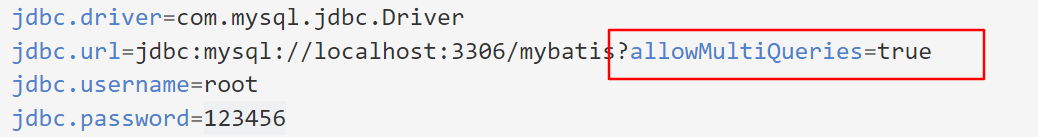
<!-- 这种方式需要数据库连接属性allowMultiQueries=true; 这种分号分隔多个sql可以用于其他的批量操作(删除,修改) --> <insert id="addEmps"> <foreach collection="emps" item="emp" separator=";"> insert into tbl_employee(last_name,email,gender,d_id) values(#{emp.lastName},#{emp.email},#{emp.gender},#{emp.dept.id}) </foreach> </insert>
在Oracle中则不能使用使用这种方式,同时Oracle也不支持values(),(),()这种方式。我们可以使用foreach元素并将多个insert语句放在begin...end;之间
<insert id="addEmps" databaseId="oracle"> <foreach collection="emps" item="emp" open="begin" close="end;"> insert into employees(employee_id,last_name,email) values(employees_seq.nextval,#{emp.lastName},#{emp.email}); </foreach> </insert>
SQL片段
我们有时候经常需要将多个字段查询出来,而且这多个字段还经常被使用,所以我们希望可以将这些经常使用的东西提出来,以便我们需要使用的时候直接简单的导入即可。SQL元素这是Mybatis为我们提供解决这个问题的方法。
<sql id="role_columns"> id,role_name,note <sql> <select parameterType="long" id="getRole" resultMap="roleMap"> select <include refid="role_columns"/> from t_role where id=#{id} </select>
我们可以很方便的使用include元素的refid属性进行引用,从而达到重用的功能。
我们还可以传递参数来使用它们
<sql id="role_columns"> ${prefix}.role_no,${prefix}.role_name,${prefix}.note <sql> <select parameterType="long" id="getRole" resultMap="roleMap"> select <include refid="role_columns"> <property name="prefix" value="r"/> </include> from t_role r where id=#{id} </select>
内置参数
在上面我们使用过_parameter这个内置参数,其实Mybatis还有另一个_databaseId内置参数
我们使用”_parameter“代表传入的整个参数,单个参数的情况下,_parameter就是表示这个参数;多个参数情况下,参数会被封装为一个map,_parameter就是代表这个map。
<sql id="insertColumn"> <if test="_databaseId=='oracle'"> employee_id,last_name,email </if> <if test="_databaseId=='mysql'"> last_name,email,gender,d_id </if> </sql>