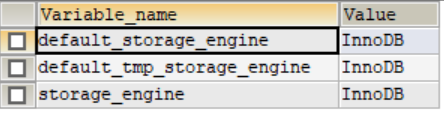一、Mysql启动和关闭的命令
1. windows下面的命令:
1.1 在命令行连接 :
mysql -u root -p (本地连接)
1.2 启动/关闭命令:
.启动mysql:输入 net start mysql;
.停止mysql:输入 net stop mysql;
1.3 Qcache_hits表示sql查询在缓存中命中的累计次数,是累加值。
mysql> SHOW STATUS LIKE 'Qcache_hits';
1.4 查看mysql文件册存储信息位置:
SHOW VARIABLES LIKE '%data%'
1.5 导出建表语句:
SHOW CREATE TABLE 表名称;
1.6 退出:
quit;
二、查询缓存(开启、关闭)
1. 怎么查看是不是开启了缓存的命令:
网上总是说缓存是默认开启的,但是我看家的都是默认没有开启的,需要手动开启;
mysql> SHOW VARIABLES LIKE '%query_cache%';
+------------------------------+---------+
| Variable_name | Value |
+------------------------------+---------+
| have_query_cache | YES | --查询缓存是否可用
| query_cache_limit | 1048576 | --可缓存具体查询结果的最大值
| query_cache_min_res_unit | 4096 |
| query_cache_size | 599040 | --查询缓存的大小
| query_cache_type | OFF | --阻止或是支持查询缓存
| query_cache_wlock_invalidate | OFF |
+------------------------------+---------+
2. 现在我们看一下在不同的操作系统下面开启缓存的方式:
2.1 windows 系统
修改 my.ini
[mysqld]中添加:
query_cache_size = 20M
query_cache_type = ON
2.2 linux 系统
> vi /etc/my.cnf
[mysqld]中添加:
query_cache_size = 20M
query_cache_type = ON
三、看存储引擎
1. 看mysql支持的存储引擎
SHOW ENGINES;
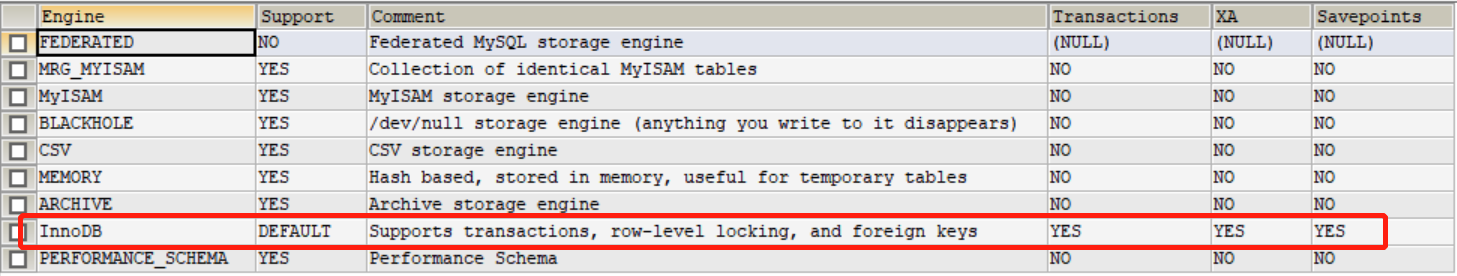
2. 看mysql默认的存储引擎
SHOW VARIABLES LIKE '%storage_engine%';