参考链接:
https://www.jianshu.com/p/b37ee8cea04c
1.AssetBundle.Unload(false):释放AssetBundle文件的内存镜像,但不摧毁从包中Load出来的Asset对象(如下例子2)
2.AssetBundle.Unload(true):释放AssetBundle文件的内存镜像,同时摧毁从包中Load出来的Asset对象(如下例子3)
3.Resources.UnloadUnusedAssets():释放所有没有引用的Asset对象(如下例子4)
测试:
1.新建一个Cube和材质,将材质赋给Cube,然后打包,即Cube包依赖材质包
1 using UnityEngine; 2 3 public class TestAB : MonoBehaviour 4 { 5 void Start() 6 { 7 AssetBundle matAB = AssetBundle.LoadFromFile("Assets/AB/new material"); 8 AssetBundle cubeAB = AssetBundle.LoadFromFile("Assets/AB/cube"); 9 if (cubeAB != null) 10 { 11 GameObject go = Instantiate(cubeAB.LoadAsset<GameObject>("cube")); 12 go.transform.localScale = Vector3.one * 2; 13 } 14 } 15 }
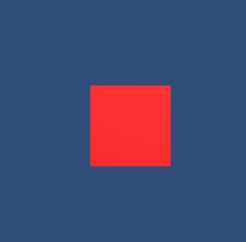
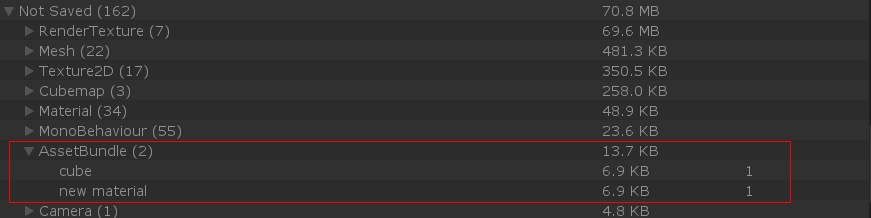
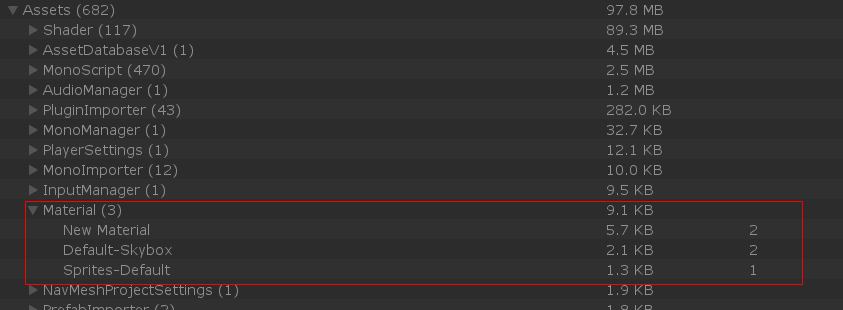
2.
在1的基础上增加一句:matAB.Unload(false);



3.
在1的基础上增加一句:matAB.Unload(true);
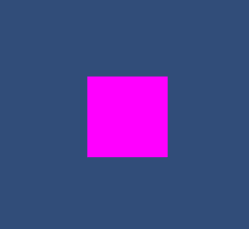
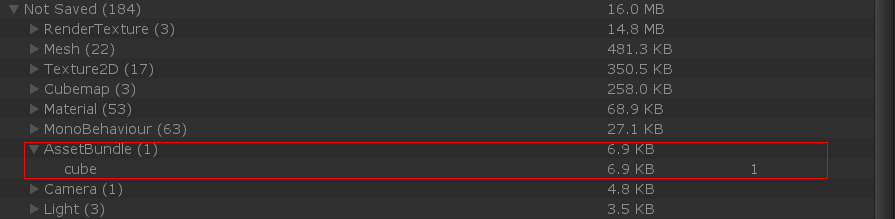

4.
AssetBundle.Unload(false),这种卸载方式比较温和,但会存在卸载不干净的情况
AssetBundle.Unload(true),这种卸载方式比较暴力,可能会导致错误的情况
对于AssetBundle.Unload(false),可以配合Resources.UnloadUnusedAssets(),在清掉资源的所有引用后调用,即可清掉残留的资源
如下,两个包产生的资源都会被正确地回收了
1 using UnityEngine; 2 3 public class TestAB : MonoBehaviour 4 { 5 void Start() 6 { 7 AssetBundle matAB = AssetBundle.LoadFromFile("Assets/AB/new material"); 8 AssetBundle cubeAB = AssetBundle.LoadFromFile("Assets/AB/cube"); 9 GameObject go = null; 10 if (cubeAB != null) 11 { 12 go = Instantiate(cubeAB.LoadAsset<GameObject>("cube")); 13 go.transform.localScale = Vector3.one * 2; 14 } 15 matAB.Unload(false); 16 cubeAB.Unload(false); 17 Destroy(go); 18 Resources.UnloadUnusedAssets(); 19 } 20 }