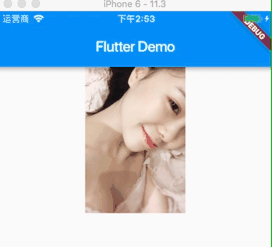一,概述
PageView 是一个滑动视图列表,它也是继承至 CustomScrollView 的。
二,构造函数
- 类命构造函数(PageView)
- PageView
- 使用场景:创建一个可滚动列表
- 构造函数
PageView({ Key key, this.scrollDirection = Axis.horizontal, this.reverse = false, PageController controller, this.physics, this.pageSnapping = true, this.onPageChanged, List<Widget> children = const <Widget>[], this.dragStartBehavior = DragStartBehavior.start, }) : controller = controller ?? _defaultPageController, childrenDelegate = SliverChildListDelegate(children), super(key: key);
- PageView
- 命名构造函数
-
PageView.builder
-
使用场景:创建一个滚动列表,指定数量
- 重要参数:
-
typedef IndexedWidgetBuilder = Widget Function(BuildContext context, int index);* @required IndexedWidgetBuilder itemBuilder : 构建子控件
* typedef IndexedWidgetBuilder = Widget Function(BuildContext context, int index); 构建子控件的数目 -
构造函数
PageView.builder({ Key key, this.scrollDirection = Axis.horizontal, this.reverse = false, PageController controller, this.physics, this.pageSnapping = true, this.onPageChanged, @required IndexedWidgetBuilder itemBuilder, int itemCount, this.dragStartBehavior = DragStartBehavior.start, }) : controller = controller ?? _defaultPageController, childrenDelegate = SliverChildBuilderDelegate(itemBuilder, childCount: itemCount), super(key: key);
-
-
PageView.custom
- 使用场景:创建一个可滚动的列表,自定义子项
构造函
- 重要参数:
* final SliverChildDelegate childrenDelegate;使用代理的方式构建子类列表
- 构造函数
-
PageView.custom({ Key key,
this.scrollDirection = Axis.horizontal, this.reverse = false, PageController controller, this.physics, this.pageSnapping = true, this.onPageChanged, @required this.childrenDelegate, this.dragStartBehavior = DragStartBehavior.start, }) : assert(childrenDelegate != null), controller = controller ?? _defaultPageController, super(key: key);
- 使用场景:创建一个可滚动的列表,自定义子项
-
三,参数解析
- final Axis scrollDirection: 视图滚动的方向。Defaults to [Axis.horizontal]
- final bool reverse:是否反转方向。 Defaults to false
- ScrollDirection 为 [Axis.horizontal]时,
Reverse为false时,从左到右开始;
Reverse为true时, 从右到左开始; - ScrollDirection 为 [Axis.vertical]时,
Reverse为false时,从上到下开始;
Reverse为true时, 从下到上开始;
- ScrollDirection 为 [Axis.horizontal]时,
- final PageController controller:控制台。用于监听视图的滚动情况。页面视图应该如何响应用户输入。例如,确定用户停止拖动页视图后,页视图如何继续动画。
- final ValueChanged<int> onPageChanged:索引改变时触发。
-
final bool pageSnapping:设置为 false 以禁用页面捕捉,对自定义滚动行为很有用。
-
final ScrollPhysics physics:页面视图如何响应用户输入,即滚动的动画表现。
-
final DragStartBehavior dragStartBehavior:确定处理拖动开始行为的方式
四,示例demo
- demo
import 'package:flutter/material.dart'; void main() => runApp(MyApp()); class MyApp extends StatelessWidget { @override Widget build(BuildContext context) { return MaterialApp( title: 'Flutter Demo', theme: ThemeData( primarySwatch: Colors.blue, ), home: new MyPageHome(title: 'pageViewDemo',), ); } } class MyPageHome extends StatefulWidget { //属性 String title; //构造函数 MyPageHome({Key key,this.title}):super(key:key); @override State<StatefulWidget> createState() { // TODO: implement createState return new MyPageHomeState(); } } class MyPageHomeState extends State<MyPageHome> { @override Widget build(BuildContext context) { return new Scaffold( appBar: new AppBar( title: new Text(widget.title) ), body: new Center( child: new Container( 200, height: 200, child: new PageView( children: <Widget>[ Image.network('https://ws1.sinaimg.cn/large/0065oQSqgy1fwgzx8n1syj30sg15h7ew.jpg'), Image.network('https://ws1.sinaimg.cn/large/0065oQSqly1fw8wzdua6rj30sg0yc7gp.jpg'), Image.network('https://ws1.sinaimg.cn/large/0065oQSqly1fw0vdlg6xcj30j60mzdk7.jpg'), Image.network('https://ws1.sinaimg.cn/large/0065oQSqly1fuo54a6p0uj30sg0zdqnf.jpg'), ], ), ), ), ); } }
- 效果图