gradle项目结构图:
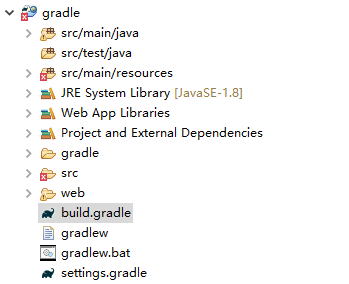
build.gradle
apply plugin: 'java' apply plugin: 'war' //用来生成war apply plugin: 'eclipse-wtp' //用来生成Eclipse web项目的插件(web-tool-platform) version = '1.0' //property // Uses JDK 7 sourceCompatibility = 1.8 targetCompatibility = 1.8 // 1. Get dependencies from Maven local repository // 2. Get dependencies from Maven central repository repositories { mavenCentral() } //Project dependencies dependencies { compile 'org.apache.tomcat:tomcat-servlet-api:8.0.24' compile 'jstl:jstl:1.2' compile 'org.springframework:spring-beans:4.1.7.RELEASE' compile 'org.springframework:spring-web:4.1.7.RELEASE' compile 'org.springframework:spring-webmvc:4.1.7.RELEASE' compile 'org.springframework:spring-tx:4.1.7.RELEASE' compile 'com.alibaba:druid:1.0.15' compile 'org.aspectj:aspectjweaver:1.8.6' compile 'mysql:mysql-connector-java:5.1.36' compile 'org.mybatis:mybatis-spring:1.2.3' compile 'org.mybatis:mybatis:3.3.0' compile 'org.springframework:spring-jdbc:4.1.7.RELEASE' compile 'junit:junit:4.12' compile 'org.springframework:spring-test:4.0.5.RELEASE' compile 'com.alibaba:fastjson:1.2.15' //include in compile only, exclude in the war providedCompile 'javax.servlet:servlet-api:2.5' }
右击项目——>proberties——>搜索Deployment Assemble
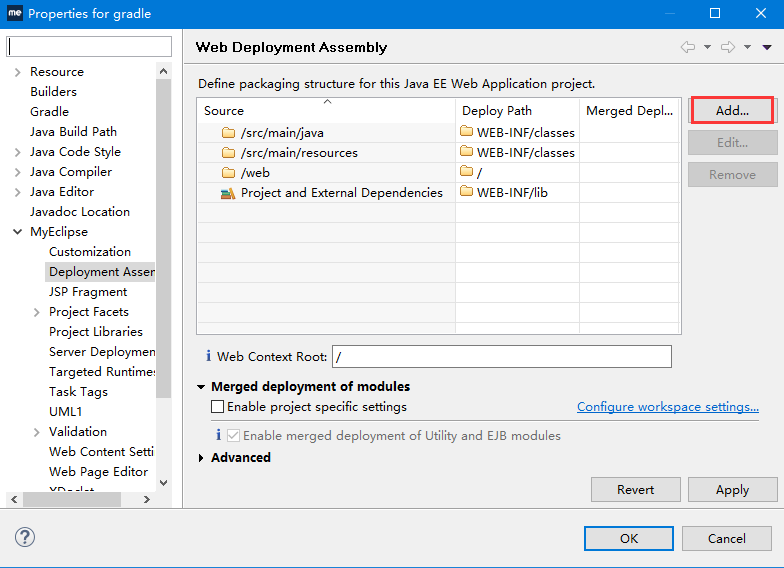
选择Source和Deploy Path