写了那么久的Spring,经常写这样的配置,这就是几行Spring、SpringMvc的基本配置, 但是最近也看到不写最前面的context-param以及listener的,好奇记录下.
<context-param> <param-name>contextConfigLocation</param-name> <param-value>classpath:spring.xml</param-value> </context-param> <listener> <listener-class>org.springframework.web.context.ContextLoaderListener</listener-class> </listener> <servlet> <servlet-name>Springmvc</servlet-name> <servlet-class>org.springframework.web.servlet.DispatcherServlet</servlet-class> <load-on-startup>1</load-on-startup> </servlet> <servlet-mapping> <servlet-name>Springmvc</servlet-name> <url-pattern>/</url-pattern> </servlet-mapping>
ContextLoaderListener监听器介绍
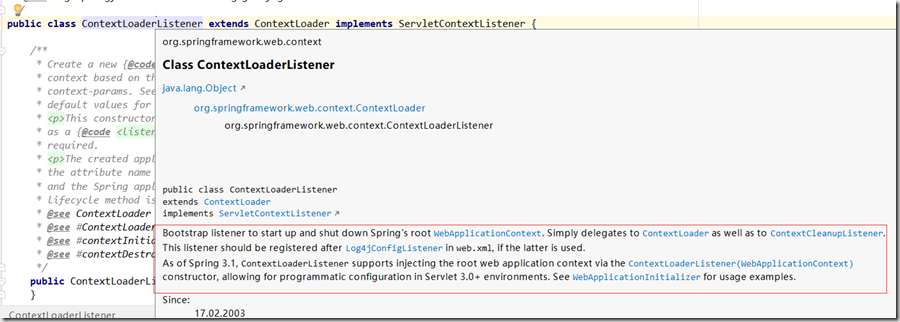
上图是ContextLoaderListener的结构图以及javadoc. ContextLoaderListener肯定要实现ServletContextListener,这点不用多说,另外继承的类是ContextLoader.
JavaDoc告诉我们很多信息:Bootstrap listener启动类监听器用来启动/停止Spring Web上下文容器,代理给ContextLoader来完成启动启动工作。 listener应当在Log4jConfigListener之后注册。
Spring3.1支持通过ContextLoaderListener构造器方式注入Web 上下文容器,servlet3.0也支持使用WebApplicationInitializer启动Spring容器来替代web.xml写法。
主要关注的是ContextLoaderListener,先主要关注容器启动这块吧!监听器的contextInitialized 方法:调用了ContextLoader的initWebApplicationContext,还是代理给了ContextLoader完成容器启动工作。
代码太占篇幅了,记录下加载过程即可:
step1.检查ServletContext上下文是否有WebApplicationContext.ROOT_WEB_APPLICATION_CONTEXT_ATTRIBUTE这个属性,没有是正常的,有的话就说明Spring根容器重复定义了!
step2. 尝试读取context-param中为contextClass的值作为根容器的class属性,如果没有指定context-param属性,就以ContextLoader类所在同一路径下的ContextLoader.properties文件中的 org.springframework.web.context.WebApplicationContext 作为key取出value , 默认为 org.springframework.web.context.support.XmlWebApplicationContext , 以这个作为Spring根容器类型,并且实例化XmlWebApplicationContext;
step3. Spring根容器的ServletContext设置为当前ServletContext,并且读取web.xml中 其contextConfigLocation作为 Spring配置文件位置,最后调用 根容器的refresh 方法完成容器启动!
step4. 根容器启动完之后,设置到 ServletContext的WebApplicationContext.ROOT_WEB_APPLICATION_CONTEXT_ATTRIBUTE 属性中 ,并且存到了ContextLoader中,可以通过静态方法ContextLoader.getCurrentWebApplicationContext就能获取到 Spring根容器。
DispatcherServlet的初始化
初始化的入口位于 org.springframework.web.servlet.HttpServletBean#init :
SpringMvc容器类型默认为XmlWebApplicationContext,反射实例化该对象,并且通过ServletContext的 WebApplicationContext.ROOT_WEB_APPLICATION_CONTEXT_ATTRIBUTE属性得到Spring根容器,
作为SpringMVC容器的父容器。 另外,像如下形式的SpringMvc,没有指定spring配置文件的位置,那默认加载的配置文件位置为: /WEB-INF/Springmvc-servlet.xml
<servlet>
<servlet-name>Springmvc</servlet-name>
<servlet-class>org.springframework.web.servlet.DispatcherServlet</servlet-class>
<load-on-startup>1</load-on-startup>
</servlet>
<servlet-mapping>
<servlet-name>Springmvc</servlet-name>
<url-pattern>/</url-pattern>
</servlet-mapping>
也就是说没有ContextLoaderListener,对于SpringMvc容器的影响就是没了父容器,照样可以使用SpringMVC的特性
获取Spring根容器以及Web容器的方式
提供五种获取Spring根容器方案、三种获取Spring父容器方案:
@Controller
@RequestMapping("/context")
public class ContextController implements ApplicationContextAware {
@Autowired
private ApplicationContext ac;
@RequestMapping("/demo1")
@ResponseBody
public String demo1(HttpServletRequest request){
System.out.println("Spring根容器方式一:"+request.getServletContext().getAttribute(WebApplicationContext.ROOT_WEB_APPLICATION_CONTEXT_ATTRIBUTE));
System.out.println("Spring根容器方式二:"+ContextLoader.getCurrentWebApplicationContext());
System.out.println("Spring根容器方式三:"+ WebApplicationContextUtils.getRequiredWebApplicationContext(request.getServletContext()));
System.out.println("Spring根容器方式四:"+ WebApplicationContextUtils.getWebApplicationContext(request.getServletContext()));
System.out.println("Spring根容器方式五:"+ac.getParent());
System.out.println("SpringMvc容器获取方式一:"+ac);
System.out.println("SpringMvc容器获取方式二:"+ac2);
//SpringMvc容器获取方式三 继承抽象类 WebApplicationObjectSupport,方式二方式三不能同时用
//调用getApplicationContext
return "hello World";
}
private ApplicationContext ac2;
@Override
public void setApplicationContext(ApplicationContext applicationContext) throws BeansException {
ac2=applicationContext;
}
}