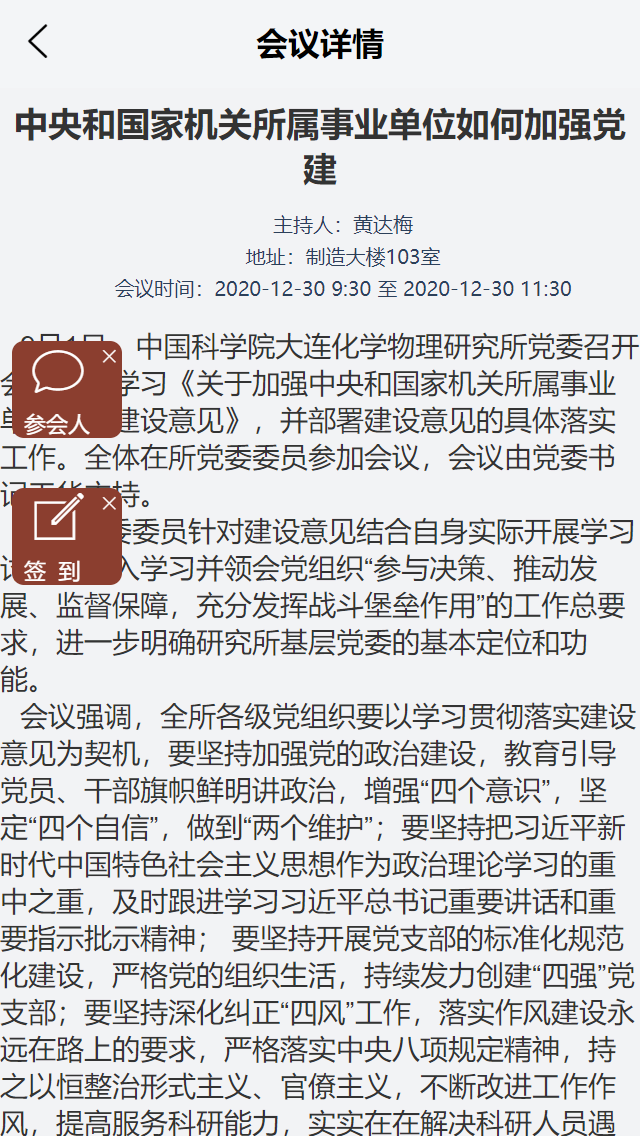view:
<!-- 悬浮框 --> <view class="v-fixed-title1"> <view class="v-fixed-ic"> <uni-icons size="6" class="v-fixed-icon" type="chatbubble" color="#ffffff"> </uni-icons> <uni-icons size="3" class="v-fixed-icon" type="closeempty" color="#ffffff"> </uni-icons> </view> <view class="v-fixed-text">参会人</view> </view> <view class="v-fixed-title2"> <view class="v-fixed-ic"> <uni-icons size="6" class="v-fixed-icon" type="compose" color="#ffffff"> </uni-icons> <uni-icons size="3" class="v-fixed-icon" type="closeempty" color="#ffffff"> </uni-icons> </view> <view class="v-fixed-text">签 到</view> </view>
css:
.v-fixed-title1 {
position: fixed;
top: 30%;
left: 15rpx;
130rpx;
border-radius: 15rpx;
display: flex;
flex-direction: column;
background-color: #8B3E2F;
padding-left: 15rpx;
}
.v-fixed-title2 {
position: fixed;
top: 43%;
left: 15rpx;
display: flex;
padding-left: 15rpx;
border-radius: 15rpx;
130rpx;
/*设置容器内部容器的排列方向*/
flex-direction: column;
background-color: #8B3E2F;
}
.v-fixed-ic {
display: flex;
flex-direction: row;
}
.v-fixed-text {
font-size: 28rpx;
color: #FFFFFF;
}
效果: