问题描述
使用微软Azure AD,对授权进行管理。通过所注册应用的OAuth API(https://login.chinacloudapi.cn/{TENANT ID}/oauth2/v2.0/token),已经获取到Token,但是如何在应用端对Token进行验证呢?
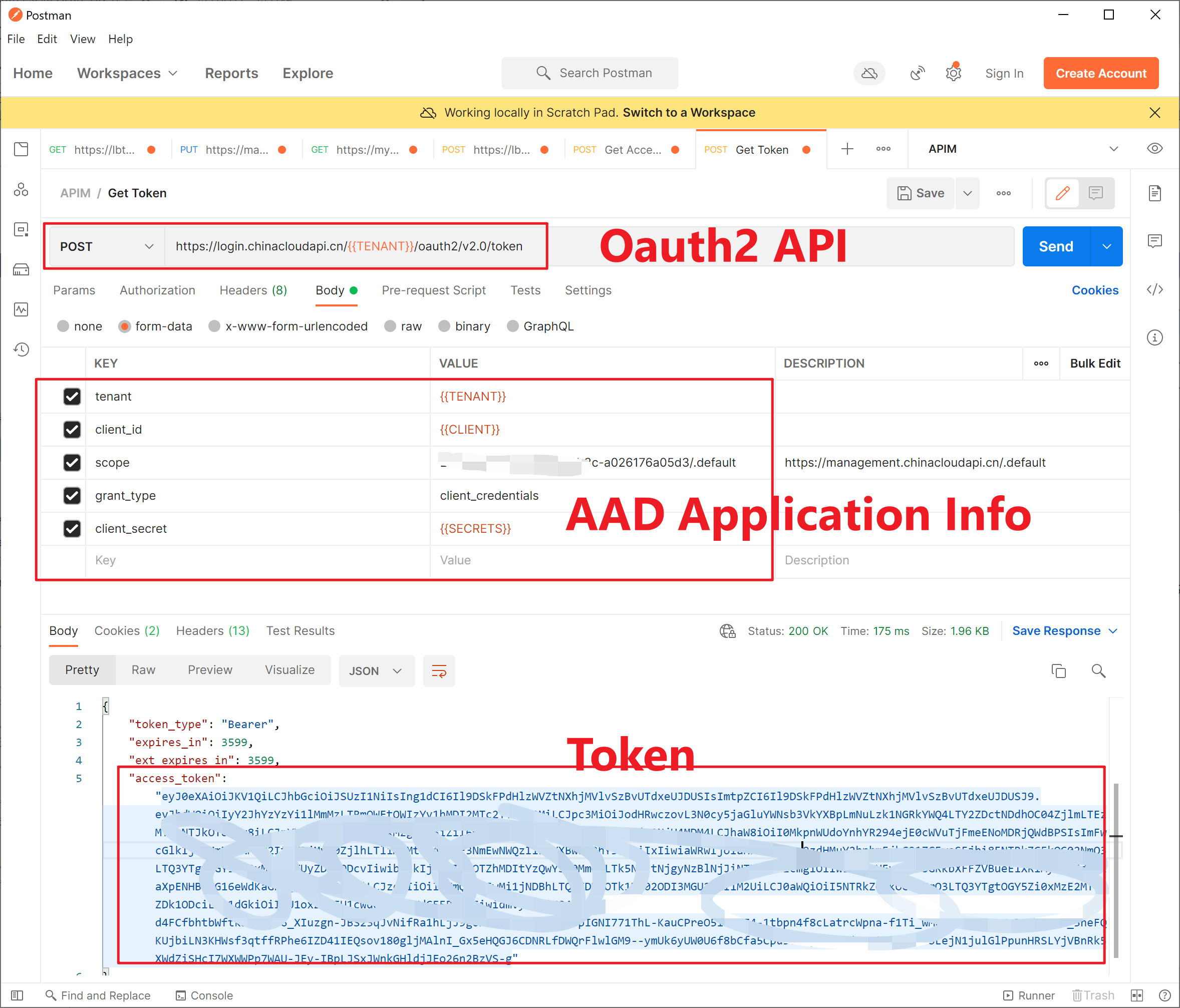
问题场景类似于:一个基于 Java 的API服务,使用Azure AD生产的access_token来做为客户端访问API服务的身份验证。
步骤如下:
- 客户端申请AAD的access_token
- 客户端在header里添加Authorization参数(值为Bearer <access_token>)访问API
- 服务端在收到header里的token后,验证此token是否有效。若有效则进行具体的业务数据处理;若无效,则返回认证失败
问题是: 在Java代码中如何来验证这个Token是否有效呢?
问题解决
在验证JWT的关键问题中,是需要获取到生产Token时候的公钥密钥。因为 Azure AD 使用一组私钥签署JWT Token访问令牌,并在 JWKS URI 提供相应的公共密钥。
第一步:通过Azure AD 的 openid-configuration 终结点,可以获取到 JWKS URI,中国区公用的JWKS URI 为: https://login.partner.microsoftonline.cn/common/discovery/keys ,获取方式见下图:
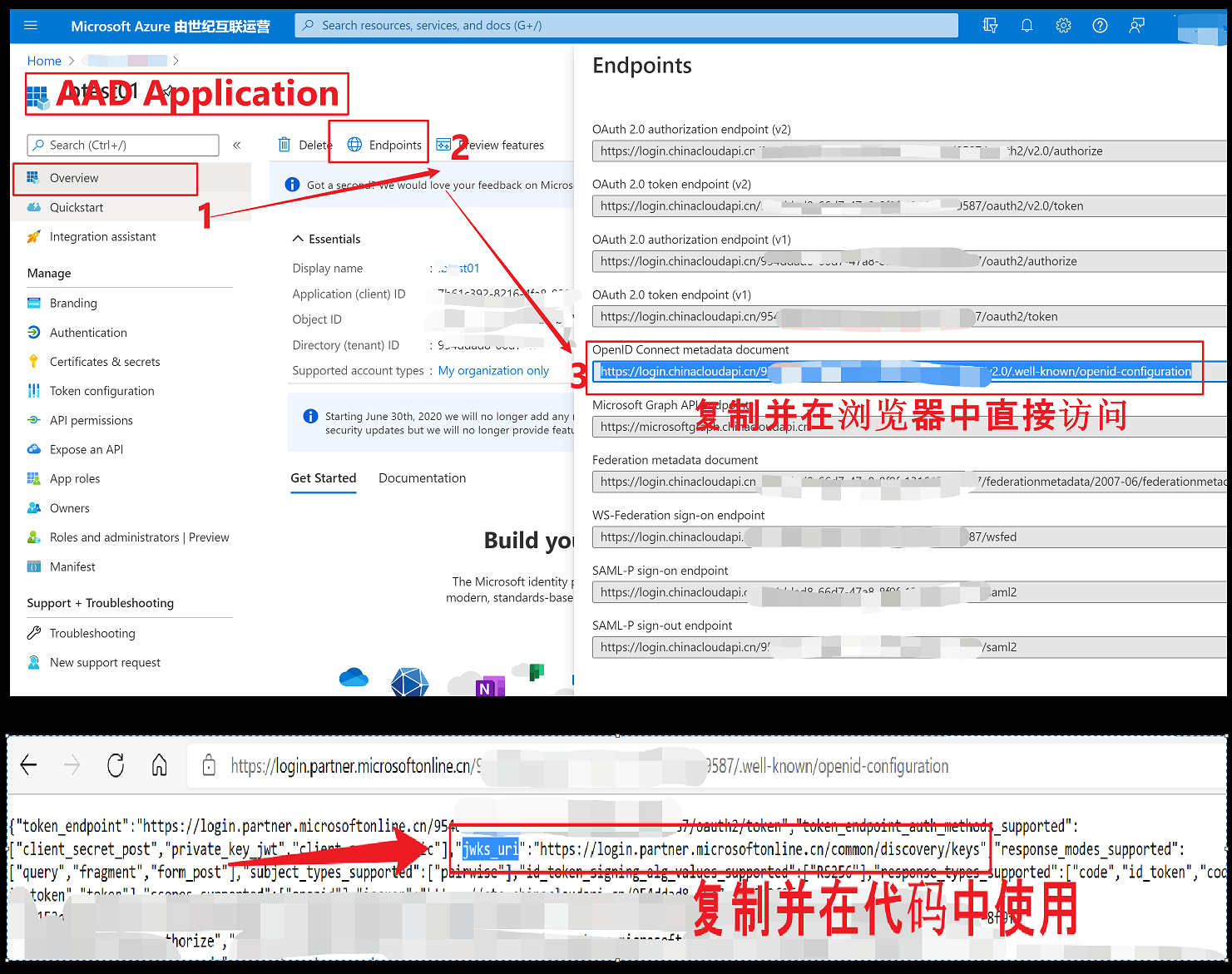
第二步:在代码中,直接使用JWKS URI来解析公钥密钥,然后生成 RSA256 Algorithm 对象,以下为代码片段:
URL keysURL = new URL("https://login.partner.microsoftonline.cn/common/discovery/keys"); JwkProvider provider = new UrlJwkProvider(keysURL); Jwk jwk = provider.get(jwt.getKeyId()); Algorithm algorithm = Algorithm.RSA256((RSAPublicKey) jwk.getPublicKey(), null); algorithm.verify(jwt);
全部的Java 代码:
package jwttest; import java.net.MalformedURLException; import java.net.URL; import java.security.interfaces.RSAPublicKey; import java.util.*; import com.auth0.jwk.Jwk; import com.auth0.jwk.JwkException; import com.auth0.jwk.JwkProvider; import com.auth0.jwk.UrlJwkProvider; import com.auth0.jwt.JWT; import com.auth0.jwt.algorithms.Algorithm; import com.auth0.jwt.exceptions.SignatureVerificationException; import com.auth0.jwt.interfaces.DecodedJWT; import java.util.Scanner; public class Main { public static void main(String[] args) { System.out.println("Start to verify the AAD TOken..."); // Using Scanner for Getting Input from User Scanner in = new Scanner(System.in); String stoken = in.nextLine(); System.out.println("You entered Token is :: " + stoken); if (stoken.length() < 50) { stoken = "eyJ0eXAiOiJKV1QiLCJhbGciO......................_-dIQ"; System.out.println("You entered Token is too short, use the default value :: " + stoken); } DecodedJWT jwt = JWT.decode(stoken); System.out.println("JWT Key ID is : " + jwt.getKeyId()); JwkProvider provider = null; Jwk jwk = null; Algorithm algorithm = null; try { URL keysURL = new URL("https://login.partner.microsoftonline.cn/common/discovery/keys"); provider = new UrlJwkProvider(keysURL); jwk = provider.get(jwt.getKeyId()); algorithm = Algorithm.RSA256((RSAPublicKey) jwk.getPublicKey(), null); algorithm.verify(jwt); // if the token signature is invalid, the method will throw // SignatureVerificationException System.out.println("JWT Validation completed."); } catch (MalformedURLException e) { e.printStackTrace(); } catch (JwkException e) { e.printStackTrace(); } catch (SignatureVerificationException e) { System.out.println(e.getMessage()); } } }
需要添加的依赖有(pom.xml):
<dependency> <groupId>com.fasterxml.jackson.core</groupId> <artifactId>jackson-core</artifactId> <version>2.13.0</version> </dependency> <dependency> <groupId>com.fasterxml.jackson.core</groupId> <artifactId>jackson-databind</artifactId> <version>2.13.0</version> </dependency> <dependency> <groupId>com.fasterxml.jackson.core</groupId> <artifactId>jackson-annotations</artifactId> <version>2.13.0</version> </dependency> <dependency> <groupId>com.auth0</groupId> <artifactId>java-jwt</artifactId> <version>3.16.0</version> </dependency> <dependency> <groupId>com.auth0</groupId> <artifactId>jwks-rsa</artifactId> <version>0.18.0</version> </dependency>
代码执行结果为:
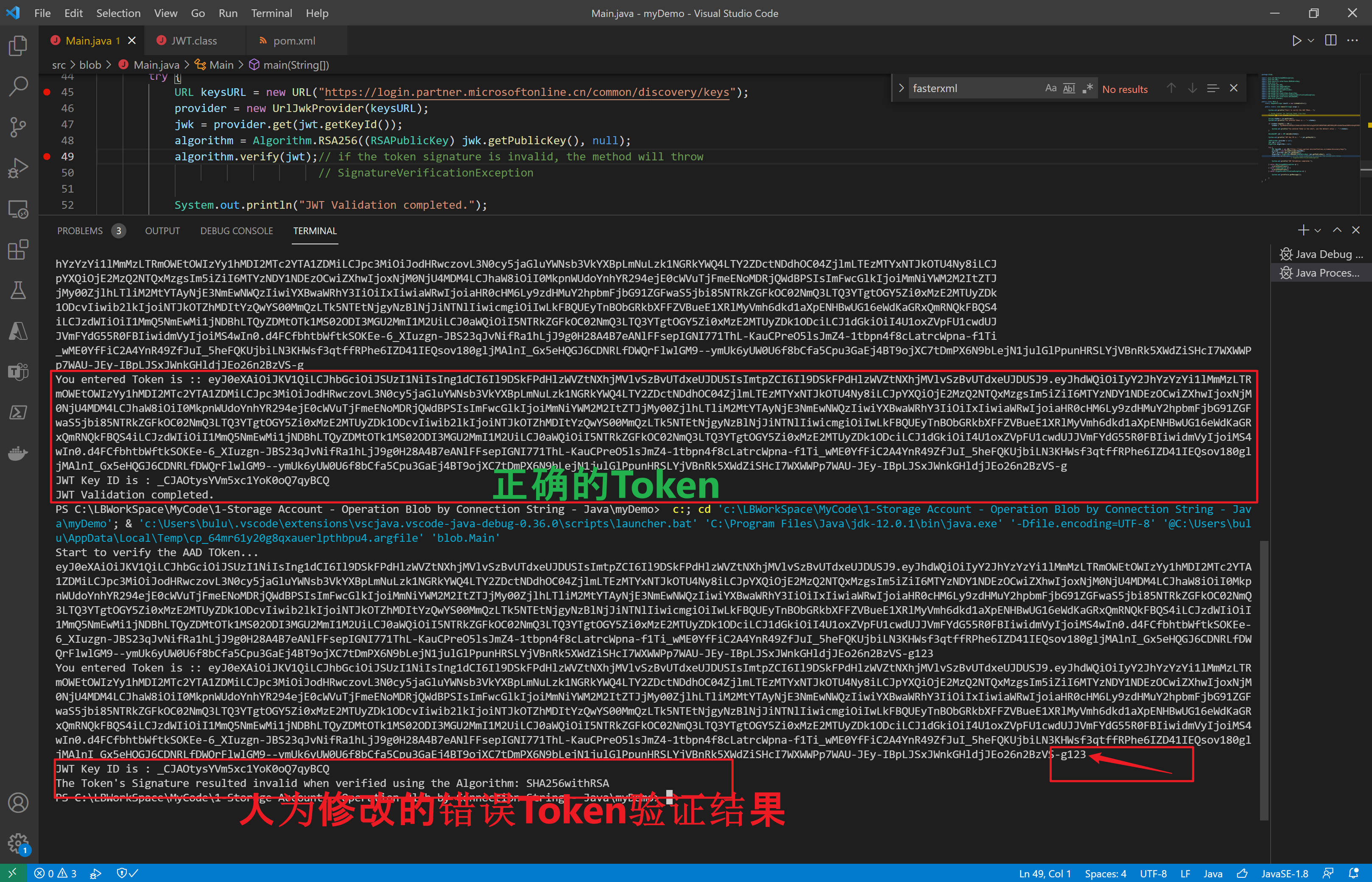
在上面这段简单的代码中,也先后遇见了启动异常,主要是添加依赖时候少加了 com.fasterxml.jackson.core,并且需要保持版本的一致性。否则,会依次遇见如下错误:
错误一:java.lang.ClassNotFoundException: com.fasterxml.jackson.core.exc.InputCoercionException
Exception in thread "main" java.lang.NoClassDefFoundError: com/fasterxml/jackson/core/exc/InputCoercionException at com.auth0.jwt.impl.JWTParser.addDeserializers(JWTParser.java:58) at com.auth0.jwt.impl.JWTParser.<init>(JWTParser.java:24) at com.auth0.jwt.impl.JWTParser.<init>(JWTParser.java:20) at com.auth0.jwt.JWTDecoder.<init>(JWTDecoder.java:32) at com.auth0.jwt.JWT.decode(JWT.java:45) at blob.Main.main(Main.java:36) Caused by: java.lang.ClassNotFoundException: com.fasterxml.jackson.core.exc.InputCoercionException at java.base/jdk.internal.loader.BuiltinClassLoader.loadClass(BuiltinClassLoader.java:583) at java.base/jdk.internal.loader.ClassLoaders$AppClassLoader.loadClass(ClassLoaders.java:178) at java.base/java.lang.ClassLoader.loadClass(ClassLoader.java:521) ... 6 more
错误二:java.lang.ClassNotFoundException: com.fasterxml.jackson.core.util.JacksonFeature
Exception in thread "main" java.lang.NoClassDefFoundError: com/fasterxml/jackson/core/util/JacksonFeature at com.fasterxml.jackson.databind.ObjectMapper.<init>(ObjectMapper.java:673) at com.fasterxml.jackson.databind.ObjectMapper.<init>(ObjectMapper.java:576) at com.auth0.jwt.impl.JWTParser.getDefaultObjectMapper(JWTParser.java:64) at com.auth0.jwt.impl.JWTParser.<init>(JWTParser.java:20) at com.auth0.jwt.JWTDecoder.<init>(JWTDecoder.java:32) at com.auth0.jwt.JWT.decode(JWT.java:45) at blob.Main.main(Main.java:36) Caused by: java.lang.ClassNotFoundException: com.fasterxml.jackson.core.util.JacksonFeature at java.base/jdk.internal.loader.BuiltinClassLoader.loadClass(BuiltinClassLoader.java:583) at java.base/jdk.internal.loader.ClassLoaders$AppClassLoader.loadClass(ClassLoaders.java:178) at java.base/java.lang.ClassLoader.loadClass(ClassLoader.java:521) ... 7 more
只要在引入 jackson-core,jackson-databind,jackson-annotations 时保持版本一直即可解决以上问题。如本示例中使用的版本为:2.13.0
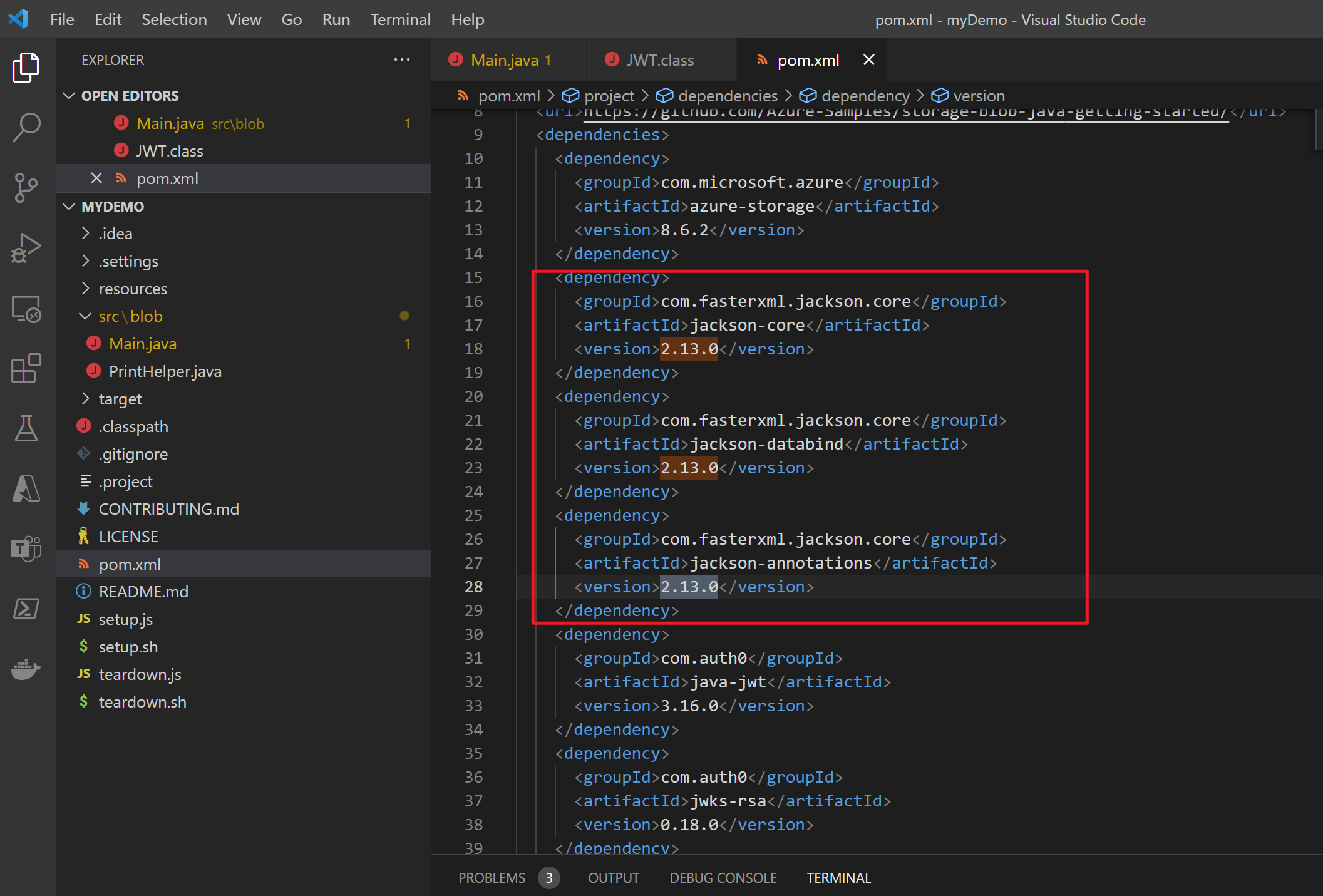
Java 应用验证Azure AD的 Token演示动画:
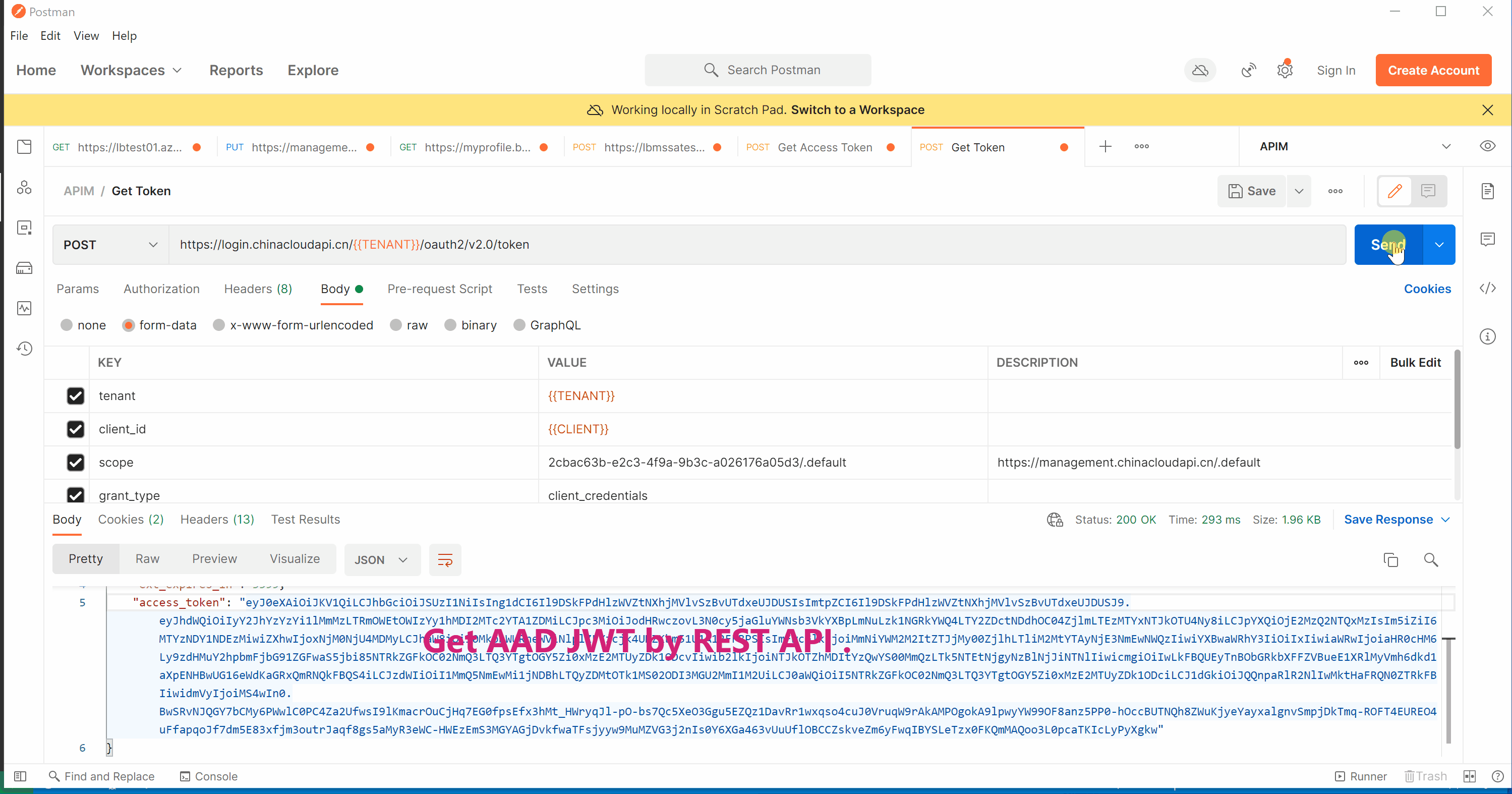
参考资料
Azure Active Directory Token Validation in Java Applications : https://sgonzal.com/2020/04/06/jwt-validation.html#:~:text=Set%20up%20the%20clients%20that%20call%20the%20web,tokens%20issued%20by%20AAD%20in%20a%20Java%20application.
How can I validate an Azure AD JWT Token in Java? : https://stackoverflow.com/questions/60884823/how-can-i-validate-an-azure-ad-jwt-token-in-java