一直想花时间来整理一下Linux内核LCD驱动,却一直都忙着做其他事情去了,这些天特意抽出时间来整理之前落下的笔记,故事就这样开始了。LCD驱动也是字符设备驱动的一种,框架上相对于字符设备驱动稍微复杂一点点,真的就是一点点,难点在对LCD硬件的配置上。
开发平台:TQ210,S5PV210处理器
内核版本:linux-3.10.46
LCD型号:AT070TN92,7英寸,TFT屏,分辨率800x480x3(RGB),24位真彩色
一、框架分析
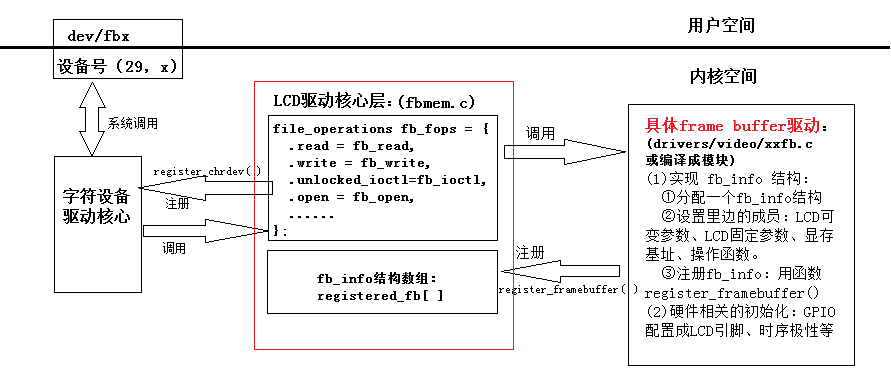
上图说明:①内核装载LCD驱动模块:设置并注册fb_info结构,初始化LCD硬件。②APP打开LCD设备,获取设备文件,根据设备文件进行读写显存。③在内核中,根据主设备号和次设备号定位一个fb_info结构,如果应用层的系统调用是读操作则调用fb_ops中对应的操作函数,写操作也是一样。
主要数据结构分析:

1 struct fb_info { 2 int node; //用作次设备号索引 3 int flags; 4 struct mutex lock; //用于open/release/ioctl函数的锁 5 struct fb_var_screeninfo var; //可变参数,重点 6 struct fb_fix_screeninfo fix; //固定参数,重点 7 struct fb_monspecs monspecs; //显示器标准 8 struct work_struct queue; //帧缓冲区队列 9 struct fb_pixmap pixmap; //图像硬件映射 10 struct fb_pixmap sprite; //光标硬件映射 11 struct fb_cmap cmap; //当前颜色表 12 struct list_head modelist; //模式链表 13 struct fb_videomode *mode; //当前video模式 14 15 char __iomem *screen_base; //显存基地址 16 unsigned long screen_size; //显存大小 17 void *pseudo_palette; //伪16色颜色表 18 #define FBINFO_STATE_RUNNING 0 19 #define FBINFO_STATE_SUSPENDED 1 20 u32 state; //硬件状态,如挂起 21 void *fbcon_par; //用作私有数据区 22 void *par; //info->par指向了额外多申请内存空间的首地址 23 };

1 struct fb_ops { 2 struct module *owner; 3 int (*fb_open)(struct fb_info *info, int user); 4 int (*fb_release)(struct fb_info *info, int user); 5 ssize_t (*fb_read)(struct fb_info *info, char __user *buf,size_t count, loff_t *ppos); 6 ssize_t (*fb_write)(struct fb_info *info, const char __user *buf,size_t count, loff_t *ppos); 7 8 /* 检测可变参数,并调整到支持的值 */ 9 int (*fb_check_var)(struct fb_var_screeninfo *var, struct fb_info *info); 10 11 /* 根据 info->var 设置 video 模式 */ 12 int (*fb_set_par)(struct fb_info *info); 13 14 /* set color register */ 15 int (*fb_setcolreg)(unsigned regno, unsigned red, unsigned green,unsigned blue, unsigned transp, struct fb_info *info); 16 /* set color registers in batch */ 17 int (*fb_setcmap)(struct fb_cmap *cmap, struct fb_info *info); 18 /* blank display */ 19 int (*fb_blank)(int blank, struct fb_info *info); 20 /* pan display */ 21 int (*fb_pan_display)(struct fb_var_screeninfo *var, struct fb_info *info); 22 23 /* Draws a rectangle */ 24 void (*fb_fillrect) (struct fb_info *info, const struct fb_fillrect *rect); 25 /* Copy data from area to another */ 26 void (*fb_copyarea) (struct fb_info *info, const struct fb_copyarea *region); 27 /* Draws a image to the display */ 28 void (*fb_imageblit) (struct fb_info *info, const struct fb_image *image); 29 30 ...... 31 32 /* perform fb specific ioctl (optional) */ 33 int (*fb_ioctl)(struct fb_info *info, unsigned int cmd, 34 unsigned long arg); 35 /* perform fb specific mmap */ 36 int (*fb_mmap)(struct fb_info *info, struct vm_area_struct *vma); 37 38 ...... 39 };
主要操作代码分析:

1 fb_open 2 { 3 int fbidx = iminor(inode); //获取次设备号 4 struct fb_info *info; 5 info = get_fb_info(fbidx); 6 struct fb_info *fb_info; 7 fb_info = registered_fb[fbidx];//根据次设备号从已注册的fb_info数组中获取响应的结构 8 return fb_info; 9 ...... 10 /* 11 * 从registered_fb[]数组项里找到fb_info结构体后,将其保存到 12 * struct file结构中的私有信息成员,难道这是为了以后在某些情况方便找到并调用??先放着... 13 * 回过来发现:这样做是为了验证在read、write、ioctl等系统调用中获得的fb_info结构和open获得的是否一样 14 */ 15 file->private_data = info; 16 //info->fbops->fb_open无定义,这是值得思考的问题! 17 if (info->fbops->fb_open) { 18 res = info->fbops->fb_open(info,1); 19 if (res) 20 module_put(info->fbops->owner); 21 } 22 ...... 23 }

1 fb_read(struct file *file, char __user *buf, size_t count, loff_t *ppos) 2 { 3 struct fb_info *info = file_fb_info(file); 4 struct inode *inode = file_inode(file); 5 int fbidx = iminor(inode); 6 //也是根据次设备号来获取fb_info结构 7 struct fb_info *info = registered_fb[fbidx]; 8 9 if (info != file->private_data) 10 info = NULL; 11 return info; 12 //无定义 13 if (info->fbops->fb_read) 14 return info->fbops->fb_read(info, buf, count, ppos); 15 //获得显存的大小 16 total_size = info->screen_size; 17 //如果应用层要读的数据count比实际最大的显存还要大,修改count值为最大显存值 18 if (count >= total_size) 19 count = total_size; 20 //分配显存,最大只能是一页PAGE_SIZE=4KB 21 buffer = kmalloc((count > PAGE_SIZE) ? PAGE_SIZE : count,GFP_KERNEL); 22 //要读的源地址:显存虚拟基地址+偏移 23 src = (u8 __iomem *) (info->screen_base + p); 24 while (count) { 25 c = (count > PAGE_SIZE) ? PAGE_SIZE : count; 26 //读的目的地址 27 dst = buffer; 28 //读操作:拷贝数据 29 fb_memcpy_fromfb(dst, src, c); 30 dst += c; 31 src += c; 32 33 if (copy_to_user(buf, buffer, c)) { 34 err = -EFAULT; 35 break; 36 } 37 *ppos += c; 38 buf += c; 39 cnt += c; 40 count -= c; 41 } 42 kfree(buffer); //释放buffer,只起到临时中转站的作用 43 }

static ssize_t fb_write(struct file *file, const char __user *buf, size_t count, loff_t *ppos) { unsigned long p = *ppos; struct fb_info *info = file_fb_info(file); //获取fb_info结构 /************************************************************ 函数跟进分析: static struct fb_info *file_fb_info(struct file *file) { struct inode *inode = file_inode(file); int fbidx = iminor(inode); //获取次设备号 struct fb_info *info = registered_fb[fbidx]; //根据次设备号获取相应的fb_info结构 if (info != file->private_data) info = NULL; return info; //返回fb_info结构 } ************************************************************/ u8 *buffer, *src; u8 __iomem *dst; int c, cnt = 0, err = 0; unsigned long total_size; //获取fb_info失败或者fb_info结构中没有设置显存基址,返回 if (!info || !info->screen_base) return -ENODEV; if (info->state != FBINFO_STATE_RUNNING) return -EPERM; //如果帧缓冲操作函数结构中有重定义fb_write函数,优先使用!实际上没有。 if (info->fbops->fb_write) return info->fbops->fb_write(info, buf, count, ppos); //获取显存大小 total_size = info->screen_size; if (total_size == 0) total_size = info->fix.smem_len; //如果写偏移位置p比整个显存还要大,出错返回。 if (p > total_size) return -EFBIG; if (count > total_size) { err = -EFBIG; count = total_size; } if (count + p > total_size) { if (!err) err = -ENOSPC; count = total_size - p; } //内核空间分配临时帧缓冲区 buffer = kmalloc((count > PAGE_SIZE) ? PAGE_SIZE : count,GFP_KERNEL); if (!buffer) return -ENOMEM; //计算写目的地址(虚拟地址:内核空间中能够操作的也就是虚拟地址) dst = (u8 __iomem *) (info->screen_base + p); if (info->fbops->fb_sync) info->fbops->fb_sync(info); while (count) { c = (count > PAGE_SIZE) ? PAGE_SIZE : count; //源地址 src = buffer; if (copy_from_user(src, buf, c)) { err = -EFAULT; break; } // 从内存buffer拷贝数据到帧缓冲区 fb_memcpy_tofb(dst, src, c); dst += c; src += c; *ppos += c; buf += c; cnt += c; count -= c; } kfree(buffer); return (cnt) ? cnt : err; }

1 /* 2 * 函数功能:将内核空间分配的物理显存空间映射到用户空间中 3 * 用户空间就能访问这段内存空间了 4 */ 5 static int fb_mmap(struct file *file, struct vm_area_struct * vma) 6 { 7 struct fb_info *info = file_fb_info(file); 8 struct fb_ops *fb; 9 unsigned long mmio_pgoff; 10 unsigned long start; 11 u32 len; 12 13 if (!info) 14 return -ENODEV; 15 fb = info->fbops; 16 if (!fb) 17 return -ENODEV; 18 mutex_lock(&info->mm_lock); 19 //如果fb_info->fbops->fb_mmap存在就调用该函数,实际中没有! 20 if (fb->fb_mmap) { 21 int res; 22 res = fb->fb_mmap(info, vma); 23 mutex_unlock(&info->mm_lock); 24 return res; 25 } 26 /* 27 * fb缓冲内存的开始位置(物理地址) 28 * info->fix.smem_start这个地址是在哪里被设置的? 29 * 在驱动程序xxx_lcd_init()函数中: 30 * clb_fbinfo->screen_base = dma_alloc_writecombine(NULL,clb_fbinfo->fix.smem_len, (u32*)&(clb_fbinfo->fix.smem_start), GFP_KERNEL); 31 * dma_alloc_writecombine函数返回的是内核虚拟起始地址,同时第3个参数fix.smem_start会被设置成对应的物理起始地址。 32 * 内核中操作这个分配的空间只能操作虚拟的地址空间!!! 33 * dma_alloc_writecombine函数的调用只是把物理显存映射到内核空间,并没有映射到用户空间,因此用户在操作物理显存之前要先把 34 * 物理显存空间映射到用户可见的用户空间中来,这就是该函数的意义所在。 35 */ 36 start = info->fix.smem_start; 37 //帧缓冲长度 38 len = info->fix.smem_len; 39 mmio_pgoff = PAGE_ALIGN((start & ~PAGE_MASK) + len) >> PAGE_SHIFT; 40 if (vma->vm_pgoff >= mmio_pgoff) { 41 if (info->var.accel_flags) { 42 mutex_unlock(&info->mm_lock); 43 return -EINVAL; 44 } 45 46 vma->vm_pgoff -= mmio_pgoff; 47 start = info->fix.mmio_start; 48 len = info->fix.mmio_len; 49 } 50 mutex_unlock(&info->mm_lock); 51 52 vma->vm_page_prot = vm_get_page_prot(vma->vm_flags); 53 fb_pgprotect(file, vma, start); 54 //映射物理内存到用户空间虚拟地址 55 return vm_iomap_memory(vma, start, len); 56 }
问题思考:
问1.什么叫帧缓冲区,他有哪些特性指标?
答1.对于应用层来说,显示图像到LCD设备就相当于往“一块内存”中写入数据,获取LCD设备上的图像就相当于拷贝“这块内存”中的数据。因此,LCD就和“一块内存”一样,专业一点术语叫帧缓冲区,它和普通的内存不太一样,除了可以“读写”操作之外还可以进行其他操作和功能设置,特性指标就是LCD的特性指标。在内核中,一个LCD显示器就相当于一个帧缓冲设备,对应一个fb_info结构。
问2.为什么要通过 registered_fb[] 数组来找到对应的 fb_info 结构体?
答2.通过对上边这几个函数的剖析发现,不管是fb_read、fb_write、fb_ioctl、fb_mmap系统调用,都是通过次设备号在已注册的fb_info结构数组中找到匹配的那一个结构之后,判断其中的fbops结构中的操作函数是否有定义,有的话就优先调用该函数,没有就使用往下的方案策略。这样的好处就是多个相同的LCD设备可以使用同一套代码,减少代码的重复性,同时对于需要特殊定义的函数又可以方便实现重定义。
问3.这个数组在哪里被注册?
答3.在register_framebuffer()函数中被注册 register_framebuffer(struct fb_info *fb_info) ret = do_register_framebuffer(fb_info); ...... registered_fb[i] = fb_info; ......
问4.fb_mmap()函数在什么场合使用?
答4.在用户空间中通过mmap()函数来进行系统调用,该函数执行成功返回的是指向被映射的帧缓冲区的指针,这样用户直接可以通过该指针来读写缓冲区。
问5.在用户程序中调用write函数和直接使用mmap函数返回的fbp指针有什么不一样?
答5.用户空间使用fbp指针操作的地址是用户空间和物理显存空间直接映射的关系,而使用write是将用户中的数据拷贝到内核空间,然后再将这些数据写到内核中已映射的虚拟地址空间中;write是操作整个fb,而fbp只操作一个像素点。
二、驱动代码编写

1 #include <linux/module.h> 2 #include <linux/kernel.h> 3 #include <linux/errno.h> 4 #include <linux/string.h> 5 #include <linux/mm.h> 6 #include <linux/slab.h> 7 #include <linux/delay.h> 8 #include <linux/fb.h> 9 #include <linux/init.h> 10 #include <linux/dma-mapping.h> 11 #include <linux/interrupt.h> 12 #include <linux/platform_device.h> 13 #include <linux/clk.h> 14 #include <linux/workqueue.h> 15 16 #include <asm/io.h> 17 #include <asm/div64.h> 18 #include <asm/uaccess.h> 19 20 #include <asm/mach/map.h> 21 #include <mach/regs-gpio.h> 22 #include <linux/fb.h> 23 24 #define VSPW 9 //4 25 #define VBPD 13 //17 26 #define LINEVAL 479 27 #define VFPD 21 //26 28 29 #define HSPW 19 //4 30 #define HBPD 25 //40 31 #define HOZVAL 799 32 #define HFPD 209 //214 33 34 #define LeftTopX 0 35 #define LeftTopY 0 36 #define RightBotX 799 37 #define RightBotY 479 38 39 static struct fb_info *clb_fbinfo; 40 41 /* LCD GPIO Pins */ 42 static long unsigned long *gpf0con; 43 static long unsigned long *gpf1con; 44 static long unsigned long *gpf2con; 45 static long unsigned long *gpf3con; 46 static long unsigned long *gpd0con; 47 static long unsigned long *gpd0dat; 48 static long unsigned long *display_control; 49 50 /* LCD Controler Pins */ 51 struct s5pv210_lcd_regs{ 52 volatile unsigned long vidcon0; 53 volatile unsigned long vidcon1; 54 volatile unsigned long vidcon2; 55 volatile unsigned long vidcon3; 56 57 volatile unsigned long vidtcon0; 58 volatile unsigned long vidtcon1; 59 volatile unsigned long vidtcon2; 60 volatile unsigned long vidtcon3; 61 62 volatile unsigned long wincon0; 63 volatile unsigned long wincon1; 64 volatile unsigned long wincon2; 65 volatile unsigned long wincon3; 66 volatile unsigned long wincon4; 67 68 volatile unsigned long shadowcon; 69 volatile unsigned long reserve1[2]; 70 71 volatile unsigned long vidosd0a; 72 volatile unsigned long vidosd0b; 73 volatile unsigned long vidosd0c; 74 }; 75 76 struct clk *lcd_clk; 77 static struct s5pv210_lcd_regs *lcd_regs; 78 79 static long unsigned long *vidw00add0b0; 80 static long unsigned long *vidw00add1b0; 81 82 static u32 pseudo_palette[16]; 83 84 /* from pxafb.c */ 85 static unsigned int chan_to_field(unsigned int chan, struct fb_bitfield *bf) 86 { 87 chan &= 0xffff; 88 chan >>= 16 - bf->length; 89 return chan << bf->offset; 90 } 91 92 static int clb210_lcdfb_setcolreg(unsigned regno, 93 unsigned red, unsigned green, unsigned blue, 94 unsigned transp, struct fb_info *info) 95 { 96 unsigned int val; 97 98 if (regno > 16) 99 return 1; 100 101 /* 用red,green,blue三原色构造出val */ 102 val = chan_to_field(red, &info->var.red); 103 val |= chan_to_field(green, &info->var.green); 104 val |= chan_to_field(blue, &info->var.blue); 105 106 pseudo_palette[regno] = val; 107 108 return 0; 109 } 110 111 //帧缓冲操作函数 112 static struct fb_ops clb210_lcdfb_ops = 113 { 114 .owner = THIS_MODULE, 115 .fb_setcolreg = clb210_lcdfb_setcolreg, //设置color寄存器和调色板 116 //下面这3个函数是通用的 117 .fb_fillrect = cfb_fillrect, //画一个矩形 118 .fb_copyarea = cfb_copyarea, //数据拷贝 119 .fb_imageblit = cfb_imageblit, //图像填充 120 }; 121 122 static int __init clb210_lcd_init(void) 123 { 124 /* 1.分配一个fb_info */ 125 clb_fbinfo = framebuffer_alloc(0 , NULL); 126 127 /* 2. 设置 */ 128 /* 2.1 设置固定的参数 */ 129 strcpy(clb_fbinfo->fix.id, "clb210_lcd"); 130 clb_fbinfo->fix.smem_len = 800 * 480 * 32/8; 131 clb_fbinfo->fix.type = FB_TYPE_PACKED_PIXELS; 132 clb_fbinfo->fix.visual = FB_VISUAL_TRUECOLOR; 133 clb_fbinfo->fix.line_length = 800 * 32/8; 134 135 /* 2.2 设置可变的参数 */ 136 clb_fbinfo->var.xres = 800; 137 clb_fbinfo->var.yres = 480; 138 clb_fbinfo->var.xres_virtual = 800; 139 clb_fbinfo->var.yres_virtual = 480; 140 clb_fbinfo->var.bits_per_pixel = 32; 141 142 /*RGB:888*/ 143 clb_fbinfo->var.red.offset = 16; 144 clb_fbinfo->var.red.length = 8; 145 146 clb_fbinfo->var.green.offset = 8; 147 clb_fbinfo->var.green.length = 8; 148 149 clb_fbinfo->var.blue.offset = 0; 150 clb_fbinfo->var.blue.length = 8; 151 152 clb_fbinfo->var.activate = FB_ACTIVATE_NOW ; 153 154 /* 2.3 设置操作函数 */ 155 clb_fbinfo->fbops = &clb210_lcdfb_ops; 156 157 /* 2.4 其他的设置 */ 158 /* 2.4.1 设置显存的大小 */ 159 clb_fbinfo->screen_size = 800 * 480 * 32/8; 160 161 /* 2.4.2 设置调色板 */ 162 clb_fbinfo->pseudo_palette = pseudo_palette; 163 164 /* 2.4.3 设置显存的虚拟起始地址 */ 165 clb_fbinfo->screen_base = dma_alloc_writecombine(NULL, 166 clb_fbinfo->fix.smem_len, (u32*)&(clb_fbinfo->fix.smem_start), GFP_KERNEL); 167 168 169 /* 3. 硬件相关的操作 */ 170 /* 3.1 获取lcd时钟,使能时钟 */ 171 lcd_clk = clk_get(NULL, "lcd"); 172 if (!lcd_clk || IS_ERR(lcd_clk)) { 173 printk(KERN_INFO "failed to get lcd clock source "); 174 } 175 clk_enable(lcd_clk); 176 177 /* 3.2 配置GPIO用于LCD */ 178 gpf0con = ioremap(0xE0200120, 4); 179 gpf1con = ioremap(0xE0200140, 4); 180 gpf2con = ioremap(0xE0200160, 4); 181 gpf3con = ioremap(0xE0200180, 4); 182 gpd0con = ioremap(0xE02000A0, 4); 183 gpd0dat = ioremap(0xE02000A4, 4); 184 185 gpd0con = ioremap(0xE02000A0, 4); 186 gpd0dat = ioremap(0xE02000A4, 4); 187 188 vidcon0 = ioremap(0xF8000000, 4); 189 vidcon1 = ioremap(0xF8000004, 4); 190 vidtcon0 = ioremap(0xF8000010, 4); 191 vidtcon1 = ioremap(0xF8000014, 4); 192 vidtcon2 = ioremap(0xF8000018, 4); 193 wincon0 = ioremap(0xF8000020, 4); 194 vidosd0a = ioremap(0xF8000040, 4); 195 vidosd0b = ioremap(0xF8000044, 4); 196 vidosd0c = ioremap(0xF8000048, 4); 197 vidw00add0b0 = ioremap(0xF80000A0, 4); 198 vidw00add1b0 = ioremap(0xF80000D0, 4); 199 shodowcon = ioremap(0xF8000034, 4); 200 201 display_control = ioremap(0xe0107008, 4); 202 203 /* 设置相关GPIO引脚用于LCD */ 204 *gpf0con = 0x22222222; 205 *gpf1con = 0x22222222; 206 *gpf2con = 0x22222222; 207 *gpf3con = 0x22222222; 208 209 /* 使能LCD本身 */ 210 *gpd0con |= 1<<4; 211 *gpd0dat |= 1<<1; 212 213 /* 显示路径的选择, 0b10: RGB=FIMD I80=FIMD ITU=FIMD */ 214 *display_control = 2<<0; 215 216 /* 3.3 映射LCD控制器对应寄存器 */ 217 lcd_regs = ioremap(0xF8000000, sizeof(struct s5pv210_lcd_regs)); 218 vidw00add0b0 = ioremap(0xF80000A0, 4); 219 vidw00add1b0 = ioremap(0xF80000D0, 4); 220 221 lcd_regs->vidcon0 &= ~((3<<26) | (1<<18) | (0xff<<6) | (1<<2)); 222 lcd_regs->vidcon0 |= ((5<<6) | (1<<4) ); 223 224 lcd_regs->vidcon1 &= ~(1<<7); /* 在vclk的下降沿获取数据 */ 225 lcd_regs->vidcon1 |= ((1<<6) | (1<<5)); /* HSYNC极性反转, VSYNC极性反转 */ 226 227 lcd_regs->vidtcon0 = (VBPD << 16) | (VFPD << 8) | (VSPW << 0); 228 lcd_regs->vidtcon1 = (HBPD << 16) | (HFPD << 8) | (HSPW << 0); 229 lcd_regs->vidtcon2 = (LINEVAL << 11) | (HOZVAL << 0); 230 lcd_regs->wincon0 &= ~(0xf << 2); 231 lcd_regs->wincon0 |= (0xB<<2)|(1<<15); 232 lcd_regs->vidosd0a = (LeftTopX<<11) | (LeftTopY << 0); 233 lcd_regs->vidosd0b = (RightBotX<<11) | (RightBotY << 0); 234 lcd_regs->vidosd0c = (LINEVAL + 1) * (HOZVAL + 1); 235 236 *vidw00add0b0 = clb_fbinfo->fix.smem_start; 237 *vidw00add1b0 = clb_fbinfo->fix.smem_start + clb_fbinfo->fix.smem_len; 238 239 lcd_regs->shadowcon = 0x1; /* 使能通道0 */ 240 lcd_regs->vidcon0 |= 0x3; /* 开启总控制器 */ 241 lcd_regs->wincon0 |= 1; /* 开启窗口0 */ 242 243 244 /*4.注册*/ 245 register_framebuffer(clb_fbinfo); 246 247 return 0; 248 } 249 static void __exit clb210_lcd_exit(void) 250 { 251 unregister_framebuffer(clb_fbinfo); 252 dma_free_writecombine(NULL, clb_fbinfo->fix.smem_len, clb_fbinfo->screen_base, clb_fbinfo->fix.smem_start); 253 iounmap(gpf0con); 254 iounmap(gpf1con); 255 iounmap(gpf2con); 256 iounmap(gpf3con); 257 iounmap(gpd0con); 258 iounmap(gpd0dat); 259 iounmap(display_control); 260 iounmap(lcd_regs); 261 iounmap(vidw00add0b0); 262 iounmap(vidw00add1b0); 263 framebuffer_release(clb_fbinfo); 264 } 265 266 module_init(clb210_lcd_init); 267 module_exit(clb210_lcd_exit); 268 269 MODULE_LICENSE("GPL"); 270 MODULE_AUTHOR("clb"); 271 MODULE_DESCRIPTION("Lcd driver for clb210 board");
这份代码没有基于platform设备驱动来编写,在内核源码中的demo就是基于platform驱动模型来搭建的,主要内容其实一样。
