java代码解析二维码一般步骤
本文采用的是google的zxing技术进行解析二维码技术,解析二维码的一般步骤如下:
一、下载zxing-core的jar包:
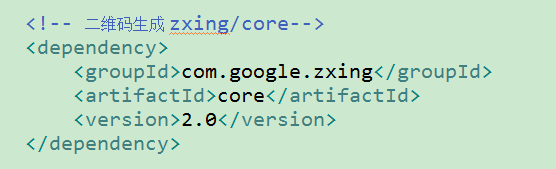
二、创建一个BufferedImageLuminanceSource类继承LuminanceSource,此类在google的源码中有,但是为了使用方便,下面有此类的源码,可以直接复制使用:
private final BufferedImage image;
private final int left;
private final int top;
public BufferedImageLuminanceSource(BufferedImage image) {
this(image, 0, 0, image.getWidth(), image.getHeight());
}
public BufferedImageLuminanceSource(BufferedImage image, int left, int top, int width, int height) {
super(width, height);
int sourceWidth = image.getWidth();
int sourceHeight = image.getHeight();
if (left + width > sourceWidth || top + height > sourceHeight) {
throw new IllegalArgumentException("Crop rectangle does not fit within image data.");
}
for (int y = top; y < top + height; y++) {
for (int x = left; x < left + width; x++) {
if ((image.getRGB(x, y) & 0xFF000000) == 0) {
image.setRGB(x, y, 0xFFFFFFFF); // = white
}
}
}
this.image = new BufferedImage(sourceWidth, sourceHeight, BufferedImage.TYPE_BYTE_GRAY);
this.image.getGraphics().drawImage(image, 0, 0, null);
this.left = left;
this.top = top;
}
@Override
public byte[] getRow(int y, byte[] row) {
if (y < 0 || y >= getHeight()) {
throw new IllegalArgumentException("Requested row is outside the image: " + y);
}
int width = getWidth();
if (row == null || row.length < width) {
row = new byte[width];
}
image.getRaster().getDataElements(left, top + y, width, 1, row);
return row;
}
@Override
public byte[] getMatrix() {
int width = getWidth();
int height = getHeight();
int area = width * height;
byte[] matrix = new byte[area];
image.getRaster().getDataElements(left, top, width, height, matrix);
return matrix;
}
@Override
public boolean isCropSupported() {
return true;
}
@Override
public LuminanceSource crop(int left, int top, int width, int height) {
return new BufferedImageLuminanceSource(image, this.left + left, this.top + top, width, height);
}
@Override
public boolean isRotateSupported() {
return true;
}
@Override
public LuminanceSource rotateCounterClockwise() {
int sourceWidth = image.getWidth();
int sourceHeight = image.getHeight();
AffineTransform transform = new AffineTransform(0.0, -1.0, 1.0, 0.0, 0.0, sourceWidth);
BufferedImage rotatedImage = new BufferedImage(sourceHeight, sourceWidth, BufferedImage.TYPE_BYTE_GRAY);
Graphics2D g = rotatedImage.createGraphics();
g.drawImage(image, transform, null);
g.dispose();
int width = getWidth();
return new BufferedImageLuminanceSource(rotatedImage, top, sourceWidth - (left + width), getHeight(), width);
}
三、创建一个启动类,用来解析二维码:
public static void main(String[] args) {
try {
MultiFormatReader formatReader = new MultiFormatReader();
String filePath = "D:/test/博客.jpg";
File file = new File(filePath);
BufferedImage image = ImageIO.read(file);
LuminanceSource source = new BufferedImageLuminanceSource(image);
Binarizer binarizer = new HybridBinarizer(source);
BinaryBitmap binaryBitmap = new BinaryBitmap(binarizer);
Map hints = new HashMap();
//解码设置为UTF-8
hints.put(EncodeHintType.CHARACTER_SET, "UTF-8");
//优化精度
hints.put(DecodeHintType.TRY_HARDER, Boolean.TRUE);
//复杂模式,开启PURE_BARCODE模式
hints.put(DecodeHintType.PURE_BARCODE, Boolean.TRUE);
Result result = formatReader.decode(binaryBitmap,hints);
System.out.println("result = "+ result.toString());
System.out.println("resultFormat = "+ result.getBarcodeFormat());
System.out.println("resultText = "+ result.getText());
} catch (Exception e) {
e.printStackTrace();
}
}
四、经过亲自测试可以实现对二维码的解析,可以获取二维码的url等信息;