一、Spring Boot Admin用于管理和监控一个或者多个Spring Boot程序。Spring Boot Admin分为Server端和Client 端,Client端可以通过向Http Server端注册,也可以结合SpringCloud的服务注册组件Eureka 进行注册。SpringBoot Admin 提供了用AngularJs 写的 Ul 界面,用于管理和监控。其中监控内容包括Spring Boot的监控组件Actuator的各个Http节点,也支持更高级的功能,包括Turbine、Jmx、Loglevel 等。
二、直接使用Spring Boot Admin监控客户端
1、Admin Server
(1)加入依赖
<dependency> <groupId>org.springframework.boot</groupId> <artifactId>spring-boot-starter-web</artifactId> </dependency> <dependency> <groupId>de.codecentric</groupId> <artifactId>spring-boot-admin-starter-server</artifactId> <version>2.0.4</version> </dependency> <dependency> <groupId>org.springframework.boot</groupId> <artifactId>spring-boot-starter-actuator</artifactId> </dependency>
(2)编写启动项
package com.cetc; import de.codecentric.boot.admin.server.config.EnableAdminServer; import org.springframework.boot.SpringApplication; import org.springframework.boot.autoconfigure.SpringBootApplication; @SpringBootApplication @EnableAdminServer public class AdminServerApplication { public static void main(String[] args) { SpringApplication.run(AdminServerApplication.class, args); } }
(3)编写配置文件application.yaml
server: port: 8691 spring: application: name: admin-server management: endpoints: web: exposure: include: ["*"] endpoint: health: show-details: always
2、Admin Client,为了简单使用,我这里还是通过feign的方式去接入Eureka的服务。
(1)目录结构和Spring-Cloud之Feign声明式调用-4类似,这里全部写出来,有兴趣可以看下方源码
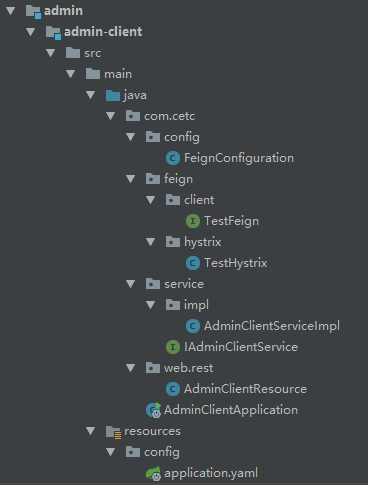
(2)加入依赖
<dependency> <groupId>org.springframework.boot</groupId> <artifactId>spring-boot-starter-web</artifactId> </dependency> <!--admin-client--> <dependency> <groupId>org.springframework.boot</groupId> <artifactId>spring-boot-starter-actuator</artifactId> </dependency> <dependency> <groupId>de.codecentric</groupId> <artifactId>spring-boot-admin-starter-client</artifactId> <version>2.0.4</version> </dependency> <!--admin-client-->
(3)启动项没有什么特别的,这里直接编写配置文件application.yaml
server: port: 8692 spring: application: name: admin-client boot: admin: client: url: ["http://127.0.0.1:8691"] # 配置注册的admin Server服务 eureka: client: service-url: defaultZone: http://127.0.0.1:8670/eureka/ # 实际开发中建议使用域名的方式 management: endpoints: web: exposure: include: ["*"] endpoint: health: show-details: always logfile: external-file: logs/log.log # 这里的配置主要是在admin server中看到日志记录 logging: path: logs file: logs/log.log # 日志配置
3、测试。启动Eureka-Server,Eureka-Client,Admin-Server,Admin-Client。端口分别为:8670、8673、8691、8692。
(1)Eureka-Server注册效果
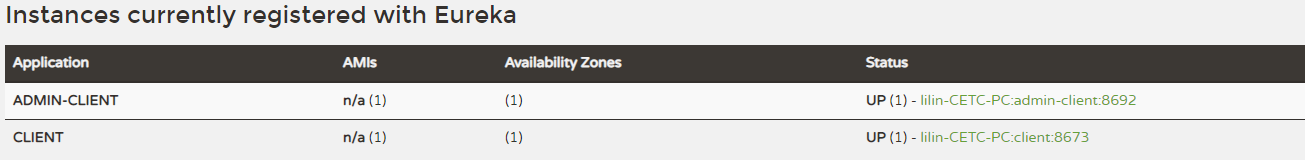
(2)Admin-Server效果
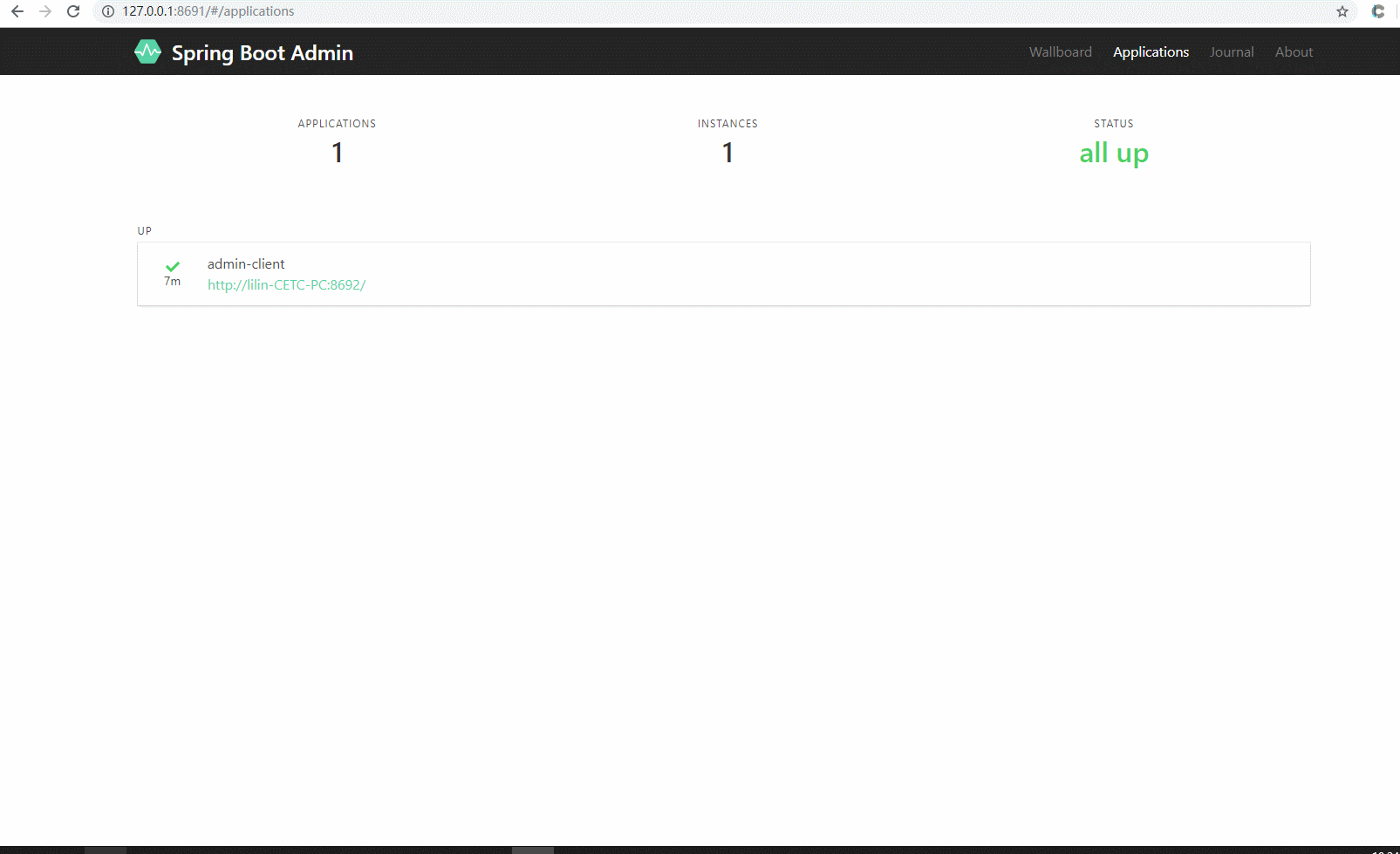
三、让Admin-Server通过Eureka注册中心来监控所有服务(这才是重点),这里还加入了Security配置,主要目的是为了安全。
1、Admin-Server
(1)所需依赖
<dependency> <groupId>org.springframework.cloud</groupId> <artifactId>spring-cloud-starter-netflix-eureka-client</artifactId> </dependency> <dependency> <groupId>org.springframework.boot</groupId> <artifactId>spring-boot-starter-web</artifactId> </dependency> <dependency> <groupId>de.codecentric</groupId> <artifactId>spring-boot-admin-starter-server</artifactId> <version>2.0.4</version> </dependency> <dependency> <groupId>org.springframework.boot</groupId> <artifactId>spring-boot-starter-actuator</artifactId> </dependency> <dependency> <groupId>org.springframework.boot</groupId> <artifactId>spring-boot-starter-security</artifactId> </dependency>
说明:spring-boot-admin-starter-server的版本选择要慎重,不然会有很多坑。
(2)编写启动项
package com.cetc; import de.codecentric.boot.admin.server.config.EnableAdminServer; import org.springframework.boot.SpringApplication; import org.springframework.boot.autoconfigure.SpringBootApplication; import org.springframework.cloud.netflix.eureka.EnableEurekaClient; @SpringBootApplication @EnableAdminServer @EnableEurekaClient public class AdminServerApplication { public static void main(String[] args) { SpringApplication.run(AdminServerApplication.class, args); } }
(3)编写Security配置,这里也可以参考官网配置:https://codecentric.github.io/spring-boot-admin/2.0.4/#_securing_spring_boot_admin_server
package com.cetc.config; import org.springframework.context.annotation.Configuration; import org.springframework.security.config.annotation.web.builders.HttpSecurity; import org.springframework.security.config.annotation.web.configuration.EnableWebSecurity; import org.springframework.security.config.annotation.web.configuration.WebSecurityConfigurerAdapter; @Configuration @EnableWebSecurity public class SecurityConfiguration extends WebSecurityConfigurerAdapter{ @Override protected void configure(HttpSecurity http) throws Exception { http .csrf().disable() .authorizeRequests()
.antMatchers("/assets/**").permitAll() .anyRequest().authenticated() .and() //说明:这里和官网不同的是,因为默认端口为/login,所以我这里直接放开login.html就可以了不用配置loginProcessingUrl //在说明一点,这里是采用的本地页面的。如果前后端分开,请配具体的登录接口。 .formLogin() .loginPage("/login.html").permitAll() .and() //默认接口/logout,不用配置logoutUrl .logout() .logoutSuccessUrl("/login.html") .and() //这里必须加入httpBasic,因为Eureka-Server是基于最原始的方式进行验证的。 .httpBasic(); } }
(4)编写配置文件
server: port: 8691 spring: application: name: admin-server security: user: name: admin password: admin # 加入登录密码 eureka: client: service-url: defaultZone: http://127.0.0.1:8670/eureka/ # 实际开发中建议使用域名的方式 instance: metadata-map: user.name: ${spring.security.user.name} user.password: ${spring.security.user.password} management: endpoints: web: exposure: include: ["*"] endpoint: health: show-details: always # 显示具体详情
说明:metadata-map,主要用于方向验证使用。
2、Admin-Client这里不需要修改任何配置,只需要注册配置文件手动注册的配置
server: port: 8692 spring: application: name: admin-client # boot: # admin: # client: # url: ["http://127.0.0.1:8691"] # 配置注册的admin Server服务 eureka: client: service-url: defaultZone: http://127.0.0.1:8670/eureka/ # 实际开发中建议使用域名的方式 management: endpoints: web: exposure: include: ["*"] endpoint: health: show-details: always logfile: external-file: logs/log.log # 这里的配置主要是在admin server中看到日志记录 logging: path: logs file: logs/log.log # 日志配置
3、测试。启动Eureka-Server,Eureka-Client,Admin-Server,Admin-Client。端口分别为:8670、8673、8691、8692。
(1)Eureka-Server效果
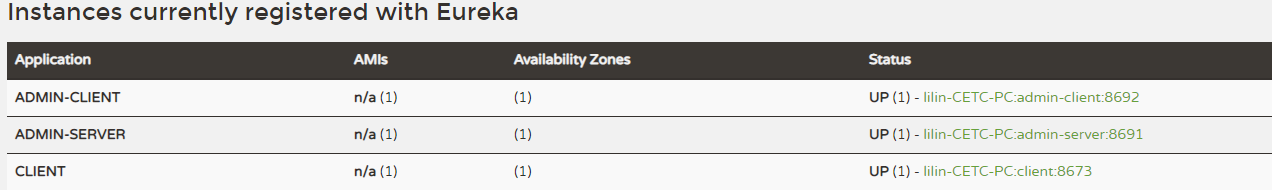
(2)Admin-Server效果

说明:为什么Eureka-Client是INSTANCES DOWN的状态。这里服务其实是正常的,最主要的点在于Eureka-Client没有配置actuator。所以访问不到/acturtor/health接口。
四、源码地址:https://github.com/lilin409546297/spring-cloud/tree/master/admin