1. 简介
Supervisor is a client/server system that allows its users to monitor and control a number of processes on UNIX-like operating systems.
Supervisor是一个客户端/服务器系统,能够帮助用户监控和管理运行在类 UNIX 系统上的进程。
2. 安装
两种安装方式
-
通过 pip 安装(推荐)
pip install supervisor -
通过发行包直接安装
# ubuntu Debian apt install supervisor # Centos Redhat yum install supervisor
3. 使用
-
生成默认配置
echo_supervisord_conf > /etc/supervisord.conf -
修改默认配置
vim /etc/supervisord.conf跳到最后,修改以下几行:(千万不要忽视了
[include]前面的分号!);[include] ;files = /etc/supervisor/*.ini去掉开头的 “ ; ”,使这两行生效。(一定注意,这两行都要取消注释!)
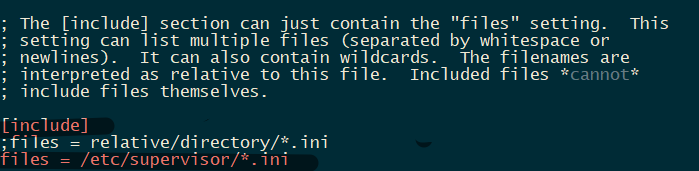
这两行的作用就是,将
/etc/supervisor/目录下所有的.ini文件都包含到这个配置文件里来。 -
编写自己的配置
进入
/etc/supervisor/目录,编写自己的配置文件vim myCelery.ini配置文件内容实例(如需了解配置文件的含义,请查看官方文档)
[program:mp_celery] # 这个是进程的名字,随意起 command=/root/test/venv/bin/celery -B -A Platform worker -l info # 要运行的命令 directory=/root/mpform/Platform # 运行命令的目录 numprocs=1 # 设置log的路径 stdout_logfile=/var/log/supervisor/mp_celery.log stderr_logfile=/var/log/supervisor/mp_celery_error.log autostart=true autorestart=true startsecs=10 stopwaitsecs = 10 priority=15 -
启动 Supervisor
# supervisord -c /path/to/config supervisord -c /etc/supervisord.conf -
查看执行状态
supervisorctl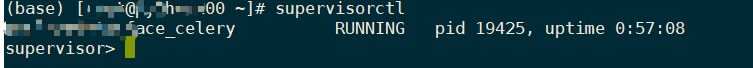
如果输出结果如上图,就说明成功了。
如果不是这样的,可以去
/var/log/supervisor目录下查看日志,是不是有什么错误。常用命令
status # 查看状态 reread # 读取配置信息 update # 加载最新的进程 stop # 停止进程 start # 启动进程 reload # 重新加载配置