基本介绍
普通按钮大部分情况下用作页面对某系列操作后的提交确认,应用较为广泛,在winfrom控件当中使用设置都相对的简单。
常设置属性、事件
Image:控件上显示的图片;
Enabled :指示是否启用该控件,true为启用状态用户可单击控件触发事件,false为禁用状态呈现浅灰状态用户无法单击控件触发事件;
Name:指示代码中用来标识该对象的名称;
Text:与控件关联的文本,显示给用户看的内容说明;
Click事件:单击组件时发生;
事例举例

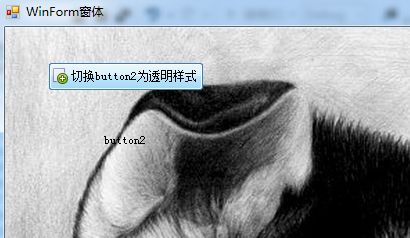
private void button1_Click(object sender, EventArgs e) { if (this.button2.BackColor == SystemColors.Control) { this.button2.BackColor = Color.Transparent; this.button2.FlatStyle = FlatStyle.Flat; this.button2.FlatAppearance.BorderSize = 0; this.button2.FlatAppearance.MouseOverBackColor = Color.Transparent; this.button2.FlatAppearance.MouseDownBackColor = Color.Transparent; this.button2.UseVisualStyleBackColor = false; } else { this.button2.BackColor = SystemColors.Control; this.button2.FlatStyle = FlatStyle.Standard; this.button2.FlatAppearance.BorderSize = 1; this.button2.FlatAppearance.MouseOverBackColor = Color.Empty; this.button2.FlatAppearance.MouseDownBackColor = Color.Empty; this.button2.UseVisualStyleBackColor = true; } }
控件属性功能相当齐全,精心设置花样会很多,具体看官们可自行研究,在此不再一一例举!