1 sqlite下载及安装
- 地址:http://www.sqlite.org/download.html
- 安装:解压sqlite-tools-win32-x86-3100200到C:sqlite
- 配置环境变量:path中加入C:sqlite
2 安装firefox插件sqliteManager
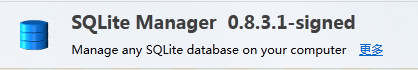
3 新建数据库表
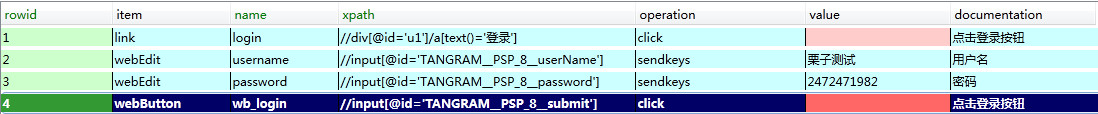
4 添加sqlite jar包
- sqlitejdbc-v033-nested.jar
5 数据库操作代码
package com.selenium.tool; import java.sql.Connection; import java.sql.DriverManager; import java.sql.ResultSet; import java.sql.SQLException; import java.sql.Statement; public class DB { private Connection conn = null; private Statement stat = null; private String fileName = ".//sqlite/selenium.sqlite"; public DB(){ this.conn(); } public void conn(){ try { Class.forName("org.sqlite.JDBC"); conn = DriverManager.getConnection("jdbc:sqlite:"+fileName); stat = conn.createStatement(); } catch (ClassNotFoundException e) { e.printStackTrace(); } catch (SQLException e) { e.printStackTrace(); } } public String getXpath(String tableName,String itemName){ String xpath = null; String sql = "select * from " + tableName + " where name = '" + itemName + "';"; try { ResultSet rs = stat.executeQuery(sql); while (rs.next()) { xpath = rs.getString("xpath"); } rs.close(); } catch (SQLException e) { e.printStackTrace(); } return xpath; } public String getValue(String tableName,String itemName){ String value = null; String sql = "select * from " + tableName + " where name = '" + itemName + "';"; try { ResultSet rs = stat.executeQuery(sql); while (rs.next()) { value = rs.getString("value"); } rs.close(); } catch (SQLException e) { e.printStackTrace(); } return value; }
6 测试代码
package com.selenium.util; import com.seleniu.objects.BaiduAccountSetting; import com.seleniu.objects.BaiduHome; import com.seleniu.objects.BaiduPersonalSetting; import com.selenium.tool.DB; public class MyBrowserTest3{ public static void main(String[] args) throws InterruptedException { MyBrowser2 myBrowser = new MyBrowser2(Config.browser); DB db = new DB(); myBrowser.navigateTo(Config.url); myBrowser.link(db.getXpath("BaiduHome", "login")).click(); Thread.sleep(3000); //登录 myBrowser.webEdit(db.getXpath("BaiduHome", "username")).sendKeys(db.getValue("BaiduHome", "username")); myBrowser.webEdit(db.getXpath("BaiduHome", "password")).sendKeys(db.getValue("BaiduHome", "password")); myBrowser.webButton(db.getXpath("BaiduHome", "wb_login")).click(); }