关于图片垂直居中的方法
效果图如下:
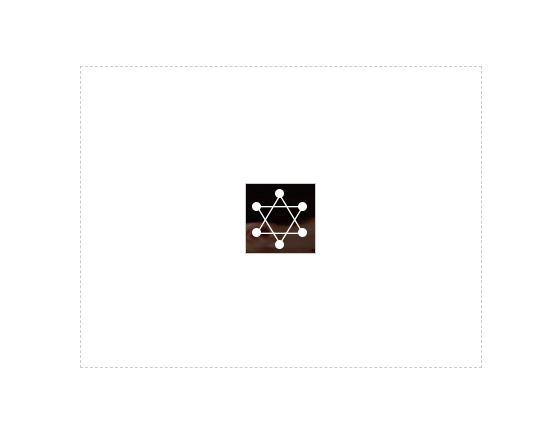
第一种:
主要利用 display:table-cell 此元素会作为一个表格单元格显示(类似 <td> 和 <th>)
兼容ie8及以上的浏览器
HTML代码
<div class="divCon img_wrap">
<p><img src="../TIM截图20180504094302.png" /></p>
</div>
css代码
.divCon{
400px;
height: 300px;
border: 1px dashed #ccc;
display: table-cell;
vertical-align: middle;
text-align: center;
}
.divCon img{
50px;
height: 50px;
}
第二种:背景图法
兼容ie6以上的浏览器
HTML代码
<div class="divCon img_wrap">
</div>
css代码
.img_wrap{
400px;
height: 300px;
border: 1px dashed #ccc;
background: url(TIM截图20180504094302.png) no-repeat center center;
}
第三种:利用p标签的line-height与text-align: center;
兼容ie8及以上的浏览器
HTML代码
<div class="divCon img_wrap">
<p><img src="TIM截图20180504094302.png" /></p>
</div>
css代码
*{margin: 0px;padding: 0px}
.img_wrap{
400px;
height: 300px;
border: 1px dashed #ccc;
text-align: center;
margin: 200px auto
}
.img_wrap p{
400px;
height:300px;
line-height:300px; /*行高等于高度 */
}
.img_wrap p img{
vertical-align:middle;
border:1px solid #ccc;
}
原文章出处:https://www.cnblogs.com/sese/p/5941389.html