HP5.3或之前版本可以去pecl(http://pecl.php.net)下载xhprof扩展安装。
但pecl上的版本不支持PHP5.4
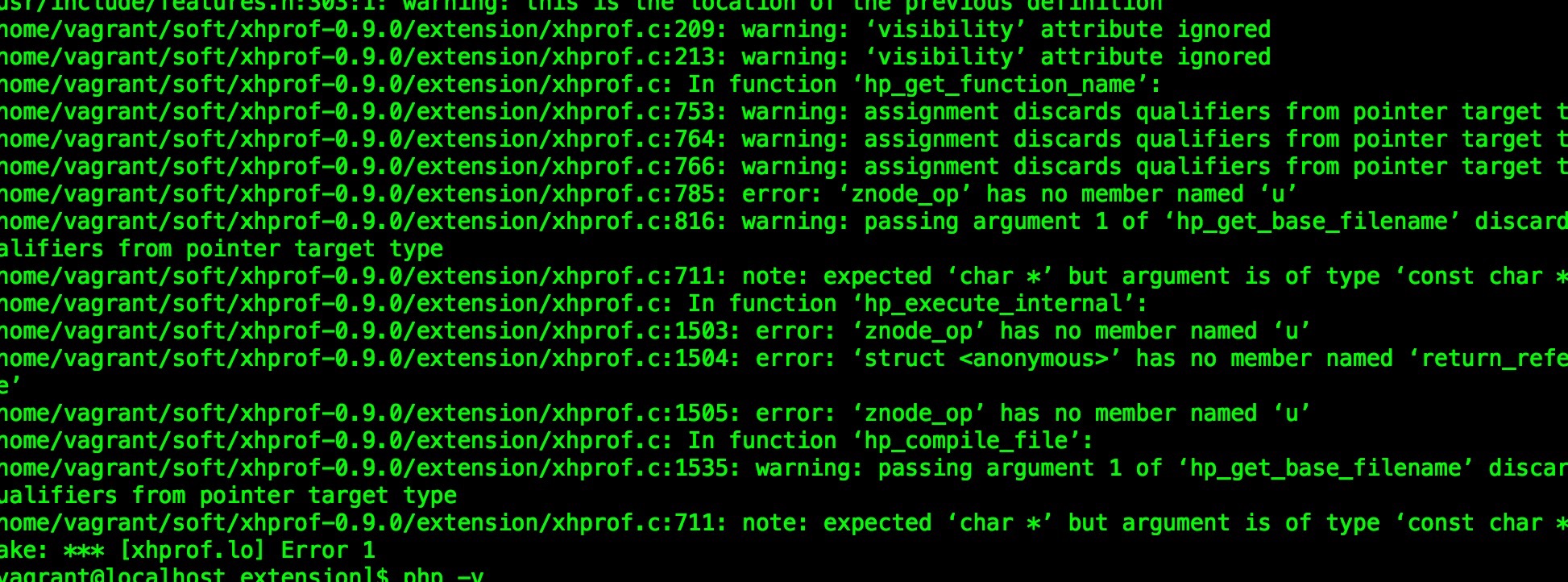
可以到github上的xhprof库中下载:https://github.com/facebook/xhprof
下载后进行解压安装
1 cd xhprof-master/extension/ 2 phpize 3 ./configure --enable-xhprof 4 make 5 sudo make install
更改php.ini
1 [xhprof] 2 extension=xhprof.so 3 xhprof.output_dir="/document/gbyukg/www/test/xhprof"
重新启动apache。
简单使用:
1 // start profiling 2 xhprof_enable(); 3 4 // run program 5 ...... 6 7 // stop profiler 8 $xhprof_data = xhprof_disable();
xhprof_enable()允许接收一些参数,默认情况下,只会统计方法的调用次数和消耗的时间,通过传递参数(XHPROF_FLAGS_CPU + XHPROF_FLAGS_MEMORY)打开统计CPU和内存使用率(在实际生产环境中会好关闭CPU统计信息,因为它会占用很多资源),同样也可以通过传递XHPROF_FLAGS_NO_BUILTINS参数来禁用对PHP内置函数的统计,甚至通过传递第二个参数来禁用对指定函数的统计,如:
1 // ignore builtin functions and call_user_func* during profiling
2 $ignore = array('call_user_func', 'call_user_func_array');
3 xhprof_enable(0, array('ignored_functions' => $ignore));
xhprof界面工具
页面工具存储在源代码目录中的xhprof_html文件夹下,同时需要xhprof_lib文件夹下的库文件。将这2个文件夹放到php.ini文件中指定的报告生成的目录中(应当是web服务器目录中)。
创建头和尾文件:
1 <?php
2 if (extension_loaded('xhprof')) {
3 include_once '/usr/local/lib/php/xhprof_lib/utils/xhprof_lib.php';
4 include_once '/usr/local/lib/php/xhprof_lib/utils/xhprof_runs.php';
5 xhprof_enable(XHPROF_FLAGS_CPU + XHPROF_FLAGS_MEMORY);
6 }
1 if (extension_loaded('xhprof')) {
2 $profiler_namespace = 'myapp'; // namespace for your application
3 $xhprof_data = xhprof_disable();
4 $xhprof_runs = new XHProfRuns_Default();
5 $run_id = $xhprof_runs->save_run($xhprof_data, $profiler_namespace);
6
7 // url to the XHProf UI libraries (change the host name and path)
8 $profiler_url = sprintf('http://myhost.com/xhprof/xhprof_html/index.php?run=%s&source=%s', $run_id, $profiler_namespace);
9 echo '<a href="'. $profiler_url .'" target="_blank">Profiler output</a>';
10 }
最后配置.htaccess文件使之自动调用上述2个文件
1 php_value auto_prepend_file /document/gbyukg/www/xhprof/header.php 2 php_value auto_append_file /document/gbyukg/www/xhprof/footer.php
之后访问xhprof_html目录下的index.php文件
// start profiling xhprof_enable(); //profile CPU time and/or memory usage xhprof_enable(XHPROF_FLAGS_CPU + XHPROF_FLAGS_MEMORY); // run program ...... // stop profiler $xhprof_data = xhprof_disable();
1 // start profiling 2 xhprof_enable(); 3 4 // run program 5 .... 6 7 // stop profiler 8 $xhprof_data = xhprof_disable(); 9 10 // 11 // Saving the XHProf run 12 // using the default implementation of iXHProfRuns. 13 // 14 include_once $XHPROF_ROOT . "/xhprof_lib/utils/xhprof_lib.php"; 15 include_once $XHPROF_ROOT . "/xhprof_lib/utils/xhprof_runs.php"; 16 17 $xhprof_runs = new XHProfRuns_Default(); 18 19 // Save the run under a namespace "xhprof_foo". 20 // 21 // **NOTE**: 22 // By default save_run() will automatically generate a unique 23 // run id for you. [You can override that behavior by passing 24 // a run id (optional arg) to the save_run() method instead.] 25 // 26 $run_id = $xhprof_runs->save_run($xhprof_data, "xhprof_foo");
在生成的统计表格中,可以按照各个统计列进行排序,如:
Number of Calls:方法的调用次数
Memory Usage:内存占用率
Peak Memory Usage:内存峰值
CUP Time:CPU占用时间(包括内核使用时间和用户代码调用时间)
Wall Time:执行时间(如果执行一个远程调用,会包括CPU访问远程服务器、解析响应以及等待响应的时间和其它一些资源所占用的时间)
内存占用情况和CPU使用时间更进一步的分为Inclusive和Exclusive
Inclusive Time 包含该方法自己所占用的时间和该方法的所有子孙方法所占用的总资源或时间
Exclusive Time 仅仅包含该方法本身所占用的资源或时间
使用图形界面
可以通过点击页面上方的View Full Callgraph链接打开生成的图像模型,注意,在使用此功能前,请确保系统已经安装过GraphViz,Ubunt中可通过下面命令进行安装:
1 apt-get install graphviz
当需要对当前项目进行优化时,我们首先需要对CPU进行排序,找出CPU占用时间最多的方法进行优化,之后按照优化内存使用率进行排序,对内存使用率最高的方法进行优化,接着按照wall time进行排序优化。
差别与统计报告
XHProf允许你对两次统计结果进行对比,对比方式是:
1 http://%xhprof-ui-address%/index.php?run1=XXX&run2=YYY&source=myapp
XXX和YYY是run id,myapp是命名空间,即save_run的第二个参数
同样也可以经多次生成的统计结果合并到一起生成一个统计报告:
1 http://%xhprof-ui-address%/index.php?run=XXX,YYY,ZZZ&source=myapp
提示:
在对项目进行优化时,首先需要知道哪些地方需要优化,例如,项目中使用Zend Framewor,首先需要知道运行ZF框架所需要的资源以及时间,如果ZF运行时需要占用2.5M内存,那么不可能要让整个项目的内存占用小于2.5M。
同时并不需要每次运行都生成统计报告,可修改头问文件使之运行1000次生成一次报告。
header.php
1 $xhprof_on = false;
2 if (mt_rand(1, 10000) === 1) {
3 $xhprof_on = true;
4 if (extension_loaded('xhprof')) {
5 include_once '/usr/local/lib/php/xhprof_lib/utils/xhprof_lib.php';
6 include_once '/usr/local/lib/php/xhprof_lib/utils/xhprof_runs.php';
7 xhprof_enable(XHPROF_FLAGS_CPU + XHPROF_FLAGS_MEMORY);
8 }
9 }
footer.php
1 if ($xhprof_on && extension_loaded('xhprof')) {
2 $profiler_namespace = 'myapp'; // namespace for your application
3 $xhprof_data = xhprof_disable();
4 $xhprof_runs = new XHProfRuns_Default();
5 $run_id = $xhprof_runs->save_run($xhprof_data, $profiler_namespace);
6
7 // url to the XHProf UI libraries (change the host name and path)
8 $profiler_url = sprintf('http://myhost.com/xhprof/xhprof_html/index.php?run=%s&source=%s', $run_id, $profiler_namespace);
9 echo '<a href="'.$profiler_url.'" target="_blank">Profiler output</a>';
10 }
报告字段说明
Function Name:方法名称。 Calls:方法被调用的次数。 Calls%:方法调用次数在同级方法总数调用次数中所占的百分比。 Incl.Wall Time(microsec):方法执行花费的时间,包括子方法的执行时间。(单位:微秒) IWall%:方法执行花费的时间百分比。 Excl. Wall Time(microsec):方法本身执行花费的时间,不包括子方法的执行时间。(单位:微秒) EWall%:方法本身执行花费的时间百分比。 Incl. CPU(microsecs):方法执行花费的CPU时间,包括子方法的执行时间。(单位:微秒) ICpu%:方法执行花费的CPU时间百分比。 Excl. CPU(microsec):方法本身执行花费的CPU时间,不包括子方法的执行时间。(单位:微秒) ECPU%:方法本身执行花费的CPU时间百分比。 Incl.MemUse(bytes):方法执行占用的内存,包括子方法执行占用的内存。(单位:字节) IMemUse%:方法执行占用的内存百分比。 Excl.MemUse(bytes):方法本身执行占用的内存,不包括子方法执行占用的内存。(单位:字节) EMemUse%:方法本身执行占用的内存百分比。 Incl.PeakMemUse(bytes):Incl.MemUse峰值。(单位:字节) IPeakMemUse%:Incl.MemUse峰值百分比。 Excl.PeakMemUse(bytes):Excl.MemUse峰值。单位:(字节) EPeakMemUse%:Excl.MemUse峰值百分比。
