Django 读取静态文件图片
实现需求 http://127.0.0.1:8000/student/hello/1.png 获取图片资源
#配置 test33/urls.py
urlpatterns = [
url(r'^admin/', admin.site.urls),
url(r'^student/',include('stu.urls'))
]
#配置 stu/urls.py
urlpatterns = [
url(r'^$',views.IndexView.as_view()),
url(r'^hello/(.*)$',views.StaticView.as_view())
]
#配置 views.py
# -*- coding: utf-8 -*-
from __future__ import unicode_literals
from django.http import HttpResponse, Http404, FileResponse
from django.shortcuts import render
# Create your views here.
from django.views import View
class StaticView(View):
def get(self,request,*args, **kwargs):
import re
import os
#获取图片路径,返回 /student/hello/1.png
filepath = request.path
print filepath
#获取图片名 1.png
m=re.match(r'/student/hello/(.*)',filepath)
filename = m.group(1)
print filename
#获取磁盘图片路径 F:pycharmexec est33staticimages1.png
filedir = os.path.join(os.getcwd(),'static\images',filename)
print filedir
if not os.path.exists(filedir):
raise Http404
else:
return FileResponse(open(filedir,'rb'),content_type='*/*')
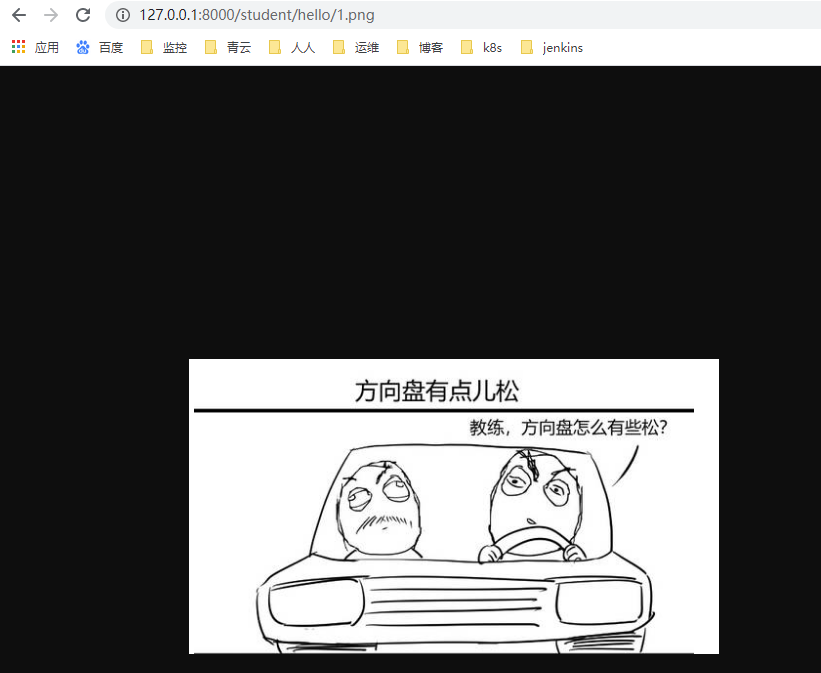
页面嵌套图片
需求: 访问 http://127.0.0.1:8000/student/ 页面嵌套图片
# 修改setting.py 末尾增加:
STATICFILES_DIRS = [
os.path.join(BASE_DIR,'staticimages'),
os.path.join(BASE_DIR,'staticcss'),
os.path.join(BASE_DIR,'staticjs'),
]
# 修改urls.py
urlpatterns = [
url(r'^admin/', admin.site.urls),
url(r'^student/',include('stu.urls'))
]
#修改 stu/urls.py
from django.conf.urls import url
import views
urlpatterns = [
url(r'^$',views.IndexView.as_view()),
url(r'^hello/(.*)$',views.StaticView.as_view()),
]
# 修改views.py
class IndexView(View):
def get(self, request, *args, **kwargs):
return render(request,'index.html')
def post(self, request, *args, **kwargs):
return HttpResponse('POST请求')
#新增加 templates/index.html
{% load staticfiles %}
<!DOCTYPE html>
<html lang="en">
<head>
<meta charset="UTF-8">
<title>Title</title>
<link rel="stylesheet" href="{% static 'my.css' %}" type="text/css"/>
<script type="text/javascript" src="{% static 'my.js' %}"></script>
</head>
<body>
<img src="/static/1.png"/>
<img src="{% static '1.png' %}"/>
<form action="/student/" method="post">
{% csrf_token %}
<input type="submit" id="btn"/>
</form>
</body>
</html>
#新增加 static/css/my.css
img{
border:3px solid red;
}
#新增加 static/js/my.js
window.onload = function(){
alert('hello')
document.getElementById('btn').onclick = function(){
alert('haha')
}
}
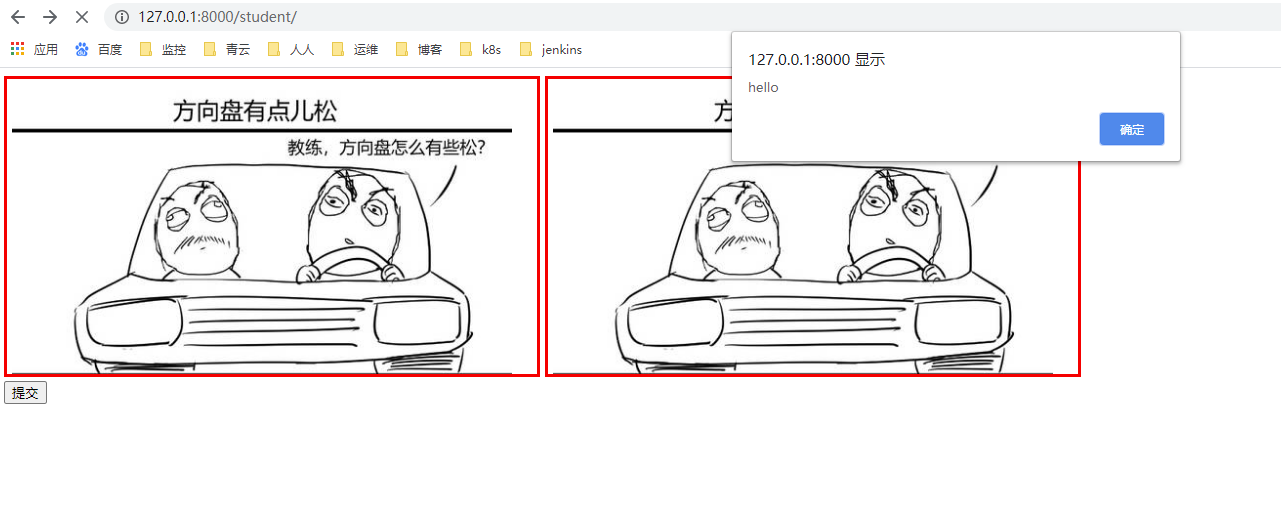


图片直接访问方式
