解决Chrome浏览器您的连接不是私密连接的问题:
在使用浏览器访问一些特定的网站的时候,会报这样的错误,NET::ERR_CERT_COMMON_NAME_INVALID,这个时候,我们可以通过更改DNS系统设置和host文件内容,来实现网站的成功访问。
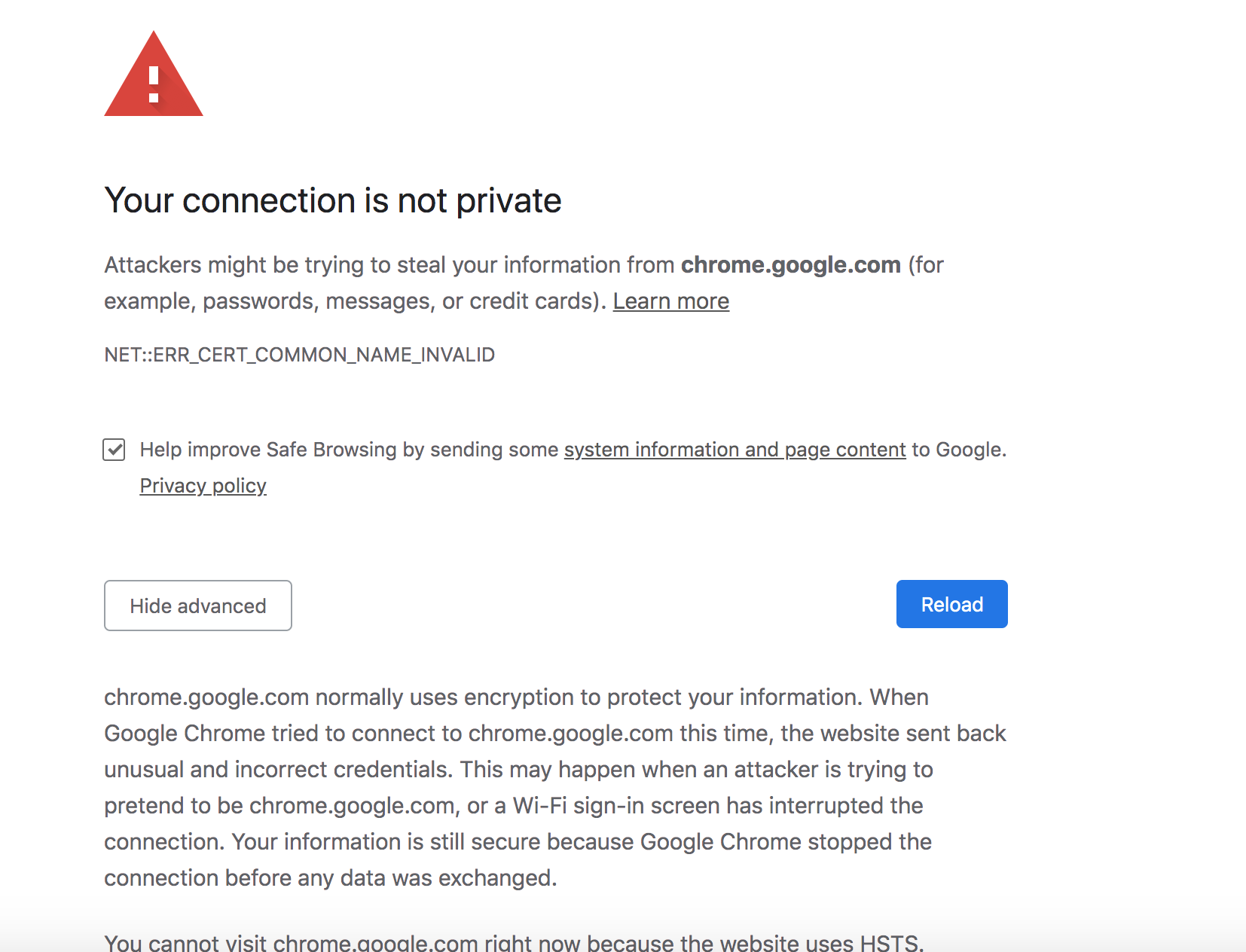
196.168.2.1是我们当前的DNS设置的IP地址。
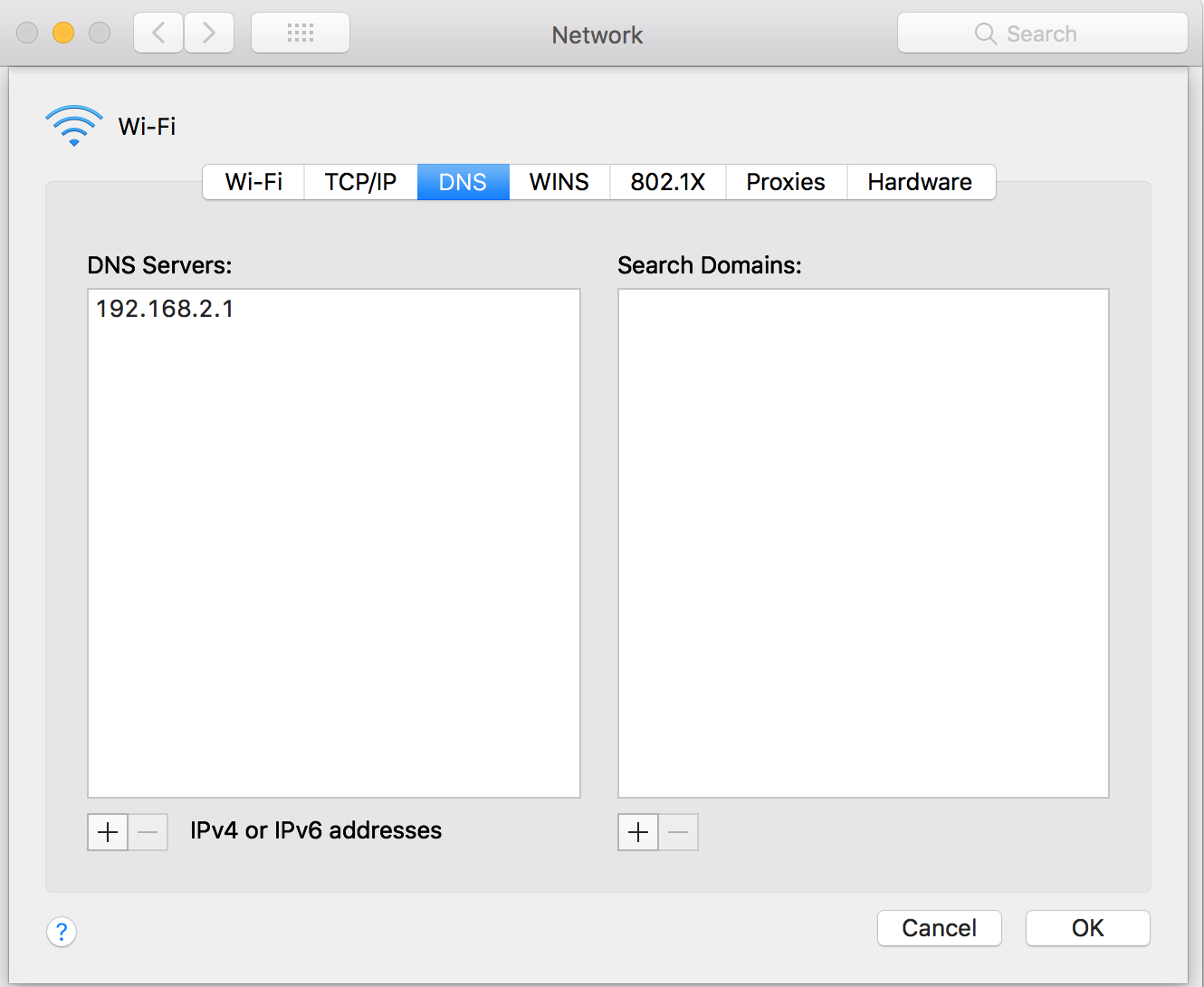
对这个地址进行更改,变成8.8.8.8和8.8.4.4,google的域名,如下图所示:
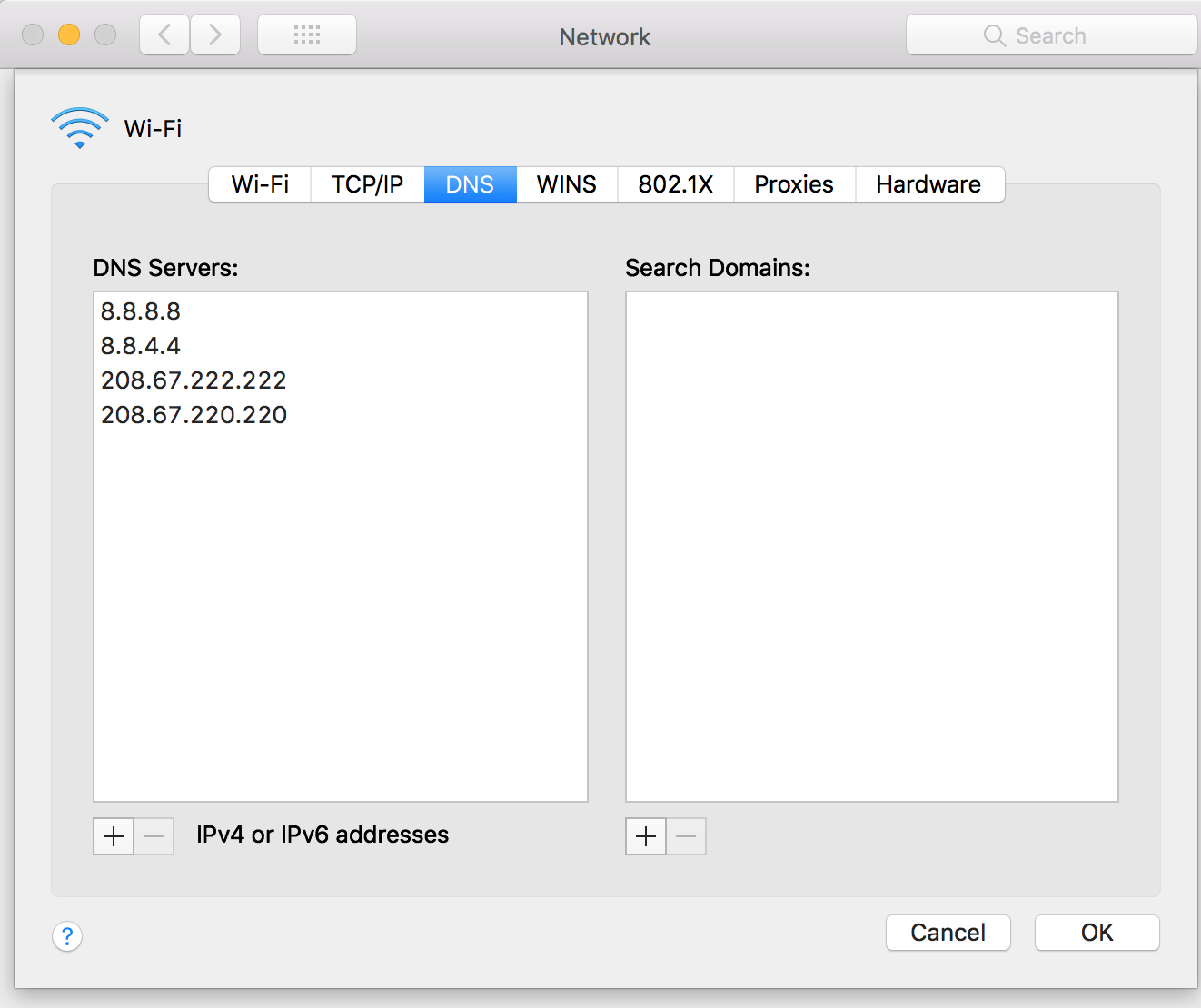
之后,在ect文件夹里面找到hosts文件,把以下内容替换当前housts文件的内容,接下来访问网站就不会再提示Your Connection is not private错误
##
# Host Database
#
# localhost is used to configure the loopback interface
# when the system is booting. Do not change this entry.
##
127.0.0.1 localhost
255.255.255.255 broadcasthost
::1 localhost
fe80::1%lo0 localhost