这篇内容我们给大家介绍一下Spring整合MyBatis框架的技术补充。在其他博客中都有介绍此类技术的实现,有些甚至写到了四种方式的整合实现。但是我们在这里通过如下的几个技术来完成Spring整合MyBatis的应用:Spring+Servlet+MyBatis。如果大家对Spring整合Servlet有不清楚的地方,请参照我们的第14讲内容:http://www.cnblogs.com/liuyangjava/p/6725670.html
1. 按照MVC架构的方式,我们先对项目进行分包
- 控制层:com.gxa.spring.controller
- 业务层:com.gxa.spring.service
- Dao层:com.gxa.spring.dao
2. Spring整合MyBatis需要加入的jar包
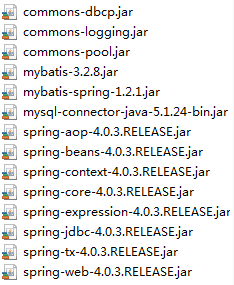
3. 我们创建几个spring配置文件
- spring-controller.xml
- spring-service.xml
- spring-dao.xml
4. 因为MyBatis主要服务于Dao层,所以整合的关键点是在spring-dao.xml配置文件
- 采用org.mybatis.spring.SqlSessionFactoryBean来创建与管理MyBatis的SqlSessionFactory
- 利用org.mybatis.spring.mapper.MapperScannerConfigurer来扫描MyBatis的Dao接口
- 同时还需要注意一点,MyBatis的映射文件中的namespace必须填写Dao层的接口
5. 上面已经叙述整合需要注意的关键点,下面我们就给具体的代码实现步骤
- 创建Student实体类
package com.gxa.spring.entity; /** * MyBatis中的实体类:对一张数据库表的映射 * 1. 根据表的名称创建一个对象的Java类 * 2. 根据表的字段创建对应的属性 * @author caleb * */ public class Student { private int id; private String sname; private int t_id; public int getId() { return id; } public void setId(int id) { this.id = id; } public String getSname() { return sname; } public void setSname(String sname) { this.sname = sname; } public int getT_id() { return t_id; } public void setT_id(int t_id) { this.t_id = t_id; } }
- 创建StudentDao接口
package com.gxa.spring.dao; import java.util.List; import com.gxa.spring.entity.Student; public interface StudentDao { public List<Student> getUser(); }
- 创建mybatis-config.xml和StudentMapper.xml
<?xml version="1.0" encoding="UTF-8"?> <!DOCTYPE configuration PUBLIC "-//mybatis.org//DTD Config 3.0//EN" "http://mybatis.org/dtd/mybatis-3-config.dtd"> <configuration> <mappers> <mapper resource="com/gxa/spring/entity/StudentMapper.xml"/> </mappers> </configuration>
<?xml version="1.0" encoding="UTF-8"?> <!DOCTYPE mapper PUBLIC "-//mybatis.org//DTD Mapper 3.0//EN" "http://mybatis.org/dtd/mybatis-3-mapper.dtd"> <mapper namespace="com.gxa.spring.dao.StudentDao"> <select id="getUser" resultType="com.gxa.spring.entity.Student"> select * from student </select> </mapper>
- 创建spring-dao.xml文件
<?xml version="1.0" encoding="UTF-8"?> <beans xmlns="http://www.springframework.org/schema/beans" xmlns:xsi="http://www.w3.org/2001/XMLSchema-instance" xmlns:p="http://www.springframework.org/schema/p" xmlns:context="http://www.springframework.org/schema/context" xsi:schemaLocation="http://www.springframework.org/schema/beans http://www.springframework.org/schema/beans/spring-beans.xsd http://www.springframework.org/schema/context http://www.springframework.org/schema/context/spring-context.xsd"> <context:property-placeholder location="classpath:com/gxa/spring/config/jdbc.properties"/> <bean id="dataSource" class="org.apache.commons.dbcp.BasicDataSource" destroy-method="close"> <property name="driverClassName" value="${mysql.driver}"></property> <property name="url" value="${mysql.url}"></property> <property name="username" value="${mysql.username}"></property> <property name="password" value="${mysql.password}"></property> </bean> <!-- 利用Spring来管理MyBatis的SqlSessionFactory --> <!-- 必须加入属性的配置, dataSource 和 configLocation或mapperLoactions --> <bean id="sqlSessionFactory" class="org.mybatis.spring.SqlSessionFactoryBean"> <property name="dataSource" ref="dataSource"></property> <property name="configLocation" value="classpath:com/gxa/spring/config/mybatis-config.xml"></property> </bean> <!-- 利用Spring来扫描MyBatis的Dao --> <bean class="org.mybatis.spring.mapper.MapperScannerConfigurer"> <property name="basePackage" value="com.gxa.spring.dao"></property> <property name="sqlSessionFactoryBeanName" value="sqlSessionFactory"></property> </bean> </beans>
- 创建StudentSerivce接口和StudentServiceImpl实现类
package com.gxa.spring.service; public interface StudentService { public void getUser(); }
package com.gxa.spring.service.impl; import java.util.List; import org.springframework.beans.factory.annotation.Autowired; import org.springframework.stereotype.Service; import com.gxa.spring.dao.StudentDao; @Service public class StudentServiceImpl implements StudentService { @Autowired private StudentDao studentDao; @Override public void getUser() { List<Student> list = studentDao.getUser(); for (Student s : list) { System.out.println(s.getId() + " " + s.getSname()); } } }
- 创建spring-service.xml文件
<?xml version="1.0" encoding="UTF-8"?> <beans xmlns="http://www.springframework.org/schema/beans" xmlns:xsi="http://www.w3.org/2001/XMLSchema-instance" xmlns:p="http://www.springframework.org/schema/p" xmlns:context="http://www.springframework.org/schema/context" xsi:schemaLocation="http://www.springframework.org/schema/beans http://www.springframework.org/schema/beans/spring-beans.xsd http://www.springframework.org/schema/context http://www.springframework.org/schema/context/spring-context.xsd"> <context:component-scan base-package="com.gxa.spring.service"></context:component-scan> </beans>
- 创建StudentServlet控制器
package com.gxa.spring.controller; import java.io.IOException; import javax.servlet.ServletException; import javax.servlet.annotation.WebServlet; import javax.servlet.http.HttpServlet; import javax.servlet.http.HttpServletRequest; import javax.servlet.http.HttpServletResponse; import org.springframework.beans.factory.annotation.Autowired; import org.springframework.beans.factory.config.AutowireCapableBeanFactory; import org.springframework.stereotype.Controller; import org.springframework.web.context.WebApplicationContext; import org.springframework.web.context.support.WebApplicationContextUtils; import com.gxa.spring.service.StudentService; @Controller @WebServlet("/student.do") public class StudentServlet extends HttpServlet { /** * Servlet和Spring框架整合时候, Servlet本身是不能自动依赖注入 * 解决方案: * 1. Spring框架提供的接口, AutowireCapableBeanFactory * 2. 就可以完成Servlet中依赖对象的自动装配 */ @Autowired private StudentService studentService; @Override public void init() throws ServletException { /** * 利用init方法来调用Spring容器BeanFactory * 看看UserServlet是否能够通过Spring容器获取对象 */ WebApplicationContext wc = WebApplicationContextUtils.getRequiredWebApplicationContext(getServletContext()); //通过Web容器去得到BeanFactory对象 AutowireCapableBeanFactory autowireCapableBeanFactory = wc.getAutowireCapableBeanFactory(); autowireCapableBeanFactory.autowireBean(this); } @Override protected void doPost(HttpServletRequest req, HttpServletResponse resp) throws ServletException, IOException { } @Override protected void doGet(HttpServletRequest req, HttpServletResponse resp) throws ServletException, IOException { studentService.getUser(); } }
- 创建spring-controller.xml
<?xml version="1.0" encoding="UTF-8"?> <beans xmlns="http://www.springframework.org/schema/beans" xmlns:xsi="http://www.w3.org/2001/XMLSchema-instance" xmlns:p="http://www.springframework.org/schema/p" xmlns:context="http://www.springframework.org/schema/context" xsi:schemaLocation="http://www.springframework.org/schema/beans http://www.springframework.org/schema/beans/spring-beans.xsd http://www.springframework.org/schema/context http://www.springframework.org/schema/context/spring-context.xsd"> <context:component-scan base-package="com.gxa.spring.controller"></context:component-scan> </beans>
- 修改web.xml
<?xml version="1.0" encoding="UTF-8"?> <web-app xmlns:xsi="http://www.w3.org/2001/XMLSchema-instance" xmlns="http://xmlns.jcp.org/xml/ns/javaee" xsi:schemaLocation="http://xmlns.jcp.org/xml/ns/javaee http://xmlns.jcp.org/xml/ns/javaee/web-app_3_1.xsd" id="WebApp_ID" version="3.1"> <display-name>spring</display-name> <welcome-file-list> <welcome-file>index.html</welcome-file> <welcome-file>index.htm</welcome-file> <welcome-file>index.jsp</welcome-file> <welcome-file>default.html</welcome-file> <welcome-file>default.htm</welcome-file> <welcome-file>default.jsp</welcome-file> </welcome-file-list> <context-param> <param-name>contextConfigLocation</param-name> <param-value>classpath:com/gxa/spring/config/spring-*.xml</param-value> </context-param> <listener> <listener-class>org.springframework.web.context.ContextLoaderListener</listener-class> </listener> </web-app>
整个实现代码已经附上了,大家可以按照上面的方式试试
针对这两天有小伙伴需要这篇博客的源码,我通过附件给大家,大家可以自行下载