使用方式
运行以下脚本即可
(v2
ay删除)
curl -Ls https://raw.githubusercontent.com/v2fly/fhs-install-v2
ay/master/install-release.sh | sudo bash

id
运用指令:cat /proc/sys/kernel/random/uuid 创建一个用户 id ,并记住这个id号
[root@vultr ~]# cat /proc/sys/kernel/random/uuid
08ef6234-dcc0-45d1-9954-f9490cb2beb2
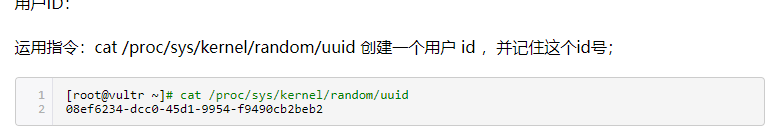
配置
配置文件路径为/usr/local/etc/v2 ay/config.json
{
"inbounds": [{
"port": 12345,
"protocol": "vmess",
"settings": {
"clients": [
{
"id": "08ef6234-dcc0-45d1-9954-f9490cb2beb2",
"level": 1,
"alterId": 64
}
]
}
}],
"outbounds": [{
"protocol": "freedom",
"settings": {}
},{
"protocol": "blackhole",
"settings": {},
"tag": "blocked"
}],
"routing": {
"rules": [
{
"type": "field",
"ip": ["geoip:private"],
"outboundTag": "blocked"
}
]
}
}
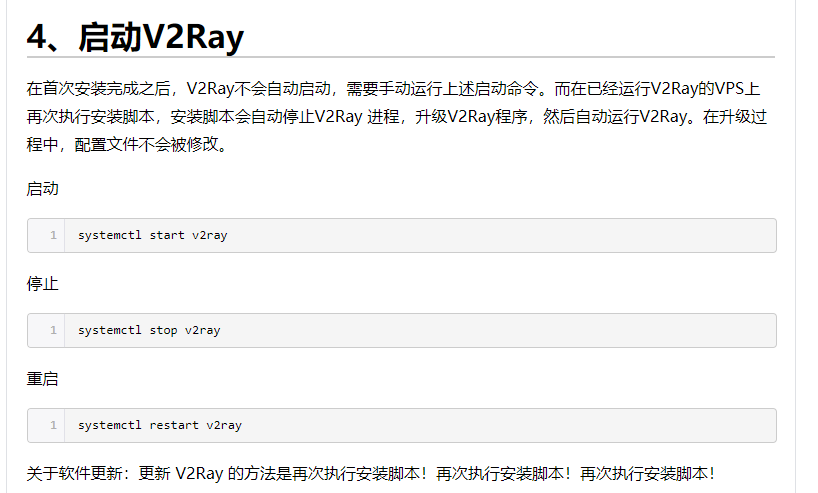
重启v2 ay
启动
systemctl start v2
ay
停止
systemctl stop v2
ay
重启
systemctl restart v2
ay