今天在用eclipse写项目时碰到这个问题也是十分蒙蔽了The superclass "javax.servlet.http.HttpServlet" was not found on the Java Build Path
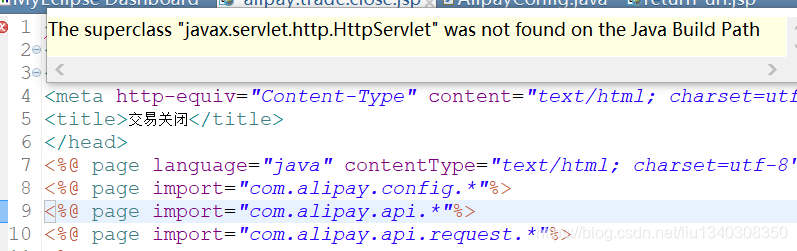
以下是我的解决方法:
eclipse中的解决方法
右击项目->Build Path->Add Library->Runtime->选择Tomcat Server->finish
这样jsp页头的小红叉就会消失
可能会在选择Tomcat Server的时候没有tomcat可选择,这时就需要重新下载配置tomcat
通过maven解决
如果在maven web项目中碰到这样的问题
在pom.xml中加入ServletAPI依赖
<dependency>
<gruopId>javax.servlet</gruopId>
<artifactId>servlet-api</artifactId>
<version>2.5</version>
<scope>provided</scope>
</dependency>