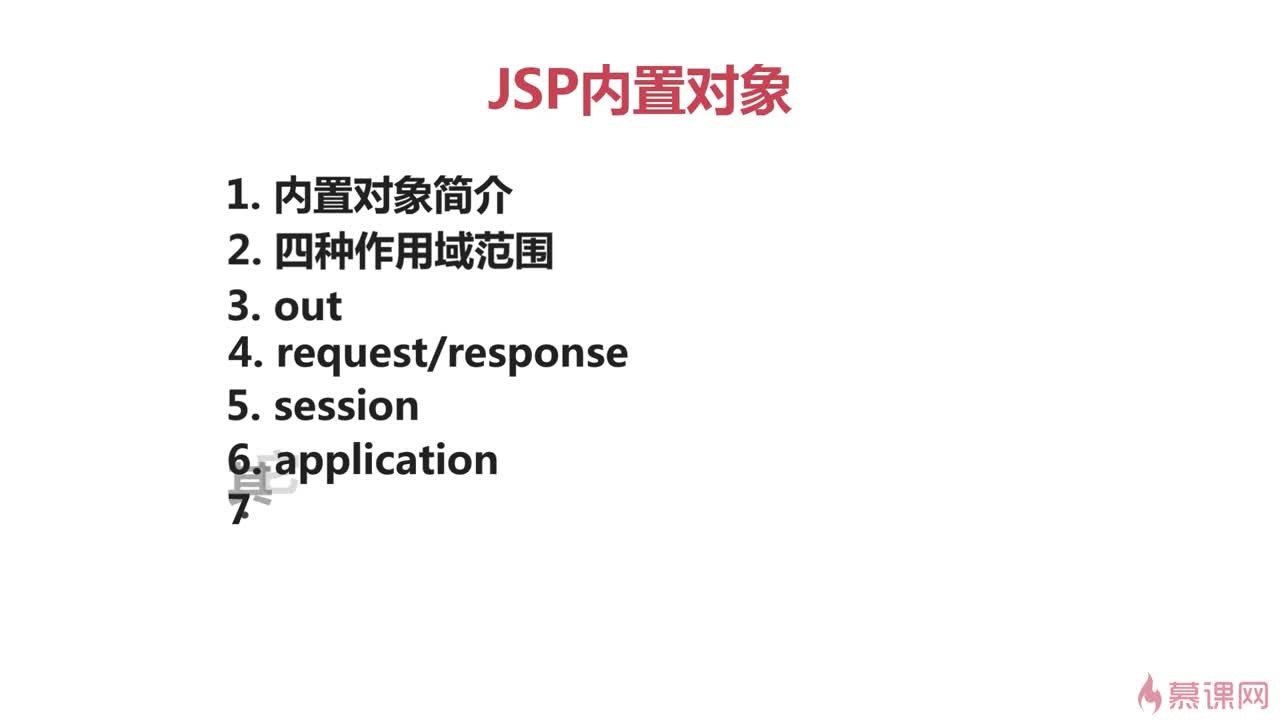
JSP内置对象
1:内置对象简介
JSP内置对象是WEB容器创建的一组对象,不是用new 关键就可以使用的
2:四种作用域范围
3:out
4:request/response
5:seession
6:applicaton
7:其他
JSP内置对象是WEB容器中创建的一组对象,可以直接使用不需要new,如截图中的out 对象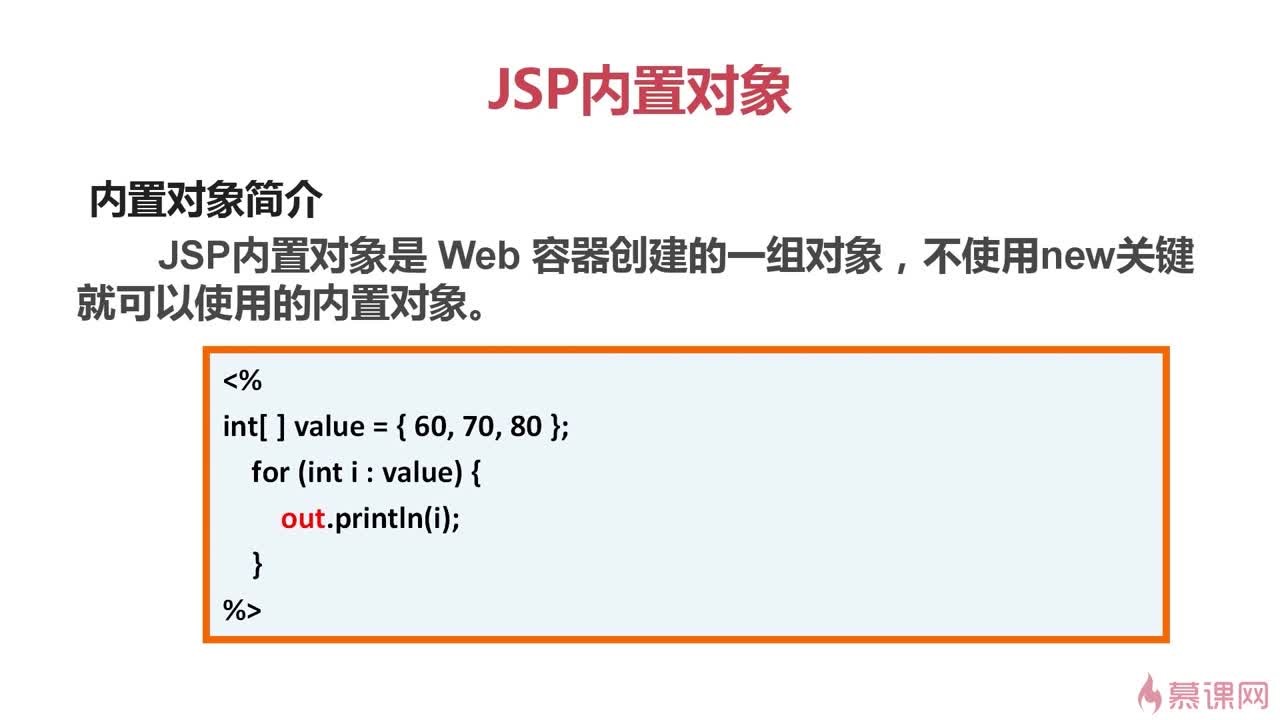
五大常用对象: out、request、response、session、application<br>


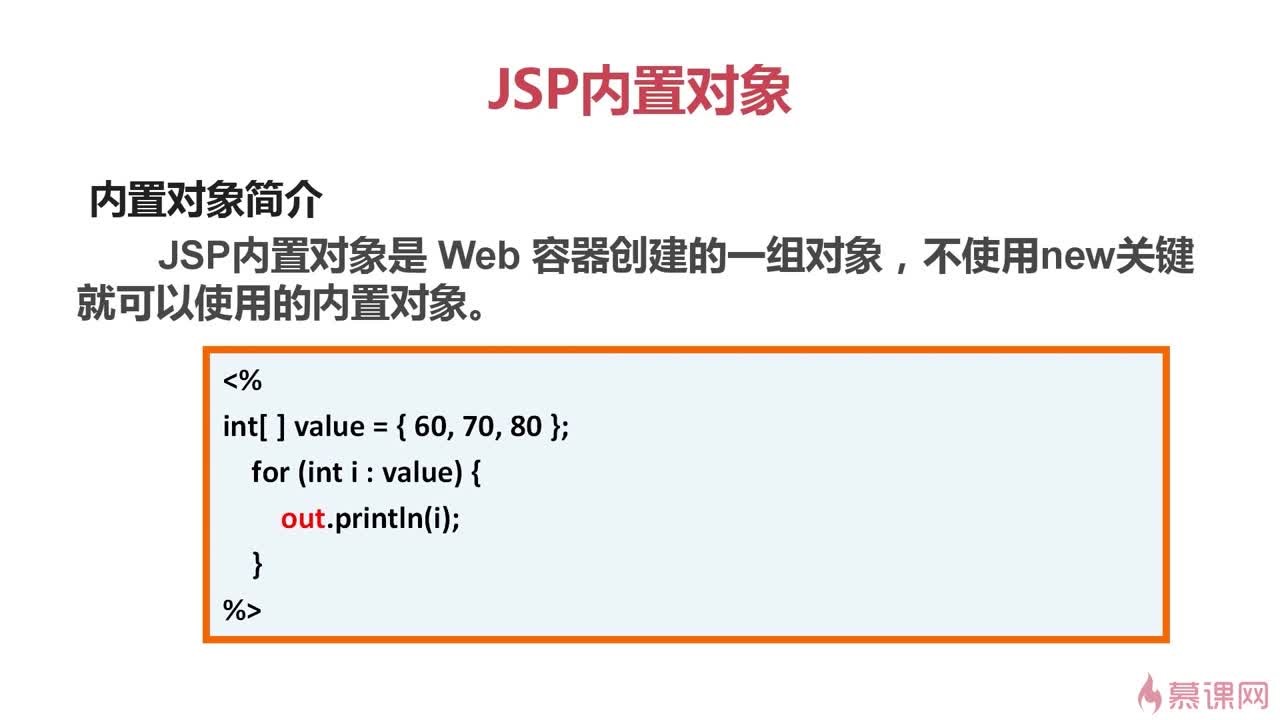
其它四个不常用对象:page、pageContext、exception、config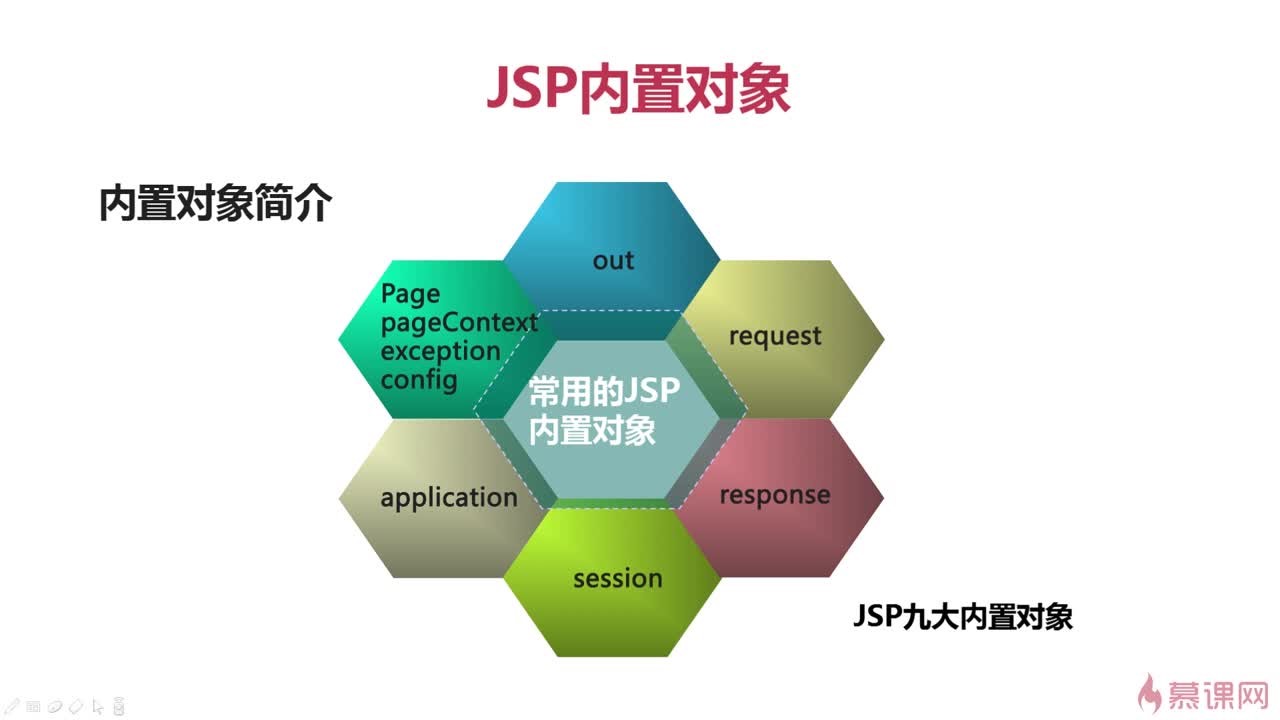



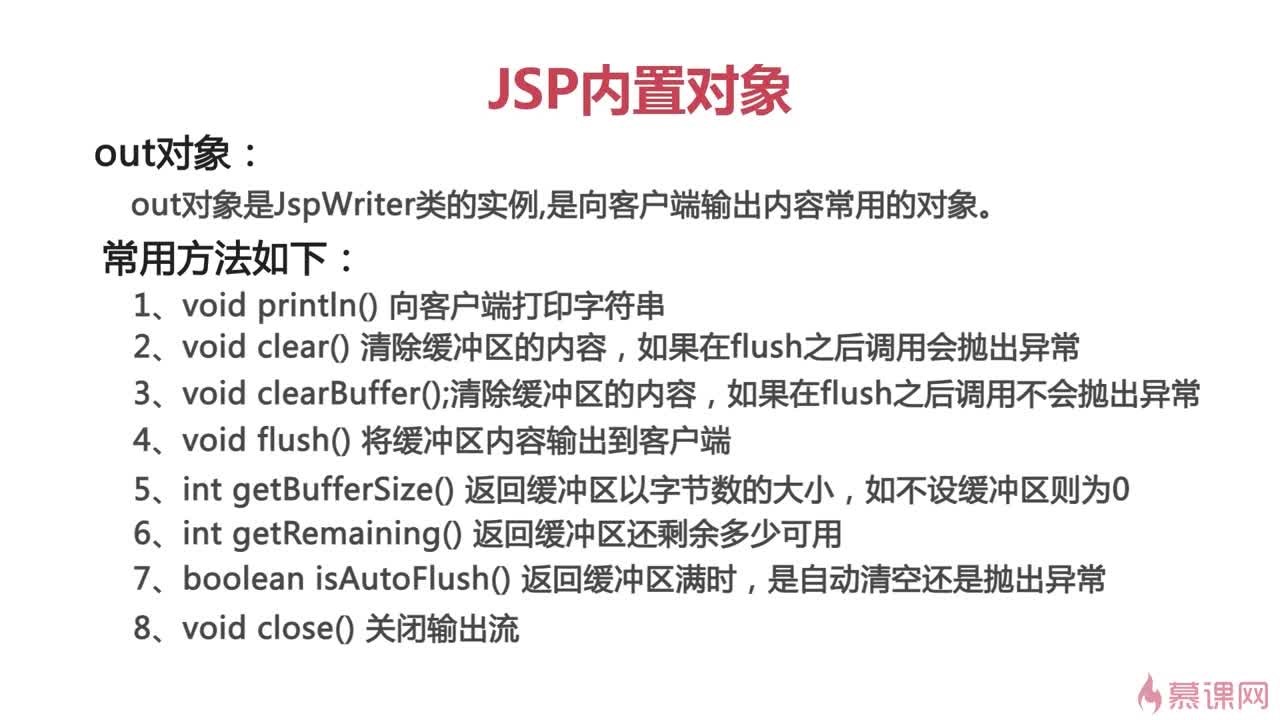
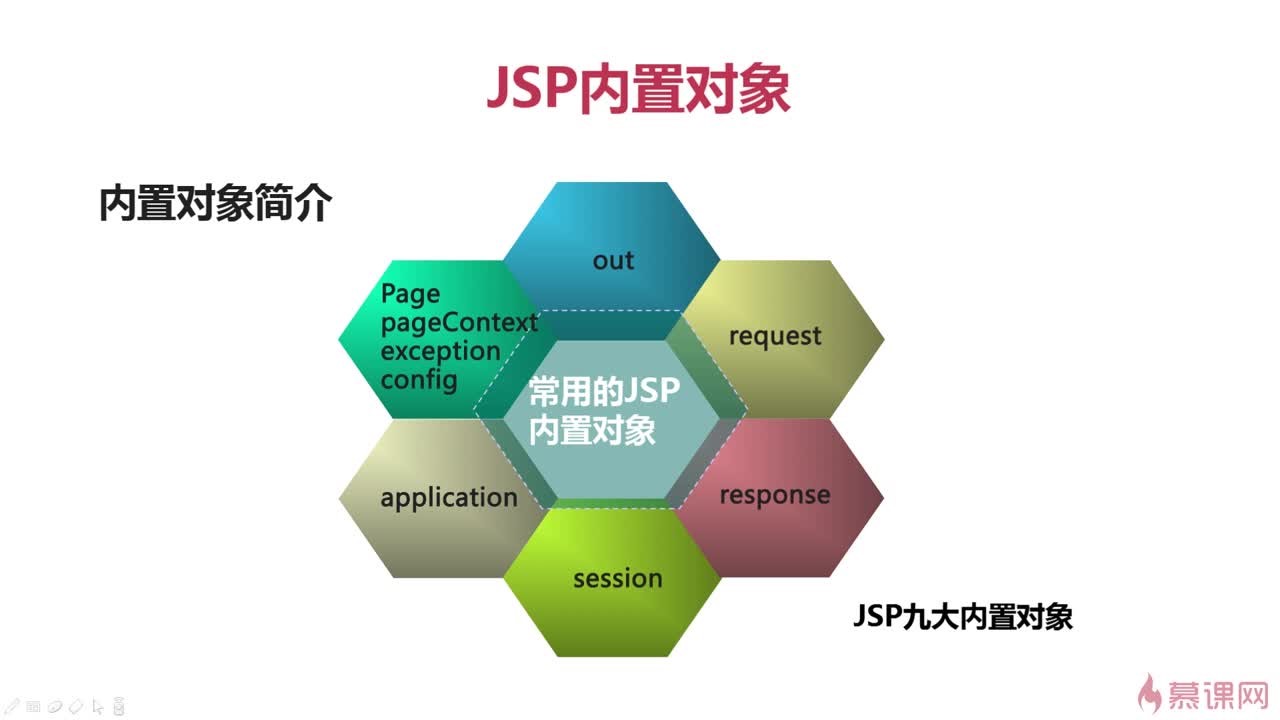



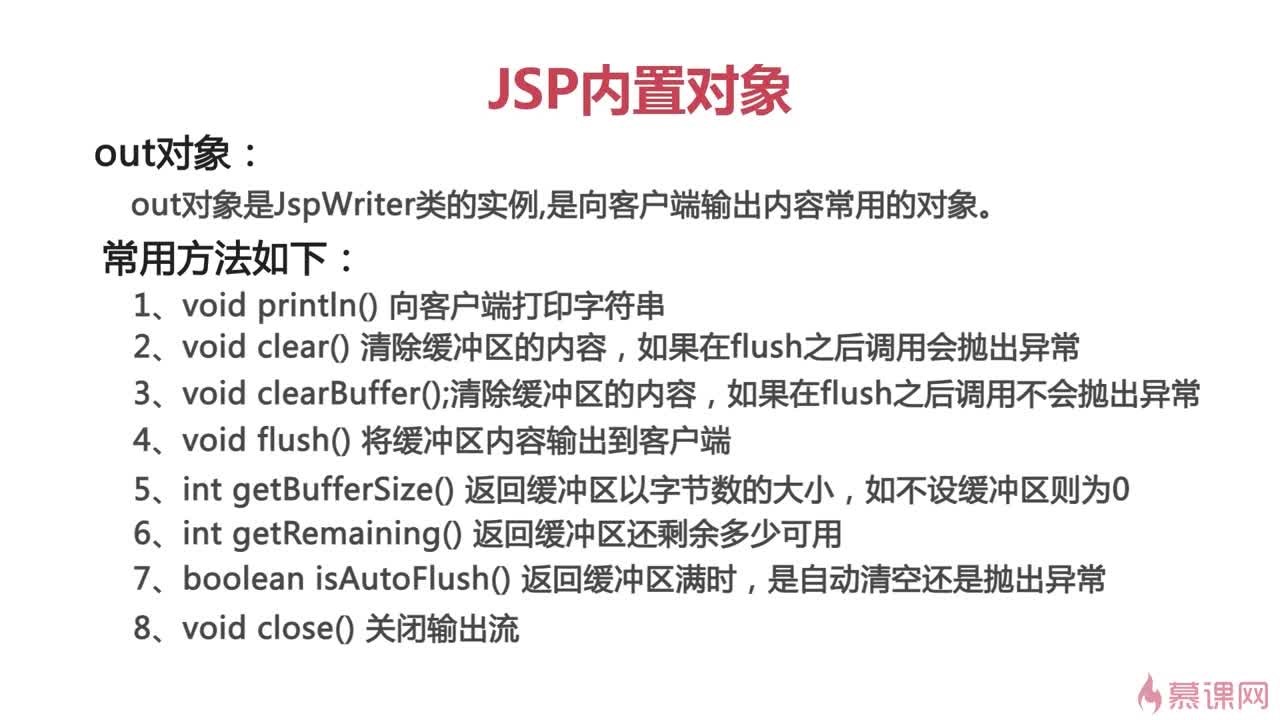
<%@ page language="java" import="java.util.*" contentType="text/html; charset=UTF-8"%><%String path = request.getContextPath();String basePath = request.getScheme()+"://"+request.getServerName()+":"+request.getServerPort()+path+"/";%><!DOCTYPE HTML PUBLIC "-//W3C//DTD HTML 4.01 Transitional//EN"><html><head><base href="<%=basePath%>"><title>My JSP 'MyJsp.jsp' starting page</title><meta http-equiv="pragma" content="no-cache"><meta http-equiv="cache-control" content="no-cache"><meta http-equiv="expires" content="0"><meta http-equiv="keywords" content="keyword1,keyword2,keyword3"><meta http-equiv="description" content="This is my page"><!--<link rel="stylesheet" type="text/css" href="styles.css">--></head><body></html>

<%@ page language="java" import="java.util.*"contentType="text/html; charset=UTF-8"%><%String path = request.getContextPath();String basePath = request.getScheme() + "://"+ request.getServerName() + ":" + request.getServerPort()+ path + "/";%><!DOCTYPE HTML PUBLIC "-//W3C//DTD HTML 4.01 Transitional//EN"><html><head><base href="<%=basePath%>"><title>My JSP 'login.jsp' starting page</title><meta http-equiv="pragma" content="no-cache"><meta http-equiv="cache-control" content="no-cache"><meta http-equiv="expires" content="0"><meta http-equiv="keywords" content="keyword1,keyword2,keyword3"><meta http-equiv="description" content="This is my page"><!--<link rel="stylesheet" type="text/css" href="styles.css">--></head><body><h1>用户登录</h1><hr><from action="dologin.jsp" name="loginForm" method="get"><%--post --%><table><tr><td>用户名:</td><td><input type="text" name="username"></td></tr><tr><td>密码:</td><td><input type="password" name="password"></td></tr><tr><td colspan="2"><input type="submit" value="登陆"></td></tr></table></from></body></html>
<body><h1>登陆成功</h1><hr></body>

<%@ page language="java" import="java.util.*"contentType="text/html; charset=UTF-8"%><%String path = request.getContextPath();String basePath = request.getScheme() + "://"+ request.getServerName() + ":" + request.getServerPort()+ path + "/";%><!DOCTYPE HTML PUBLIC "-//W3C//DTD HTML 4.01 Transitional//EN"><html><head><base href="<%=basePath%>"><title>My JSP 'req.jsp' starting page</title><meta http-equiv="pragma" content="no-cache"><meta http-equiv="cache-control" content="no-cache"><meta http-equiv="expires" content="0"><meta http-equiv="keywords" content="keyword1,keyword2,keyword3"><meta http-equiv="description" content="This is my page"><!--<link rel="stylesheet" type="text/css" href="styles.css">--></head><body><h1>用户注册</h1><hr><form name="regForm" action="request.jsp" method="post"><table><tr><td>用户名:</td><td><input type="text" name="username"></td></tr><tr><td>爱好:</td><td><input type="checkbox" name="favorite" value="read">读书<input type="checkbox" name="favorite" value="music">音乐 <inputtype="checkbox" name="favorite" value="movie">电影 <inputtype="checkbox" name="favorite" value="internet">上网</td></tr><tr><td colspan="2"><input type="submit" value="登陆"></td></tr></table></form><br><a href="request.jsp?username=lisi"> 测试url传参</a> <!-- 中文“李四”会出问题,通过tomcat-conf-server-Connector标签+URLEncoding="utf-8"-重启tomcat --></body></html>
<body><h1>requst内置对象</h1><%request.setCharacterEncoding("utf-8");//可以提交汉字request.setAttribute("password", "123456");%>用户名:<%=request.getParameter("username")%><br> 爱好:<%if (request.getParameterValues("favorite") != null) {String[] favorites = request.getParameterValues("favorite");for (int i = 0; i < favorites.length; i++) {out.println(favorites[i] + " ");}}%><br> 密码:<%=request.getAttribute("password")%><br>请求体的MIME类型:<%=request.getContentType()%><br> 协议类型及版本号:<%=request.getProtocol()%><br>服务器主机名:<%=request.getServerName()%><br> 服务器端口号:<%=request.getServerPort()%><br>请求文件的长度(字节):<%=request.getContentLength()%><br> 请求客户端的ip地址:<%=request.getRemoteAddr()%><br>请求真实路径 :<%=request.getRealPath("request.jsp")%><br> 请求上下文路径:<%=request.getContextPath()%><br></body>
response对象
-
<%@page import="java.io.PrintWriter"%><%@ page language="java" import="java.util.*"contentType="text/html; charset=UTF-8"%><%response.setContentType("text/html; charset=UTF-8");//设置的响应的MIMI类型out.println("<h1>reponse内置对象</h1>");out.println("<br>tttt");PrintWriter out = response.getWriter();//获取输出流对象outer.println("大家好,我是response输出流");//输出 提前与内置out,用.fluse(清缓存)可以将out提前response.sendRedirect("reg.jsp");//请求重定向(直接跳转)
%>
-请求重定向
客户端行为-----response.sendRedirect(),两次请求,地址栏地址改变
-请求转发
服务器行为-----request.getRequestDispatcher().forward(req,resp);地址不改变
<body><h1>用户注册</h1><hr><form name="regForm" action="response.jsp" method="post">- <-- action="response.jsp"-->
<table><tr><td>用户名:</td><td><input type="text" name="username"></td></tr><tr><td>爱好:</td><td><input type="checkbox" name="favorite" value="read">读书<input type="checkbox" name="favorite" value="music">音乐 <inputtype="checkbox" name="favorite" value="movie">电影 <inputtype="checkbox" name="favorite" value="internet">上网</td></tr><tr><td colspan="2"><input type="submit" value="登陆"></td></tr></table></form><br><a href="request.jsp?username=lisi"> 测试url传参</a><!-- 中文“李四”会出问题,通过tomcat-conf-server-Connector标签+URLEncoding="utf-8"-重启tomcat --></body>
<%@page import="java.io.*,java.util.*"%><%@ page language="java" import="java.util.*"contentType="text/html; charset=UTF-8"%><%response.setContentType("text/html; charset=UTF-8");//设置的响应的MIMI类型out.println("<h1>reponse内置对象</h1>");out.println("<br>tttt");PrintWriter outer = response.getWriter();//获取输出流对象outer.println("大家好,我是response输出流");//输出 提前与内置out,用.fluse(清缓存)可以将out提前//response.sendRedirect("reg.jsp");//请求重定向(直接跳转)//请求重定向 response.sendRedirect("request.jsp");//请求转发request.getRequestDispatcher("request.jsp").forward(request, response);%>
session
客户端和服务器一次对话----用户浏览网站花费的时间
在服务器内存中保存着不同用户session
内置对象
<body><h1>session内置对象</h1><hr><%SimpleDateFormat sdf=new SimpleDateFormat("yyyy年MM月dd日 HH:mm:ss");Date d=new Date(session.getCreationTime());/* 时间化 */session.setAttribute("username", "admin");%>Session创建时间:<%=sdf.format(d) %><br><!-- 直接session.getCreationTime()会出现一长串代码 -->Session的ID编号:<%=session.getId() %><br>从Session获取用户名:<%=session.getAttribute("username") %><br></body>
<body><h1>session内置对象1</h1><hr><%SimpleDateFormat sdf=new SimpleDateFormat("yyyy年MM月dd日 HH:mm:ss");Date d=new Date(session.getCreationTime());/* 时间化 */session.setAttribute("username", "admin");session.setAttribute("password", "123456");session.setAttribute("age", "18");//设置当前session最大生成期限单位是秒session.setMaxInactiveInterval(10);//10s%>Session创建时间:<%=sdf.format(d) %><br><!-- 直接session.getCreationTime()会出现一长串代码 -->Session的ID编号:<%=session.getId() %><br>从Session获取用户名:<%=session.getAttribute("username") %><br><a href="session2.jsp" target="_blank">用超链接跳转到Session2</a></body>
<body><h1>session内置对象2</h1><hr><%// SimpleDateFormat sdf=new SimpleDateFormat("yyyy年MM月dd日 HH:mm:ss");// Date d=new Date(session.getCreationTime());/* 时间化 */// session.setAttribute("username", "admin");%>Session的ID编号:<%=session.getId()%><br> 从Session获取用户名:<%=session.getAttribute("username")%><br>session中保存的全部属性:<%String[] names = session.getValueNames();for (int i = 0; i < names.length; i++) {out.println(names[i] + " ");}%></body>
session生命周期
创建-活动-销毁
session对象
Tomcat默认超时30s
.设置Session超时两种方式
1.session.setMaxInactiveInterval(时间)//单位是秒
2:在web.xml配置
<session-confi> <session-timeout>10</session-timeout></session-confi>//单位分
application
实现用户间数据共享,可存放全局变量
开始与服务器启动,终止服务器关闭
public void setAttribute(String,Object)使用指定名称将对象绑定到对话
public Object getAttribute(String)返回uzai次对话中指定名称绑定在一起的对象,没有返回null
Enumeration getAttributeNames()返回可用属性名枚举
String getServerInfo()返回JSP(SERVET)引擎名及版本号
<%@ page language="java" import="java.util.*" contentType="text/html; charset=UTF-8"%><%String path = request.getContextPath();String basePath = request.getScheme()+"://"+request.getServerName()+":"+request.getServerPort()+path+"/";%><!DOCTYPE HTML PUBLIC "-//W3C//DTD HTML 4.01 Transitional//EN"><html><head><base href="<%=basePath%>"><title>My JSP 'application.jsp' starting page</title><meta http-equiv="pragma" content="no-cache"><meta http-equiv="cache-control" content="no-cache"><meta http-equiv="expires" content="0"><meta http-equiv="keywords" content="keyword1,keyword2,keyword3"><meta http-equiv="description" content="This is my page"><!--<link rel="stylesheet" type="text/css" href="styles.css">--></head><body><h1>application内置对象</h1><hr><%application.setAttribute("city", "北京");application.setAttribute("postcode", "10000");application.setAttribute("email", "lisi@126.com");%>所在城市:<%=application.getAttribute("city") %><br>application所有属性:<%Enumeration attibute=application.getAttributeNames();while(attibute.hasMoreElements()){out.println(attibute.nextElement()+" ");}%><br>JSp(SERVET)引擎名及版本号:<%=application.getServerInfo() %></body></html>
Page
指向当前JSP页面本身,java.lang.Object
<body><h1>page内置对象</h1><hr>当前page页面对象的字符串描述:<%=page.toString() %></body>
PageContext
提供对JSP页面内所有对象及名字空间的访问
可以访问本页所在session---也可以application的某一属性
<body><h1>pageContext内置对象</h1><hr>用户名是:<%=pageContext.getSession().getAttribute("username") %><br><%//跳转到注册页面//pageContext.forward("req.jsp");//包含include.jsp内容pageContext.include("include.jsp");%></body>
<%@page import="javax.enterprise.inject.New"%><%@page import="java.text.*"%><%@ page language="java" import="java.util.*" contentType="text/html; charset=UTF-8"%><%String path = request.getContextPath();String basePath = request.getScheme()+"://"+request.getServerName()+":"+request.getServerPort()+path+"/";Date date=new Date();SimpleDateFormat sdf=new SimpleDateFormat("yyyy年MM月dd日");String s=sdf.format(date);out.println(s+"<br>");%>
Config
在一个Servet初始化时,JSP引擎向它传递信息,
Exception
是一个异常对象,
<%@ page language="java" import="java.util.*" contentType="text/html; charset=UTF-8" errorPage="exception.jsp"%><!-- errorPage="exception.jsp"将异常交给 exception.jsp处理 --><%String path = request.getContextPath();String basePath = request.getScheme()+"://"+request.getServerName()+":"+request.getServerPort()+path+"/";%><!DOCTYPE HTML PUBLIC "-//W3C//DTD HTML 4.01 Transitional//EN"><html><head><base href="<%=basePath%>"><title>My JSP 'exception.jsp' starting page</title><meta http-equiv="pragma" content="no-cache"><meta http-equiv="cache-control" content="no-cache"><meta http-equiv="expires" content="0"><meta http-equiv="keywords" content="keyword1,keyword2,keyword3"><meta http-equiv="description" content="This is my page"><!--<link rel="stylesheet" type="text/css" href="styles.css">--></head><body><h1>测试异常页面</h1><%System.out.println(100/0);//抛出算数异常%></body></html>
<%@ page language="java" import="java.util.*" contentType="text/html; charset=UTF-8" isErrorPage="true"%><%String path = request.getContextPath();String basePath = request.getScheme()+"://"+request.getServerName()+":"+request.getServerPort()+path+"/";%><!DOCTYPE HTML PUBLIC "-//W3C//DTD HTML 4.01 Transitional//EN"><html><head><base href="<%=basePath%>"><title>My JSP 'excepton.jsp' starting page</title><meta http-equiv="pragma" content="no-cache"><meta http-equiv="cache-control" content="no-cache"><meta http-equiv="expires" content="0"><meta http-equiv="keywords" content="keyword1,keyword2,keyword3"><meta http-equiv="description" content="This is my page"><!--<link rel="stylesheet" type="text/css" href="styles.css">--></head><body><h1>exception内置对象</h1>异常消息:<%=exception.getMessage() %><br>异常字符串描述:<%=exception.toString() %></body></html>
用户登录例子:用户名admin,登陆成功内部转发login_success.jspbong提示成功,失败则请求重定向login_failure.jsp
indexs.jsp
<%@ page language="java" import="java.util.*" contentType="text/html; charset=UTF-8"%><%String path = request.getContextPath();String basePath = request.getScheme() + "://"+ request.getServerName() + ":" + request.getServerPort()+ path + "/";%><!DOCTYPE HTML PUBLIC "-//W3C//DTD HTML 4.01 Transitional//EN"><html><head><base href="<%=basePath%>"><title>My JSP 'index.jsp' starting page</title><meta http-equiv="pragma" content="no-cache"><meta http-equiv="cache-control" content="no-cache"><meta http-equiv="expires" content="0"><meta http-equiv="keywords" content="keyword1,keyword2,keyword3"><meta http-equiv="description" content="This is my page"><!--<link rel="stylesheet" type="text/css" href="styles.css">--></head><body><div id="container"><div></div><div id="box"><form action="doologin.jsp" method="post"><p class="main"><label>用户名:</label><input name="username" value="" /><label>密码:</label><input type="possword" name="password" value="" /></p><p cclass="space"><input type="submit" value="登录" class="login" style="cursor:poin"></p></form></div></div></body></html>
doologin.jsp
<%@ page language="java" import="java.util.*"contentType="text/html; charset=UTF-8"%><%String path = request.getContextPath();String basePath = request.getScheme() + "://"+ request.getServerName() + ":" + request.getServerPort()+ path + "/";String username = "";String password = "";request.setCharacterEncoding("utf-8");//防止中文乱码username = request.getParameter("username");password = request.getParameter("password");if ("admin".equals(username) && "admin".equals(password)) {session.setAttribute("loginUser", username);request.getRequestDispatcher("login_success.jsp").forward(request, response);} else {response.sendRedirect("login_failure.jsp");}%>
login_success.jsp
<%@ page language="java" import="java.util.*" contentType="text/html; charset=UTF-8"%><%String path = request.getContextPath();String basePath = request.getScheme() + "://"+ request.getServerName() + ":" + request.getServerPort()+ path + "/";%><!DOCTYPE HTML PUBLIC "-//W3C//DTD HTML 4.01 Transitional//EN"><html><head><base href="<%=basePath%>"><title>My JSP 'index.jsp' starting page</title><meta http-equiv="pragma" content="no-cache"><meta http-equiv="cache-control" content="no-cache"><meta http-equiv="expires" content="0"><meta http-equiv="keywords" content="keyword1,keyword2,keyword3"><meta http-equiv="description" content="This is my page"><!--<link rel="stylesheet" type="text/css" href="styles.css">--></head><body><div id="container"><div></div><div id="box"><%String loginUser="";if(session.getAttribute("loginUser")!=null){loginUser=session.getAttribute("loginUser").toString();}%>欢迎你<font color="red"><%=loginUser %></font>,登陆成功</div></div></body></html>
login_failure.jsp
<%@ page language="java" import="java.util.*" contentType="text/html; charset=UTF-8"%><%String path = request.getContextPath();String basePath = request.getScheme() + "://"+ request.getServerName() + ":" + request.getServerPort()+ path + "/";%><!DOCTYPE HTML PUBLIC "-//W3C//DTD HTML 4.01 Transitional//EN"><html><head><base href="<%=basePath%>"><title>My JSP 'index.jsp' starting page</title><meta http-equiv="pragma" content="no-cache"><meta http-equiv="cache-control" content="no-cache"><meta http-equiv="expires" content="0"><meta http-equiv="keywords" content="keyword1,keyword2,keyword3"><meta http-equiv="description" content="This is my page"><!--<link rel="stylesheet" type="text/css" href="styles.css">--></head><body><div id="container"><div></div><div id="box">登陆失败;<a href="index.jsp">返回</a></div></div></body></html>