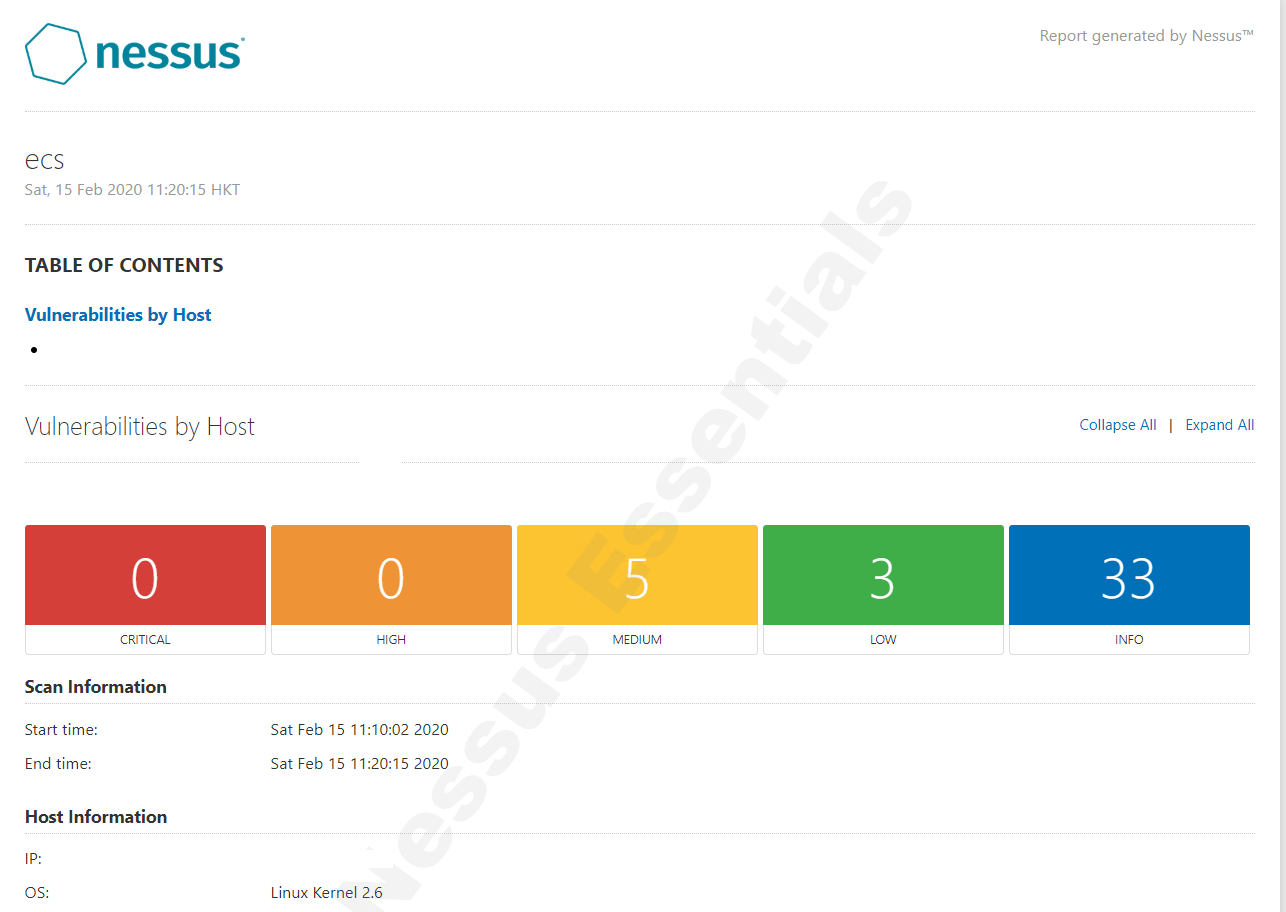安装
[root@server01 ~]# rpm -ivh Nessus-8.7.2-es7.x86_64.rpm 警告:Nessus-8.7.2-es7.x86_64.rpm: 头V4 RSA/SHA1 Signature, 密钥 ID 1c0c4a5d: NOKEY 准备中... ################################# [100%] 正在升级/安装... 1:Nessus-8.7.2-es7 ################################# [100%] Unpacking Nessus Core Components... - You can start Nessus by typing /bin/systemctl start nessusd.service - Then go to https://server01:8834/ to configure your scanner
启动
[root@server01 ~]# systemctl start nessusd [root@server01 ~]# netstat -anpt Active Internet connections (servers and established) Proto Recv-Q Send-Q Local Address Foreign Address State PID/Program name tcp 0 0 0.0.0.0:22 0.0.0.0:* LISTEN 6955/sshd tcp 0 0 127.0.0.1:25 0.0.0.0:* LISTEN 7164/master tcp 0 0 0.0.0.0:8834 0.0.0.0:* LISTEN 17553/nessusd tcp 0 52 192.168.0.220:22 192.168.0.250:52404 ESTABLISHED 17226/sshd: root@pt tcp6 0 0 :::22 :::* LISTEN 6955/sshd tcp6 0 0 ::1:25 :::* LISTEN 7164/master tcp6 0 0 :::8834 :::* LISTEN 17553/nessusd [root@server01 ~]#
web端访问:192.168.0.220:8834

本次选择测试版本安装,如下图:
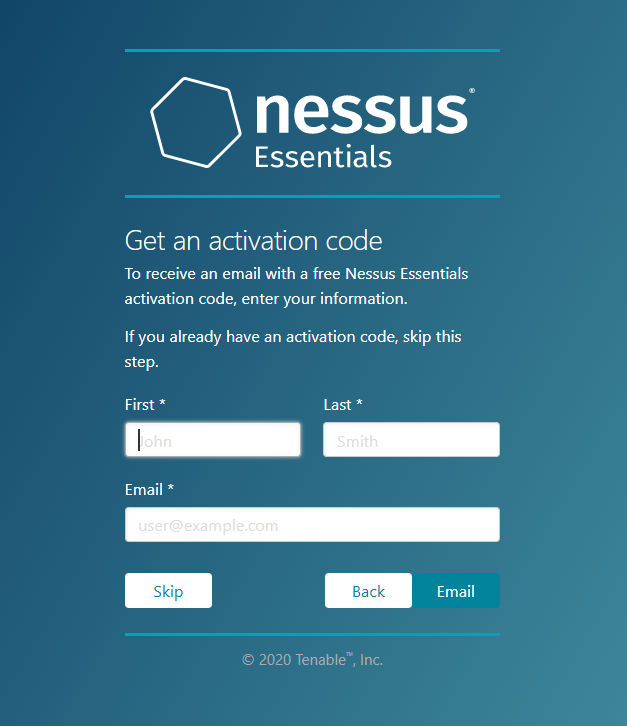
从注册邮箱收到激活码输入,如下图:
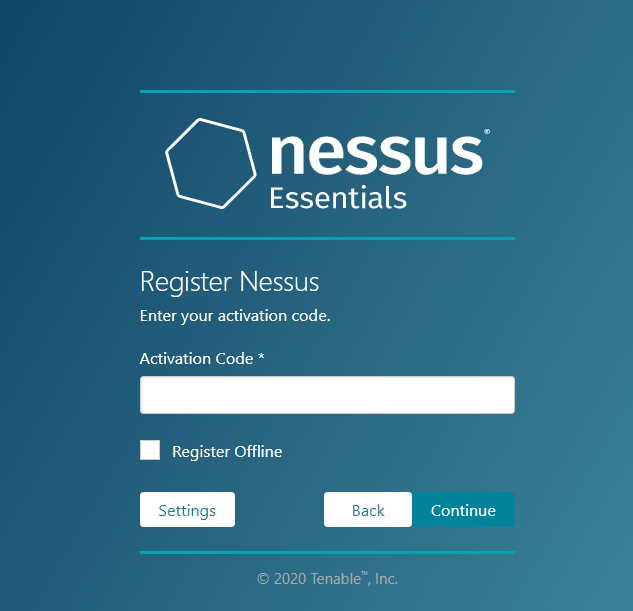
创建管理账户,如下图:
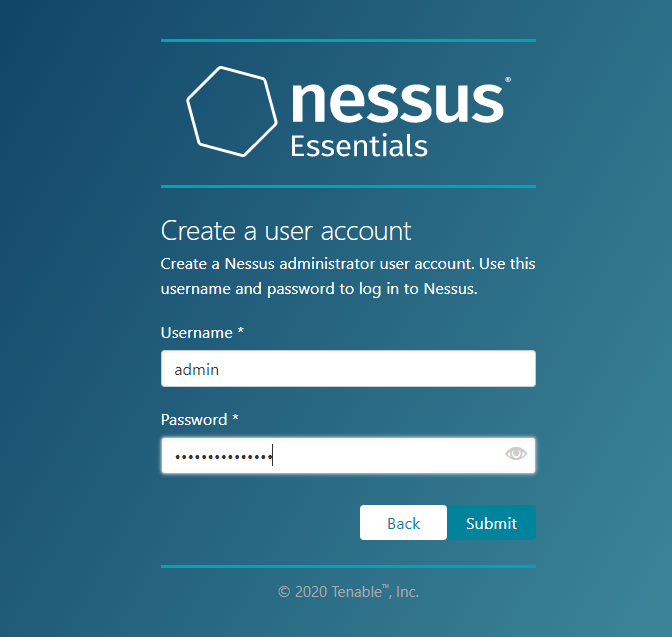
等待初始化完成,如下图:
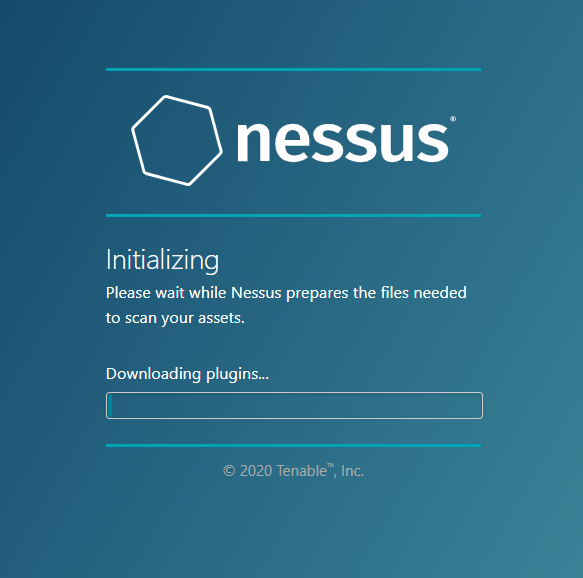
初始化完成后如下图:
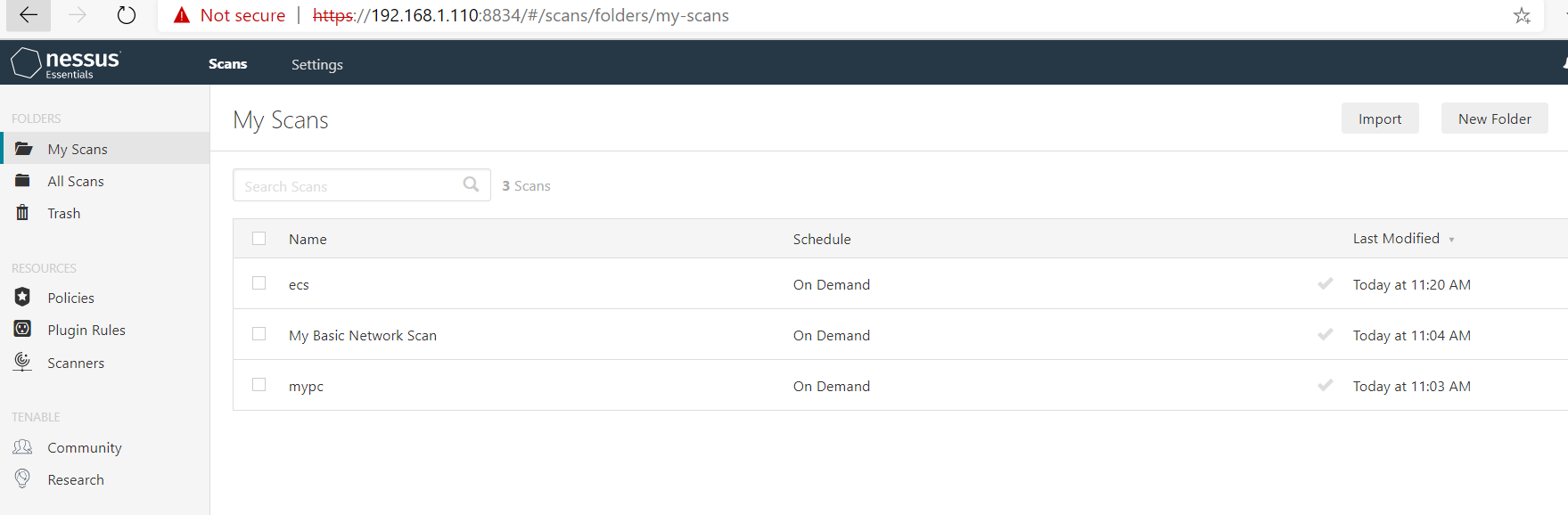
Step4:创建扫描任务
创建一个扫描任务,如下图,免费版本默认只支持最大16个IP的扫描,如下图:
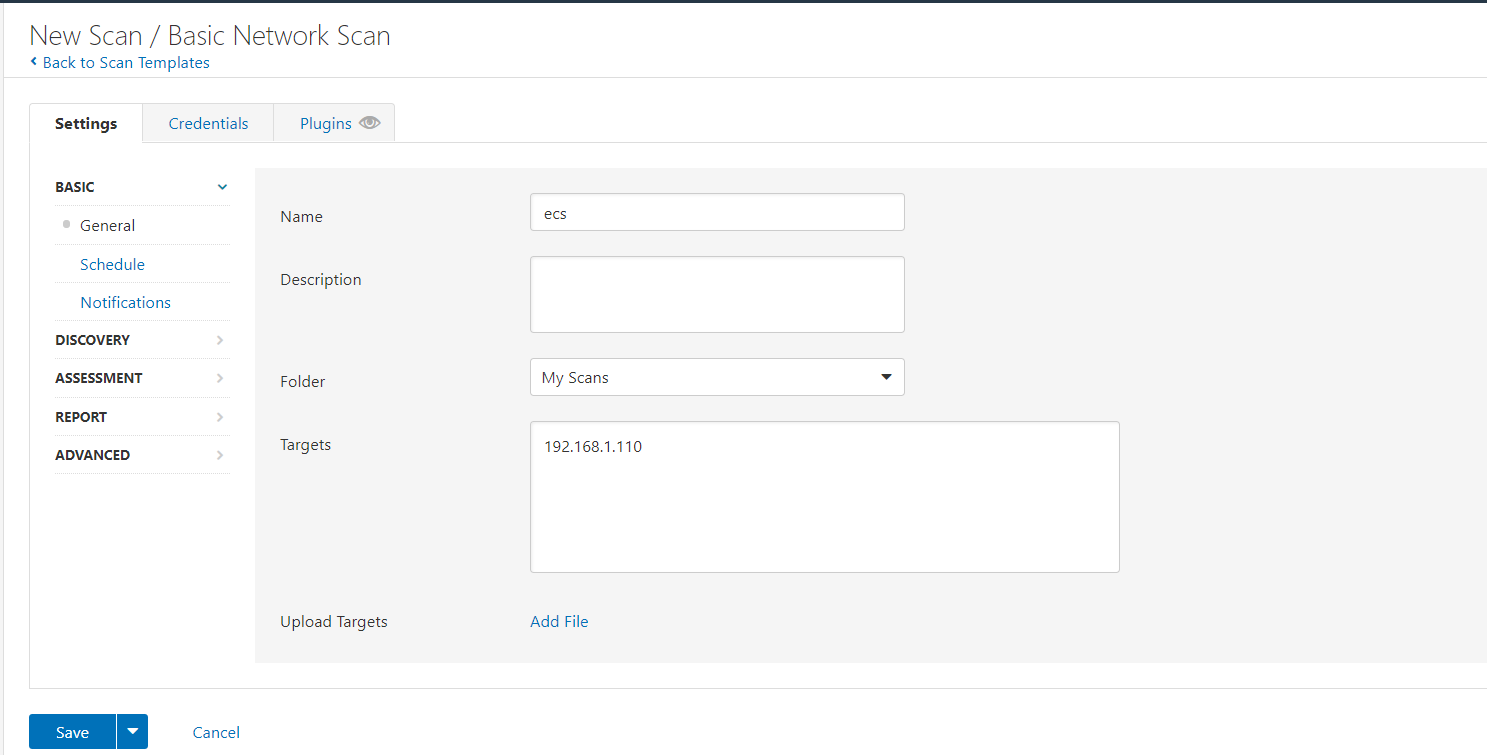
扫描完成后如下图:
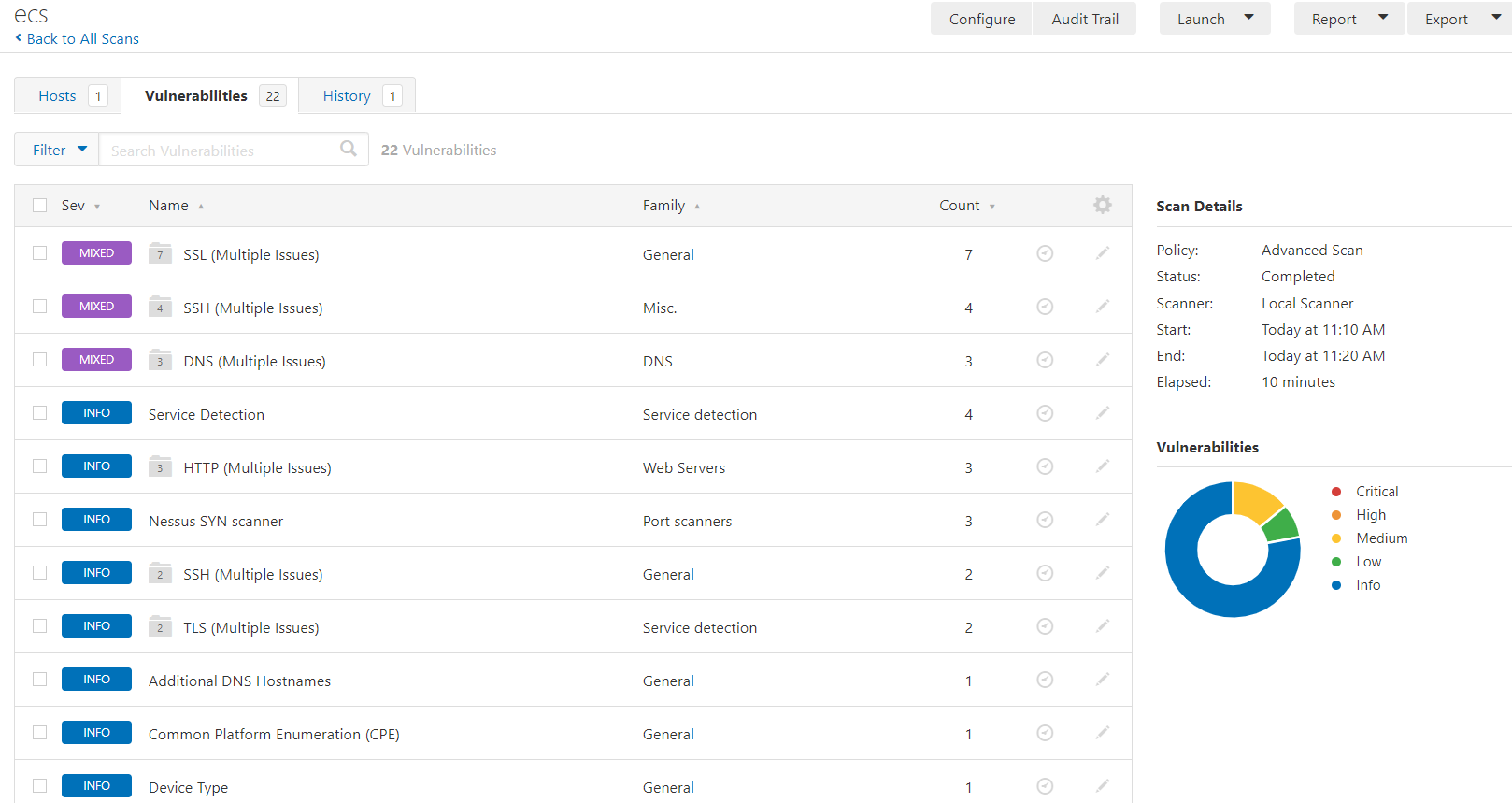
导出HTML格式的扫描报告,如下图: