1. 初始化数字格
棋盘格初始化完成后,我们还需要用一个格子来显示数字。
而用来显示数字的格子应该在棋盘格的基础上的,所以初始化数字格的updateBoardView()应该在初始化棋盘格的init()方法的最后来执行。
function init() { //i表示4乘以4的格子的行 for(var i=0;i<4;i++){//初始化格子数组 //定义了一个二维数组 board[i] = new Array(); //i表示4乘以4的格子的列 for(var j=0;j<4;j++){ //初始化小格子的值为0 board[i][j] = 0; //通过双重遍历获取每个格子元素 var gridCell= document.getElementById("grid-cell-" + i + "-" + j) // console.log(gridCell) //通过getPosTop()方法设置每个格子距离顶端的距离 gridCell.style.top = getPosTop(i, j); //通过getPosLeft()方法设置每个格子距离左端的距离 gridCell.style.left = getPosLeft(i, j); } } updateBoardView();//通知前端对board二位数组进行设定。 } function updateBoardView() {//更新数组的前端样式 }
因为显示数字的格子也是4×4的16个格子,所以我们直接就和init()方法一样,利用嵌套for循环的方式实现每个数字格的设置。
然后就向棋盘格上增加数字格:
function updateBoardView() {//更新数组的前端样式 for (var i = 0; i < 4; i++) { for (var j = 0; j < 4; j++) { //向棋盘格上增加数字格 var para=document.createElement("div"); para.setAttribute("class", "number-cell") para.setAttribute("id", "number-cell-" + i + "-" + j) var element=document.getElementById("grid-container"); element.appendChild(para); } } }
然后再通过判断棋盘的值来设置数字格的高和宽,如果值为0,那么数字格的数字格的高和宽都设置为0,如果值不为0的话,则设置数字格的高和宽并设置背景色和前景色及数字值。
var theNumberCell = document.getElementById('number-cell-' + i + '-' + j) //棋盘的值为0的话,数字格的高和宽都设置为0 if (board[i][j] == 0) { theNumberCell.style.width = '0rem'; theNumberCell.style.height = '0rem'; theNumberCell.style.top = getPosTop(i, j); theNumberCell.style.left = getPosLeft(i, j); //棋盘的值不为0的话,则设置数字格的高和宽并设置背景色和前景色及数字值 } else { theNumberCell.style.width = '4rem'; theNumberCell.style.hegiht = '4rem'; theNumberCell.style.top = getPosTop(i, j); theNumberCell.style.left = getPosLeft(i, j); //NumberCell覆盖 theNumberCell.style.backgroundcolor = getNumberBackgroundColor(board[i][j]);//返回背景色 theNumberCell.style.color = getNumberColor(board[i][j]);//返回前景色 theNumberCell.innerHTML = board[i][j]; }
保存刷新网页:
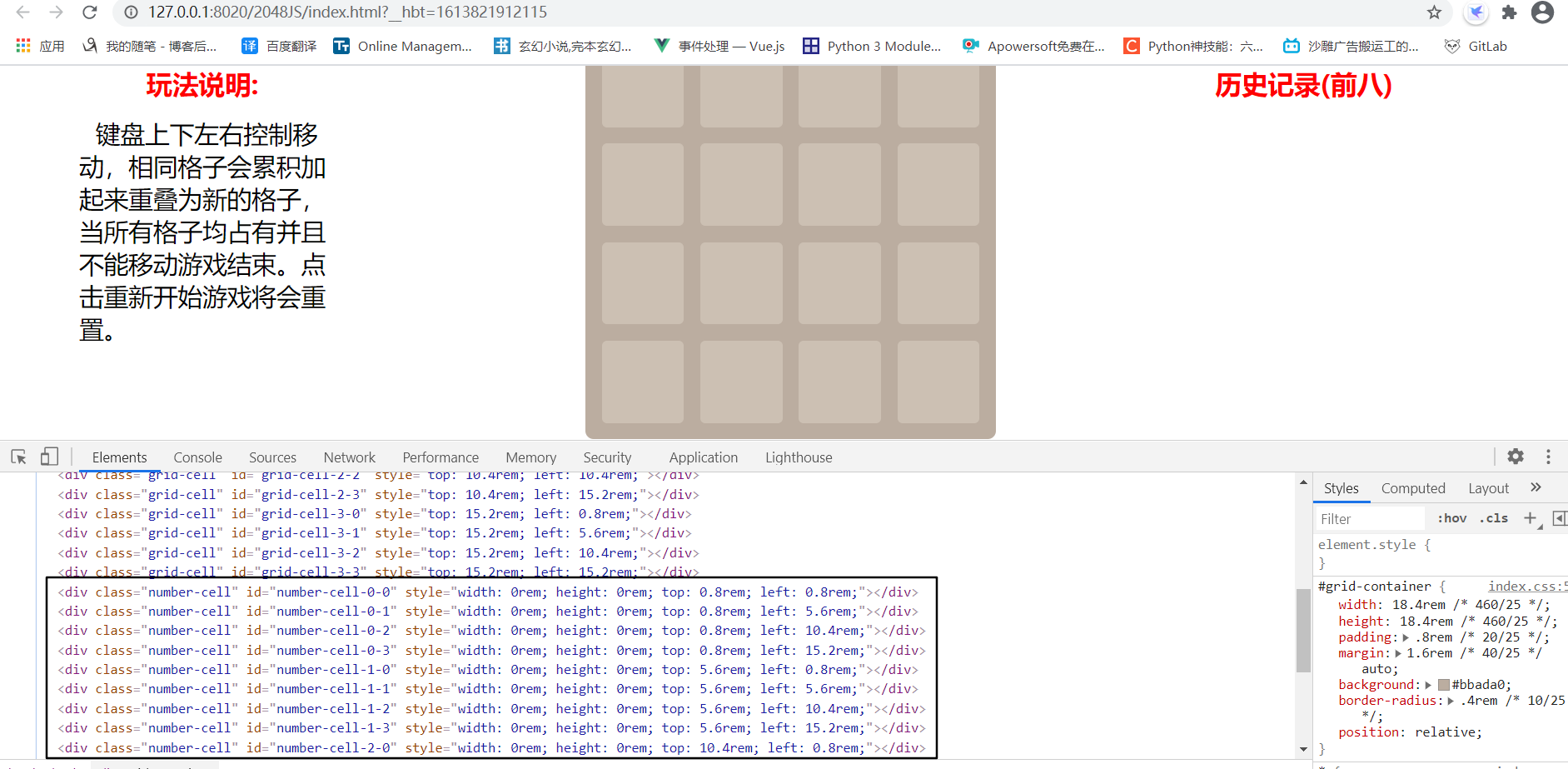
这样就完成了数字格的添加以及样式的设置。