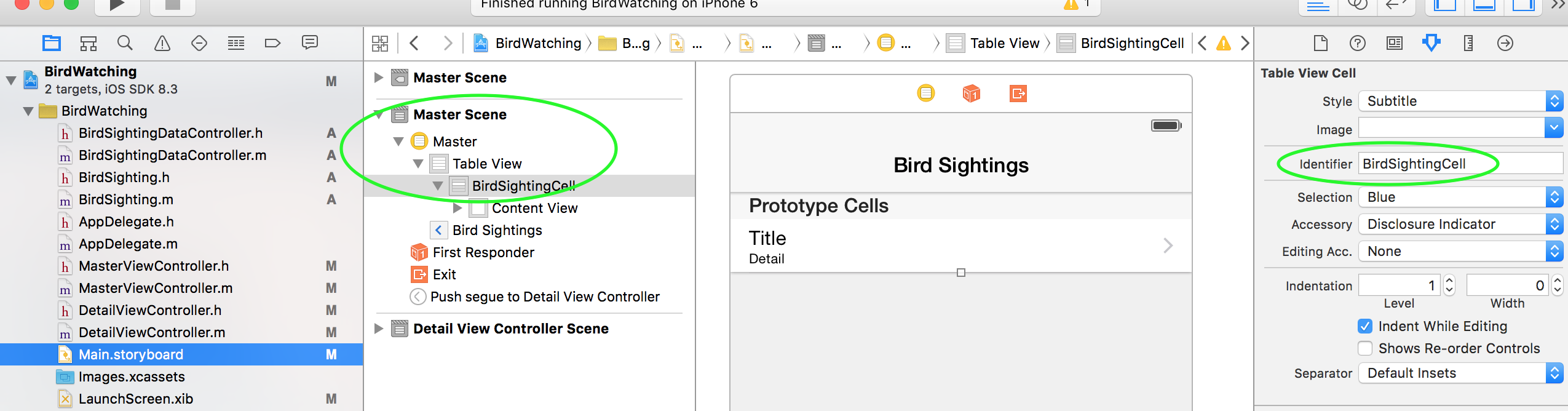自学SecondiosAppTutorial过半,运行程序报错了,最终问题找到,英文文档读起来很有挫败感,但耐心就能发现问题,Xcode的问题提示很明确清楚。如下:
/*Debug 输出的报错信息,显示TableView cell为空值*/ *** Terminating app due to uncaught exception 'NSInternalInconsistencyException', reason: 'UITableView dataSource must return a cell from tableView:cellForRowAtIndexPath:'
tableView 没有返回值,cell 值为null。设计TableView的实现方法在MasterViewController.m中,先从代码着手找问题。
1 1 - (UITableViewCell *)tableView:(UITableView *)tableView cellForRowAtIndexPath:(NSIndexPath *)indexPath { 2 2 /*UITableViewCell *cell = [tableView dequeueReusableCellWithIdentifier:@"Cell" forIndexPath:indexPath]; 3 3 4 4 NSDate *object = self.objects[indexPath.row]; 5 5 cell.textLabel.text = [object description]; 6 6 return cell;*/ 7 7 static NSString *CellIdentifier = @"BirdSightingCell";/*BirdSightingCell是表格中cell的Identifier属性名字*/ 8 8 9 9 static NSDateFormatter *formatter = nil; 10 10 if (formatter == nil) { 11 11 formatter = [[NSDateFormatter alloc] init]; 12 12 [formatter setDateStyle:NSDateFormatterMediumStyle]; 13 13 } 14 14 UITableViewCell *cell = [tableView dequeueReusableCellWithIdentifier:CellIdentifier]; 15 15 NSLog(@"111222%@",cell); 16 16 BirdSighting *sightingAtIndex = [self.dataController objectInListAtIndex:indexPath.row]; 17 17 [[cell textLabel] setText:sightingAtIndex.name]; 18 18 [[cell detailTextLabel] setText:[formatter stringFromDate:(NSDate *)sightingAtIndex.date]]; 19 19 NSLog(@"111222%@",cell); 20 20 return cell; 21 21 }
cell没有值,依次输出信息15、19输出内容都是null。那么第7行就很可能出错了。BirdSightingCell是 TableView中cell的Identifier的属性值,发现自己的表格中的值竟然是cell。恍然大悟。具体位置如下: