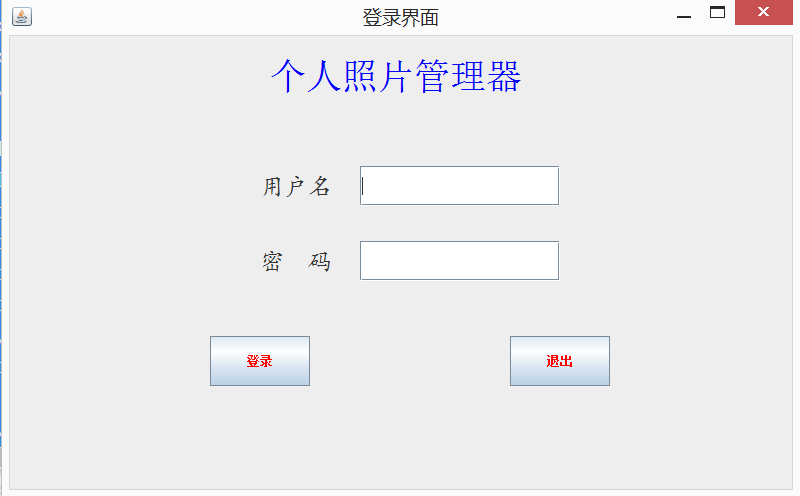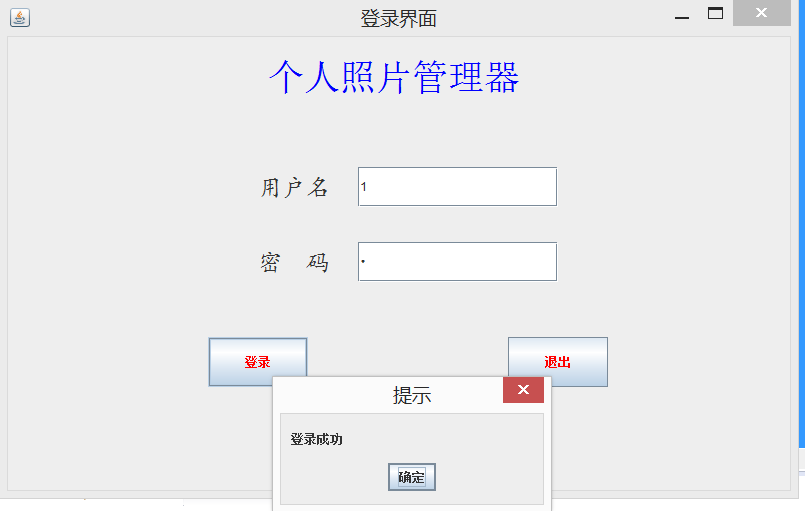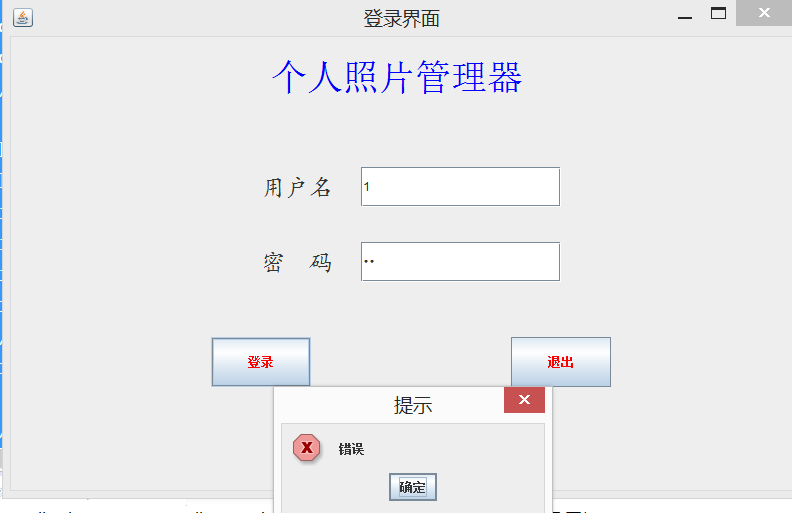从这周老师讲的东西中,我了解了许多以前不懂得东西。这周老师布置的作业,对我来说真的有点困难。通过上课的学习和下来翻书,勉强完成了一个登录界面的制作。这周学习的事件处理和swing组建以及swing组建的监听器,上课跟着老师做感觉还好,但是实际操作起来很难。希望以后通过老师的带领和自学,可以是我的JAVA学习更上一层。以下是我的登陆界面的程序就运行结果:
package denglujiemian;
import java.awt.Color;
import java.awt.Dimension;
import java.awt.Font;
import java.awt.Toolkit;
import java.awt.event.ActionEvent;
import java.awt.event.ActionListener;
import javax.swing.JButton;
import javax.swing.JFrame;
import javax.swing.JLabel;
import javax.swing.JOptionPane;
import javax.swing.JPasswordField;
import javax.swing.JTextField;
import javax.swing.SwingConstants;
public class denglu {
public static void main(String[] args){
//创建窗体并设置窗体标题及关闭方式
JFrame frm = new JFrame("登录界面");
JLabel title = new JLabel("个人照片管理器");
title.setForeground(Color.BLUE);
title.setFont(new Font("宋体", Font.PLAIN, 36));
title.setBounds(260, 20, 292, 41);
frm.add(title);
//设置不使用布局管理器
frm.setLayout(null);
//创建用户标签并设置显示信息及起始位置与大小
JLabel userLabel = new JLabel();
userLabel.setText("用户名");
userLabel.setFont(new Font("楷体", Font.PLAIN, 24));
userLabel.setBounds(250, 100, 200, 100);
JLabel userLabel2 = new JLabel();
userLabel2.setText("密 码");
userLabel2.setFont(new Font("楷体", Font.PLAIN, 24));
userLabel2.setBounds(250, 200, 200, 50);
//创建用户名输入框,可编辑,并设置起始位置于大小
final JTextField userText = new JTextField();
userText.setBounds(350, 130, 200, 40);
final JPasswordField userText2 = new JPasswordField();
userText2.setBounds(350, 205, 200, 40);
//创建登录按钮,并设置起始位置与大小
JButton loginBtn = new JButton("登录");
loginBtn.setBounds(200,300,100,50);
loginBtn.setForeground(Color.RED);
JButton loginBtn2 = new JButton("退出");
loginBtn2.setBounds(500,300,100,50);
loginBtn2.setForeground(Color.RED);
loginBtn.addActionListener(new ActionListener(){
@Override
public void actionPerformed(ActionEvent args) {
// TODO Auto-generated method stub
String account= userText.getText().toString();
String mima = userText2.getText().toString();
if(account.equals("1") && mima.equals("1")){
JOptionPane.showMessageDialog(null,"登录成功","提示",JOptionPane.PLAIN_MESSAGE);
} else {
JOptionPane.showMessageDialog(null, "错误", "提示", JOptionPane.ERROR_MESSAGE);
}
}});
loginBtn2.addActionListener(new ActionListener(){
@Override
public void actionPerformed(ActionEvent arg0) {
// TODO Auto-generated method stub
frm.setVisible(false);
}
});
//将标签、输入框和按钮加入到窗体的容器中
frm.add(userLabel);
frm.add(userLabel2);
frm.add(userText);
frm.add(userText2);
frm.add(loginBtn);
frm.add(loginBtn2);
//设置窗体位置与大小并显示
frm.setBounds(600,300,800,500);
frm.setVisible(true);
}
}