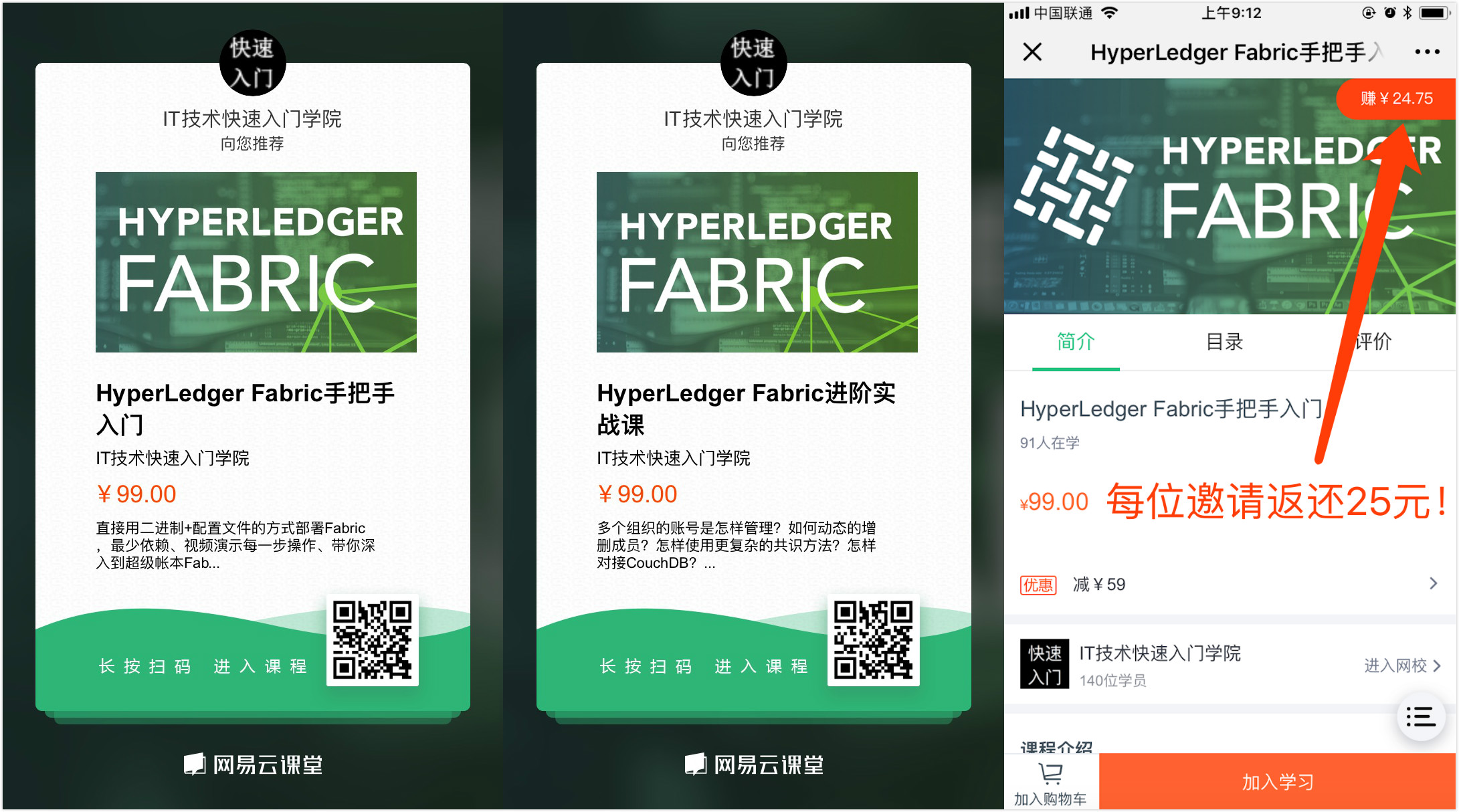说明
这是网易云课堂“IT技术快速入门学院”使用的素材。
当前(1.1~1.2)版本的Fabric的Peer的数据存储支持LevelDB和CouchDB两种方式,默认为LevelDB。
LevelDB是Google实现的高效kv数据库,可以应用于很多平台,是很多大数据系统的底层存储方案。
CouchDB是Apache旗下的文档型数据库,提供了更多样的数据操作,支持数据同步,技术细节见:CouchDB Technical Overview。
文档型数据库是相对于关系型数据而言的,文档数据库中可以直接存、取包含多种信息的文本,相比预先设计表结构的关系型数据库,文档数据库能应对变化、多样的数据。
Fabric的Peer在CouchDB中存储的是json数据,所有写入Fabric的数据都需要转换成json格式。
Fabric部署之后,不支持在CouchDB和LevelDB之间切换!
CouchDB部署启动
Installation on Unix-like systems中出了在多种系统上安装方式,这里使用的CentOS系统。
创建文件/etc/yum.repos.d/bintray-apache-couchdb-rpm.repo,内容如下:
[bintray--apache-couchdb-rpm]
name=bintray--apache-couchdb-rpm
baseurl=http://apache.bintray.com/couchdb-rpm/el7/$basearch/
gpgcheck=0
repo_gpgcheck=0
enabled=1
安装:
yum -y install epel-release && yum install couchdb
默认安装在/opt/couchdb/目录中:
$ ls /opt/couchdb/
LICENSE bin data erts-8.3.5 etc lib releases share var
启动:
systemctl start couchdb
默认监听127.0.0.1:5984:
$ curl 127.0.0.1:5984
{"couchdb":"Welcome","version":"2.1.2","features":["scheduler"],"vendor":{"name":"The Apache Software Foundation"}}
CouchDB配置与控制台的使用
配置文件位于/opt/couchdb/etc/目录中:
$ ls etc/
default.d/ default.ini local.d/ local.ini vm.args
default.d和default.ini在版本更新的时候会被覆盖,因此自行配置的参数在local.ini和local.d中修改。
在local.d中创建一个以.ini结尾的文件,couchdb.ini:
[chttpd]
port = 5984
bind_address = 0.0.0.0
[admins]
admin = password
然后重启couchdb:
systemctl restart couchdb
5984端口提供了一个web控制台,使用下面的url访问:
http://192.168.88.10:5984/_utils
如果没有创建couchdb.ini,都使用默认配置,刚启动时候默认所有人都可以访问,且都是管理员
可以在web控制台中设置管理员名称和密码。
CouchDB的其它内容
可以直接在web控制台中创建数据库和文档,也可以使用CouchDB API
为每个Peer配置CouchDB
修改每个Peer的core.yaml文件,设置
ledger:
blockchain:
state:
stateDatabase: CouchDB #将goleveldb修改为CouchDB
couchDBConfig:
couchDBAddress: 127.0.0.1:5984
username: admin
password: password
然后重启启动Peer。
注意:如果以前使用的是goleveldb,切换未CouchDB后,之前的数据不会被转移到CouchDB中!!
first-network中的couchDB
可以看一下HyperLedgerFabric提供的All-in-One部署方式中的couchdb,这里直接使用Fabric1.2.0。
创建一个目录存放1.2.0的文件:
mkdir fabric-1.2.0-example
cd fabric-1.2.0-example/
下载fabric1.2.0的程序文件,这里使用的mac版:
wget https://nexus.hyperledger.org/content/repositories/releases/org/hyperledger/fabric/hyperledger-fabric/darwin-amd64-1.2.0/hyperledger-fabric-darwin-amd64-1.2.0.tar.gz
wget https://nexus.hyperledger.org/content/repositories/releases/org/hyperledger/fabric/hyperledger-fabric/darwin-amd64-1.2.0/hyperledger-fabric-darwin-amd64-1.2.0.tar.gz.md5
tar -xvf hyperledger-fabric-darwin-amd64-1.2.0.tar.gz
下载Fabric1.2.0匹配的镜像:
./bin/get-docker-images.sh
如果下载失败,例如:
$ ./bin/get-docker-images.sh
Pulling hyperledger/fabric-peer:amd64-1.2.0-stable
这是因为docker hub上没有1.2.0-stable这个标签。
修改./bin/get-docker-images.sh:
ARCH=amd64
#VERSION=1.2.0-stable
VERSION=1.2.0 <-- 没有-stable
然后重新执行:
$ ./bin/get-docker-images.sh
并将latest标签加到最新到镜像上:
docker tags hyperledger/fabric-tools:amd64-1.2.0 hyperledger/fabric-tools:latest
将bin目录添加到PATH环境变量中:
export PATH="/Users/lijiao/Work/Fabric/fabric-1.2.0-example/bin/:$PATH"
下载fabric-samples,这是HyperLedger提供Fabric部署示例:
git clone https://github.com/hyperledger/fabric-samples.git
启动,注意要用-s couchdb指定使用couddb:
cd fabric-samples/first-network
./byfn.sh up -s couchdb
cli容器启动时执行scripts/script.sh,完成channel设置。
我运行的时候cli容器出错,说是连接不上节点,基本上已经不依赖官方的例子了,所以没有深入分析@2018-07-19 21:27:23