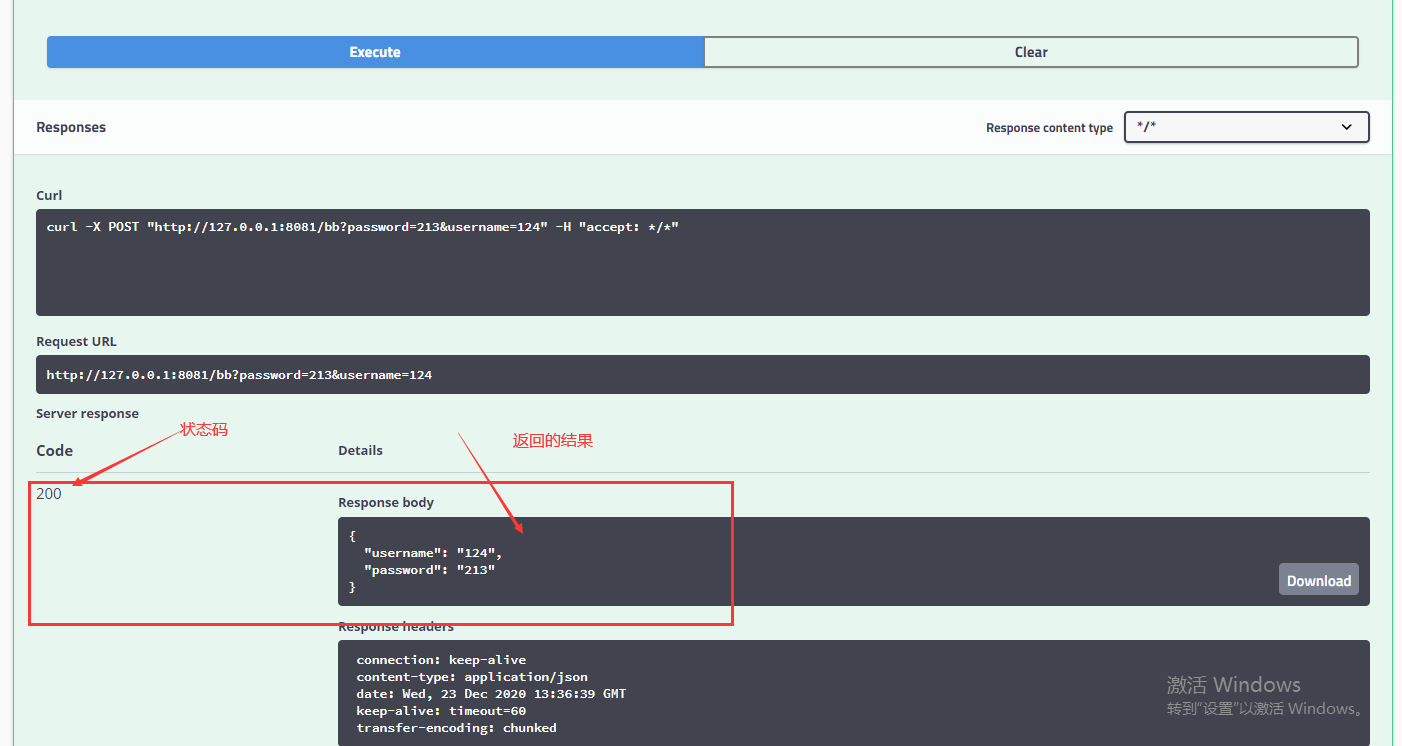1.创建一个Springboot的web项目
2.引入maven依赖
<dependency>
<groupId>io.springfox</groupId>
<artifactId>springfox-swagger-ui</artifactId>
<version>2.9.2</version>
</dependency>
<dependency>
<groupId>io.springfox</groupId>
<artifactId>springfox-swagger2</artifactId>
<version>2.9.2</version>
</dependency>
<dependency>
<groupId>org.springframework.boot</groupId>
<artifactId>spring-boot-starter-web</artifactId>
</dependency>
3.编写hello world
项目结构
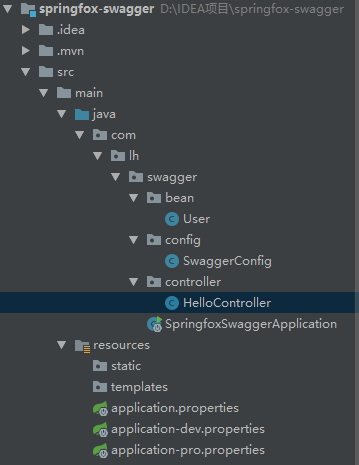
4.访问 http://127.0.0.1:8081/swagger-ui.html 页面

5.配置Swagger
1) config 包下的SwaggerConfig文件
package com.lh.swagger.config; import org.springframework.context.annotation.Bean; import org.springframework.context.annotation.Configuration; import org.springframework.core.env.Environment; import org.springframework.core.env.Profiles; import springfox.documentation.builders.RequestHandlerSelectors; import springfox.documentation.service.ApiInfo; import springfox.documentation.service.Contact; import springfox.documentation.spi.DocumentationType; import springfox.documentation.spring.web.plugins.Docket; import springfox.documentation.swagger2.annotations.EnableSwagger2; import java.util.ArrayList; /** * @program: springfox-swagger * @description: Swagger 的配置文件 * @author: li hui * @create: 2020-12-23 18:30 */ @Configuration @EnableSwagger2 //开启Swagger2 public class SwaggerConfig {
//多个 Docket 是我们的 swagger-ui.html 网页中的组
@Bean public Docket docket1(){ return new Docket(DocumentationType.SWAGGER_2)
//组的名字叫A .groupName("A"); } // 配置Swagger的 docket 的bean实例 @Bean public Docket docket(Environment environment){ /* 我只希望我的Swagger 在生产环境中可以使用,再发布时不可使用 Environment Profiles */ //设定要显示Swagger 环境 Profiles profiles = Profiles.of("dev","test"); //通过 environment.acceptsProfiles 判断是否处在自己的设定环境当中 boolean flag = environment.acceptsProfiles(profiles); return new Docket(DocumentationType.SWAGGER_2)
//组的名字叫 回味 .groupName("回味") .enable(flag)// enable 是否开启Swagger 如果false 则Swagger访问在浏览器中访问 .apiInfo(apiInfo()) // 在swagger-ui.html 中 是 swagger 的信息 .select() // 配置扫描接口 /* RequestHandlerSelectors 配置要扫描接口的方式 basePackage 指定要扫描的包 any 全部扫描 none 不扫描 withMethodAnnotation 扫描方法上的注解 参数是注解的反射的一个对象 withClassAnnotation 扫描类上的注解 */ .apis(RequestHandlerSelectors.basePackage("com.lh.swagger.controller")) // 过滤什么路径 //.paths(PathSelectors.ant("com/lh/**")) .build(); } //配置 Swagger 的信息 = apiInfo private ApiInfo apiInfo(){ //作者信息 Contact contact = new Contact("李辉", "https://www.cnblogs.com/lihui123/", "li_hui123@qq.com"); return new ApiInfo( "回味文档" , "正在学习。。。。" , "1.0" , "https://www.cnblogs.com/lihui123/" , contact , "Apache 2.0" , "http://www.apache.org/licenses/LICENSE-2.0" , new ArrayList()); } }
2) 文件application.properties
server.port=8080 spring.profiles.active=dev # 开启生产者模式
3)文件application-dev.properties
server.port=8081
4)文件 application-pro.properties
server.port=8081
5)bean 包下的 user
package com.lh.swagger.bean; import io.swagger.annotations.Api; import io.swagger.annotations.ApiModel; import io.swagger.annotations.ApiModelProperty; /** * @program: springfox-swagger * @description: * @author: li hui * @create: 2020-12-23 20:35 */ //@Api(注释) @ApiModel("用户实体类") // 给实体类 注解 public class User { @ApiModelProperty("用户名") // 给实体类的字段 注解 private String username; @ApiModelProperty("用户密码") // 给实体类的字段 注解 private String password; public String getUsername() { return username; } public void setUsername(String username) { this.username = username; } public String getPassword() { return password; } public void setPassword(String password) { this.password = password; } }
6) controller包下的 HelloController
package com.lh.swagger.controller; import com.lh.swagger.bean.User; import io.swagger.annotations.Api; import io.swagger.annotations.ApiOperation; import io.swagger.annotations.ApiParam; import org.springframework.web.bind.annotation.GetMapping; import org.springframework.web.bind.annotation.PostMapping; import org.springframework.web.bind.annotation.RequestParam; import org.springframework.web.bind.annotation.RestController; /** * @program: springfox-swagger * @description: * @author: li hui * @create: 2020-12-23 18:24 */ @RestController public class HelloController { @GetMapping("/hello") @ApiOperation("测试 hello") // 给接口的方法 注解 public String hello(){ return "hello Swagger"; } @PostMapping("/aa") @ApiOperation("测试 实体类") // 给接口的方法 注解 public User users(){ return new User(); } @PostMapping("/bb") @ApiOperation("测试 参数") // 给接口的方法 注解 public User users(@RequestParam @ApiParam("用户名") String username,@RequestParam @ApiParam("用户密码") String password){ System.out.println(username+" "+password); User user = new User(); user.setUsername(username); user.setPassword(password); return user; } }
6. 使用 swagger-ui.html 进行接口的测试