目前文件上传的(框架)组件:Apache----fileupload 、Orialiy – COS – 2008() 、Jsp-smart-upload – 200M。
用fileupload上传文件:
需要导入第三方包:
Apache-fileupload.jar – 文件上传核心包。
Apache-commons-io.jar – 这个包是fileupload的依赖包。同时又是一个工具包。
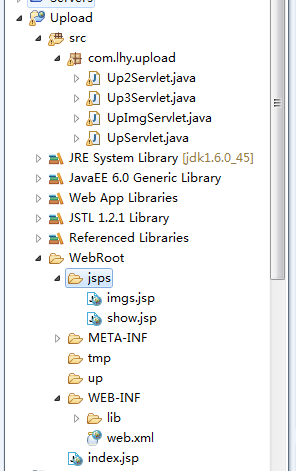
核心类:
DiskFileItemFactory – 设置磁盘空间,保存临时文件。只是一个具类。
ServletFileUpload - 文件上传的核心类,此类接收request,并解析reqeust
ServletFileUpload.parseRequest(request); --List<FileItem> 解析request
一个FileItem就是一个标识分隔符开始 到结束。如下图:
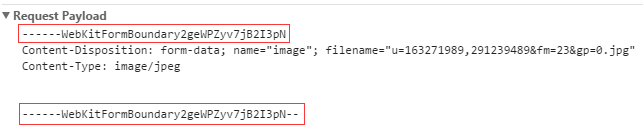
查看DiskFileItemFactory源代码,可知
If not otherwise configured, the default configuration values are as follows: Size threshold is 10KB. Repository is the system default temp directory, as returned by System.getProperty("java.io.tmpdir")
可知,如果不设置临时目录,会保存在默认的临时目录- System.getProperty("java.io.tmpdir");这个目录正是windows系统的临时文件存放目录,通过环境变量,可找到这个目录
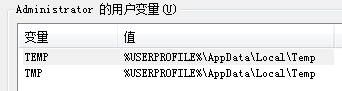
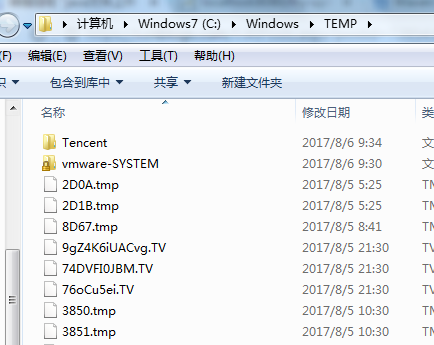
这里存放着许多临时文件。
单文件上传Servlet:
package com.lhy.upload; import java.io.File; import java.io.FileOutputStream; import java.io.IOException; import java.io.InputStream; import java.io.OutputStream; import java.io.PrintWriter; import java.util.List; import javax.servlet.ServletException; import javax.servlet.annotation.WebServlet; import javax.servlet.http.HttpServlet; import javax.servlet.http.HttpServletRequest; import javax.servlet.http.HttpServletResponse; import org.apache.commons.fileupload.FileItem; import org.apache.commons.fileupload.FileUploadException; import org.apache.commons.fileupload.disk.DiskFileItemFactory; import org.apache.commons.fileupload.servlet.ServletFileUpload; @WebServlet(name="Up2Servlet",urlPatterns="/Up2Servlet") public class Up2Servlet extends HttpServlet{ @Override protected void doGet(HttpServletRequest req, HttpServletResponse resp) throws ServletException, IOException { this.doPost(req, resp); } @Override protected void doPost(HttpServletRequest req, HttpServletResponse resp) throws ServletException, IOException { req.setCharacterEncoding("UTf-8"); //获取tomcat下的up目录的路径 String path = getServletContext().getRealPath("/up"); //临时文件目录 String tmpPath = getServletContext().getRealPath("/tmp"); //检查我们是否有文件上传请求 boolean isMultipart = ServletFileUpload.isMultipartContent(req); //1,声明DiskFileItemFactory工厂类,用于在指定磁盘上设置一个临时目录 DiskFileItemFactory disk = new DiskFileItemFactory(1024*10,new File(tmpPath)); //2,声明ServletFileUpload,接收上边的临时文件。也可以默认值 ServletFileUpload up = new ServletFileUpload(disk); //3,解析request try { List<FileItem> list = up.parseRequest(req); //如果就一个文件, FileItem file = list.get(0); //获取文件名: String fileName = file.getName(); //获取文件的类型: String fileType = file.getContentType(); //获取文件的字节码: InputStream in = file.getInputStream(); //文件大小 int size = file.getInputStream().available(); //声明输出字节流 OutputStream out = new FileOutputStream(path+"/"+fileName); //文件copy byte[] b = new byte[1024]; int len = 0; while((len=in.read(b))!=-1){ out.write(b, 0, len); } out.flush(); out.close(); //删除上传生成的临时文件 file.delete(); //显示数据 resp.setContentType("text/html;charset=UTF-8"); PrintWriter pw = resp.getWriter(); pw.println("文件名:"+fileName); pw.println("文件类型:"+fileType); pw.println("<br/>文件大小(byte):"+size); } catch (FileUploadException e) { e.printStackTrace(); } catch (IOException e) { e.printStackTrace(); } } }
from:
<form action="<%=basePath%>Up2Servlet" method="post" enctype="multipart/form-data"> File1:<input type="file" name="txt"><br/> <input type="submit"/> </form>
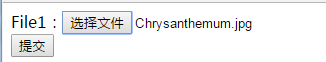
临时文件:

服务端:
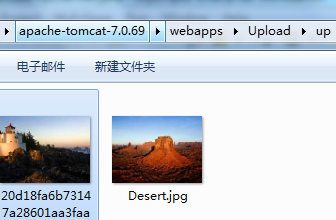
响应:
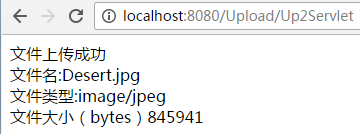
实际项目中都是有文件服务器的,公司一般都提供了上传到文件服务器接口,有的是上传一个file类型,有的是流。
多文件上传Servlet:
package com.lhy.upload; import java.io.File; import java.io.IOException; import java.io.InputStream; import java.util.ArrayList; import java.util.HashMap; import java.util.List; import java.util.Map; import javax.servlet.ServletException; import javax.servlet.annotation.WebServlet; import javax.servlet.http.HttpServlet; import javax.servlet.http.HttpServletRequest; import javax.servlet.http.HttpServletResponse; import org.apache.commons.fileupload.FileItem; import org.apache.commons.fileupload.disk.DiskFileItemFactory; import org.apache.commons.fileupload.servlet.ServletFileUpload; import org.apache.commons.io.FileUtils; @WebServlet(name="Up3Servlet",urlPatterns="/Up3Servlet") public class Up3Servlet extends HttpServlet{ @Override protected void doGet(HttpServletRequest req, HttpServletResponse resp) throws ServletException, IOException { this.doPost(req, resp); } @Override protected void doPost(HttpServletRequest req, HttpServletResponse resp) throws ServletException, IOException { req.setCharacterEncoding("UTf-8"); String path = getServletContext().getRealPath("/up"); //临时文件目录 String tmpPath = getServletContext().getRealPath("/tmp"); //声明disk DiskFileItemFactory disk = new DiskFileItemFactory(); disk.setSizeThreshold(1024*1024); disk.setRepository(new File(tmpPath)); //声明解析requst的servlet ServletFileUpload up = new ServletFileUpload(disk); try{ //解析requst List<FileItem> list = up.parseRequest(req); //声明一个list<map>封装上传的文件的数据 List<Map<String,String>> ups = new ArrayList<Map<String,String>>(); for(FileItem file:list){ Map<String,String> mm = new HashMap<String, String>(); //获取文件名 String fileName = file.getName(); fileName = fileName.substring(fileName.lastIndexOf("\")+1); String fileType = file.getContentType(); InputStream in = file.getInputStream(); int size = in.available(); //使用工具类 // FileUtils.copyInputStreamToFile(in,new File(path+"/"+fileName)); //file 的方法可以直接写出文件 file.write(new File(path+"/"+fileName)); mm.put("fileName",fileName); mm.put("fileType",fileType); mm.put("size",""+size); ups.add(mm); file.delete(); } req.setAttribute("ups",ups); //转发 req.getRequestDispatcher("/jsps/show.jsp").forward(req, resp); }catch(Exception e){ e.printStackTrace(); } } }
表单:
<form name="xx" action="<%=basePath%>Up3Servlet" method="post" enctype="multipart/form-data"> <table id="tb" border="1"> <tr> <td> File: </td> <td> <input type="file" name="file"> <button onclick="_del(this);">删除</button> </td> </tr> </table> <br/> <input type="button" onclick="_submit();" value="上传"> <input onclick="_add();" type="button" value="增加"> </form>
js
<script type="text/javascript">
function _add(){
var tb = document.getElementById("tb");
//写入一行
var tr = tb.insertRow();
//写入列
var td = tr.insertCell();
//写入数据
td.innerHTML="File:";
//再声明一个新的td
var td2 = tr.insertCell();
//写入一个input
td2.innerHTML='<input type="file" name="file"/><button onclick="_del(this);">删除</button>';
}
function _del(btn){
var tr = btn.parentNode.parentNode;
//alert(tr.tagName);
//获取tr在table中的下标
var index = tr.rowIndex;
//删除
var tb = document.getElementById("tb");
tb.deleteRow(index);
}
function _submit(){
//遍历所的有文件
var files = document.getElementsByName("file");
if(files.length==0){
alert("没有可以上传的文件");
return false;
}
for(var i=0;i<files.length;i++){
if(files[i].value==""){
alert("第"+(i+1)+"个文件不能为空");
return false;
}
}
document.forms['xx'].submit();
}
</script>
show.jsp:
<%@ page language="java" import="java.util.*" pageEncoding="UTF-8"%> <%@ taglib uri="http://java.sun.com/jsp/jstl/core" prefix="c"%> <!DOCTYPE HTML PUBLIC "-//W3C//DTD HTML 4.01 Transitional//EN"> <html> <head> <title>My JSP 'index.jsp' starting page</title> <meta http-equiv="pragma" content="no-cache"> <meta http-equiv="cache-control" content="no-cache"> <meta http-equiv="expires" content="0"> <meta http-equiv="keywords" content="keyword1,keyword2,keyword3"> <meta http-equiv="description" content="This is my page"> </head> <body> <p>以下是你上传的文件</p> <c:forEach items="${ups}" var="mm"> 文件名:${mm.fileName}<br/> 类型:${mm.fileType}<br/> 大小:${mm.size}(bytes) <hr/> </c:forEach> </body> </html>
测试,上传3张图片:

up目录L:
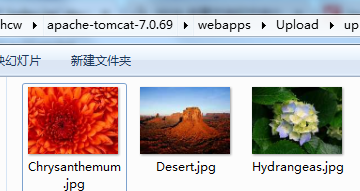
响应:

多文件上传,如果是同一个文件,会覆盖以前的,需要重命名,具体自己实现吧,如用uuid
//获取扩展
String extName = fileName.substring(fileName.lastIndexOf("."));//.jpg
//UUID
String uuid = UUID.randomUUID().toString().replace("-", "");
//新名称
String newName = uuid+extName;
限制只能上传图片:
@Override protected void doPost(HttpServletRequest req, HttpServletResponse resp) throws ServletException, IOException { req.setCharacterEncoding("UTF-8"); String path = getServletContext().getRealPath("/up"); //项目里建的临时目录,存放临时文件,linux适用 String tmpPath = getServletContext().getRealPath("/tmp"); DiskFileItemFactory disk = new DiskFileItemFactory(1024*10,new File(tmpPath)); ServletFileUpload up = new ServletFileUpload(disk); try{ List<FileItem> list = up.parseRequest(req); //只接收图片*.jpg-iamge/jpege.,bmp/imge/bmp,png, List<String> imgs = new ArrayList<String>(); for(FileItem file :list){ if(file.getContentType().contains("image/")){ String fileName = file.getName(); //如果是原始方式Servlet上传,IE:c:\xxx\aa.jpg,但是用框架ie也是aa.jpg,这句没啥用好似 fileName = fileName.substring(fileName.lastIndexOf("\")+1); //获取扩展 String extName = fileName.substring(fileName.lastIndexOf("."));//.jpg //UUID String uuid = UUID.randomUUID().toString().replace("-", ""); //新名称 String newName = uuid+extName; FileUtils.copyInputStreamToFile(file.getInputStream(), new File(path+"/"+newName)); //放到list imgs.add(newName); } file.delete(); } req.setAttribute("imgs",imgs); req.getRequestDispatcher("/jsps/imgs.jsp").forward(req, resp); }catch(Exception e){ e.printStackTrace(); } }
imgs.jsp:显示上传的图片
<body> <p>图片是:</p> <c:forEach items="${imgs}" var="img"> <img src="<c:url value='/up/${img}'/>"></img> </c:forEach> </body>
处理表单域中普通的input:
指定表单的enctype="multipart/form-data" 后,表单将会以二进制请求,普通的input 用request.getParameter("xxx");为null,fileupload能很方便处理普通表单域:
FileItem接口方法:
|
|
|
|
|
|
|
|
|
getContentType() 获取文档的类型 |
||
|
getFieldName() 获取字段的名称,即name=xxxx <input type=”file” name=”img”/> |
||
|
getInputStream() |
||
|
getName() 获取文件名称。 如果是在IE获取的文件为 c:aaaaaaxxx.jpg –即完整的路径。 非IE;文件名称只是 xxx.jpg |
||
|
|
|
|
|
long |
getSize() 获取文件大小 相当于in.avilivable(); |
|
|
如果你上传是一普通的文本元素,则可以通过以下方式获取元素中的数据 <form enctype=”multipart/form-data”> <input type=”text” name=”name”/> |
||
|
getString() 用于获取普通的表单域的信息。 |
||
|
getString(String encoding) 可以指定编码格式 |
||
|
void |
write(File file) 直接将文件保存到另一个文件中去。 |
|
|
以下文件用判断一个fileItem是否是file(type=file)对象或是text(type=text|checkbox|radio)对象: |
||
|
|
|
|
Servlet:
package com.lhy.upload; import java.io.File; import java.io.IOException; import java.io.PrintWriter; import java.util.HashMap; import java.util.List; import java.util.Map; import java.util.UUID; import javax.servlet.ServletException; import javax.servlet.annotation.WebServlet; import javax.servlet.http.HttpServlet; import javax.servlet.http.HttpServletRequest; import javax.servlet.http.HttpServletResponse; import org.apache.commons.fileupload.FileItem; import org.apache.commons.fileupload.disk.DiskFileItemFactory; import org.apache.commons.fileupload.servlet.ServletFileUpload; @WebServlet(name="UpDescServlet",urlPatterns="/UpDescServlet") public class UpDescServlet extends HttpServlet { public void doPost(HttpServletRequest request, HttpServletResponse response) throws ServletException, IOException { //可以获取中文的文件名 request.setCharacterEncoding("UTF-8"); //项目真实路径 String path = getServletContext().getRealPath("/up"); //声明disk DiskFileItemFactory disk = new DiskFileItemFactory(); disk.setRepository(new File("D:/tmp"));//临时文件目录 try{ //声明解析requst的servlet ServletFileUpload up = new ServletFileUpload(disk); //解析requst List<FileItem> list = up.parseRequest(request); //声明一个map用于封装信息 Map<String,Object> img = new HashMap<String, Object>(); for(FileItem file:list){ //第一步:判断是否是普通的表单项 if(file.isFormField()){ //可以读取多个普通的input String fileName = file.getFieldName();//<input type="text" name="desc">=desc String value = file.getString("UTF-8");//默认以ISO方式读取数据 System.err.println(fileName+"="+value); //放入图片的说明 img.put(fileName,value); }else{//说明是一个文件 String fileName = file.getName();//以前的名称 //处理文件名 fileName = fileName.substring(fileName.lastIndexOf("\")+1); img.put("oldName",fileName); //修改名称 String extName = fileName.substring(fileName.lastIndexOf(".")); String newName = UUID.randomUUID().toString().replace("-", "")+extName; //保存新的名称 img.put("newName",newName); file.write(new File(path+"/"+newName)); System.err.println("文件名是:"+fileName); System.err.println("文件大小是:"+file.getSize()); img.put("size",file.getSize()); file.delete(); } } //将img=map放到req request.setAttribute("img",img); //转发 request.getRequestDispatcher("/jsps/desc.jsp").forward(request, response); }catch(Exception e){ e.printStackTrace(); } } }
form表单:
<form action="<c:url value='/UpDescServlet'/>" method="post" enctype="multipart/form-data"> 你的图片:<input type="file" name="img"><br /> 说明:<input type="text" name="desc"/><br/> 说明2:<input type="text" name="desc2"/><br/> <input type="submit" /> </form>
desc.jsp:
<body> <p>请选择图片:名称(以前的名称oldName),顯示這張圖片newName。图片大小size,图片的说明desc</p> ${img.oldName}<br/> ${img.size}<br/> ${img.desc}<br/> ${img.desc2} <br/> <img width="300" height="300" src="<c:url value='/up/${img.newName}'/>"></img> <hr/> <p>url:http://localhost:8080/day22/jsps/desc.jsp <img width="300" height="300" src="<c:url value='/up/8.jpg'/>"/> </body> </html>
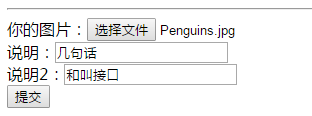
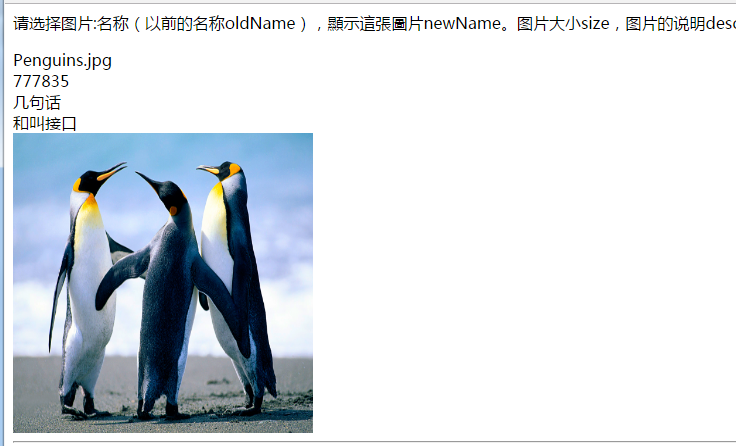
性能提升?使用FileItemIterator上传:
package com.lhy.upload; import java.io.File; import java.io.IOException; import java.io.InputStream; import java.util.Date; import javax.servlet.ServletException; import javax.servlet.annotation.WebServlet; import javax.servlet.http.HttpServlet; import javax.servlet.http.HttpServletRequest; import javax.servlet.http.HttpServletResponse; import org.apache.commons.fileupload.FileItemIterator; import org.apache.commons.fileupload.FileItemStream; import org.apache.commons.fileupload.disk.DiskFileItemFactory; import org.apache.commons.fileupload.servlet.ServletFileUpload; import org.apache.commons.io.FileUtils; @WebServlet(name="FastServlet",urlPatterns="/FastServlet") public class FastServlet extends HttpServlet{ @Override protected void doPost(HttpServletRequest req, HttpServletResponse resp) throws ServletException, IOException { long start = new Date().getTime(); req.setCharacterEncoding("UTF-8"); String path = getServletContext().getRealPath("/up"); DiskFileItemFactory disk = new DiskFileItemFactory(); try { ServletFileUpload up = new ServletFileUpload(disk); //迭代器模式 FileItemIterator iter = up.getItemIterator(req); while(iter.hasNext()){ FileItemStream item = iter.next(); String fileName = item.getName(); fileName = fileName.substring(fileName.lastIndexOf("\")+1); InputStream in = item.openStream(); FileUtils.copyInputStreamToFile(in, new File(path+"/"+fileName)); } } catch (Exception e) { e.printStackTrace(); } long end = new Date().getTime(); System.out.println(end - start); } }
不知道能不能提升性能,我分别用这个和上边的上传了一个myeclipse2014安装包1.1G,用上传前后的毫秒差计算,结果显示这个耗时100930,上边的方法耗时54240,并没有提升性能反而满了,迭代器模式不知道能不能提升性能,。。
限制上传文件的大小:
ServletFileUpload类的方法:
1:限制总文件的大小 。 如 上传10文件,设置最多总上传大小为100M。
|
|
|
2:设置第每一个文件的大小 ,如果设置每 一个文件大小10M。
|
|
|
两者一般设置一个就行了,可以catch到这个异常给提示信息。
ServletFileUpload up = new ServletFileUpload(disk); //限制总文件的大小,如果上传多个文件 up.setSizeMax(1024*1024*100);//限制上传最大100M //设置第每一个文件的大小 两者有一个即可 // up.setFileSizeMax(1024*1024);
有些上传插件,如插件fileuploadify 在页面就可以限制上传文件。