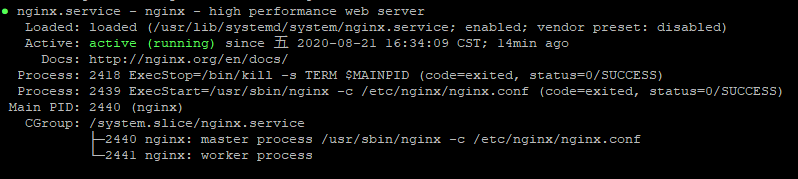
安装方式有两种,
官方下载地址:http://nginx.org/en/download.html
一、官方下载源码编译(推荐练手用)
二、yum在线安装
推荐使用官方教程。下载页面下方有 【Pre-Built Packages】的编译版本,点开进入链接(http://nginx.org/en/linux_packages.html)
创建文件 /etc/yum.repos.d/nginx.repo
cd /etc/yum.repos.d/ touch nginx.repo vim nginx.repo
复制以下代码到nginx.repo
[nginx-stable] name=nginx stable repo baseurl=http://nginx.org/packages/centos/$releasever/$basearch/ gpgcheck=1 enabled=1 gpgkey=https://nginx.org/keys/nginx_signing.key module_hotfixes=true [nginx-mainline] name=nginx mainline repo baseurl=http://nginx.org/packages/mainline/centos/$releasever/$basearch/ gpgcheck=1 enabled=0 gpgkey=https://nginx.org/keys/nginx_signing.key module_hotfixes=true
执行安装命令
sudo yum install nginx
等待安装完成.....
配置 nginx做负载均衡用
# 基础的编辑文件 vim /etc/nginx/nginx.conf #编辑文件(多数配置在这里) vim /etc/nginx/conf.d/default.conf
附上我的配置内容(default.conf)
1 #设定负载均衡的服务器列表 2 upstream leizi { 3 #weigth参数表示权值,权值越高被分配到的几率越大 4 server 192.168.1.23:8006 weight=5 max_fails=2 fail_timeout=30s;#真实服务器A 5 server 192.168.1.22:8006 weight=1 max_fails=2 fail_timeout=30s;#真实服务器B #这里是在30s内尝试2次失败即认为主机不可用! 6 } 7 8 server { 9 listen 8088; 10 server_name localhost; 11 12 #charset koi8-r; 13 #access_log /var/log/nginx/host.access.log main; 14 15 location / { 16 root /usr/share/nginx/html; 17 index index.html index.htm; 18 proxy_pass http://leizi; #请求转向leizi定义的服务器列表 19 proxy_redirect default; 20 } 21 22 #error_page 404 /404.html; 23 24 # redirect server error pages to the static page /50x.html 25 # 26 error_page 500 502 503 504 /50x.html; 27 location = /50x.html { 28 root /usr/share/nginx/html; 29 } 30 31 # proxy the PHP scripts to Apache listening on 127.0.0.1:80 32 # 33 #location ~ .php$ { 34 # proxy_pass http://127.0.0.1; 35 #} 36 37 # pass the PHP scripts to FastCGI server listening on 127.0.0.1:9000 38 # 39 #location ~ .php$ { 40 # root html; 41 # fastcgi_pass 127.0.0.1:9000; 42 # fastcgi_index index.php;
启动nginx 即可测试效果
其中需要注意:有的时候可能会提示 Permission denied 错误,这个我这里试了 关闭selinux即可,是一个权限管控的问题
#永久关闭 vim /etc/sysconfig/selinux SELINUX=enforcing 改为 SELINUX=disabled #设置之后需要重启才能生效
至此,搞定!
附上一篇详细的负载均衡配置说明的博客,感谢博主:https://blog.csdn.net/caijunsen/article/details/83002219