参考文件:
https://blog.csdn.net/zyp626/article/details/84672454
https://www.cnblogs.com/vaevvaev/p/7041858.html
https://blog.csdn.net/s740556472/article/details/79322047
手册:
https://www.toolsqa.com/selenium-c-sharp/
下载
https://www.toolsqa.com/selenium-webdriver/c-sharp/download-file-using-selenium-and-verifying/
结合autoit 右键下载链接
https://www.cnblogs.com/tobecrazy/p/3969390.html
chrome插件 Selenium IDE,可以自动记录脚本
https://chrome.google.com/webstore/detail/selenium-ide/mooikfkahbdckldjjndioackbalphokd
https://www.seleniumhq.org/selenium-ide/
1. 下载安装包
先参考nuget来源:https://www.nuget.org/packages/Selenium.WebDriver
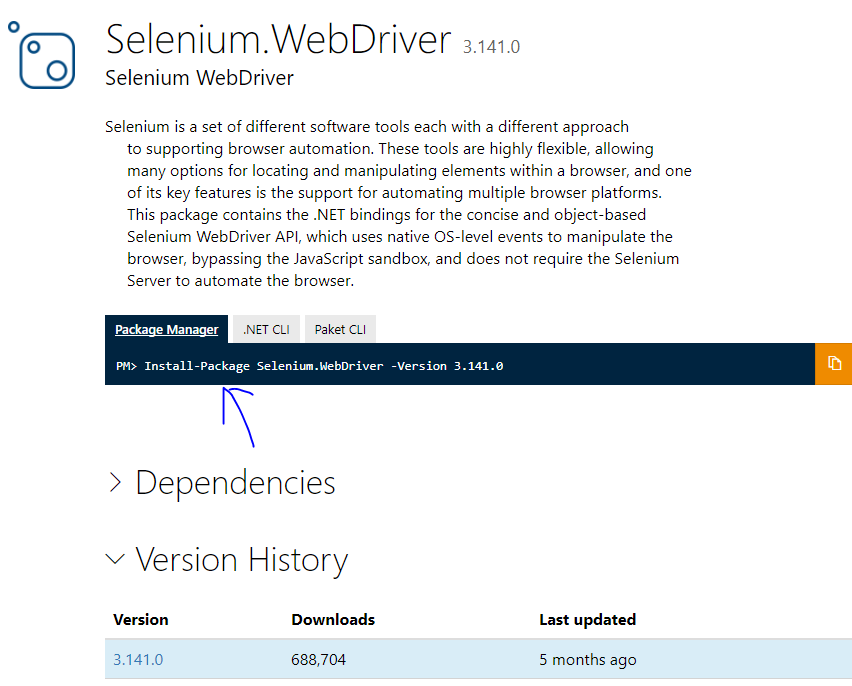
在VS2013 nuget控制台中运行:
Install-Package Selenium.WebDriver -Version 3.141.0
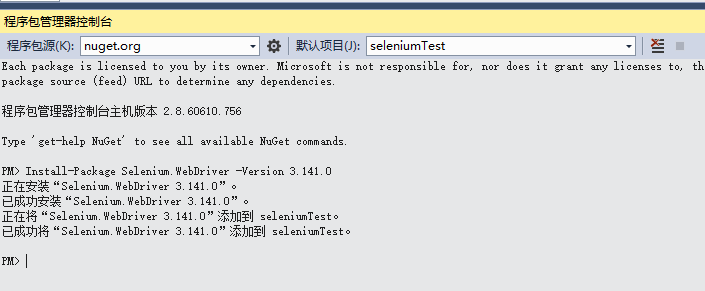
2. 下载chrome的驱动。
http://chromedriver.storage.googleapis.com/index.html 找到最新版本 2.46
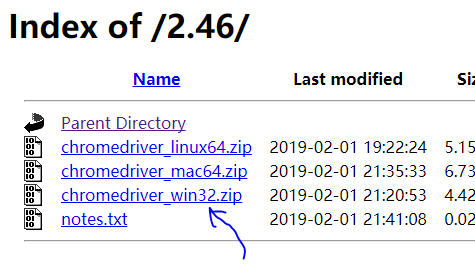
地址:http://chromedriver.storage.googleapis.com/2.46/chromedriver_win32.zip
下载后把这个exe放到chrome的文件夹下面
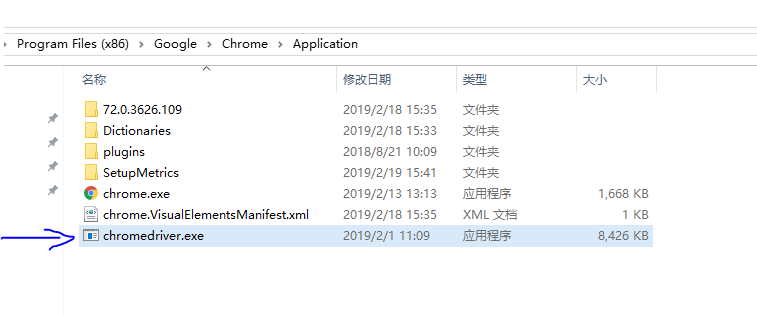
3. 上代码:
using OpenQA.Selenium; using OpenQA.Selenium.Chrome; using System; using System.Collections.Generic; using System.Linq; using System.Text; using System.Threading.Tasks; namespace seleniumTest { class Program { static void Main(string[] args) { IWebDriver driver = new ChromeDriver(@"C:Program Files (x86)GoogleChromeApplication"); driver.Navigate().GoToUrl("http://www.baidu.com"); driver.FindElement(By.Name("tj_trmap")).Click(); driver.FindElement(By.XPath("//input[@id='sole-input']")).SendKeys("上海"); driver.FindElement(By.Id("search-button")).Click(); string html = driver.PageSource; } } }