1. 环境准备
JDK1.8
2. 集群规划
| ip地址 | 机器名 | 角色 |
| 192.168.1.101 | palo101 | hadoop namenode, hadoop datanode, yarn nodeManager, zookeeper, hive, hbase master,hbase region server, |
| 192.168.1.102 | palo102 | hadoop secondary namenode, hadoop datanode, yarn nodeManager, yarn resource manager, zookeeper, hive, hbase master,hbase region server |
| 192.168.1.103 | palo103 | hadoop datanode, yarn nodeManager, zookeeper, hive,hbase region server,mysql |
3. 下载kylin2.6
wget http://mirrors.tuna.tsinghua.edu.cn/apache/kylin/apache-kylin-2.6.0/apache-kylin-2.6.0-bin-hbase1x.tar.gz #下载kylin2.6.0二进制文件 tar -xzvf apache-kylin-2.6.0-bin-hbase1x.tar.gz #解压kylin2.6.0二进制压缩包 mv apache-kylin-2.6.0-bin apache-kylin-2.6.0 #将kylin解压过的文件重命名(去掉最后的bin) mkdir /usr/local/kylin/ #创建目标存放路径 mv apache-kylin-2.6.0 /usr/local/kylin/ #将kylin2.6.0文件夹移动到/usr/local/kylin目录下
4. 添加系统环境变量
vim /etc/profile
在文件末尾添加
#kylin export KYLIN_HOME=/usr/local/kylin/apache-kylin-2.6.0 export KYLIN_CONF_HOME=$KYLIN_HOME/conf export PATH=:$PATH:$KYLIN_HOME/bin:$CATALINE_HOME/bin export tomcat_root=$KYLIN_HOME/tomcat #变量名小写 export hive_dependency=$HIVE_HOME/conf:$HIVE_HOME/lib/*:$HCAT_HOME/share/hcatalog/hive-hcatalog-core-2.3.4.jar #变量名小写
:wq保存退出,并输入source /etc/profile使环境变量生效
5. 配置kylin
5.1 配置$KYLIN_HOME/bin/kylin.sh
vim $KYLIN_HOME/bin/kylin.sh
在文件开头添加
export HBASE_CLASSPATH_PREFIX=${tomcat_root}/bin/bootstrap.jar:${tomcat_root}/bin/tomcat-juli.jar:${tomcat_root}/lib/*:$hive_dependency:$HBASE_CLASSPATH_PREFIX
这么做的目的是为了加入$hive_dependency环境,解决后续的两个问题,都是没有hive依赖的原因:
a) kylinweb界面load hive表会失败
b) cube build的第二步会报org/apache/Hadoop/hive/conf/hiveConf的错误。
5.2 hadoop压缩配置
关于snappy压缩支持问题,如果支持需要事先重新编译Hadoop源码,使得native库支持snappy.使用snappy能够实现一个适合的压缩比,使得这个运算的中间结果和最终结果都能占用较小的存储空间
本例的hadoop不支持snappy压缩,这个会导致后续cube build报错。
vim $KYLIN_HOME/conf/Kylin_job_conf.xml
修改配置文件,将配置项mapreduce.map.output.compress,mapreduce.output.fileoutputformat.compress修改为false
<property>
<name>mapreduce.map.output.compress</name>
<value>false</value>
<description>Compress map outputs</description>
</property>
<property>
<name>mapreduce.output.fileoutputformat.compress</name>
<value>false</value>
<description>Compress the output of a MapReduce job</description>
</property>
还有一个关于压缩的地方需要修改
vim $KYLIN_HOME/conf/kylin.properties
将kylin.hbase.default.compression.codec设置为none或者注释掉
#kylin.storage.hbase.compression-codec=none
5.3 主配置$KYLIN_HOME/conf/kylin.properties
vim $KYLIN_HOME/conf/kylin.properties
修改为:
## The metadata store in hbase ##hbase上存储kylin元数据 kylin.metadata.url=kylin_metadata@hbase ## metadata cache sync retry times ##元数据同步重试次数 kylin.metadata.sync-retries=3 ## Working folder in HDFS, better be qualified absolute path, make sure user has the right permission to this directory ##hdfs上kylin工作目录 kylin.env.hdfs-working-dir=/kylin ## kylin zk base path kylin.env.zookeeper-base-path=/kylin ## DEV|QA|PROD. DEV will turn on some dev features, QA and PROD has no difference in terms of functions. #kylin.env=DEV ## Kylin server mode, valid value [all, query, job] ##kylin主节点模式,从节点的模式为query,只有这一点不一样 kylin.server.mode=all ## List of web servers in use, this enables one web server instance to sync up with other servers. ##集群的信息同步 kylin.server.cluster-servers=192.168.1.131:7070,192.168.1.193:7070,192.168.1.194:7070 ## Display timezone on UI,format like[GMT+N or GMT-N] ##改为中国时间 kylin.web.timezone=GMT+8 ## Timeout value for the queries submitted through the Web UI, in milliseconds ##web查询超时时间(毫秒) kylin.web.query-timeout=300000 ## Max count of concurrent jobs running ##可并发执行的job数量 kylin.job.max-concurrent-jobs=10 #### ENGINE ### ## Time interval to check hadoop job status ##检查hdfs job的时间间隔(秒) kylin.engine.mr.yarn-check-interval-seconds=10 ## Hive database name for putting the intermediate flat tables ##build cube 产生的Hive中间表存放的数据库 kylin.source.hive.database-for-flat-table=kylin_flat_db ## The percentage of the sampling, default 100% kylin.job.cubing.inmem.sampling.percent=100 ## Max job retry on error, default 0: no retry kylin.job.retry=0 ## Compression codec for htable, valid value [none, snappy, lzo, gzip, lz4] ##不采用压缩 kylin.storage.hbase.compression-codec=none ## The cut size for hbase region, in GB. kylin.storage.hbase.region-cut-gb=5 ## The hfile size of GB, smaller hfile leading to the converting hfile MR has more reducers and be faster. ## Set 0 to disable this optimization. kylin.storage.hbase.hfile-size-gb=2 ## The storage for final cube file in hbase kylin.storage.url=hbase ## The prefix of hbase table kylin.storage.hbase.table-name-prefix=KYLIN_ ## The namespace for hbase storage kylin.storage.hbase.namespace=default ###定义kylin用于MR jobs的job.jar包和hbase的协处理jar包,用于提升性能(添加项) kylin.job.jar=/usr/local/kylin/apache-kylin-2.6.0/lib/kylin-job-2.6.0.jar kylin.coprocessor.local.jar=/usr/local/kylin/apache-kylin-2.6.0/lib/kylin-coprocessor-2.6.0.jar
5.4 将配置好的kylin复制到其他两台机器上去
scp -r /usr/local/kylin/ 192.168.1.102:/usr/local scp -r /usr/local/kylin/ 192.168.1.103:/usr/local
5.5 将192.168.1.102,192.168.1.103上的kylin.server.mode改为query
vim $KYLIN_HOME/conf/kylin.properties
修改项为
kylin.server.mode=query ###kylin主节点模式,从节点的模式为query,只有这一点不一样
6. 启动kylin
6.1 前提条件:依赖服务先启动
a) 启动zookeeper,所有节点运行
$ZOO_KEEPER_HOME/bin/zkServer.sh start
b) 启动hadoop,主节点运行
$HADOOP_HOME/bin/start-all.sh
c) 启动JobHistoryserver服务,master主节点启动.
$HADOOP_HOME/sbin/mr-jobhistory-daemon.sh start historyserver
d) 启动hivemetastore服务
nohup $HIVE_HOME/bin/hive --service metastore /dev/null 2>&1 &
e) 启动hbase集群,主节点启动
$HBASE_HOME/bin/start-hbase.sh
启动后的进程为:
192.168.1.101
[root@palo101 apache-kylin-2.6.0]# jps 62403 NameNode #hdfs NameNode 31013 NodeManager #yarn NodeManager 22325 Kafka 54217 QuorumPeerMain #zookeeper 7274 Jps 62589 DataNode #hadoop datanode 28895 HRegionServer #hbase region server 8440 HMaster #hbase master
192.168.1.102
[root@palo102 ~]# jps 47474 QuorumPeerMain #zookeeper 15203 NodeManager #yarn NodeManager 15061 ResourceManager #yarn ResourceManager 49877 Jps 6694 HRegionServer #hbase region server 7673 Kafka 37517 SecondaryNameNode #hdfs SecondaryNameNode 37359 DataNode #hadoop datanode
192.168.1.103
[root@palo103 ~]# jps 1185 RunJar #hive metastore 62404 NodeManager #yarn NodeManager 47365 HRegionServer #hbase region server 62342 QuorumPeerMain #zookeeper 20952 ManagerBootStrap 52440 Kafka 31801 RunJar #hive thrift server 47901 DataNode #hadoop datanode 36494 Jps
6.2 检查配置是否正确
$KYLIN_HOME/bin/check-env.sh
[root@palo101 bin]# $KYLIN_HOME/bin/check-env.sh Retrieving hadoop conf dir... KYLIN_HOME is set to /usr/local/kylin/apache-kylin-2.6.0 SLF4J: Class path contains multiple SLF4J bindings. SLF4J: Found binding in [jar:file:/usr/local/hadoop-2.7.3/share/hadoop/common/lib/slf4j-log4j12-1.7.10.jar!/org/slf4j/impl/StaticLoggerBinder.class] SLF4J: Found binding in [jar:file:/usr/local/apache-hive-2.3.4-bin/lib/log4j-slf4j-impl-2.6.2.jar!/org/slf4j/impl/StaticLoggerBinder.class] SLF4J: See http://www.slf4j.org/codes.html#multiple_bindings for an explanation. SLF4J: Actual binding is of type [org.slf4j.impl.Log4jLoggerFactory] SLF4J: Class path contains multiple SLF4J bindings. SLF4J: Found binding in [jar:file:/usr/local/hadoop-2.7.3/share/hadoop/common/lib/slf4j-log4j12-1.7.10.jar!/org/slf4j/impl/StaticLoggerBinder.class] SLF4J: Found binding in [jar:file:/usr/local/apache-hive-2.3.4-bin/lib/log4j-slf4j-impl-2.6.2.jar!/org/slf4j/impl/StaticLoggerBinder.class] SLF4J: See http://www.slf4j.org/codes.html#multiple_bindings for an explanation. SLF4J: Actual binding is of type [org.slf4j.impl.Log4jLoggerFactory] SLF4J: Class path contains multiple SLF4J bindings. SLF4J: Found binding in [jar:file:/usr/local/hadoop-2.7.3/share/hadoop/common/lib/slf4j-log4j12-1.7.10.jar!/org/slf4j/impl/StaticLoggerBinder.class] SLF4J: Found binding in [jar:file:/usr/local/apache-hive-2.3.4-bin/lib/log4j-slf4j-impl-2.6.2.jar!/org/slf4j/impl/StaticLoggerBinder.class] SLF4J: See http://www.slf4j.org/codes.html#multiple_bindings for an explanation. SLF4J: Actual binding is of type [org.slf4j.impl.Log4jLoggerFactory]
hive依赖检查find-hive-dependency.sh
hbase依赖检查find-hbase-dependency.sh
所有的依赖检查可吃用check-env.sh
6.3 所有节点运行下面命令来启动kylin
$KYLIN_HOME/bin/kylin.sh start
启动时如果出现下面的错误
Failed to find metadata store by url: kylin_metadata@hbase
解决办法 为:
1)将$HBASE_HOME/conf/hbase-site.html的属性hbase.rootdir改成与$HADOOP_HOME/etc/hadoop/core-site.xml中的属性fs.defaultFS一致
2)进入zk的bin的zkCli,将/hbase删除,然后重启hbase可以解决
6.4 登录kylin
http://192.168.1.101:7070/kylin, 其他几台也可以登录,只要切换相应的ip即可
默认登录名密码为:admin/KYLIN

登录后的主页面为:

7 FAQ
7.1 如果遇到类似下面的错误
WARNING: Failed to process JAR
[jar:file:/home/hadoop-2.7.3/contrib/capacity-scheduler/.jar!/] for
这个问题只是一些小bug问题把这个脚本的内容改动一下就好了${HADOOP_HOME}/etc/hadoop/hadoop-env.sh,把下面的这一段循环语句给注释掉
vim ${HADOOP_HOME}/etc/hadoop/hadoop-env.sh
#for f in $HADOOP_HOME/contrib/capacity-scheduler/*.jar; do # if [ "$HADOOP_CLASSPATH" ]; then # export HADOOP_CLASSPATH=$HADOOP_CLASSPATH:$f # else # export HADOOP_CLASSPATH=$f # fi #done
7.2 如果遇到Caused by: java.lang.ClassCastException: com.fasterxml.jackson.datatype.joda.JodaModule cannot be cast to com.fasterxml.jackson.databind.Module的错误
产生这个问题的原因是hive使用的jackson-datatype-joda-2.4.6.jar,而kylin使用的是jackson-databind-2.9.5.jar,jar包版本不一致造成的。
hive:

kylin:
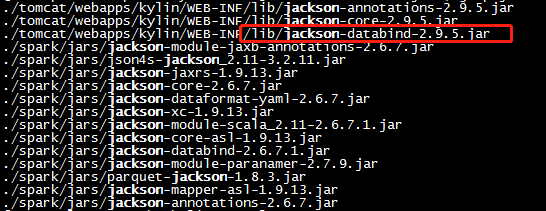
解决办法为:
mv $HIVE_HOME/lib/jackson-datatype-joda-2.4.6.jar $HIVE_HOME/lib/jackson-datatype-joda-2.4.6.jarback
即不使用hive的这个jar包,详情请参见https://issues.apache.org/jira/browse/KYLIN-3129
7.3 如果遇到Failed to load keystore type JKS with path conf/.keystore due to (No such file or directory)
解决办法为:
打开apache-kylin-2.6.0/tomcat/conf/server.xml文件,把其中的https的配置删除掉(或者注释掉)
<!-- <Connector port="7443" protocol="org.apache.coyote.http11.Http11Protocol" maxThreads="150" SSLEnabled="true" scheme="https" secure="true" keystoreFile="conf/.keystore" keystorePass="changeit" clientAuth="false" sslProtocol="TLS" /> -->
8. 简单使用入门
8.1 执行官方发布的样例数据
$KYLIN_HOME/bin/sample.sh
如果出现Restart Kylin Server or click Web UI => System Tab => Reload Metadata to take effect,就说明示例cube创建成功了,如图:
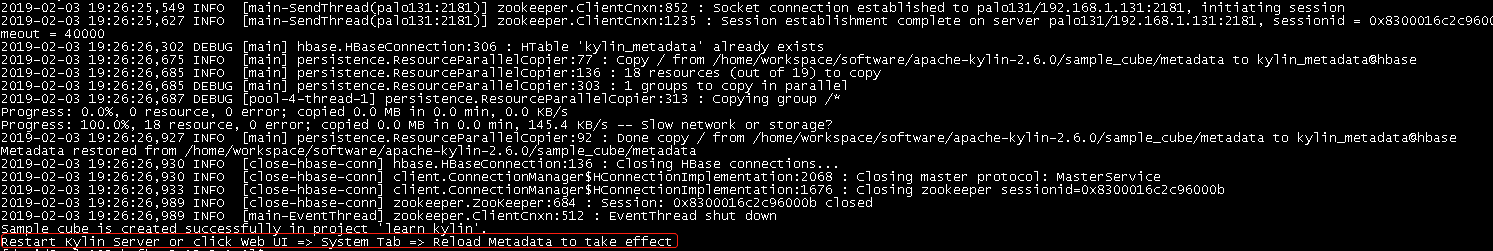
8.2 重启kylin或者重新加载元数据让数据生效
本例中选择重新加载元数据,操作如图所示
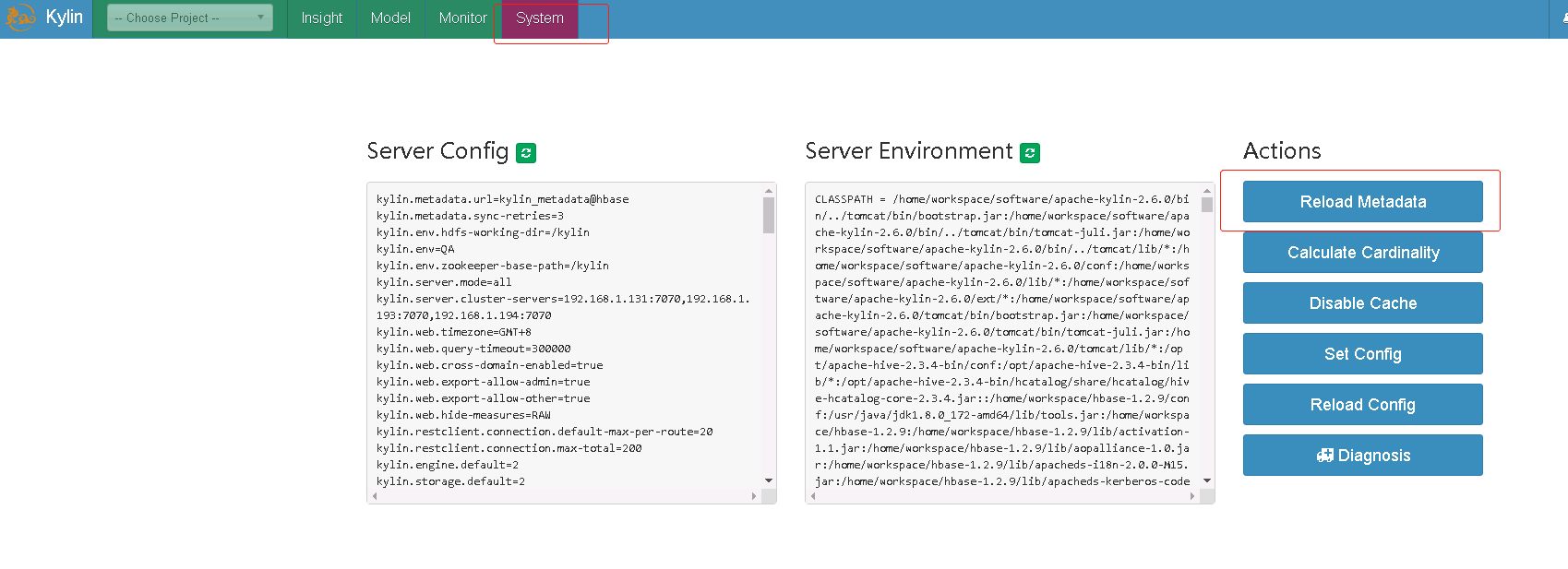
8.3 进入hive,查看kylin cube表结构
$HIVE_HOME/bin/hive #进入hive shell客户端 hive>show databases; #查询hive中数据库列表 hive>use kylin_flat_db; #切换到kylin的hive数据库 hive>show tables; #查询kylin hive数据库中的所有表
输入如下:
[druid@palo101 kafka_2.12-2.1.0]$ $HIVE_HOME/bin/hive SLF4J: Class path contains multiple SLF4J bindings. SLF4J: Found binding in [jar:file:/home/workspace/apache-hive-2.3.4-bin/lib/log4j-slf4j-impl-2.6.2.jar!/org/slf4j/impl/StaticLoggerBinder.class] SLF4J: Found binding in [jar:file:/home/workspace/hadoop-2.7.3/share/hadoop/common/lib/slf4j-log4j12-1.7.10.jar!/org/slf4j/impl/StaticLoggerBinder.class] SLF4J: See http://www.slf4j.org/codes.html#multiple_bindings for an explanation. SLF4J: Actual binding is of type [org.apache.logging.slf4j.Log4jLoggerFactory] Logging initialized using configuration in file:/home/workspace/apache-hive-2.3.4-bin/conf/hive-log4j2.properties Async: true Hive-on-MR is deprecated in Hive 2 and may not be available in the future versions. Consider using a different execution engine (i.e. spark, tez) or using Hive 1.X releases. hive> show databases; OK default dw_sales kylin_flat_db ods_sales Time taken: 1.609 seconds, Fetched: 4 row(s) hive> use kylin_flat_db; OK Time taken: 0.036 seconds hive> show tables; OK kylin_account kylin_cal_dt kylin_category_groupings kylin_country kylin_sales Time taken: 0.321 seconds, Fetched: 5 row(s) hive>
再来看hbase
[druid@palo101 kafka_2.12-2.1.0]$ hbase shell SLF4J: Class path contains multiple SLF4J bindings. SLF4J: See http://www.slf4j.org/codes.html#multiple_bindings for an explanation. SLF4J: Actual binding is of type [org.slf4j.impl.Log4jLoggerFactory] HBase Shell; enter 'help<RETURN>' for list of supported commands. Type "exit<RETURN>" to leave the HBase Shell Version 1.3.3, rfd0d55b1e5ef54eb9bf60cce1f0a8e4c1da073ef, Sat Nov 17 21:43:34 CST 2018 hbase(main):001:0> list TABLE dev kylin_metadata test 3 row(s) in 0.3180 seconds => ["dev", "kylin_metadata", "test"]
hbase中多了个叫kylin_metadata的表,说明使用官方示例数据的cube已经创建成功了!
8.4 构建cube
刷新http://192.168.1.101:7070/kylin,我们发现多了个项目learn_kylin
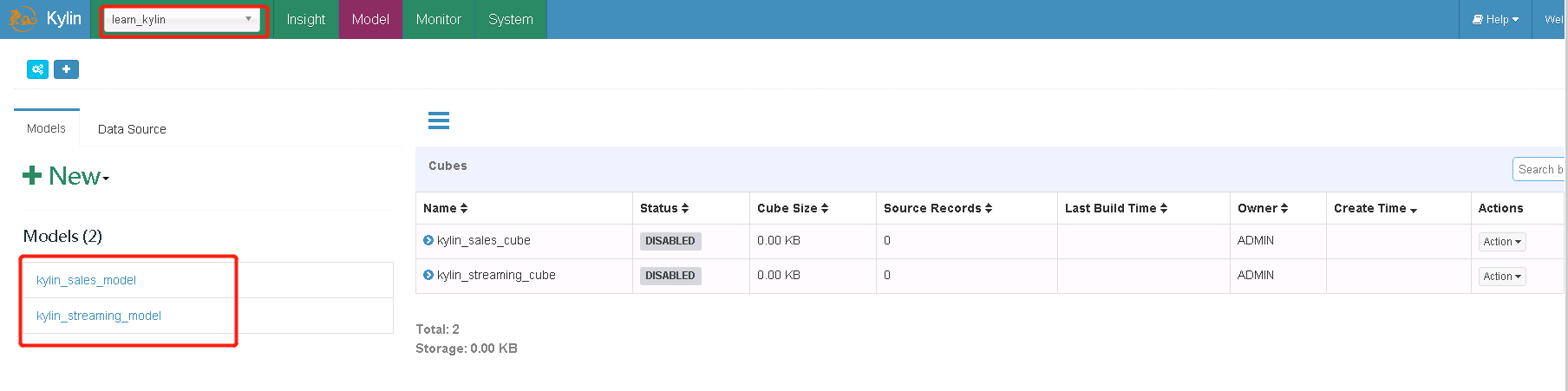
选择kylin_sales_model,进行构建
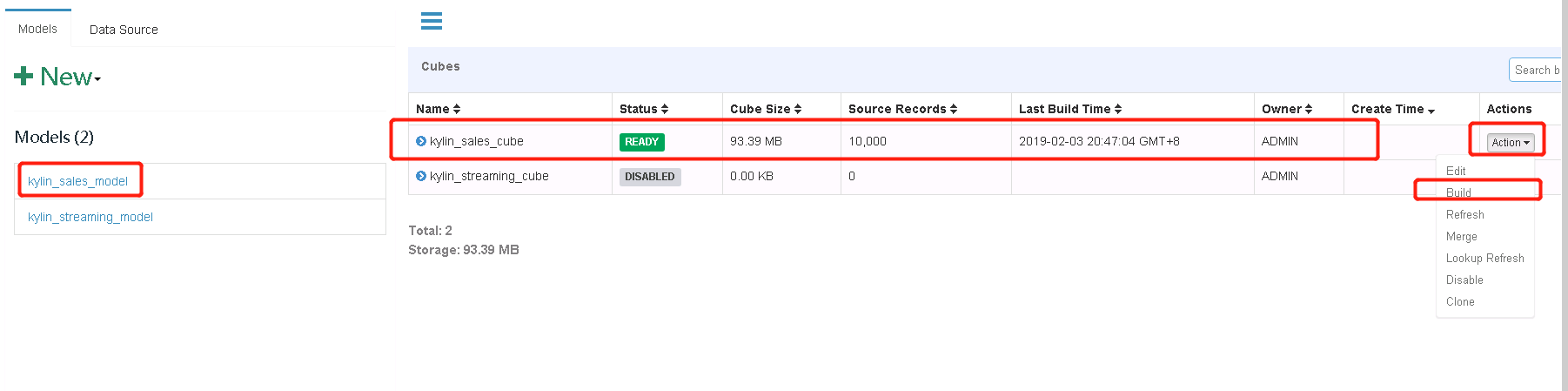
可以在monitor里查看构建的进度

Build成功之后model里面会出现storage信息,之前是没有的,可以到hbase里面去找对应的表,同时cube状态变为ready,表示可查询。

8.5 kylin中进行查询
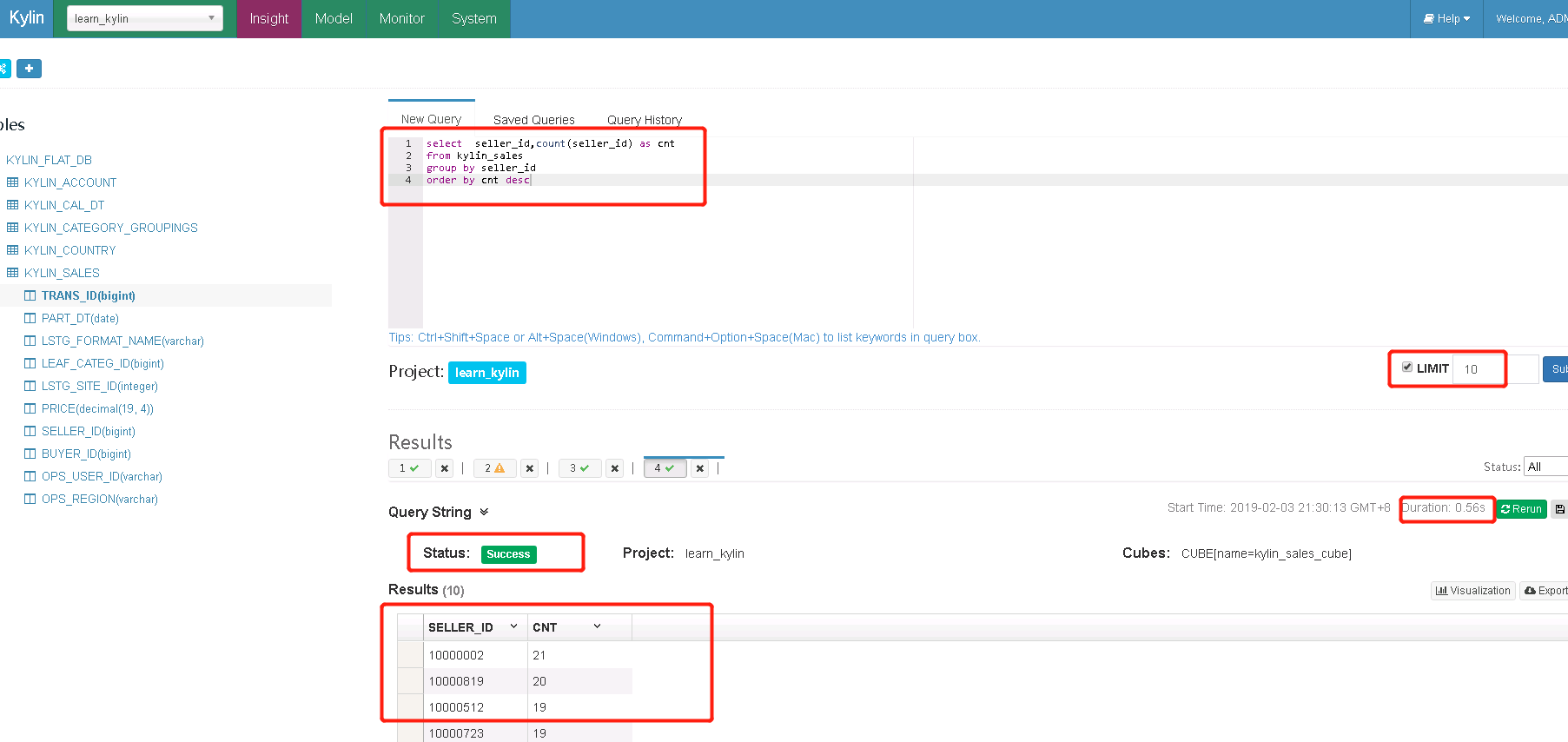
至此,kylin集群部署结束。