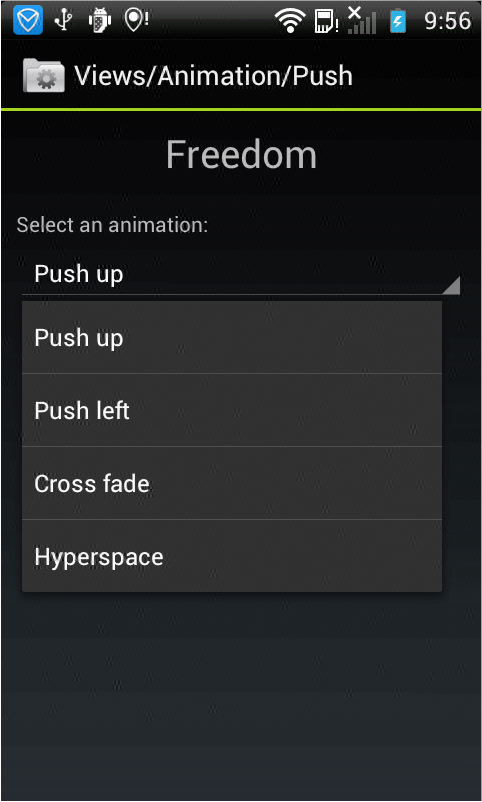animation_2.xml:

1 <?xml version="1.0" encoding="utf-8"?> 2 <LinearLayout xmlns:android="http://schemas.android.com/apk/res/android" 3 android:orientation="vertical" 4 android:padding="10dip" 5 android:layout_width="match_parent" 6 android:layout_height="wrap_content"> 7 8 <ViewFlipper android:id="@+id/flipper" 9 android:layout_width="match_parent" 10 android:layout_height="wrap_content" 11 android:flipInterval="2000" 12 android:layout_marginBottom="20dip" > 13 <TextView 14 android:layout_width="match_parent" 15 android:layout_height="wrap_content" 16 android:gravity="center_horizontal" 17 android:textSize="26sp" 18 android:text="@string/animation_2_text_1"/> 19 <TextView 20 android:layout_width="match_parent" 21 android:layout_height="wrap_content" 22 android:gravity="center_horizontal" 23 android:textSize="26sp" 24 android:text="@string/animation_2_text_2"/> 25 <TextView 26 android:layout_width="match_parent" 27 android:layout_height="wrap_content" 28 android:gravity="center_horizontal" 29 android:textSize="26sp" 30 android:text="@string/animation_2_text_3"/> 31 <TextView 32 android:layout_width="match_parent" 33 android:layout_height="wrap_content" 34 android:gravity="center_horizontal" 35 android:textSize="26sp" 36 android:text="@string/animation_2_text_4"/> 37 </ViewFlipper> 38 39 <TextView 40 android:layout_width="match_parent" 41 android:layout_height="wrap_content" 42 android:layout_marginBottom="5dip" 43 android:text="@string/animation_2_instructions" 44 /> 45 46 <Spinner android:id="@+id/spinner" 47 android:layout_width="match_parent" 48 android:layout_height="wrap_content" 49 /> 50 51 </LinearLayout>
push_up_in.xml(100%p表示相对于父控件100%):
1 <?xml version="1.0" encoding="utf-8"?> 2 <set xmlns:android="http://schemas.android.com/apk/res/android"> 3 <translate android:fromYDelta="100%p" android:toYDelta="0" android:duration="300"/> 4 <alpha android:fromAlpha="0.0" android:toAlpha="1.0" android:duration="300" /> 5 </set>
push_up_out.xml:
1 <?xml version="1.0" encoding="utf-8"?> 2 <set xmlns:android="http://schemas.android.com/apk/res/android"> 3 <translate android:fromYDelta="0" android:toYDelta="-100%p" android:duration="300"/> 4 <alpha android:fromAlpha="1.0" android:toAlpha="0.0" android:duration="300" /> 5 </set>
push_left_in.xml:
1 <?xml version="1.0" encoding="utf-8"?> 2 <set xmlns:android="http://schemas.android.com/apk/res/android"> 3 <translate android:fromXDelta="100%p" android:toXDelta="0" android:duration="300"/> 4 <alpha android:fromAlpha="0.0" android:toAlpha="1.0" android:duration="300" /> 5 </set>
push_left_out.xml:
1 <?xml version="1.0" encoding="utf-8"?> 2 <set xmlns:android="http://schemas.android.com/apk/res/android"> 3 <translate android:fromXDelta="0" android:toXDelta="-100%p" android:duration="300"/> 4 <alpha android:fromAlpha="1.0" android:toAlpha="0.0" android:duration="300" /> 5 </set>
Animation2.java:

1 package com.example.android.apis.view; 2 3 // Need the following import to get access to the app resources, since this 4 // class is in a sub-package. 5 import com.example.android.apis.R; 6 7 import android.app.Activity; 8 import android.os.Bundle; 9 import android.view.View; 10 import android.view.animation.AnimationUtils; 11 import android.widget.AdapterView; 12 import android.widget.ArrayAdapter; 13 import android.widget.Spinner; 14 import android.widget.ViewFlipper; 15 16 17 public class Animation2 extends Activity implements 18 AdapterView.OnItemSelectedListener { 19 20 @Override 21 public void onCreate(Bundle savedInstanceState) { 22 super.onCreate(savedInstanceState); 23 setContentView(R.layout.animation_2); 24 25 mFlipper = ((ViewFlipper) this.findViewById(R.id.flipper)); 26 mFlipper.startFlipping(); 27 28 Spinner s = (Spinner) findViewById(R.id.spinner); 29 ArrayAdapter<String> adapter = new ArrayAdapter<String>(this, 30 android.R.layout.simple_spinner_item, mStrings ); 31 adapter.setDropDownViewResource(android.R.layout.simple_spinner_dropdown_item); 32 s.setAdapter(adapter); 33 s.setOnItemSelectedListener(this); 34 } 35 36 public void onItemSelected(AdapterView<?> parent, View v, int position, long id) { 37 switch (position) { 38 39 case 0: 40 mFlipper.setInAnimation(AnimationUtils.loadAnimation(this, 41 R.anim.push_up_in)); 42 mFlipper.setOutAnimation(AnimationUtils.loadAnimation(this, 43 R.anim.push_up_out)); 44 break; 45 case 1: 46 mFlipper.setInAnimation(AnimationUtils.loadAnimation(this, 47 R.anim.push_left_in)); 48 mFlipper.setOutAnimation(AnimationUtils.loadAnimation(this, 49 R.anim.push_left_out)); 50 break; 51 case 2: 52 mFlipper.setInAnimation(AnimationUtils.loadAnimation(this, 53 android.R.anim.fade_in)); 54 mFlipper.setOutAnimation(AnimationUtils.loadAnimation(this, 55 android.R.anim.fade_out)); 56 break; 57 default: 58 mFlipper.setInAnimation(AnimationUtils.loadAnimation(this, 59 R.anim.hyperspace_in)); //hyperspace多维空间 60 mFlipper.setOutAnimation(AnimationUtils.loadAnimation(this, 61 R.anim.hyperspace_out)); 62 break; 63 } 64 } 65 66 public void onNothingSelected(AdapterView<?> parent) { 67 } 68 69 private String[] mStrings = { 70 "Push up", "Push left", "Cross fade", "Hyperspace"}; 71 72 private ViewFlipper mFlipper; 73 74 }
显示效果如下,选择不同的显示方式,文字将会按照显示方式作不同的显示: