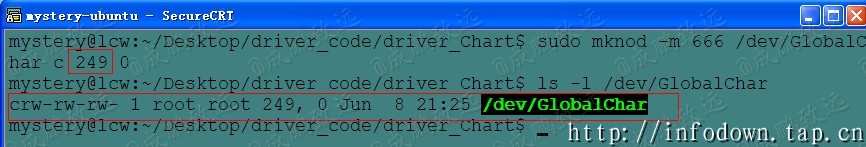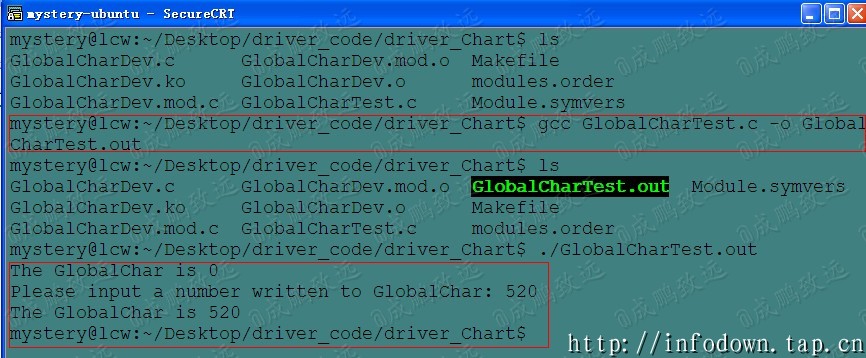Preface
前面对linux设备驱动的相应知识点进行了总结,现在进入实践阶段!
《linux设备驱动入门篇》:http://infohacker.blog.51cto.com/6751239/1218461
《linux设备驱动扫盲篇》:http://infohacker.blog.51cto.com/6751239/1218747
《fedora下的字符设备驱动开发》:http://infohacker.blog.51cto.com/6751239/1155153
开发一个基本的字符设备驱动
在Linux内核驱动中,字符设备是最基本的设备驱动。
字符设备包括了设备最基本的操作,如打开设备、关闭设备、I/O控制等。
功能:❶建立一个名为GlobalChar的虚拟设备,设备内部只有一个全局变量供用户操作。设备提供了❷读函数读取全局变量的值并且返回给用户,❸写函数把用户设定的值写入全局变量。
①代码如下:
//GlobalCharDev.c
#include <linux/fs.h>
#include <linux/module.h>
#include <asm/uaccess.h>
#include <linux/init.h>
MODULE_LICENSE("GPL");
MODULE_AUTHOR("mystery");
#define DEV_NAME "GlobalChar"
static ssize_t GlobalRead(struct file *, char *, size_t, loff_t *);
static ssize_t GlobalWrite(struct file *, const char *, size_t, loff_t *);
static int char_major = 0;
static int GlobalData = 0; // "GlobalData" 设备的全局变量
//初始化字符设备驱动的file_operations结构体
static const struct file_operations globalchar_fops =
{
.read = GlobalRead,
.write = GlobalWrite
}; //注意分号啊!!!
//模块初始化函数
static int __init GlobalChar_init(void)
{
int ret;
ret = register_chrdev(char_major, DEV_NAME, &globalchar_fops); //注册设备驱动
if (ret < 0)
{
printk(KERN_ALERT "GlobalChar Reg Fail !
");
}
else
{
printk(KERN_ALERT "GlobalChar Reg Success !
");
char_major = ret;
printk(KERN_ALTER "Major = %d
",char_major);
}
return ret;
}
//模块卸载函数
static void __exit GlobalChar_exit(void)
{
unregister_chrdev(char_major, DEV_NAME); //注销设备驱动
return;
}
//设备驱动读函数
static ssize_t GlobalRead(struct file *filp, char *buf, size_t len, loff_t *off)
{
if(copy_to_user(buf, &GlobalData, sizeof(int))) //从内核空间复制GlobalData到用户空间
{
return -EFAULT;
}
return sizeof(int);
}
//设备驱动写函数
static ssize_t GlobalWrite(struct file *filp, const char *buf, size_t len, loff_t *off)
{
if(copy_from_user(&GlobalData, buf, sizeof(int))) //从用户空间复制GlobalData到内核空间
{
return -EFAULT;
}
return sizeof(int);
}
module_init(GlobalChar_init);
module_exit(GlobalChar_exit);
在内核中操作数据要区分数据的来源,对于用户空间的数据要使用copy_from_user()函数复制,使用copy_to_user()函数回写,不能直接操作用户空间的数据,否则会产生内存访问错误。
②编写Makefile
obj-m := GlobalCharDev.o
KDIR := /lib/modules/$(shell uname -r)/build
SRCPWD := $(shell pwd)
all:
make -C $(KDIR) M=$(SRCPWD) modules
③编译并加载内核模块
④查看内核分配的主设备号
⑤使用mknod命令建立一个设备文件
mknod命令使用-m参数指定GlobalChar设备可以被所有用户访问。
249即上面查询的主设备号。
到这里,我们就已经正确地添加了一个字符设备到内核,下面需要测试一下驱动程序能否正常工作。
测试字符设备驱动
为了测试编写的字符设备是否能正常工作,我们编写一个应用程序测试一下能否正常读写字符设备。
测试代码:
//GlobalCharTest.c
#include <sys/types.h>
#include <sys/stat.h>
#include <stdio.h>
#include <fcntl.h>
#define DEV_NAME "/dev/GlobalChar"
int main()
{
int fd,num;
fd = open(DEV_NAME, O_RDWR, S_IRUSR | S_IWUSR); //打开设备文件
if (fd < 0)
{
printf("Open Deivece Fail !
");
return -1;
}
read(fd, &num, sizeof(int));
printf("The GlobalChar is %d
", num); //获取当前设备数值
printf("Please input a number written to GlobalChar: ");
scanf("%d", &num);
write(fd, &num, sizeof(int)); //写入新的数值
read(fd, &num, sizeof(int));
printf("The GlobalChar is %d
", num); //重新读取设备数值
close(fd);
return 0;
}
程序首先使用open函数打开设备文件,然后使用read()函数读取字符设备的值,open()系统调用最终会被解释为字符设备注册的read调用。
测试结果:
从程序输出结果来看,最初从设备得到的数值是0,输入520后写入到字符设备,重新读出的数值也是520,与设置相同,表示设备驱动程序功能正确。
总结
linux字符设备驱动也不过如此嘛,嘿嘿,虽然只实现了read和write两个函数,不过其它函数也大同小异。
重点:实践再实践!!!
本文出自 “成鹏致远” 博客,请务必保留此出处http://infohacker.blog.51cto.com/6751239/1219217