1.easc:https://blog.csdn.net/weixin_38280090/article/details/81836790
2.执行shell脚本:/bin/sh ./a.sh;需要先给脚本加上权限:chmod a+x a.sh; 其他方式:https://blog.csdn.net/yang152180/article/details/88080319
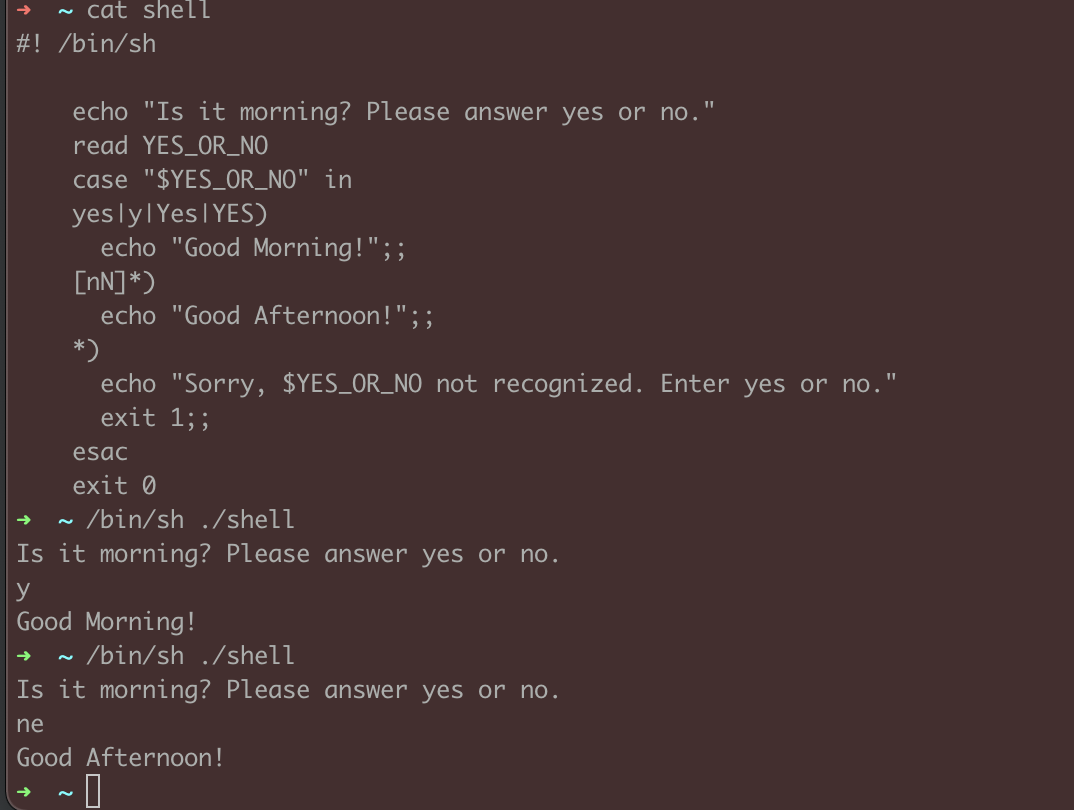
实战篇:筛选日志关键字
$ easylog -p $searchPath -c $num $zipPath $searchKey zipPath 回捞日志压缩包路径,必传 searchKey 检索信息,支持正则,必传 And关系 : 'A.*B' Or关系 : 'A|B' -p searchPath 解压后要检索的目录,非必传,默认 app/main -c num grep匹配后输出的上下行数, 非必传,默认 0 // 举个栗子 检索解压后app/main目录下包涵AdDebugInfo和2001080165548804290的日志 $ easylog ./zt_notifier.zip 'AdDebugInfo.*2001080165548804290' // 再举一个,检索解压后app/mini0目录下包涵AdDebugInfo和2001080165548804290的日志,并打印出前后5行的内容 $ easylog -p app/mini0 -c 5 ./zt_notifier.zip 'AdDebugInfo.*2001080165548804290' Out 执行结果 汇总结果文件 源码 shell写的较渣,写的烂的地方轻喷!#!/bin/bash echo "\033[34m ----------------------------------------------------------------------- Usege: easylog -p \$searchPath -c \$num \$zipPath \$searchKey zipPath 回捞日志压缩包路径,必传 searchKey 检索信息,支持正则,必传 And关系: 'A.*B' Or关系: 'A|B' -p searchPath 解压后要检索的目录,非必传,默认 app/main -c num grep匹配后输出的上下行数, 非必传,默认 0 eg: easylog ./bb69ac760aba7836daad6e32be1d82a7_ANDROID_bc026f0709b2f233_zt_notifier.zip 'AdDebugInfo.*2001080165548804290' ----------------------------------------------------------------------- \033[0m" # 默认搜索目录 searchPath=app/main # 匹配内容的上下行数 aroundLine=0 while getopts ":p:c:" opt docase $opt in p) searchPath=$OPTARGecho "解压后要检索的目录: $searchPath" ;; c) aroundLine=$OPTARGecho "grep匹配后输出的上下行数: ${aroundLine}" ;; ?) echo "未知参数"exit 1;; esac done # 解压根目录 unzipRootPath=~/Desktop/easylog/ # 删除当前文件 rm -rf $unzipRootPath # shift进行位移,抹去选项参数 shift $(($OPTIND - 1)) # 回捞日志压缩包 zipFile=$1 # grep -E 模式 searchKey=$2 if [ ! -n "$zipFile" ];thenecho "\033[31m请输入回捞日志压缩包路径!\033[0m" exit fi if [ ! -n "$searchKey" ];thenecho "\033[31m请输入检索信息!\033[0m"exit fi echo "1. 开始解压回捞日志zip ..." unzip -o -q -d $unzipRootPath $zipFile unzipDirName=`ls $unzipRootPath` # 解压后的文件夹 unzipPath=$unzipRootPath$unzipDirName echo " 解压成功, 解压文件绝对路径: $unzipPath" # 需要分析的目标文件夹 targetPath=$unzipPath/$searchPath # 匹配结果 result=$targetPath/result.log echo "2. 开始遍历解压${searchPath}中的.log.zip文件..." for file in $targetPath/* doif [ ${file##*.} = "zip" ] then# echo 解压$file unzip -q -d $targetPath/ $file rm -rf $filefi done echo " 解压成功, 所有.log.zip已转为.log" echo "3. 开始在${searchPath}中遍历匹配${searchKey} ..." count=0 files=`ls $targetPath` # 创建结果文件 echo "" > $result for file in $files do content=`grep -$aroundLine -E $searchKey $targetPath/$file` if [ -n "$content" ] then count=$(($count+1)) echo " 匹配到第${count}个文件: $file"echo "第${count}个文件: $targetPath/$file" >> $resultecho "↓ ↓ ↓ ↓ ↓ ↓ ↓ ↓ ↓ ↓ ↓ ↓ ↓ ↓ ↓ ↓ ↓ ↓ ↓ ↓ ↓ ↓ ↓ ↓ ↓ ↓ ↓ ↓ ↓ ↓ ↓ ↓ ↓" >> $resultecho >> $resultecho "$content" >> $resultecho >> $resultecho "↑ ↑ ↑ ↑ ↑ ↑ ↑ ↑ ↑ ↑ ↑ ↑ ↑ ↑ ↑ ↑ ↑ ↑ ↑ ↑ ↑ ↑ ↑ ↑ ↑ ↑ ↑ ↑ ↑ ↑ ↑ ↑ ↑ " >> $resultecho "\n\n\n" >> $resultfi done if [ $count -gt 0 ] then sed -i '.bak' "1s/^/共匹配到${count}个文件\n/g" $result fi searchResult=`cat $result` if [ -n "$searchResult" ] thenecho " \033[32m恭喜老铁! 已找到${count}个相关日志, 快去分析甩锅吧!\033[0m"# finder中打开目标文件 open $targetPathecho " 自动打开日志目录: ${targetPath}"# 自动打开匹配文件 open $resultecho " 自动打开匹配结果: $result" elseecho " \033[31m抱歉未检索到任何相关信息!\033[0m" fi