各种图标尺寸
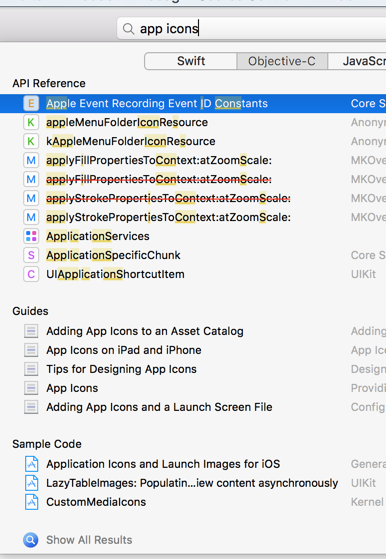
Icons for iPhone-only Applications
iPhone-only applications use the following icons. Items marked with "Required" must be included.
Note: You should include images for the iPad-specific icons even if the application is not a universal app. If available, they will be used when the application is installed on an iPad.
Table 1 iPhone-only application icon requirements.
|
512x512 |
iTunesArtwork |
App list in iTunes |
Do not include |
Optional but recommended |
|
1024x1024 |
iTunesArtwork@2x |
App list in iTunes on devices with retina display |
Do not include |
Optional but recommended |
|
120x120 |
Icon-60@2x.png |
Home screen on iPhone/iPod Touch with retina display |
Required |
Required |
|
180x180 |
Icon-60@3x.png |
Home screen on iPhone with retina HD display |
Optional but recommended |
Optional but recommended |
|
76x76 |
Icon-76.png |
Home screen on iPad |
Optional but recommended |
Optional but recommended |
|
152x152 |
Icon-76@2x.png |
Home screen on iPad with retina display |
Optional but recommended |
Optional but recommended |
|
167x167 |
Icon-83.5@2x.png |
Home screen on iPad Pro |
Optional but recommended |
Optional but recommended |
|
40x40 |
Icon-Small-40.png |
Spotlight |
Optional but recommended |
Optional but recommended |
|
80x80 |
Icon-Small-40@2x.png |
Spotlight on devices with retina display |
Optional but recommended |
Optional but recommended |
|
120x120 |
Icon-Small-40@3x.png |
Spotlight on devices with retina HD display |
Optional but recommended |
Optional but recommended |
|
29x29 |
Icon-Small.png |
Settings |
Recommended if you have a Settings bundle, optional otherwise |
Recommended if you have a Settings bundle, optional otherwise |
|
58x58 |
Icon-Small@2x.png |
Settings on devices with retina display |
Recommended if you have a Settings bundle, optional otherwise |
Recommended if you have a Settings bundle, optional otherwise |
|
87x87 |
Icon-Small@3x.png |
Settings on devices with retina HD display |
Recommended if you have a Settings bundle, optional otherwise |
Recommended if you have a Settings bundle, optional otherwise |
Table 2 iPhone-only application icon requirements (iOS 6.1 and earlier).
|
Image Size (px) |
File Name |
Used For |
App Store |
Ad Hoc |
|
57x57 |
Icon.png |
Home screen on iPhone/iPod touch (iOS 6.1 and earlier) |
Required |
Required |
|
114x114 |
Icon@2x.png |
Home screen on iPhone/iPod Touch with retina display (iOS 6.1 and earlier) |
Optional but recommended |
Optional but recommended |
|
72x72 |
Icon-72.png |
Home screen on iPad (iOS 6.1 and earlier) |
Optional but recommended |
Optional but recommended |
|
144x144 |
Icon-72@2x.png |
Home screen on iPad with retina display (iOS 6.1 and earlier) |
Optional but recommended |
Optional but recommended |
|
29x29 |
Icon-Small.png |
Spotlight on iPhone/iPod Touch (iOS 6.1 and earlier), and Settings on all devices |
Recommended if you have a Settings bundle, otherwise optional but recommended |
Recommended if you have a Settings bundle, otherwise optional but recommended |
|
58x58 |
Icon-Small@2x.png |
Spotlight on iPhone/iPod Touch with retina display (iOS 6.1 and earlier), and Settings on all devices with retina display |
Recommended if you have a Settings bundle, otherwise optional but recommended |
Recommended if you have a Settings bundle, otherwise optional but recommended |
|
50x50 |
Icon-Small-50.png |
Spotlight on iPad (iOS 6.1 and earlier) |
Optional but recommended |
Optional but recommended |
|
100x100 |
Icon-Small-50@2x.png |
Spotlight on iPad with retina display (iOS 6.1 and earlier) |
Optional but recommended |
Optional but recommended |
