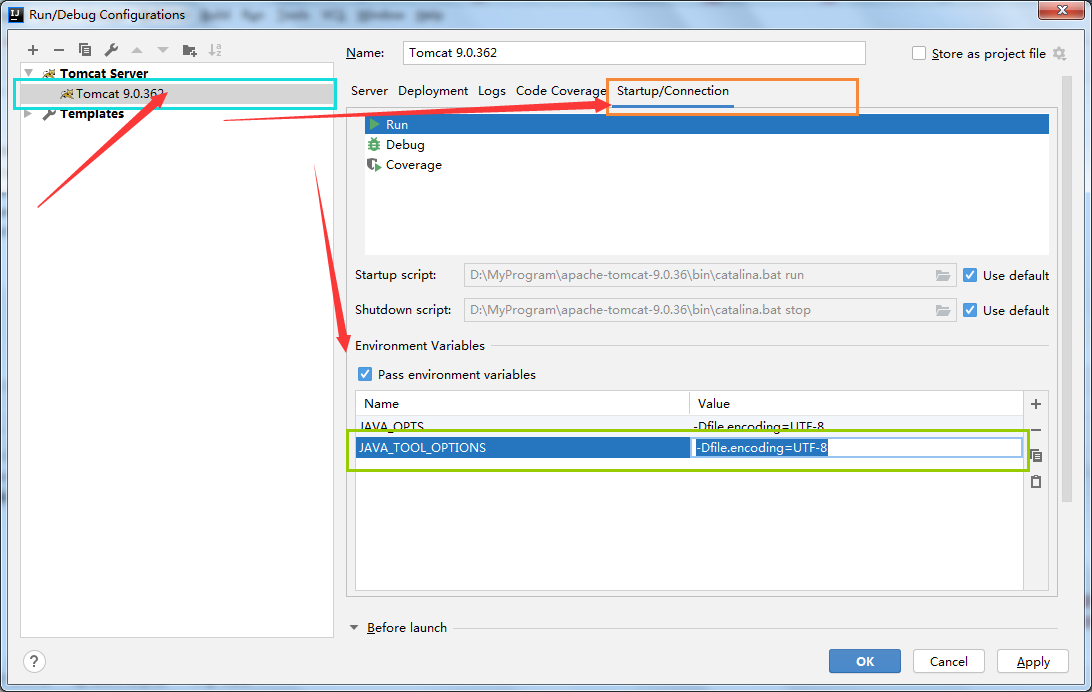一、配置系统编码为UTF-8
一次点击File—>Settings —> Editor —> File Encoding
1.将Global Encoding、Project Encoding的编码格式切换为UTF-8
2.将Properties Files下的Default encoding for properties files的编码格式切换为UTF-8,并将其后的 选择框勾选上 。
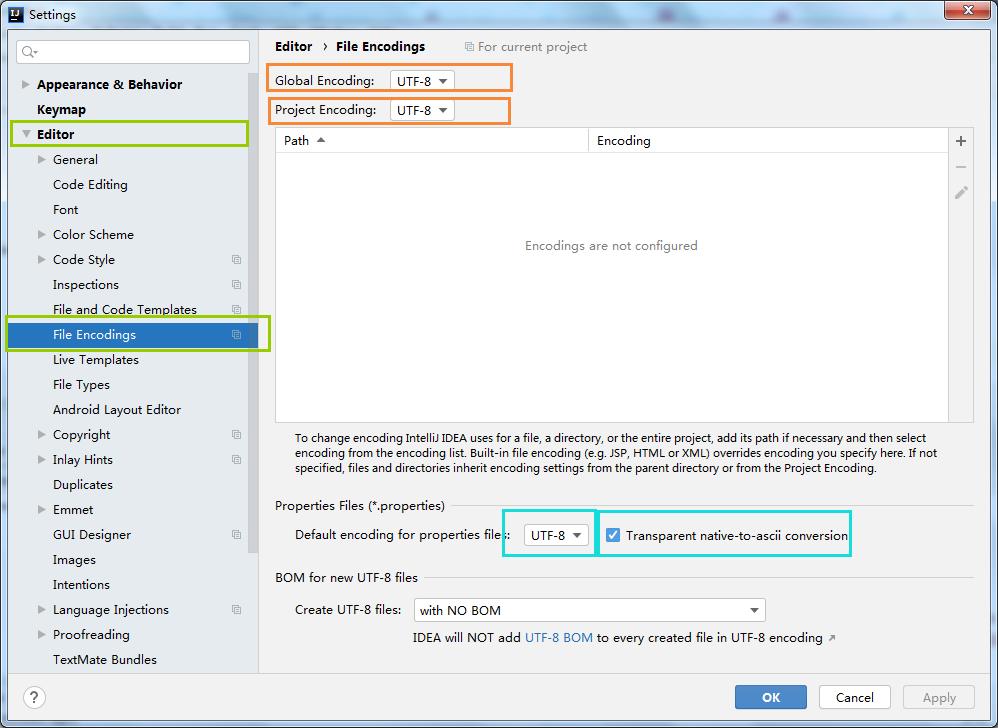
二、编辑VM
-
点击 Help --> Custom VM Options
-
在底部添加
-Dfile.encoding=UTF-8
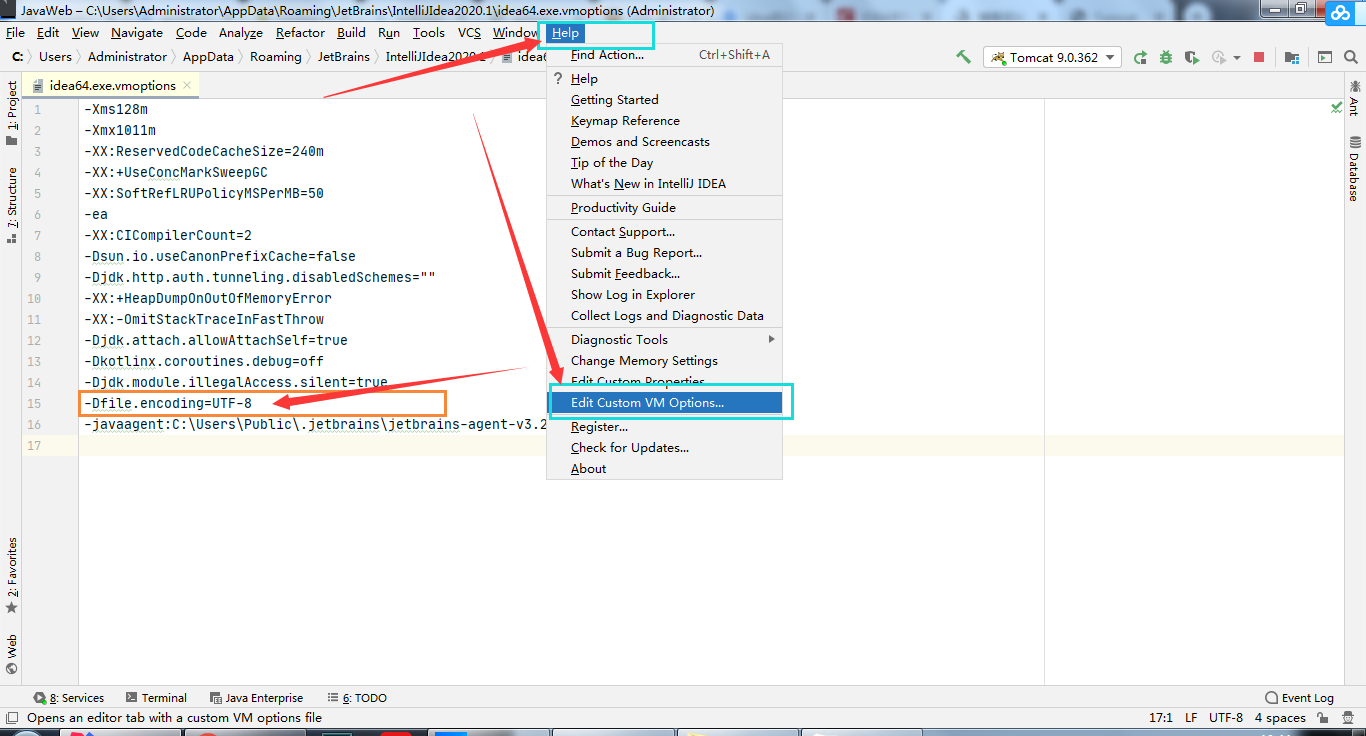
三、配置Tomcat
3.1配置server
- 点击运行按钮Run左边的Edit Configurations,选择Tomcat中的Server。
在VM options中添加
-Dfile.encoding=UTF-8
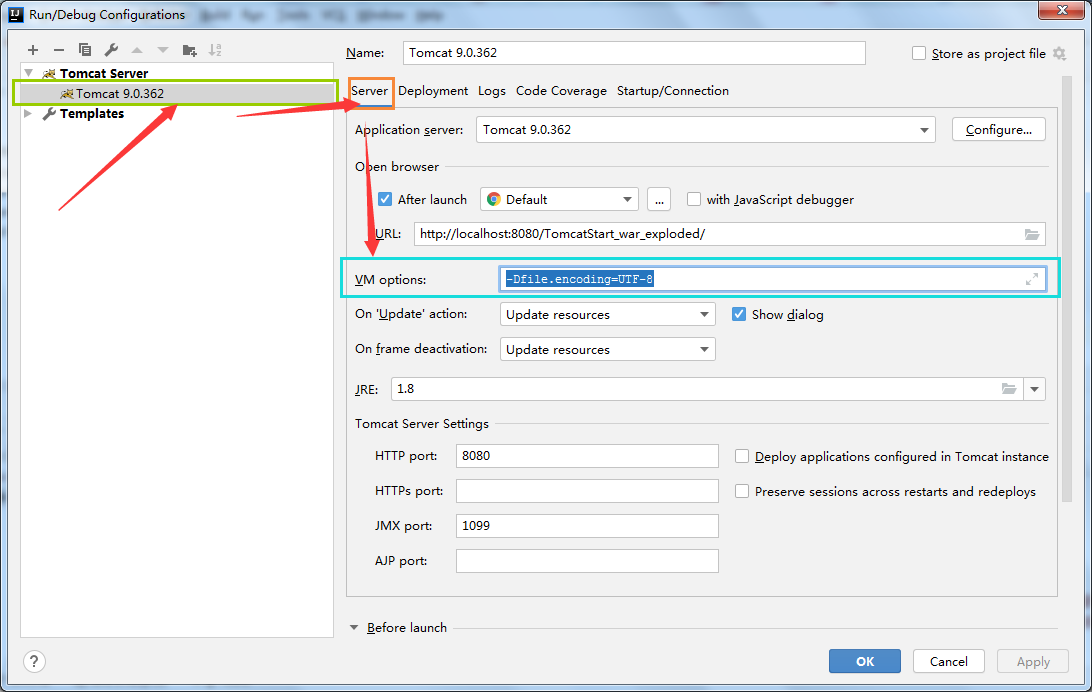
3.2配置Startup/Connection
在上一步的界面中,切换到右边的Startup/Connection
- 在环境变量Environment Variables中添加键值对:
JAVA_TOOL_OPTIONS
-Dfile.encoding=UTF-8