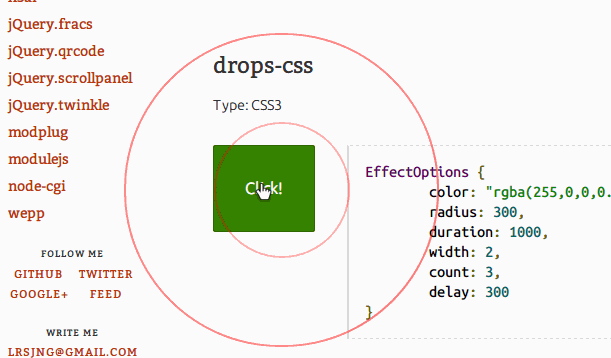分析
主要还是运用CSS3的transition, animation, transform还有渐变背景等特性。
- 由于按钮在鼠标进入时有不同的样式,所以要对其:hover状态运用另外的背景样式
- 通过对按钮的:after状态添加一个内容为空的元素,并给其一个边框,这样在鼠标进入后我们让这个隐藏的空元素变大直到淡出,就得到我们看到的效果了

构建基本按钮样式
做为例子,我们的页面会很简单,就放一个a标签作为按钮,然后对其写样式让它看起来更像一个按钮。并定义好:after元素。
1 <style type="text/css"> 2 .button{ 3 cursor: pointer; 4 text-decoration: none; 5 padding: 10px; 6 color: #fff; 7 border-radius: 10px; 8 position: absolute; 9 top: 100px; 10 left: 48%; 11 background: linear-gradient(#93c, #50c); 12 border:1px solid purple; 13 } 14 .button:after{ 15 content: ""; 16 position: absolute; 17 top: 0; 18 left: 0; 19 width: 100%; 20 height: 100%; 21 border-radius: 10px; 22 opacity: 0; 23 border:1px solid purple; 24 } 25 .button:hover{ 26 background: linear-gradient(#b5e, #93c); 27 } 28 </style> 29 <body> 30 <a class="button" href="javascript:void(0);" >Fake Button</a> 31 </body>
添加动画
首先用keyframes定义动画
1 @-webkit-keyframes boom { 2 0% { 3 opacity: 0 4 } 5 5% { 6 opacity: 1 7 } 8 100% { 9 -webkit-transform: scale(1.3); 10 transform: scale(1.3); 11 opacity: 0 12 } 13 } 14 @keyframes boom { 15 0% { 16 opacity: 0 17 } 18 5% { 19 opacity: 1 20 } 21 100% { 22 transform: scale(1.3); 23 transform: scale(1.3); 24 opacity: 0 25 } 26 }
再将其运用到按钮后面隐藏的元素上
.button:hover:after { -webkit-animation: boom 0.5s ease; animation: boom 0.5s ease; }
扩展
另外,我还发现一个jQuery插件jQuery.twinkle专门做这样的效果,因为是通过js做的,所以原理跟上面的完全不一样,但这个插件提供的效果丰富,且很炫很有创意,大家可以去欣赏下。下面是一个效果的截图。