部署wordpresss,实现基于proxy的nginx负载均衡
环境:
192.168.227.12:nginx、php、mysql
192.168.227.13:nginx、php、mysql
192.168.227.15:nginx-proxy前端代理
1.部署12、13服务器后端nginx服务器
yum install nginx -y
2.部署12、13服务器的php服务和MySQL服务
yum install php php-fpm php-devel php-mysql -y
yum install mariadb mariadb-server mariadb-devel
3.上传wordpress网站代码
tar xf wordpress-4.9.4-zh_CN.tar.gz -C /usr/share/nginx/html/
4.修改nginx配置文件vim /etc/nginx/nginx.conf
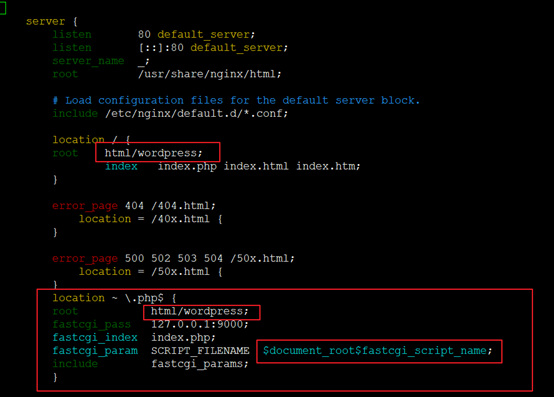
5.修改php配置文件vim /etc/php-fpm.d/www.conf
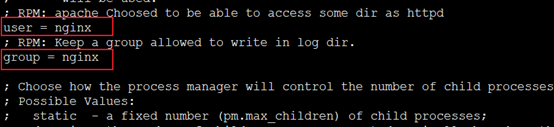
6.修改wordpress网站目录所有者和所属组为nginx

chown -R nginx. /usr/share/nginx/html/wordpress/
7.创建wordpress数据库并授权

8.另一个服务器同样操作部署wordpress
9.配置proxy
yum nginx -y
vim /etc/nginx/nginx.conf

10.启动所有服务(nginx、php-fpm、mysql)
访问代理服务器IP:192.168.227.15
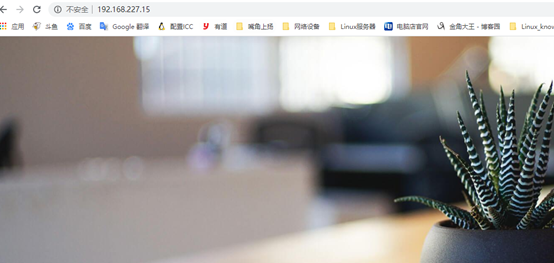
11.让后端nginx服务器任意挂掉一台
pkill nignx,再次访问代理服务器ip不受影响
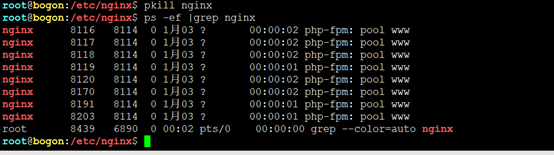
访问不受影响