一、什么是springboot,有什么用
springboot是一个开发框架,其出现的目的利用约定大于配置的思想来让开发者摆脱spring繁琐的配置,简化开发。其不是spring框架的替代品,是spring框架的另外一种使用形式。
二、springboot的快速使用
1.登录到spring官网 找到如下页面,然后选择自己想要的开发环境和版本,
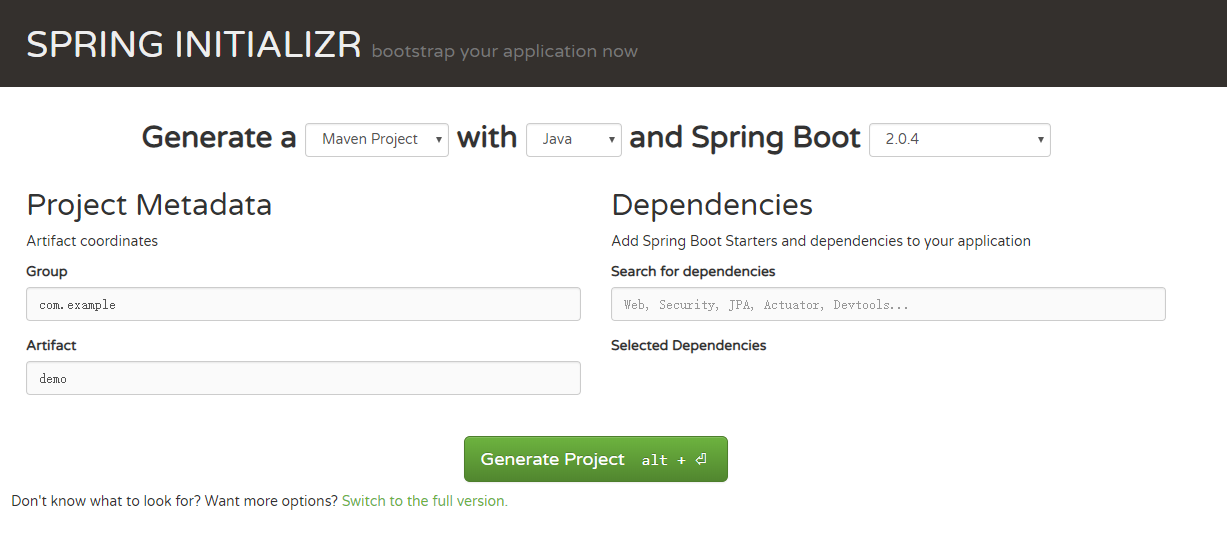
2.解压压缩包并导入到eclipse,就可以启动项目了,下面是程序的入口
package com.example.demo; import org.springframework.boot.SpringApplication; import org.springframework.boot.autoconfigure.SpringBootApplication; @SpringBootApplication public class DemoApplication { public static void main(String[] args) { SpringApplication.run(DemoApplication.class, args); } }
三、springboot使用
1.配置文件properties的加载
#myconfig.properties配置文件 com.kyle.name=邓zm com.kyle.age=27
/** * 自定义配置文件的加载,需要加上下面的注解,并导入相关的包 * 如果是主配置文件application.properties加载,则只需要@Value就能获取数据 */ @Component @ConfigurationProperties @PropertySource("classpath:myconfig.properties") public class UserInfo { @Value("${com.kyle.name}") private String name; @Value("${com.kyle.age}") private int age; public String getName() { return name; } public void setName(String name) { this.name = name; } public int getAge() { return age; } public void setAge(int age) { this.age = age; } }
2.springboot集成mybatis(只说和spring框架的差别)
<!-- 引入jar包 --> <dependency> <groupId>mysql</groupId> <artifactId>mysql-connector-java</artifactId> </dependency> <dependency> <groupId>org.mybatis.spring.boot</groupId> <artifactId>mybatis-spring-boot-starter</artifactId> <version>1.3.2</version> </dependency>
#application.properties文件中引入配置文件和映射文件, #没有配置文件也可以不引入 mybatis.config-locations=classpath:mybatis-config.xml mybatis.mapper-locations=classpath:mapper/*.xml
3.springboot集成redis集群
<!--引入相关jar包--> <dependency> <groupId>org.springframework.boot</groupId> <artifactId>spring-boot-starter-redis</artifactId> </dependency>
#redis集群配置 redis.properties spring.redis.cluster.nodes=111.230.239.152:7000,111.230.239.152:7001,111.230.239.152:7002,111.230.239.152:8000,111.230.239.152:8001,111.230.239.152:8002 spring.redis.password=12345 spring.redis.pool.max-active=8 spring.redis.pool.max-wait=-1 spring.redis.pool.max-idle=8 spring.redis.pool.min-idle=0 spring.redis.timeout=1000 spring.redis.commandTimeout=5000
@Component @Configuration @PropertySource("classpath:redis.properties") public class RedisConfig { /** * 设置数据存入redis 的序列化方式 *</br>redisTemplate序列化默认使用的jdkSerializeable,存储二进制字节码,导致key会出现乱码,所以自定义 *序列化类 */ @Bean @SuppressWarnings({ "rawtypes", "unchecked" }) public RedisTemplate<Object,Object> redisTemplate(RedisConnectionFactory redisConnectionFactory)throws UnknownHostException { RedisTemplate<Object,Object> redisTemplate = new RedisTemplate<>(); redisTemplate.setConnectionFactory(redisConnectionFactory); Jackson2JsonRedisSerializer serializer =new Jackson2JsonRedisSerializer(Object.class); ObjectMapper objectMapper =new ObjectMapper(); objectMapper.setVisibility(PropertyAccessor.ALL,JsonAutoDetect.Visibility.ANY); objectMapper.enableDefaultTyping(ObjectMapper.DefaultTyping.NON_FINAL); serializer.setObjectMapper(objectMapper); redisTemplate.setValueSerializer(serializer); redisTemplate.setKeySerializer(new StringRedisSerializer()); redisTemplate.afterPropertiesSet(); return redisTemplate; } }
@Service public class UserServiceImpl implements UserService { @Autowired private UserMapper userMapper; @Resource private RedisTemplate<String,Object> redisTemplate; @Override public User getUserInfoById(Long id) { User user = (User)redisTemplate.opsForValue().get("user:"+id); if(user == null ){ user = userMapper.getUserInfoById(id); redisTemplate.opsForValue().set("user:"+id, user); } return user; } }
4.springboot开启定时任务
@MapperScan("com.example.demo.dao")
@SpringBootApplication
@EnableScheduling //开启定时任务
public class DemoApplication {
public static void main(String[] args) {
SpringApplication.run(DemoApplication.class, args);
}
}
@Component public class SchedulerTask { private int count=0; @Scheduled(cron="*/1 * * * * ?") private void process(){ System.out.println("this is scheduler task runing "+(count++)); } }
5.springboot的事务
@MapperScan("com.example.demo.dao")
@SpringBootApplication
@EnableScheduling
@EnableTransactionManagement //事务管理
public class DemoApplication {
public static void main(String[] args) {
SpringApplication.run(DemoApplication.class, args);
}
}
@Override @Transactional(readOnly=false,propagation=Propagation.REQUIRED) public void updateUser(User user) { User user1 = new User(); user1.setUserId(1); user1.setName("yao1"); User user2 = new User(); user2.setUserId(2); user2.setName("Xiaoxiao1"); userMapper.updateUser(user1); int i = 1/0; userMapper.updateUser(user2); }