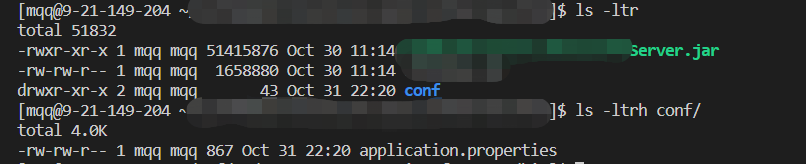nohup java -Dconfig=/usr/local/app/server/conf/server.config.conf -Dcom.sun.management.jmxremote.port=10208 -Dcom.sun.management.jmxremote.ssl=false -Dcom.sun.management.jmxremote.authenticate=false -Xms1000m -Xmx1000m -Xmn500m -Xss1000k -XX:PermSize=128M -XX:+UseConcMarkSweepGC -XX:CMSInitiatingOccupancyFraction=60 -XX:+PrintGCApplicationStoppedTime -XX:+PrintGCDateStamps -XX:+CMSParallelRemarkEnabled -XX:+CMSScavengeBeforeRemark -XX:+UseCMSCompactAtFullCollection -XX:CMSFullGCsBeforeCompaction=0 -verbosegc -XX:+PrintGCDetails -XX:ErrorFile=/usr/local/app/app_log/server/jvm_error.log -jar /usr/local/app/server/bin/server.jar -cp /usr/local/app/server/bin/classes:/usr/local/app/server/bin/conf:/usr/local/app/server/bin/lib/* 2>&1 | tee /usr/local/app/start.log >> /dockerdata/start_history.log 2>&1 &
指定端口:
java -jar aa.jar --server.port 9000
java命令用法:
Usage: java [-options] class [args...]
(to execute a class)
or java [-options] -jar jarfile [args...]
(to execute a jar file)
where options include:
-d32 use a 32-bit data model if available
-d64 use a 64-bit data model if available
-server to select the "server" VM
The default VM is server,
because you are running on a server-class machine.
-cp <class search path of directories and zip/jar files>
-classpath <class search path of directories and zip/jar files>
A : separated list of directories, JAR archives,
and ZIP archives to search for class files.
-D<name>=<value>
set a system property
-verbose:[class|gc|jni]
enable verbose output
-version print product version and exit
-version:<value>
require the specified version to run
-showversion print product version and continue
-jre-restrict-search | -no-jre-restrict-search
include/exclude user private JREs in the version search
-? -help print this help message
-X print help on non-standard options
-ea[:<packagename>...|:<classname>]
-enableassertions[:<packagename>...|:<classname>]
enable assertions with specified granularity
-da[:<packagename>...|:<classname>]
-disableassertions[:<packagename>...|:<classname>]
disable assertions with specified granularity
-esa | -enablesystemassertions
enable system assertions
-dsa | -disablesystemassertions
disable system assertions
-agentlib:<libname>[=<options>]
load native agent library <libname>, e.g. -agentlib:hprof
see also, -agentlib:jdwp=help and -agentlib:hprof=help
-agentpath:<pathname>[=<options>]
load native agent library by full pathname
-javaagent:<jarpath>[=<options>]
load Java programming language agent, see java.lang.instrument
-splash:<imagepath>
show splash screen with specified image
-cp:class search path of directories and zip/jar files
-D<name>=<value>:set a system property。在代码中 可以通过System.getProperty("")获得此属性值。
使用jar包外的application.properties