概述
websocket目前虽然无法普及应用,未来是什么样子,我们不得而知,但现在开始学习应用它,只有好处没有坏处,本随笔的WebSocket是版本13(RFC6455)协议的实现,也是目前websocket的最新协议,协议的英文文档可以查看http://tools.ietf.org/html/rfc6455,中文翻译的文档可以查看http://blog.csdn.net/stoneson/article/details/8063802,下面是聊天的截图例子(很粗糙,但应该不影响)。
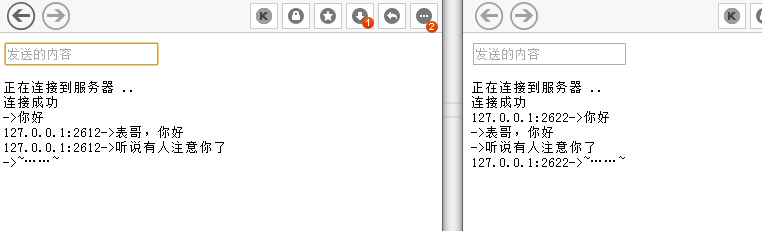
客户端的实现
在支持webSocket的浏览器下,调用 new window.WebSocket(url)就返回了websocket对象,此对象有onopen、onmessage、onclose三个常用事件,分别表示连接成功、收到消息、连接断开,发送消息(文件或二进制数据)的方法是send。
var inc = document.getElementById('incomming'); var form = document.getElementById('sendForm'); var input = document.getElementById('sendText'); inc.innerHTML += "正在连接到服务器 ..<br/>"; var wsImpl = window.WebSocket || window.MozWebSocket; var ws = new wsImpl('ws://localhost:8181/'); ws.onopen = function () { inc.innerHTML += '连接成功<br/>'; }; ws.onmessage = function (evt) { inc.innerHTML += evt.data + '<br/>'; }; ws.onclose = function () { inc.innerHTML += '连接已断开<br/>'; } form.addEventListener('submit', function (e) { e.preventDefault(); var val = input.value; ws.send(val); input.value = ""; });
服务器的实现
服务器使用NetworkSocket组件的WebSocketServerBase来实现,过程中只要关心业务的实现就可以了,底层的代码,如果你感兴趣,点击链接进去就可以下载和查看。}
public class Server : WebSocketServerBase { /// <summary> /// 收到文本请求时出发 /// </summary> /// <param name="client">客户端</param> /// <param name="text">内容</param> protected override void OnText(SocketAsync<Hybi13Packet> client, string text) { // 回复内容 this.SendText(client, "->" + text); // 转发给其它客户端 var others = this.AliveClients.Except(new[] { client }); foreach (var item in others) { this.SendText(item, client.ToString() + "->" + text); } // ping此客户端,记录ping的时间 client.TagBag.PingTime = DateTime.Now; this.SendPing(client, null); } protected override void OnBinary(SocketAsync<Hybi13Packet> client, byte[] bytes) { this.SendBinary(client, bytes); } // ping回复 protected override void OnPong(SocketAsync<Hybi13Packet> client, byte[] bytes) { var timeSpan = DateTime.Now.Subtract((DateTime)client.TagBag.PingTime); Console.WriteLine("ping {0} 用时:{1}ms", client, timeSpan.TotalMilliseconds); } protected override bool CheckHandshake(SocketAsync<Hybi13Packet> client, HandshakeRequest request) { Console.WriteLine("{0}进行握手完成", client); return base.CheckHandshake(client, request); } protected override void OnConnect(SocketAsync<Hybi13Packet> client) { Console.WriteLine("客户连接进来,当前连接数:{0}", this.AliveClients.Count); } protected override void OnDisconnect(SocketAsync<Hybi13Packet> client) { Console.WriteLine("{0}断开连接,当前连接数:{1}", client, this.AliveClients.Count); } }
下载源码