https://blog.csdn.net/frankcheng5143/article/details/52117057
1登阿里云,进入服务控制界面
https://account.aliyun.com/login/login.htm?oauth_callback=https%3A%2F%2Fecs.console.aliyun.com%2F%3Fspm%3D5176.2020520001.0.0.6B1Uov#/home
账号dongdongmqtt
密码**********4******
2 进入服务器


远程连接,输入一次性永久密码

root
密码********4*******
运行MQTT软件。
-
进入 emqttd 主文件 :
- cd emqttd
-
开始安装 emqttd 主文件 ,注意有小数点 :
- ./bin/emqttd console
-
如果出现以下画面,恭喜,安装成功!
CTRL+c 关闭控制台。守护进程模式启动:
./bin/emqttd start
正常运行状态,查询命令返回:
$ ./bin/emqttd_ctl status
Node 'emqttd@127.0.0.1' is started
emqttd 2.0 is running
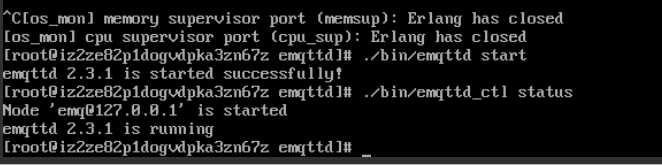
停止服务器:
./bin/emqttd stop
首先去emqtt_benchmark的github网址下载
安装 git
yum install git-core
git clone https://github.com/emqtt/emqtt_benchmark.git
进入emqtt_benchmark
cd emqtt_benchmark
yum install cmake
make
make是gcc的编译器,VPS买来必定要安装
安装:
yum -y install gcc automake autoconf libtool make
安装g++:
yum install gcc gcc-c++
yum install gcc-c++
在执行
make
export PATH=$PATH:/home/erlang/bin
