http://blog.csdn.net/brave_heart_lxl/article/details/7186631
ubun图中文乱码
https://blog.csdn.net/u013007900/article/details/50156115
方法一
QTextCodec * BianMa = QTextCodec::codecForName ( "GBK" );
QMessageBox::information(this, "提示", BianMa->toUnicode("中文显示!"));
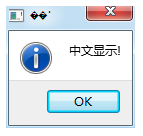
方法二
我们也可以通过QString定义的静态函数,先转换成Unicode类型:
QString::fromLocal8Bit("提示")
对于中文常量,使用QStringLiteral即可解决,对于字符串变量,使用QString自带函数也可以轻松解决。
const char* info = "中文显示"; //不支持 QString strInfo = QStringLiteral(info);//支持 QString strInfo = QString::fromLocal8Bit(info);
中文乱码
本方案适用于VS2013+QT5.3环境(编译器是VC)
using namespace std;
# pragma execution_character_set("utf-8")
//文件的开头要声明字符编码UTF-8,这样输出中文字符串就能显示正常。
qDebug() << " 连接交易前置...成功" ;
直接输出字符串是没问题了,但遇到char*[]这样的字符数组的时候显示中文还是会有问题,应该是VS环境下默认是GBK编码
在MAIN函数中添加设置本地编码GBK
QTextCodec::setCodecForLocale(QTextCodec::codecForName("GBK"));
在遇到字符数组的时候使用
QString::fromLocal8Bit(pRspInfo->ErrorMsg)
进行转换便能正常显示中文。
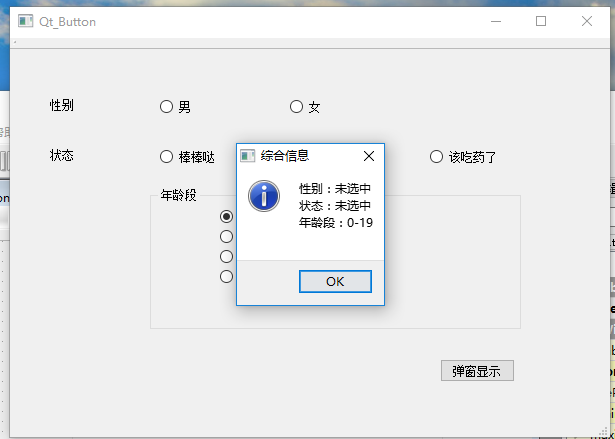
中文路径不识别
头文件:#include <QTextCodec>
QString fileName = QFileDialog::getOpenFileName(NULL,"filename","","");
QTextCodec *code = QTextCodec::codecForName("GB2312");//解决中文路径问题
std::string name = code->fromUnicode(fileName).data();
if(fileName.isEmpty())
{
return;
}
org = imread(name, 1);