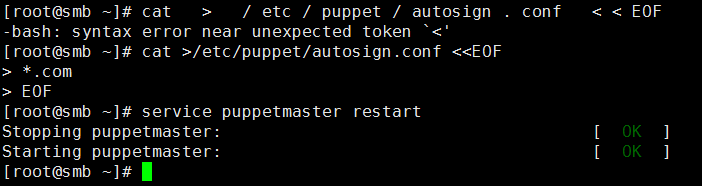yum安装puppet
author:headsen chen 2017-10-31 17:09:35
个人原创,转载请注明作者和出处,否则依法追究法律责任:
环境:centos 6.5
[root@server ~]# uname -a
Linux server.com 2.6.32-696.13.2.el6.x86_64 #1 SMP Thu Oct 5 21:22:16 UTC 2017 x86_64 x86_64 x86_64 GNU/Linux
安装puppet的yum源,默认的yum仓库和epel的扩展库里都没有puppet的安装包
wget http://yum.puppetlabs.com/el/6/products/x86_64/puppetlabs-release-6-1.noarch.rpm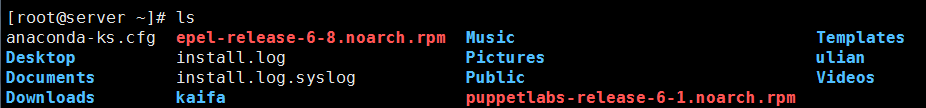
yum install puppetlabs-release-6-1.noarch.rpm
yum update
-------------------------------------------------------------------------------------------------------------------------------------------------------------------------------------------
主机端:

[root@server ~]# yum -y install ruby facter puppet-server
主机端启动
service puppet start
service puppetmaster start
设置开机自启动
chkconfig puppet on
chkconfig puppetmaster on
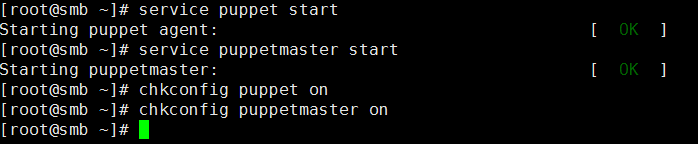
---------------------------------------------------------------------------------------------------------------------------------------------------------------------------------
客户端:
[root@localhost ~]# echo "192.168.115.81 server.com" >>/etc/hosts
[root@localhost ~]# echo "192.168.115.87 client.com" >>/etc/hosts
[root@localhost ~]# vim /etc/sysconfig/network
[root@localhost ~]# hostname client.com
[root@localhost ~]# hostname
client.com
[root@localhost ~]# ping client.com
PING client.com (192.168.115.87) 56(84) bytes of data.
64 bytes from client.com (192.168.115.87): icmp_seq=1 ttl=64 time=0.040 ms
64 bytes from client.com (192.168.115.87): icmp_seq=2 ttl=64 time=0.024 ms
^C
--- client.com ping statistics ---
2 packets transmitted, 2 received, 0% packet loss, time 1734ms
rtt min/avg/max/mdev = 0.024/0.032/0.040/0.008 ms
[root@localhost ~]# ping server.com
[root@localhost ~]# yum -y install ntpdate
...
[root@localhost ~]# ntpdate ntp.api.bz
31 Oct 16:37:48 ntpdate[3577]: step time server 115.28.122.198 offset 5941581.400510 sec
[root@localhost ~]# date
Tue Oct 31 16:37:50 HKT 2017
[root@localhost ~]# mv /etc/localtime /etc/localtime.bak
[root@localhost ~]# ln -s /usr/share/zoneinfo/Asia/Shanghai /etc/localtime
[root@localhost ~]# date
Tue Oct 31 16:38:23 CST 2017
[root@localhost ~]# date
Tue Oct 31 16:38:28 CST 2017
[root@localhost ~]# hwclock -w
[root@localhost ~]# cat /etc/hosts
127.0.0.1 localhost localhost.localdomain localhost4 localhost4.localdomain4
::1 localhost localhost.localdomain localhost6 localhost6.localdomain6
192.168.115.81 server.com
192.168.115.87 client.com
[root@localhost ~]# wget http://yum.puppetlabs.com/el/6/products/x86_64/puppetlabs-release-6-1.noarch.rpm
...
[root@localhost ~]# yum install puppetlabs-release-6-1.noarch.rpm
[root@localhost ~]# yum update
Complete!
[root@localhost ~]# yum install -y ruby facter puppet
[root@localhost ~]# service puppet start
Starting puppet agent: [ OK ] ------------------------------------------------------------------- 此处不能报错,若报错则应重新安装!!!
[root@localhost ~]# chkconfig puppet on
[root@localhost ~]# vim /etc/puppet/puppet.conf
末行添加:server=master.com
[root@localhost ~]# service puppet restart
Stopping puppet agent: [ OK ]
Starting puppet agent: [ OK ]
[root@localhost ~]#

---------------------------------------------------------------------------------------------------------------------------------------------------------------------------------------------------------------------------------
配置主机端自动分发验证:
设置master自动签发所有的证书,创建 autosign.conf文件。