node.js 定时执行git pull
有时候需要定时执行git pull 的操作
效果图:
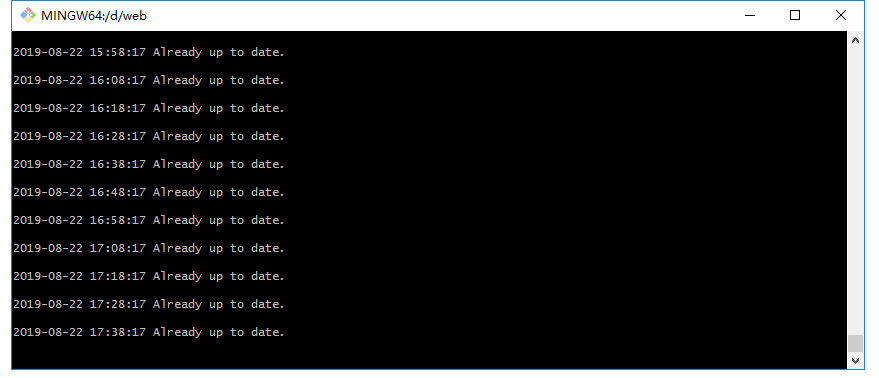
示例代码:
let fs = require('fs');
let child_process = require('child_process');
let sd = require('silly-datetime');
const argv = process.argv
if (argv.length <= 2) {
console.log("请指定目标地址!--->例如:node gitpull.js 'D:\xxx\xxxx' ")
return
}
const githref = argv[2]
if (argv.length <= 3) {
console.log("请指定脚本执行间隔时间!--->例如:60s 则输入:node gitpull.js 'D:\xxx\xxxx' 60")
return
}
const looptime = argv[3]
const timeout = setInterval(() => {
let time=sd.format(new Date(), 'YYYY-MM-DD HH:mm:ss');
child_process.exec('git pull', {cwd:githref}, function (error, stdout, stderr) {
if (error !== null) {
console.log('exec error: ' + error);
}else{
console.log(time+' '+ stdout)
// console.log(stdout)
}
});
}, looptime * 1000)
运行时候只需要 执行 node 文件名称.js '路径' 时间(时间以s为单位)